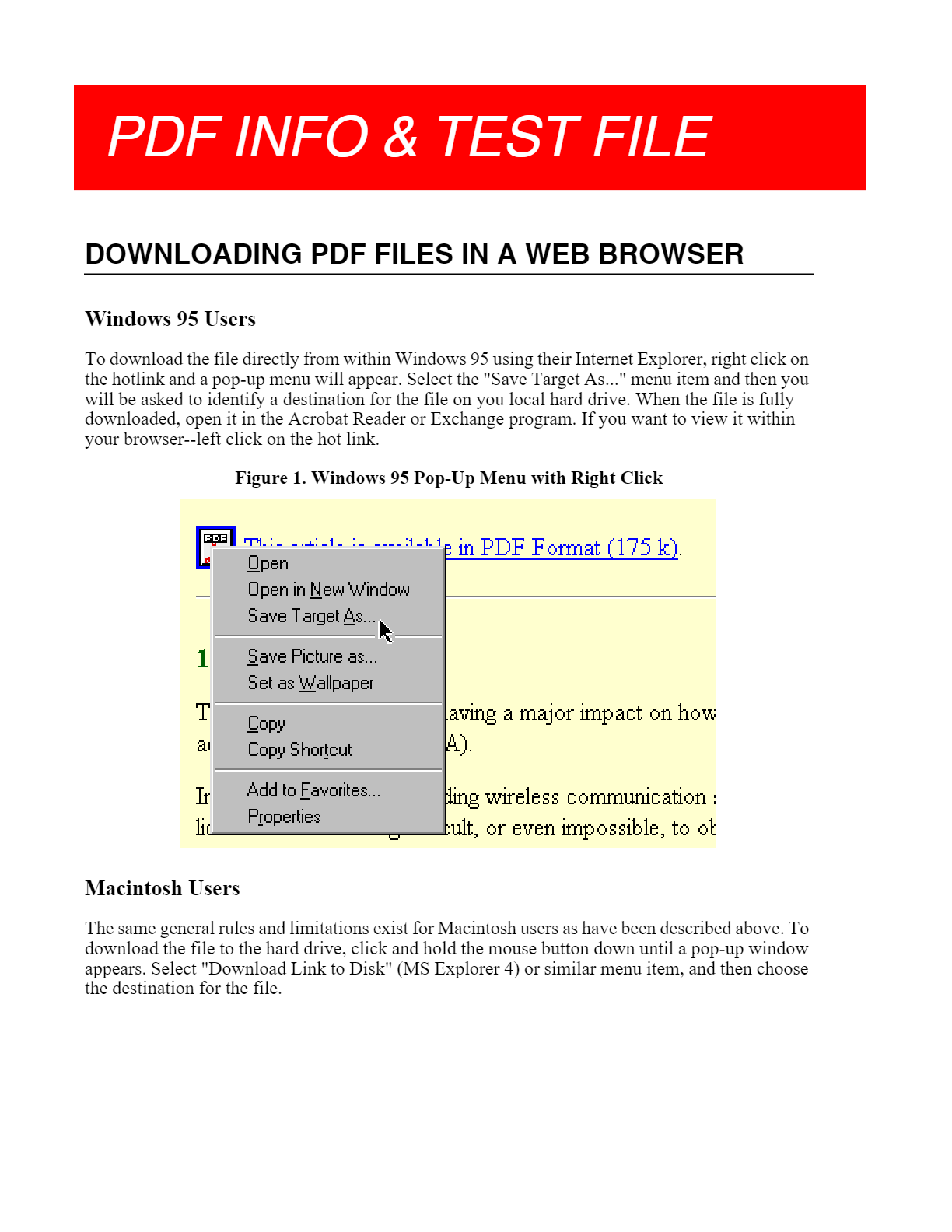apt install npm
apt install libxcb-util1
sudo apt install -qq libglu1-mesa-dev libx11-xcb-dev '^libxcb*'
python3 -m pip install PyQt5
sudo apt-get install libqt5x11extras5
> [email protected] dev
> vite
QFactoryLoader::QFactoryLoader() checking directory path "/usr/lib/x86_64-linux-gnu/qt5/plugins/platforms" ...
QFactoryLoader::QFactoryLoader() looking at "/usr/lib/x86_64-linux-gnu/qt5/plugins/platforms/libqeglfs.so"
Found metadata in lib /usr/lib/x86_64-linux-gnu/qt5/plugins/platforms/libqeglfs.so, metadata=
{
"IID": "org.qt-project.Qt.QPA.QPlatformIntegrationFactoryInterface.5.3",
"MetaData": {
"Keys": [
"eglfs"
]
},
"archreq": 0,
"className": "QEglFSIntegrationPlugin",
"debug": false,
"version": 331520
}
Got keys from plugin meta data ("eglfs")
QFactoryLoader::QFactoryLoader() looking at "/usr/lib/x86_64-linux-gnu/qt5/plugins/platforms/libqlinuxfb.so"
Found metadata in lib /usr/lib/x86_64-linux-gnu/qt5/plugins/platforms/libqlinuxfb.so, metadata=
{
"IID": "org.qt-project.Qt.QPA.QPlatformIntegrationFactoryInterface.5.3",
"MetaData": {
"Keys": [
"linuxfb"
]
},
"archreq": 0,
"className": "QLinuxFbIntegrationPlugin",
"debug": false,
"version": 331520
}
Got keys from plugin meta data ("linuxfb")
QFactoryLoader::QFactoryLoader() looking at "/usr/lib/x86_64-linux-gnu/qt5/plugins/platforms/libqminimal.so"
Found metadata in lib /usr/lib/x86_64-linux-gnu/qt5/plugins/platforms/libqminimal.so, metadata=
{
"IID": "org.qt-project.Qt.QPA.QPlatformIntegrationFactoryInterface.5.3",
"MetaData": {
"Keys": [
"minimal"
]
},
"archreq": 0,
"className": "QMinimalIntegrationPlugin",
"debug": false,
"version": 331520
}
Got keys from plugin meta data ("minimal")
QFactoryLoader::QFactoryLoader() looking at "/usr/lib/x86_64-linux-gnu/qt5/plugins/platforms/libqminimalegl.so"
Found metadata in lib /usr/lib/x86_64-linux-gnu/qt5/plugins/platforms/libqminimalegl.so, metadata=
{
"IID": "org.qt-project.Qt.QPA.QPlatformIntegrationFactoryInterface.5.3",
"MetaData": {
"Keys": [
"minimalegl"
]
},
"archreq": 0,
"className": "QMinimalEglIntegrationPlugin",
"debug": false,
"version": 331520
}
Got keys from plugin meta data ("minimalegl")
QFactoryLoader::QFactoryLoader() looking at "/usr/lib/x86_64-linux-gnu/qt5/plugins/platforms/libqoffscreen.so"
Found metadata in lib /usr/lib/x86_64-linux-gnu/qt5/plugins/platforms/libqoffscreen.so, metadata=
{
"IID": "org.qt-project.Qt.QPA.QPlatformIntegrationFactoryInterface.5.3",
"MetaData": {
"Keys": [
"offscreen"
]
},
"archreq": 0,
"className": "QOffscreenIntegrationPlugin",
"debug": false,
"version": 331520
}
Got keys from plugin meta data ("offscreen")
QFactoryLoader::QFactoryLoader() looking at "/usr/lib/x86_64-linux-gnu/qt5/plugins/platforms/libqvnc.so"
Found metadata in lib /usr/lib/x86_64-linux-gnu/qt5/plugins/platforms/libqvnc.so, metadata=
{
"IID": "org.qt-project.Qt.QPA.QPlatformIntegrationFactoryInterface.5.3",
"MetaData": {
"Keys": [
"vnc"
]
},
"archreq": 0,
"className": "QVncIntegrationPlugin",
"debug": false,
"version": 331520
}
Got keys from plugin meta data ("vnc")
QFactoryLoader::QFactoryLoader() looking at "/usr/lib/x86_64-linux-gnu/qt5/plugins/platforms/libqxcb.so"
Found metadata in lib /usr/lib/x86_64-linux-gnu/qt5/plugins/platforms/libqxcb.so, metadata=
{
"IID": "org.qt-project.Qt.QPA.QPlatformIntegrationFactoryInterface.5.3",
"MetaData": {
"Keys": [
"xcb"
]
},
"archreq": 0,
"className": "QXcbIntegrationPlugin",
"debug": false,
"version": 331520
}
Got keys from plugin meta data ("xcb")
QFactoryLoader::QFactoryLoader() checking directory path "/usr/bin/platforms" ...
loaded library "/usr/lib/x86_64-linux-gnu/qt5/plugins/platforms/libqxcb.so"
qt.qpa.xcb: could not connect to display
qt.qpa.plugin: Could not load the Qt platform plugin "xcb" in "" even though it was found.
This application failed to start because no Qt platform plugin could be initialized. Reinstalling the application may fix this problem.
Available platform plugins are: eglfs, linuxfb, minimal, minimalegl, offscreen, vnc, xcb.
Aborted
npm ERR! code 134
npm ERR! path /home/user/Downloads/lookscanned.io
npm ERR! command failed
npm ERR! command sh -c vite
npm ERR! A complete log of this run can be found in:
npm ERR! /home/user/.npm/_logs/2022-06-07T04_45_13_061Z-debug.log
sudo apt install npm
mkdir /usr/local/node
cd /usr/local/node
wget https://nodejs.org/dist/v16.15.1/node-v16.15.1-linux-x64.tar.xz
tar -xvf node-v16.15.1-linux-x64.tar.xz
vim /etc/profile
在末尾加入:
VERSION=v16.14.0
DISTRO=linux-x64
export PATH=/usr/local/node/node-$VERSION-$DISTRO/bin:$PATH
刷新配置:
source /etc/profile
npm install electron-packager -g
npm i
npm dev run
> [email protected] dev
> vite
failed to load config from /home/user/lookscanned.io/vite.config.ts
error when starting dev server:
Error: Cannot find module 'fs/promises'
Require stack:
- /home/user/lookscanned.io/node_modules/@vuetify/loader-shared/dist/styles/writeStyles.js
- /home/user/lookscanned.io/node_modules/@vuetify/loader-shared/dist/index.js
- /home/user/lookscanned.io/node_modules/@vuetify/vite-plugin/dist/importPlugin.js
- /home/user/lookscanned.io/node_modules/@vuetify/vite-plugin/dist/index.js
- /home/user/lookscanned.io/vite.config.ts
- /home/user/lookscanned.io/node_modules/vite/dist/node/chunks/dep-59dc6e00.js
- /home/user/lookscanned.io/node_modules/vite/dist/node/cli.js
- /home/user/lookscanned.io/node_modules/vite/bin/vite.js
at Function.Module._resolveFilename (internal/modules/cjs/loader.js:815:15)
at Function.Module._load (internal/modules/cjs/loader.js:667:27)
at Module.require (internal/modules/cjs/loader.js:887:19)
at require (internal/modules/cjs/helpers.js:74:18)
at Object.<anonymous> (/home/user/lookscanned.io/node_modules/@vuetify/loader-shared/dist/styles/writeStyles.js:4:20)
at Module._compile (internal/modules/cjs/loader.js:999:30)
at Object.Module._extensions..js (internal/modules/cjs/loader.js:1027:10)
at Module.load (internal/modules/cjs/loader.js:863:32)
at Function.Module._load (internal/modules/cjs/loader.js:708:14)
at Module.require (internal/modules/cjs/loader.js:887:19)
npm ERR! code 1
npm ERR! path /home/user/lookscanned.io
npm ERR! command failed
npm ERR! command sh -c vite
npm ERR! A complete log of this run can be found in:
npm ERR! /root/.npm/_logs/2022-06-08T00_39_35_631Z-debug.log
安装node.js
npm install electron-packager -g
npm i
npm dev run
vite v2.9.9 dev server running at:
> Local: http://localhost:3000/
> Network: use `--host` to expose
ready in 223ms.