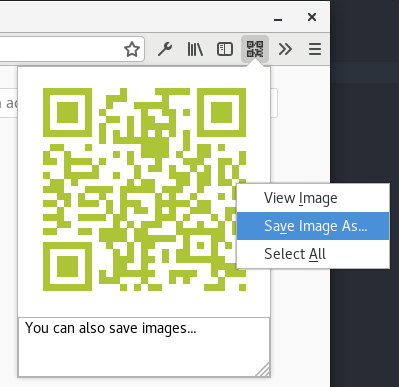This is a (Firefox) add-on (WebExtension) allowing you to generate a QR code from any website and any text.
In contrast to many other add-ons, which use Google Web APIs for that, this add-on works completely offline. This QR code generator puts your privacy first! It does this by working offline, independently of any internet connection! Always.
It has a radically simple, yet powerful interface, allowing you to tweak many things in the settings, but being lightweight when you use it. It's really easy to use! For instance, you can just resize the QR code with your mouse via dragging and dropping. Its lightweight size also makes it fast and easy to install – even on mobile connections.
It is inspired by the old Offline QR code generator add-on for Firefox 56 and lower. This extension only works with modern Firefox versions.
BTW: If you want to search and insert emojis easily on all your websites, do check out our Awesome Emoji Picker too!
You don't need to be able to write code to support this project! You can e.g. review and like the add-on or this GitHub repo, you can add translations or do documentation tasks.
See the contributing guidelines for more information on how you can help and vote for this browser extension.
In any case, spread the word and recommend it to others! 🤗😍
See:
- Puts your privacy first! Privacy is the default here, so it is generating QR codes offline.
- Follows Firefox Photon Design.
- Has a simple, but intuitive and usable User Interface.
- Uses an up-to-date, great and customizable libraries.
- You can generate and save QR codes as SVG or Canvas (PNG image)!
- You can choose the size of the QR code and customize things.
- Is completely internationalized (i18n).
- You can use a shortcut (Ctrl+Shift+F10) for generating the QR code.
- Generates QR codes from selected text on the website.
- Has complete Unicode/UTF-8/Emoji support.
- Looks good on desktop and mobile devices, i.e. it is responsive!
- Translated in English and German already. Contribute your own language!
- Compatible with Firefox for Android
- Uses up-to-date features and APIs of Firefox for efficient and clean code.
- Settings are synced across devices with Firefox Sync.
- Settings can be managed by your administrator. (see issue #177)
”QR Code” is a registered trademark of DENSO WAVE.
You can easily get involved in this FLOSS project and any help is certainly appreciated. Here are some ideas:
- 📃 Translate this add-on into multiple languages!
- 🐛 Fix some easy issues and get started in add-on development (or just try out the development version)
- 💡 Or check out some other add-on issues (or translate them).
Or, in any case, support us by spreading the word! ❤️