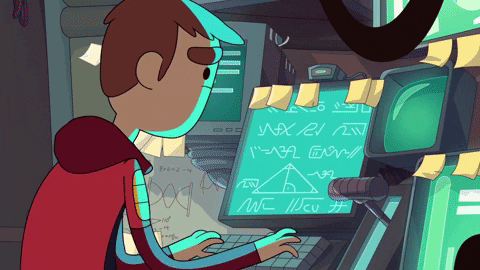Hi, I'm Rubin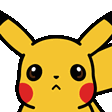
Hi, I'm Rubin Bhandari, a Full Stack Developer 🚀 from Nepal, currently, I'm working with Takeo.ai .I am a self taught developer, FOSS lover, linux enthusiast. I create blog posts and open source packages mainly on JS and Go that I find will help me and others with similar problems. I have a passion for learning and sharing my knowledge with others in a way that's as public as possible. You can see a full list of what I am up to on rubiin.ml. If you found value in something I have created or contributed to, please feel free to send a tip, give me a shout out @RubinCodes, give some hearts on DEV.to/rubiin
- 👨🏽💻 I’m currently working on gitignorer.
- 🌱 I’m currently learning Golang and kubernetes;
- 👯 I’m looking to collaborate on NestJS-Easyconfig 🤝;
- 🤔 I’m looking for help with Data Structures and Algorithms 😭;
- 💬 Ask me about anything, I am happy to help;
- ⚡️ Fun-Fact: Go to my personal site and type in
rubin.Theres more, happy treasure hunting! - 📫 How to reach me: [email protected];
🛠️ Stuffs I use (Languages,Tools and Others):

























📈 My GitHub Stats:
📕 Latest Blog Posts
- Useful aliases for docker
- Terminal 101 - Xargs
- A Comprehensive Guide to Creative Resources for UI development
- NFDL - a simple cli to download nerd fonts
Go 2 hrs 37 mins ██████▒░░░░░░░░░░░░░░░░░░ 25.77 %
TypeScript 1 hr 55 mins ████▓░░░░░░░░░░░░░░░░░░░░ 18.88 %
Bash 1 hr 53 mins ████▓░░░░░░░░░░░░░░░░░░░░ 18.65 %
zsh 40 mins █▓░░░░░░░░░░░░░░░░░░░░░░░ 06.69 %
sh 32 mins █▒░░░░░░░░░░░░░░░░░░░░░░░ 05.27 %