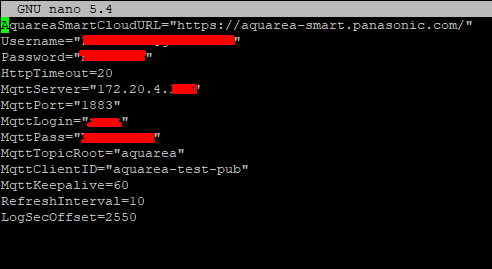ℹ️ 1️⃣ HA forum available there
ℹ️ 2️⃣ If you would like to use a full integration, please check Carlos's full HomeAssistant integration!
At home I have a Home Assistant and I would like control my Panasonic Aquarea Heatpump.
This project a transformation layer from Panasonic Smart Cloud with MQTT.
If you satisfied, thanks for buying a coffee for me :)
- MQTT server
- Panasonic Smart Cloud registration
- Panasonic Aquarea Wifi Module - Panasonic CZ-TAW1
makeCreate a config file copy as config from config.example
The config have to be defined in PANASONIC_AQUAREA_SMART_CLOUD_MQTT_CONFIG environment variable.
If the environment variable not set, the default is: etc/config
$ PANASONIC_AQUAREA_SMART_CLOUD_MQTT_CONFIG="CONFIG_FILE_LOCATION" bin/OS/panasonic-aquarea-smart-cloud-mqtt-OS-ARCH$ docker pull ronhks/panasonic-aquarea-smart-cloud-mqtt$ docker run --name panasonic-aquarea-smart-cloud-mqtt -v HOST_OS_CONFIG_LOCATION/:/app/etc ronhks/panasonic-aquarea-smart-cloud-mqttAs daemon add -d option
The MQTT topic are under the MqttTopicRoot.
/outdoor/temp/now- Outdoor temp/heat/temp/max- Heating max. temp/heat/temp/min- Heating min. temp/heat/operation- Heating operation status0- OFF1- ON
/heat/operation/set- Change Heating operation statusOFF- OFFON- ON
/water/temp/now- Actual Hot Water temp/water/temp/max- Hot water max. temp./water/temp/min- Hot water min. temp./water/operation- Hot water operation status0- OFF1- ON
/water/operation/set- Change Hot water operation statusOFF- OFFON- ON
/operation- Device operation status0- OFF1- ON
/operation/set- Device operation statusOFF- OFFON- ON
-
/water/temp/set- set the HOT WATER temp.- sample REQUEST JSON:
{ "newTemp" : 42 }
- sample REQUEST JSON:
-
/water/operation/on- Turn ON the Hot Water -
/water/operation/off- Turn OFF the Hot Water -
/heat/operation/on- Turn ON the heating -
/heat/operation/off- Turn OFF the heating -
/operation/on- Turn ON the device -
/operation/off- Turn OFF the device -
/heat/temp/set- set the HEAT water temp (if this is customizable from your heat pump installer settings). The same temp will be set for first and second zone.- sample REQUEST JSON:
{ "newTemp" : 42 }
- sample REQUEST JSON:
Welcome all type of contributing! :)
Thanks for
- BurntSushi/toml for easier config handling
- eclipse/paho.mqtt.golan for MQTT handling
- sirupsen/logrus for easier logging