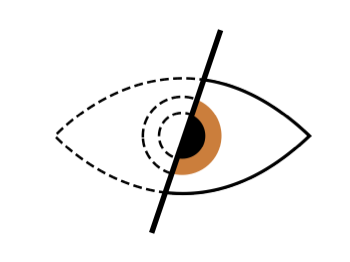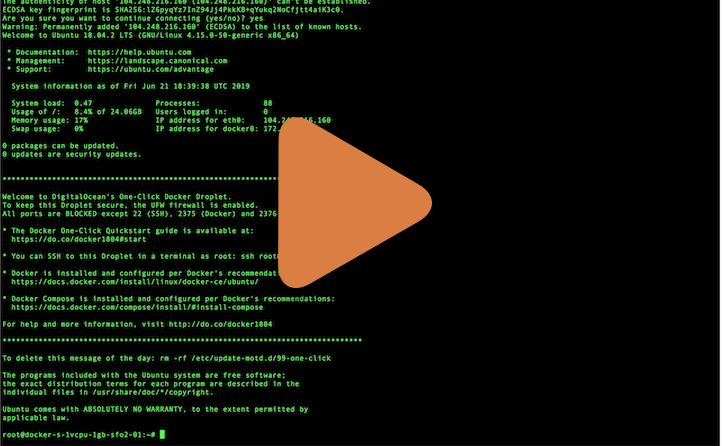Out of the box stateless openvpn server docker image which starts in just a few seconds and doesn't require presistent storage. To get it running, just copy & paste the snippet below and follow instructions in your terminal:
docker run --name dockovpn --cap-add=NET_ADMIN \
-p 1194:1194/udp -p 80:8080/tcp \
-e HOST_ADDR=$(curl -s https://api.ipify.org) \
alekslitvinenk/openvpnTo get more detailed information, go to Quick Start tutorial or watch video.
https://github.com/alekslitvinenk/docker-openvpn
https://hub.docker.com/r/alekslitvinenk/openvpn
| Tag | Description |
|---|---|
latest |
This tag is added to every newly built version be that v#.#.# or v#.#.#-regen-dh |
v#.#.# |
Standard fixed release version, where {1} is major version, {2} - minor and {3} is a patch. For instance, v1.1.0 |
v#.#.#-regen-dh |
Release version with newly generated Deffie Hellman security file. In order to keep security high this version is generated every hour. Tag example - v1.1.0-regen-dh |
dev |
Development build which contains the most recent changes from the active development branch (master) |
After container was run using docker run command, it's possible to execute additional commands using docker exec command. For example, docker exec <container id> ./version.sh. See table below to get the full list of supported commands.
| Command | Description | Parameters | Example |
|---|---|---|---|
./version.sh |
Outputs full container version, i.e Dockovpn v1.2.0 |
docker exec dockovpn ./version.sh |
|
./genclient.sh |
Generates new client configuration | z — Optional. Puts newly generated client.ovpn file into client.zip archive.zp paswd — Optional. Puts newly generated client.ovpn file into client.zip archive with password pswd |
docker exec dockovpn ./genclient.shdocker exec dockovpn ./genclient.sh zdocker exec dockovpn ./genclient.sh zp 123 |
- Any hardware or vps server running Linux. You should have administrative rights on this machine.
- Docker installation on your server.
- Public ip address assigned to your server.
Copy & paste the following command to run docker-openvpn:
docker run --cap-add=NET_ADMIN \
-p 1194:1194/udp -p 80:8080/tcp \
-e HOST_ADDR=$(curl -s https://api.ipify.org) \
--name dockovpn alekslitvinenk/openvpnIf everything went well, you should be able to see the following output in your console:
Sun Jun 9 08:56:11 2019 Initialization Sequence Completed
Sun Jun 9 08:56:12 2019 Client.ovpn file has been generated
Sun Jun 9 08:56:12 2019 Config server started, download your client.ovpn config at http://example.com:8080/
Sun Jun 9 08:56:12 2019 NOTE: After you download you client config, http server will be shut down!
Now, when your docker-openvpn is up and running you can go to <your_host_public_ip>:8080 on your device and download ovpn client configuration.
As soon as you have your config file downloaded, you will see the following output in the console:
Sun Jun 9 09:01:15 2019 Config http server has been shut down
Import client.ovpn into your favourite openvpn client. In most cases it should be enough to just doubleclick or tap on that file.
You should be able to see your newly added client configuration in the list of available configurations. Click on it, connection process should initiate and be established withing few seconds.
Congratulations, now you're all set and can safely browse the internet.
There's a possibility to persist generated files on in volume storage. Run docker with
-v openvpn_conf:/etc/openvpnContrubition Guidelines
Code Of Conduct
Release Guideline
License Agreement