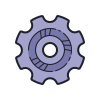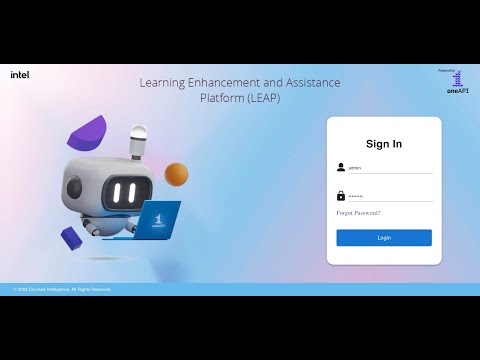Team Leader Email - [email protected]
Other Team Mates Email - ([email protected], [email protected], [email protected])
PPT - https://github.com/rohitc5/intel-oneAPI/blob/main/ppt/Intel-oneAPI-Hackathon-Implementation.pdf
Medium Article - https://medium.com/@rohitsroch/leap-learning-enhancement-and-assistance-platform-powered-by-intel-oneapi-ai-analytics-toolkit-656b5c9d2e0c
Benchmark Results - https://github.com/rohitc5/intel-oneAPI/tree/main/benchmark on Intel® Dev Cloud machine [Intel® Xeon® Platinum 8480+ (4th Gen: Sapphire Rapids) - 224v CPUs 503GB RAM]
Demo Video - https://www.youtube.com/watch?v=CXkR5tklZm0
Intel® oneAPI Hackathon 2023 - Prototype Implementation for our LEAP Solution
MOOCs (Massive Open Online Courses) have surged in popularity in recent years, particularly during the COVID-19 pandemic. These online courses are typically free or low-cost, making education more accessible worldwide.
Online learning is crucial for students even post-pandemic due to its flexibility, accessibility, and quality. But still, the learning experience for students is not optimal, as in case of doubts they need to repeatedly go through videos and documents or ask in the forum which may not be effective because of the following challenges:
- Resolving doubts can be a time-consuming process.
- It can be challenging to sift through pile of lengthy videos or documents to find relevant information.
- Teachers or instructors may not be available around the clock to offer guidance
To mitigate the above challenges, we propose LEAP (Learning Enhancement and Assistance Platform), which is an AI-powered platform designed to enhance student learning outcomes and provide equitable access to quality education. The platform comprises two main features that aim to improve the overall learning experience of the student:
❑ Ask Question/Doubt: This allows the students to ask real-time questions around provided reading material, which includes videos and documents, and get back answers along with the exact timestamp in the video clip containing the answer (so that students don’t have to always scroll through). Also, It supports asking multilingual question, ensuring that language barriers do not hinder a student's learning process.
❑ Interactive Conversational AI Examiner: This allows the students to evaluate their knowledge about the learned topic through an AI examiner conducting viva after each learning session. The AI examiner starts by asking question and always tries to motivate and provide hints to the student to arrive at correct answer, enhancing student engagement and motivation.
-
Intel® oneAPI AI Analytics Toolkit Tech Stack
- Intel® Extension for Pytorch: Used for our Multilingual Extractive QA model Training/Inference optimization.
- Intel® Neural Compressor: Used for Multilingual Extractive QA model Inference optimization.
- Intel® Extension for Scikit-Learn: Used for Multilingual Embedding model Training/Inference optimization.
- Intel® distribution for Modin: Used for basic initial data analysis/EDA.
-
Make sure you have already installed docker (https://docs.docker.com/get-docker/) and docker-compose (https://docs.docker.com/compose/)
-
Clone the Repository
$ git clone https://github.com/rohitc5/intel-oneAPI/
$ cd intel-oneAPI- Start the LEAP RESTFul Service to consume both components (Ask Question/Doubt and Interactive Conversational AI Examiner) as a REST API. Also Start the webapp demo build using streamlit.
# copy the dataset
$ cp -r ./dataset webapp/
# build using docker compose
$ docker compose build
# start the services
$ docker compose up - Go to http://localhost:8502
- Clone the Repository
$ git clone https://github.com/rohitc5/intel-oneAPI/
$ cd intel-oneAPI- Train/Fine-tune the Extractive QA Multilingual Model (Part of our Ask Question/Doubt Component). Please note that, by default we use this (https://huggingface.co/ai4bharat/indic-bert) as a Backbone (BERT topology) and finetune it on SQuAD v1 dataset. Moreover, IndicBERT is a multilingual ALBERT model pretrained exclusively on 12 major Indian languages. It is pre-trained on novel monolingual corpus of around 9 billion tokens and subsequently evaluated on a set of diverse tasks. So finetuning, on SQuAD v1 (English) dataset automatically results in cross-lingual transfer on other 11 indian languages.
Here is the architecture of Ask Question/Doubt component:
$ cd nlp/question_answering
# install dependencies
$ pip install -r requirements.txt
# modify the fine-tuning params mentioned in finetune_qa.sh
$ vi finetune_qa.sh
''''
export MODEL_NAME_OR_PATH=ai4bharat/indic-bert
export BACKBONE_NAME=indic-mALBERT-uncased
export DATASET_NAME=squad # squad, squad_v2 (pass --version_2_with_negative)
export TASK_NAME=qa
# hyperparameters
export SEED=42
export BATCH_SIZE=32
export MAX_SEQ_LENGTH=384
export NUM_TRAIN_EPOCHS=5
export KEEP_ACCENTS=True
export DO_LOWER_CASE=True
...
''''
# start the training after modifying params
$ bash finetune_qa.sh- Perform Post Training Optimization of Extractive QA model using IPEX (Intel® Extension for Pytorch), Intel® Neural Compressor and run the benchmark for comparison with Pytorch(Base)-FP32
# modify the params in pot_benchmark_qa.sh
$ vi pot_benchmark_qa.sh
''''
export MODEL_NAME_OR_PATH=artifacts/qa/squad/indic-mALBERT-uncased
export BACKBONE_NAME=indic-mALBERT-uncased
export DATASET_NAME=squad # squad, squad_v2 (pass --version_2_with_negative)
export TASK_NAME=qa
export USE_OPTIMUM=True # whether to use hugging face wrapper optimum around intel neural compressor
# other parameters
export BATCH_SIZE=8
export MAX_SEQ_LENGTH=384
export DOC_STRIDE=128
export KEEP_ACCENTS=True
export DO_LOWER_CASE=True
export MAX_EVAL_SAMPLES=200
export TUNE=True # whether to tune or not
export PTQ_METHOD="static_int8" # "dynamic_int8", "static_int8", "static_smooth_int8"
export BACKEND="default" # default, ipex
export ITERS=100
...
''''
$ bash pot_benchmark_qa.sh
# Please note that, above shell script can perform optimization using IPEX to get Pytorch-(IPEX)-FP32 model
# or It can perform optimization/quantization using Intel® Neural Compressor to get Static-QAT-INT8,
# Static-Smooth-QAT-INT8 models. Moreover, you can choose the backend as `default` or `ipex` for INT8 models.- Run quick inference to test the model output
$ python run_qa_inference.py --model_name_or_path=[FP32 or INT8 finetuned model] --model_type=["vanilla_fp32" or "quantized_int8"] --do_lower_case --keep_accents --ipex_enable- Train/Infer/Benchmark TFIDFVectorizer Embedding model for Scikit-Learn (Base) vs Intel® Extension for Scikit-Learn
$ cd nlp/feature_extractor
# train (.fit_transform func), infer (.transform func) and perform benchmark
$ python run_benchmark_tfidf.py --course_dir=../../dataset/courses --is_preprocess
# now rerun but turn on Intel® Extension for Scikit-Learn
$ python run_benchmark_tfidf.py --course_dir=../../dataset/courses --is_preprocess --intel_scikit_learn_enabled- Setup LEAP API
$ cd api
# install dependencies
$ pip install -r requirements.txt
$ cd src/
# create a local vector store of course content for faster retrieval during inference
# Here we get semantic or syntactic (TFIDF) embedding of each content from course and index it.
# Please Note that, we use FAISS (local vector store) (https://github.com/facebookresearch/faiss) to create a course content index
$ python core/create_vector_index.py --course_dir=../../dataset/courses --emb_model_type=[semantic or syntactic] \
--model_name_or_path=[Hugging face model name for semantic] --keep_accents
# update config.py
$ cd ../
$ vi config.py
''''
ASK_DOUBT_CONFIG = {
# hugging face BERT topology model name
"emb_model_name_or_path": "ai4bharat/indic-bert",
"emb_model_type": "semantic", #options: syntactic, semantic
# finetuned Extractive QA model path previously done
"qa_model_name_or_path": "rohitsroch/indic-mALBERT-squad-v2",
"qa_model_type": "vanilla_fp32", #options: vanilla_fp32, quantized_int8
# faiss index file path created previously
"faiss_vector_index_path": "artifacts/index/faiss_emb_index"
}
...
''''Please Note that, we have already released our finetuned Extractive QA model available on Huggingface Hub (https://huggingface.co/rohitsroch/indic-mALBERT-squad-v2)
- For our Interactive Conversational AI Examiner Component, we use an Instruct-tuned or RLHF Large Language model (LLM) based on recent advancements in Generative AI. You can update the API configuration by specifying hf_model_name (LLM name available in huggingface Hub). Please checkout https://huggingface.co/models for LLMs.
Here is the architecture of Interactive Conversational AI Examiner component:
We can use several open access instruction tuned LLMs from hugging face Hub like MPT-7B-instruct (https://huggingface.co/mosaicml/mpt-7b-instruct), Falcon-7B-instruct (https://huggingface.co/TheBloke/falcon-7b-instruct-GPTQ), etc. (follow https://huggingface.co/models for more options.)
You need to set the llm_method as hf_pipeline for this. Here for performance gain, we can use INT8 quantized model optimized using Intel® Neural Compressor (follow https://huggingface.co/Intel)
Moreover, for doing much faster inference we can use open access instruction tuned Adapters (LoRA) with backbone as LLaMA from hugging face Hub like QLoRA
(https://huggingface.co/timdettmers). You need to set the llm_method as hf_peft for this. Please follow QLoRA research paper (https://arxiv.org/pdf/2305.14314.pdf) for more details.
Please Note that for fun 😄, we also provide usage of Azure OpenAI Service to use models like GPT3 over paid subscription API. You just need to provide azure_deployment_name, set llm_method as azure_gpt3 in the below configuration and then add <your_key>
''''
AI_EXAMINER_CONFIG = {
"llm_method": "azure_gpt3", #options: azure_gpt3, hf_pipeline, hf_peft
"azure_gpt3":{
"deployment_name": "text-davinci-003-prod",
...
},
"hf_pipeline":{
"model_name": "tiiuae/falcon-7b-instruct"
...
}
"hf_peft":{
"model_name": "huggyllama/llama-7b",
"adapter_name": "timdettmers/qlora-alpaca-7b",
...
}
}
# provide your api key
os.environ["OPENAI_API_KEY"] = "<your_key>"
''''- Start the API server
$ cd api/src/
# start the gunicorn server
$ bash start.sh- Start the Streamlit webapp demo
$ cd webapp
# update the config
$ vi config.py
''''
# set the correct dataset path
DATASET_COURSE_BASE_DIR = "../dataset/courses/"
API_CONFIG = {
"server_host": "localhost", # set the server host
"server_port": "8500", # set the server port
}
...
''''
# install dependencies
$ pip install -r requirements.txt
$ streamlit run app.py- Go to http://localhost:8502
- We follow the below process flow to optimize our models from both the components
- We have already added several benchmark results to compare how beneficial Intel® oneAPI AI Analytics Toolkit is compared to baseline. Please go to
benchmarkfolder to view the results. Please Note that the shared results are based on provided Intel® Dev Cloud machine [Intel® Xeon® Platinum 8480+ (4th Gen: Sapphire Rapids) - 224v CPUs 503GB RAM]
-
Please go to PPT 🎉 https://github.com/rohitc5/intel-oneAPI/blob/main/ppt/Intel-oneAPI-Hackathon-Implementation.pdf for more details
-
Please go to Article 📄 https://medium.com/@rohitsroch/leap-learning-enhancement-and-assistance-platform-powered-by-intel-oneapi-ai-analytics-toolkit-656b5c9d2e0c for more details
✅ Utilizing the Intel® AI Analytics Toolkit: By utilizing the Intel® AI Analytics Toolkit, developers can leverage familiar Python* tools and frameworks to accelerate the entire data science and analytics process on Intel® architecture. This toolkit incorporates oneAPI libraries for optimized low-level computations, ensuring maximum performance from data preprocessing to deep learning and machine learning tasks. Additionally, it facilitates efficient model development through interoperability.
✅ Seamless Adaptability: The Intel® AI Analytics Toolkit enables smooth integration with machine learning and deep learning workloads, requiring minimal modifications.
✅ Fostered Collaboration: The development of such an application likely involved collaboration with a team comprising experts from diverse fields, including deep learning and data analysis. This experience likely emphasized the significance of collaborative efforts in attaining shared objectives.