Install and configure CUPS, the Common Unix Printing System.
| GitHub | GitLab | Quality | Downloads | Version |
|---|---|---|---|---|
 |
 |
 |
This example is taken from molecule/default/converge.yml and is tested on each push, pull request and release.
---
- name: Converge
hosts: all
become: yes
gather_facts: yes
roles:
- role: robertdebock.cupsThe machine needs to be prepared. In CI this is done using molecule/default/prepare.yml:
---
- name: Prepare
hosts: all
become: yes
gather_facts: no
roles:
- role: robertdebock.bootstrapAlso see a full explanation and example on how to use these roles.
The default values for the variables are set in defaults/main.yml:
---
# defaults file for cups
# Allow remote access
cups_listen: "localhost:631"
cups_serveralias: "*"
# Share local printers on the local network. (boolean)
cups_browsing: no
# Allow access to the server...
cups_locations:
- name: /
order: allow,deny
allow: "@LOCAL"
- name: /admin
order: allow,deny
allow: "@LOCAL"
- name: /admin/conf
authtype: Default
require: user @SYSTEM
order: allow,deny
allow: "@LOCAL"
- name: /admin/log
authtype: Default
require: user @SYSTEM
order: allow,deny
# Cups can save a job history. (boolean)
cups_preserve_job_history: yes
# Cups can offer a web-interface. (boolean)
cups_web_interface: yes- pip packages listed in requirements.txt.
The following roles are used to prepare a system. You can prepare your system in another way.
| Requirement | GitHub | GitLab |
|---|---|---|
| robertdebock.bootstrap |
This role is a part of many compatible roles. Have a look at the documentation of these roles for further information.
Here is an overview of related roles:
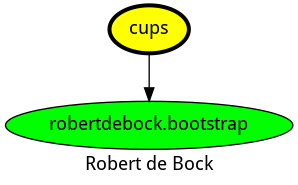
This role has been tested on these container images:
| container | tags |
|---|---|
| Alpine | all |
| Amazon | Candidate |
| EL | 8, 9 |
| Debian | all |
| Fedora | all |
| opensuse | all |
| Ubuntu | all |
The minimum version of Ansible required is 2.12, tests have been done to:
- The previous version.
- The current version.
- The development version.
If you find issues, please register them in GitHub
Please consider sponsoring me.
