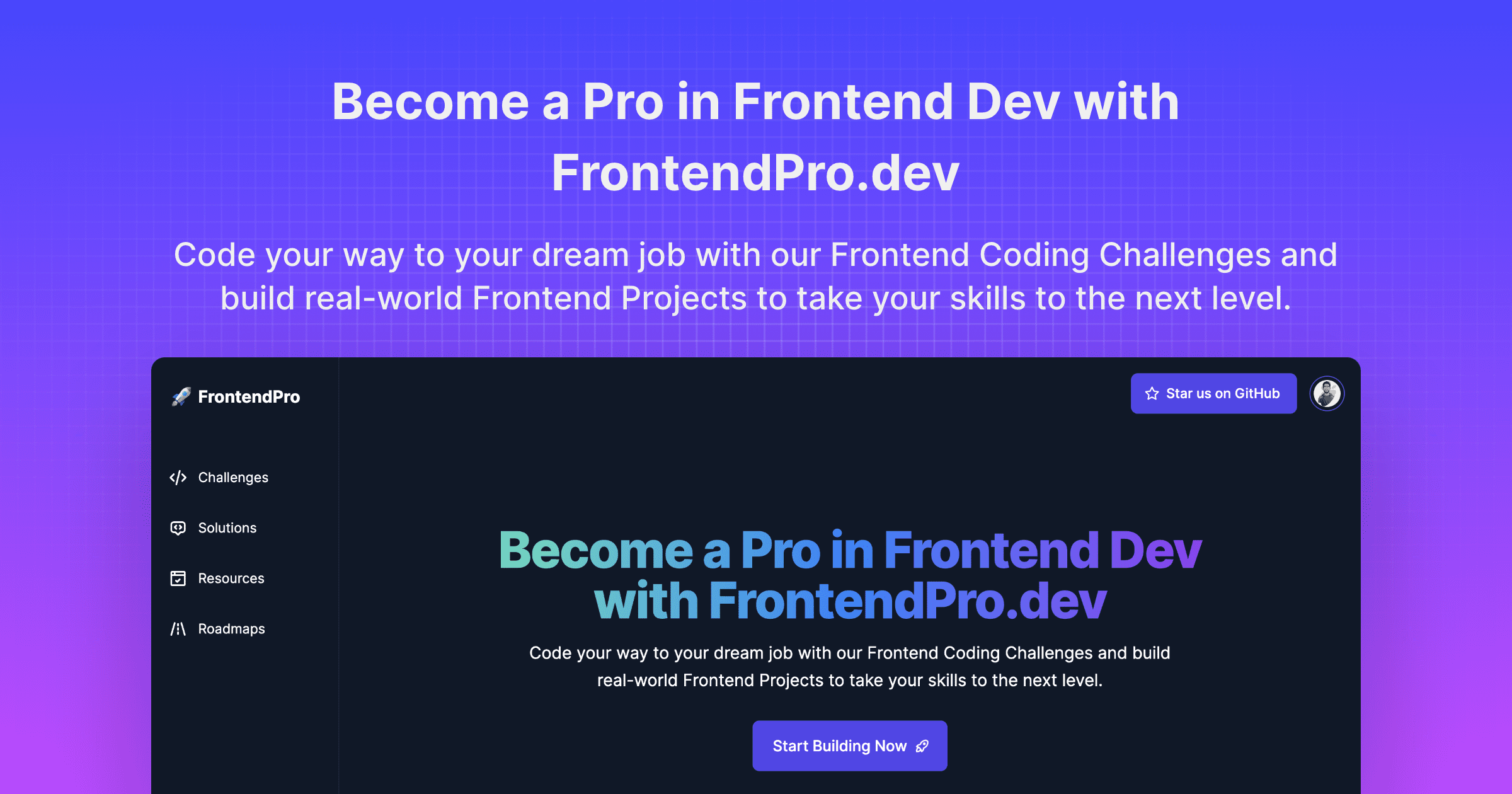FrontendPro(FKA CodingSpace) offer a diverse range of real-world frontend challenges designed to help developers hone their frontend skills. Whether you're a beginner or an experienced developer, FrontendPro is the perfect platform to take your skills to the next level. Start your frontend development journey today with FrontendPro!

Try out the website : FrontendPro
Before installation, please make sure you have already installed following tools:
You also need to create a Firebase Project. You can do so by following this guide. After creating a Firebase project, store the config info somewhere.
-
Fork this repository
-
Clone your forked copy of the project
git clone https://github.com/<your-github-username>/coding-space.git- Change the working directory
cd coding-space- Create a
.envfile at the root of the project folder
touch .env- Enter your Firebase Config in
.envlike this
NEXT_PUBLIC_API_KEY="YOUR_FIREBASE_API_KEY"
NEXT_PUBLIC_AUTH_DOMAIN="YOUR_FIREBASE_AUTH_DOMAIN"
NEXT_PUBLIC_PROJECT_ID="YOUR_FIREBASE_PROJECT_ID"
NEXT_PUBLIC_STORAGE_BUCKET="YOUR_FIREBASE_STORAGE_BUCKET"
NEXT_PUBLIC_MESSAGING_SENDER_ID="YOUR_FIREBASE_MESSAGING_SENDER_ID"
NEXT_PUBLIC_APP_ID="YOUR_FIREBASE_APP_ID"
NEXT_PUBLIC_MEASUREMENT_ID = "YOUR_FIREBASE_MEASUREMENT_ID"- Install dependencies
npm install- Run the app
npm start🌟 You are all set!
Contributions are what make the open source community such an amazing place to learn, inspire, and create. Any contributions you make are greatly appreciated.
- Fork the Project
- Create your Feature Branch (
git checkout -b feature) - Commit your Changes (
git commit -m 'Add some AmazingFeature') - Push to the Branch (
git push origin feature) - Open a Pull Request
You can join our Discord Community, here is the invite link.
If you like the project, you can become a sponsor at GitHub Sponsors.
Rishi Purwar - @thefierycoder
Project Link: https://github.com/rishipurwar1/coding-space
We follow the Code of Conduct of the FrontendPro Community.
This project is licensed under the MIT License.