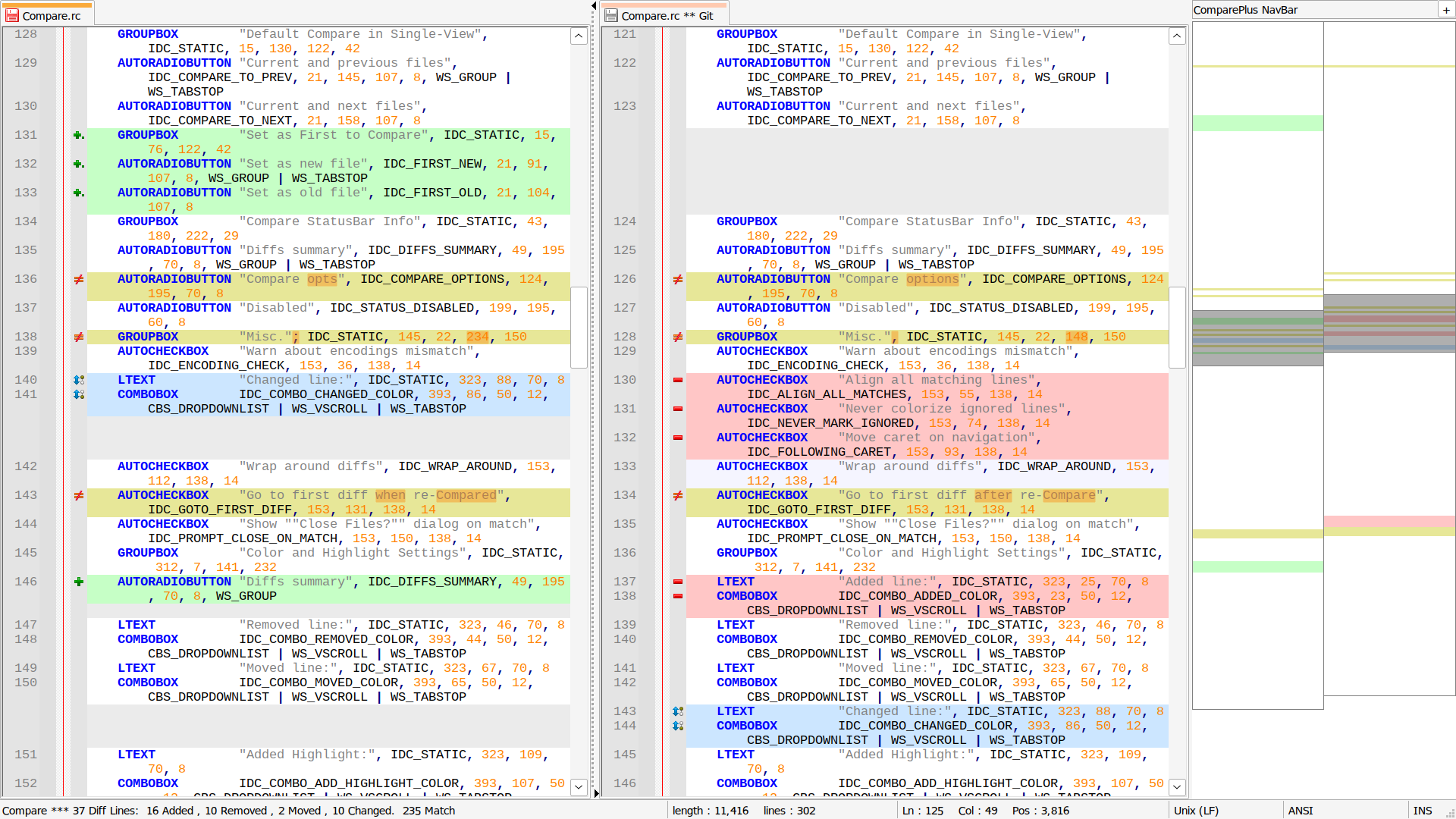ComparePlus is a plugin for Notepad++ that allows the user to:
- Compare two files and show differences side by side
- Compare only parts (selections) of two files
- Find unique lines between two files
- Diff a file against Git (with the help of libgit2 )
- Diff a file against SVN (with the help of sqlite )
- Diff a changed file since it was last saved
- Diff a file or parts of it against clipboard text content
It is highly customizable, can ignore spaces, empty lines, letter cases, regexes, can find moves and show character diffs. Several compared file pairs can be active and displayed at the same time.
** IMPORTANT NOTE: ** ** ComparePlus plugin is available for Notepad++ versions above v8.4.2 (included) **
To install the plugin automatically use the Notepad++ PluginAdmin dialog (find it in the Plugins menu in Notepad++ versions above v8.4.5).
To install the plugin manually:
- Create
ComparePlusfolder in Notepad++'s plugins installation folder (%Notepad++_program_folder%\Plugins). - Copy the contents of the desired ComparePlus release zip file into the newly created folder. Please use the correct archive version based on your Notepad++ architecture - x86, x64 or ARM64.
- ComparePlus.dll : The core plugin DLL.
libssub-folder : Contains the libs libgit2.dll and sqlite.dll needed for the Diff against Git and SVN commands.
- Restart Notepad++.
** IMPORTANT NOTE: ** ** This GitHub project is also the home of the latest source and releases of Compare-plugin for Notepad++. ComparePlus is its highly advanced successor and is meant to be its replacement so Compare-plugin will no longer be supported by me **
To install Compare-plugin you can either use the Notepad++ PluginAdmin dialog that will do it automatically or you can do it manually as described in the following steps based on your Notepad++ version:
v7.6.3 and above:
- Create
ComparePluginfolder in Notepad++'s plugins installation folder (%Notepad++_program_folder%\Plugins). - Copy the contents of the desired Compare-plugin release zip file into the newly created folder. Please use the correct archive version based on your Notepad++ architecture - x86 or x64.
- ComparePlugin.dll : The core plugin DLL.
ComparePluginsub-folder : Contains the libs libgit2.dll and sqlite.dll needed for the Diff against Git and SVN commands.
- Restart Notepad++.
Pre v7.6.0:
- Copy the contents of the desired Compare-plugin release zip file
into Notepad++'s plugins installation folder (
%Notepad++_program_folder%\Plugins). Please use the correct archive version based on your Notepad++ architecture - x86 or x64.
- ComparePlugin.dll : The core plugin DLL.
- ComparePlugin sub-folder : Contains the libs libgit2.dll and sqlite.dll needed for the Diff against Git and SVN commands.
- Restart Notepad++.
- Open
comparePlus\projects\2022\ComparePlus.vcxproj - Build ComparePlus plugin like a normal Visual Studio project. Available platforms are x86 (Win32) and x64 for Unicode Release and Debug. ARM64 build is also available.
- CMake config is available and tested for the generators MinGW Makefiles, Visual Studio and NMake Makefiles
- Contributors
- Check also the official Notepad++ web site.
See the ReleaseNotes.txt