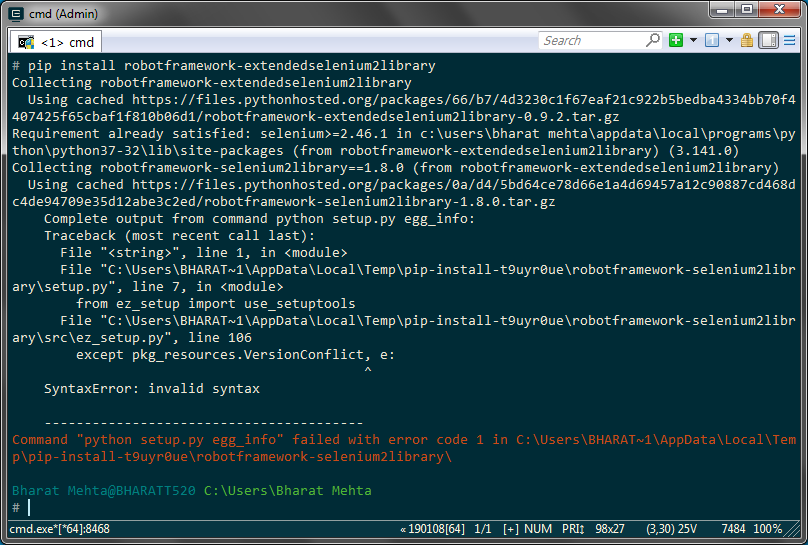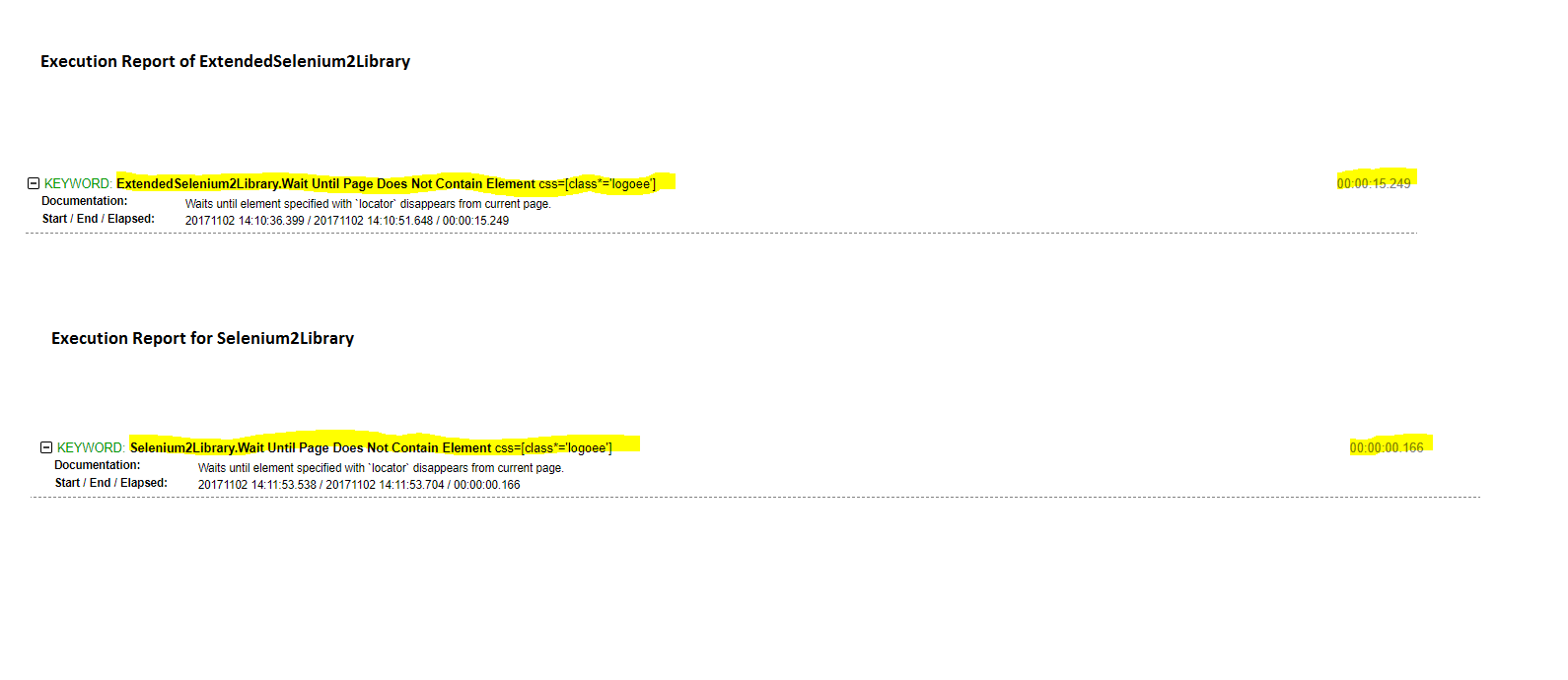I am a smart creative software engineer, who combines technical innovation, business strategy, and creativity, to make an impact on my employer's business objectives.
I am astute, have the will to learn, and have emergent leadership skills.
I thrive on ever-changing and challenging roles. I combine the focus on achieving goals with thoughtful analysis and judgment.
With over 25 years of enriched experiences and advanced academic background in Software Engineering, I help shape my employer's technology foundation to deliver their unique value proposition.