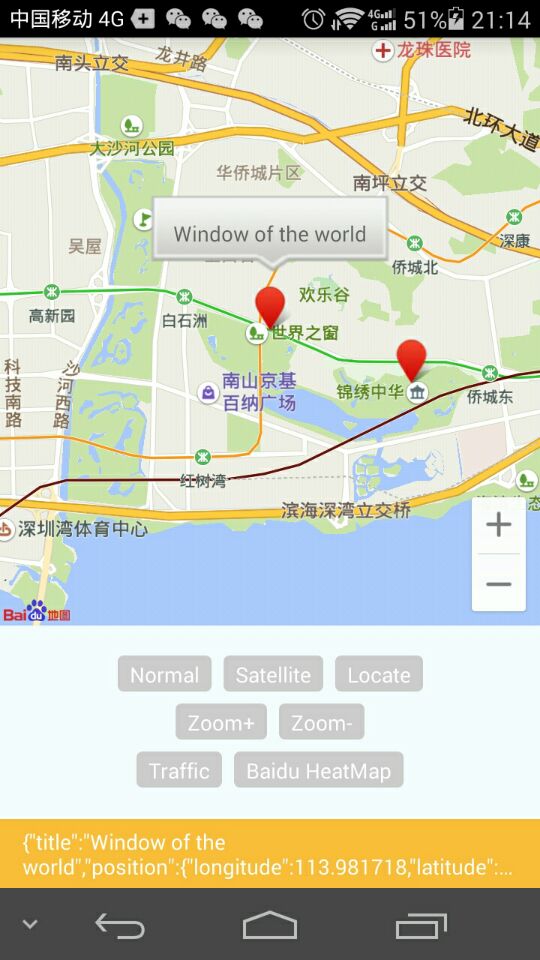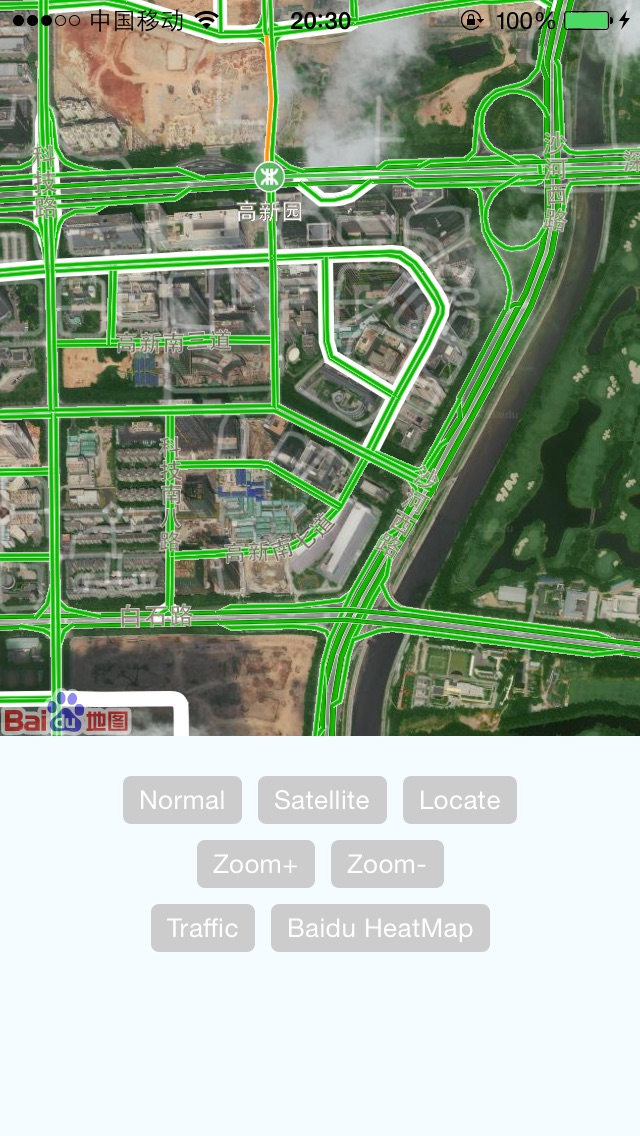Baidu Map SDK modules and views for React Native(Android & IOS), support react native 0.61.2+
百度地图 React Native 模块,支持 react native 0.61.2+。 使用百度地图SDK最新版本。 Android 版导入的 SDK 包含以下模块:
- 基础定位
- 基础地图(含室内图)
- 检索功能、LBS云检索
- 计算工具
QQ群:561086908
- 完善 Marker
- 完善坐标转换
- 显示定位
- 添加一些常用的方法
- 完善 Marker
- 显示定位
- 完善坐标标转换
- 完善 Cluster(点聚合)
- 支持 Overlay(覆盖物)
- 添加一些常用的方法
Marker icon 的实现参考了 https://github.com/react-native-community/react-native-maps 的相关代码。
react-native doesn't support symlinks. see https://stackoverflow.com/questions/44061155/react-native-npm-link-local-dependency-unable-to-resolve-module. Can't install local package by using npm link.
react-native 不支持软链,参考: https://stackoverflow.com/questions/44061155/react-native-npm-link-local-dependency-unable-to-resolve-module 所以不能使用 npm link 的方式安装本地的包
1.JS
- node: 8.0+
2.Android
- Android SDK: api 28+
- gradle: 4.10.1
- Android Studio: 3.1.3+
3.iOS
- XCode: 8.0+
mkdir example/node_modules/react-native-baidu-map
cp -R package.json js index.js ios android LICENSE README.md example/node_modules/react-native-baidu-map/
rm -rf example/node_modules/react-native-baidu-map/ios/RCTBaiduMap.xcodeproj
npm install react-native-baidu-map --save
react-native link react-native-baidu-map
如果 iOS 项目包含 Podfile,会自动加上 react-native-baidu-map 的依赖,只需要执行 pod install,不需要做其它处理。
如果没有 Podfile,则需要手动导入百度地图和定位 SDK 的依赖,参考 http://lbsyun.baidu.com/index.php?title=iossdk/guide/create-project/oc
和 http://lbsyun.baidu.com/index.php?title=ios-locsdk/guide/create-project/manual-create
import { MapView, MapTypes, Geolocation, Overlay } from 'react-native-baidu-map'
| Prop | Type | Default | Description |
|---|---|---|---|
| zoomControlsVisible | bool | true | Android only |
| trafficEnabled | bool | false | |
| baiduHeatMapEnabled | bool | false | |
| mapType | number | 1 | |
| zoom | number | 10 | |
| center | object | null | {latitude: 0, longitude: 0} |
| onMapStatusChangeStart | func | undefined | Android only |
| onMapStatusChange | func | undefined | |
| onMapStatusChangeFinish | func | undefined | Android only |
| onMapLoaded | func | undefined | |
| onMapClick | func | undefined | |
| onMapDoubleClick | func | undefined | |
| onMarkerClick | func | undefined | |
| onMapPoiClick | func | undefined |
const { Marker, Cluster, Arc, Circle, Polyline, Polygon, Text, InfoWindow } = Overlay;
| Prop | Type | Default | Description |
|---|---|---|---|
| title | string | null | |
| location | object | {latitude: 0, longitude: 0} | |
| perspective | bool | null | |
| flat | bool | null | |
| rotate | float | 0 | |
| icon | any | null | icon图片,同 |
| alpha | float | 1 |
| Prop | Type | Default | Description |
|---|---|---|---|
| color | string | AA00FF00 | |
| width | int | 4 | |
| poins | array | [{latitude: 0, longitude: 0}, {latitude: 0, longitude: 0}, {latitude: 0, longitude: 0}] | 数值长度必须为 3 |
| Prop | Type | Default | Description |
|---|---|---|---|
| radius | int | 1400 | |
| fillColor | string | 000000FF | |
| stroke | object | {width: 5, color: 'AA000000'} | |
| center | object | {latitude: 0, longitude: 0} |
| Prop | Type | Default | Description |
|---|---|---|---|
| points | array | [{latitude: 0, longitude: 0}] | |
| color | string | AAFF0000 |
| Prop | Type | Default | Description |
|---|---|---|---|
| points | array | [{latitude: 0, longitude: 0}] | |
| fillColor | string | AAFFFF00 | |
| stroke | object | {width: 5, color: 'AA00FF00'} |
| Prop | Type | Default | Description |
|---|---|---|---|
| text | string | ||
| fontSize | int | ||
| fontColor | string | ||
| bgColor | string | ||
| rotate | float | ||
| location | object | {latitude: 0, longitude: 0} |
| Prop | Type | Default | Description |
|---|---|---|---|
| location | object | {latitude: 0, longitude: 0} | |
| visible | bool | false | 点击 marker 后才能设为 true |
<MapView>
<Marker/>
<Cluster>
<Marker/>
</Cluster>
<Arc />
<Circle />
<Polyline />
<Polygon />
<Text />
<InfoWindow>
<View />
</InfoWindow>
</MapView>Marker 示例
<MapView>
<Overlay.Marker rotate={45} icon={{ uri: 'https://mapopen-website-wiki.cdn.bcebos.com/homePage/images/logox1.png' }} location={{ longitude: 113.975453, latitude: 22.510045 }} />
<Overlay.Marker location={{ longitude: 113.969453, latitude: 22.530045 }} />
</MapView>Cluster 示例
<MapView>
<Cluster>
<Marker location={{ longitude: 113.969453, latitude: 22.530045 }} />
<Marker location={{ longitude: 113.968453, latitude: 22.531045 }} />
<Marker location={{ longitude: 113.967453, latitude: 22.532045 }} />
<Marker location={{ longitude: 113.966453, latitude: 22.533045 }} />
<Marker location={{ longitude: 113.965453, latitude: 22.534045 }} />
<Marker location={{ longitude: 113.965453, latitude: 22.535045 }} />
</Cluster>
</MapView>| Method | Result |
|---|---|
| Promise reverseGeoCode(double lat, double lng) | {"address": "", "province": "", "cityCode": "", "city": "", "district": "", "streetName": "", "streetNumber": ""} |
| Promise reverseGeoCodeGPS(double lat, double lng) | {"address": "", "province": "", "cityCode": "", "city": "", "district": "", "streetName": "", "streetNumber": ""} |
| Promise geocode(String city, String addr) | {"latitude": 0.0, "longitude": 0.0} |
| Promise getCurrentPosition() | iOS: {"latitude": 0.0, "longitude": 0.0, "address": "", "province": "", "cityCode": "", "city": "", "district": "", "streetName": "", "streetNumber": ""} Android: {"latitude": 0.0, "longitude": 0.0, "direction": -1, "altitude": 0.0, "radius": 0.0, "address": "", "countryCode": "", "country": "", "province": "", "cityCode": "", "city": "", "district": "", "street": "", "streetNumber": "", "buildingId": "", "buildingName": ""} |