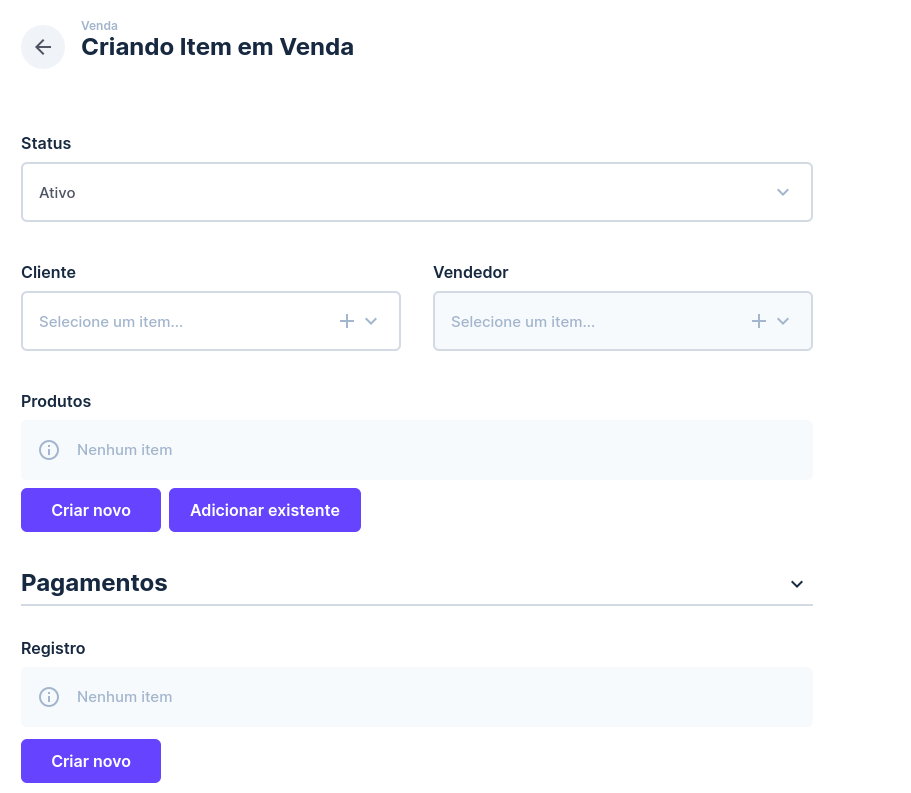A Directus extension for automatically calculating the value of a field based on other fields of the same item, on the client side.
- Support templating, arithmetic operations. Concat strings, sum, subtract, multiply, modulo, convert to slug, currency, etc.
- Can be used as an alias field.
- Calculation is performed on the client side, so it would not work if the item is created/updated via direct API calls or hooks.
- Lightweight. No third-party libraries.
npm i directus-extension-computed-interface
- Go to Settings, create a new field with type string or number.
- In the Interface panel, choose Computed interface. There are 8 options:
- Template: Similar to M2M interface, determine how the field is calculated. Learn more about syntax in the next section.
- Field Mode: Choose how the value is displayed.
- null: Default option. Show an input with the computed value but still allow manual editing.
- Display Only: Show the computed value but will not save it to the database. Usually used for alias fields.
- Read Only: Show an input with the computed value and disallow manual editing.
- Prefix: a string to prefix the computed value.
- Suffix: a string to suffix the computed value.
- Custom CSS: a JSON object for inline style binding. Only works with Display Only and Read Only mode. You can use this option to customize the appearance of the computed value such as font size, color, etc. Example:
{"color": "red", "font-size": "20px"}. - Debug Mode: Used for debugging the template. It will show an error message if the template is invalid. It will also log to console the result of each component of the template.
- Compute If Empty: Compute the value if the field is empty. This is useful if you want a value to be computed once such as the created date or a unique ID.
- Initial Compute: Compute the value when opening the form. This is useful if you want to compute a value based on the current date or other dynamic values.
The template consists of 2 elements: plain strings & expressions.
- Plain strings are string literal, often used for text interpolation.
- Expressions can contains operators, field names, numbers & strings. They must be enclosed by
{{and}}.
Sum 2 numbers:
{{ SUM(a, b) }}
Multiply 2 numbers:
{{ MULTIPLY(a, b) }}
Convert string to slug:
{{ SLUG(title) }}
Text interpolation:
/{{ SLUG(title) }}-{{ id }}
Complex calculation:
{{ SUM(MULTIPLY(2, x), b) }}
Literal strings are enclosed by double quotes ("):
{{ CONCAT(file, ".txt") }}
Use . to access nested fields in M2O or M2M fields:
{{ CONCAT(CONCAT(user.first_name, " "), user.last_name) }}
Combine AT, FIRST, LAST, JSON_GET to access nested fields in O2M or JSON fields:
{{ JSON_GET(AT(products, 0), "name") }}
{{ JSON_GET(LAST(products), "price") }}
Note: For M2O, O2M, M2M fields, you can only access the fields of the direct relation. For example, if you have a user field that is a M2O relation to the users collection, you can only access the fields of the users collection. You cannot access the fields of the roles collection even though the users collection has a M2O relation to the roles collection. On the other hand, JSON fields have no such limitation!
| Operator | Description |
|---|---|
INT(a) |
convert to integer |
FLOAT(a) |
convert to float |
STRING(a) |
convert to string |
DATE(a) |
convert to date |
| Operator | Description |
|---|---|
SLUG(a) |
transform string to slug (e.g. "This is a title" → "this-is-a-title") |
CURRENCY(a) |
format number to currency (e.g. 3000 → "3,000") |
| Operator | Description |
|---|---|
DATE_ISO(a) |
transform date or date-like object to ISO string |
DATE_UTC(a) |
transform date or date-like object to UTC string |
DATE_STR(a) |
transform date or date-like object to string with format "YYYY-MM-DD" |
TIME_STR(a) |
transform date or date-like object to string with format "HH:mm:ss" |
YEAR(a) |
get year of a date object, similar to getFullYear |
MONTH(a) |
get month of a date object, similar to getMonth |
GET_DATE(a) |
get date of a date object, similar to getDate |
DAY(a) |
get day of a date object, similar to getDay |
HOURS(a) |
get hours of a date object, similar to getHours |
MINUTES(a) |
get minutes of a date object, similar to getMinutes |
SECONDS(a) |
get seconds of a date object, similar to getSeconds |
TIME(a) |
get time of a date object, similar to getTime |
LOCALE_STR(a, locale, options) |
transform date or date-like object to string with locale format, options is a stringified JSON object. Example: LOCALE_STR("2023-01-01", "en-US", "{\"weekday\": \"long\", \"year\": \"numeric\", \"month\": \"long\", \"day\": \"numeric\"}") returns "Sunday, January 1, 2023". |
| Operator | Description |
|---|---|
ABS(a) |
absolute |
SQRT(a) |
square root |
SUM(a) |
sum an array of numbers |
SUM(a, b) |
a + b |
AVERAGE(a) |
average value of an array of number |
SUBTRACT(a, b) |
a - b |
MULTIPLY(a, b) |
a * b |
DIVIDE(a, b) |
a / b |
REMAINDER(a, b) |
a % b |
CEIL(a) |
returns the smallest integer greater than or equal to a. |
FLOOR(a) |
returns the largest integer less than or equal to a. |
ROUND(a) |
rounds to the nearest integer. |
ROUND(a, n) |
rounds number a to n number of decimals, (ROUND(1.23, 1) = 1.2). |
MAX(a, b) |
max value between a and b. |
MAX(arr) |
max value of an array of numbers. |
MIN(a, b) |
min value between a and b. |
MIN(arr) |
min value of an array of numbers. |
POWER(a, b) |
a^b |
EXP(a) |
returns e^a, where e is Euler's number. |
LOG(a) |
returns the natural logarithm (base e) of a. |
| Operator | Description |
|---|---|
STR_LEN(str) |
length of string (deprecated, use LENGTH instead) |
LENGTH(str) |
length of string |
FIRST(str) |
first character of string |
LAST(str) |
last character of string |
REVERSE(str) |
reverse string |
LOWER(str) |
to lower case |
UPPER(str) |
to upper case |
TRIM(str) |
removes whitespace at the beginning and end of string. |
CONCAT(strA, strB) |
concat 2 strings strA and strB. |
LEFT(str, count) |
extract count characters from the beginning of the string str. |
RIGHT(str, count) |
extract count characters from the end of the string str. |
MID(str, startAt, count) |
extract count characters from startAt position of the string str. |
ENCODE_URL_COMPONENT(str) |
encode string to URL component. |
REPT(str, count) |
repeat string count times. |
JOIN(arr, separator) |
join an array of strings with separator. |
SPLIT(str, separator) |
split string str by separator to an array of strings. |
SEARCH(str, keyword) |
search keyword in str and return the position of the first occurrence. Return -1 if not found. |
SEARCH(str, keyword, startAt) |
search keyword in str and return the position of the first occurrence after startAt. Return -1 if not found. |
SUBSTITUTE(str, old, new) |
replace all occurrences of old in str with new. |
AT(str, index) |
get character at index of str. |
INDEX_OF(str, keyword) |
get the position of the first occurrence of keyword in str. Return -1 if not found. |
INCLUDES(str, keyword) |
check if str contains keyword. |
SLICE(str, startAt, endAt) |
extract a part of str from startAt to endAt. endAt can be negative. Similar to slice method of String. |
| Operator | Description |
|---|---|
NULL(a) |
check is null |
NOT_NULL(a) |
check is not null |
NOT(a) |
logical NOT |
EQUAL(a, b) |
a = b |
NOT_EQUAL(a, b) |
a <> b |
GT(a, b) |
a > b |
GTE(a, b) |
a >= b |
LT(a, b) |
a < b |
LTE(a, b) |
a <= b |
AND(a, b) |
logical AND |
OR(a, b) |
logical OR |
| Operator | Description |
|---|---|
ARRAY_LEN(a) |
length of array (deprecated, use LENGTH instead) |
LENGTH(a) |
length of array |
FIRST(a) |
first element of array |
LAST(a) |
last element of array |
REVERSE(a) |
reverse array |
CONCAT(a, b) |
concat 2 arrays a and b. |
AT(a, index) |
get element at index of a. |
INDEX_OF(a, element) |
get the position of the first occurrence of element in a. Return -1 if not found. |
INCLUDES(a, element) |
check if a contains element. |
SLICE(a, startAt, endAt) |
extract a part of a from startAt to endAt. endAt can be negative. Similar to slice method of Array. |
MAP(a, expression) |
apply expression to each element of a and return a new array, each element of a must be an object. Example: MAP(products, MULTIPLY(price, quantity)) returns an array of total price of each product. |
FILTER(a, expression) |
filter a with expression and return a new array, each element of a must be an object. Example: FILTER(products, GT(stock, 0)) returns an array of products that are in stock. |
SORT(a, expression) |
sort a with expression and return a new array, each element of a must be an object. Example: SORT(products, price) returns an array of products sorted by price. |
| Operator | Description |
|---|---|
JSON_GET(a, key) |
get value of key in JSON object a. |
JSON_PARSE(a) |
parse string a to JSON object. |
JSON_STRINGIFY(a) |
stringify JSON object a. |
| Operator | Description |
|---|---|
ASUM(a, b) |
Aggregated sum of O2M field. For example: calculate shopping cart total price with ASUM(products, MULTIPLY(price, quantity)), where products is the O2M field in the shopping cart and price & quantity are 2 fields of products. |
AMIN(a, b) |
Aggregated min of O2M field. |
AMAX(a, b) |
Aggregated max of O2M field. |
AAVG(a, b) |
Aggregated average of O2M field. |
AMUL(a, b) |
Aggregated multiplication of O2M field. |
AAND(a, b) |
Aggregated logical AND of O2M field. Only return true if all values are true. |
AOR(a, b) |
Aggregated logical OR of O2M field. Only return true if at least one value is true. |
ACOUNT(a, b) |
Aggregated count of O2M field. Only count true values. For example: count the number of products that are in stock with ACOUNT(products, GT(stock, 0)), where stock is a field of products. |
| Operator | Description |
|---|---|
IF(A, B, C) |
return B if A is true, otherwise C |
IFS(A1, B1, A2, B2, ..., An, Bn) |
return Bi if Ai is the first to be true, if none of Ai is true, return null |
| Operator | Description |
|---|---|
RANGE(start, end, step) |
create an array of numbers from start to end with step increment/decrement. Example: RANGE(1, 10, 2) returns [1, 3, 5, 7, 9]. |
There are 2 dynamic variables available that you can use in the expressions:
$NOW: return the current Date object. Example:{{ YEAR($NOW) }}returns the current year.$CURRENT_USER: return the current user's id. Example:{{ EQUAL($CURRENT_USER, user) }}checks if theuserfield is the current user.