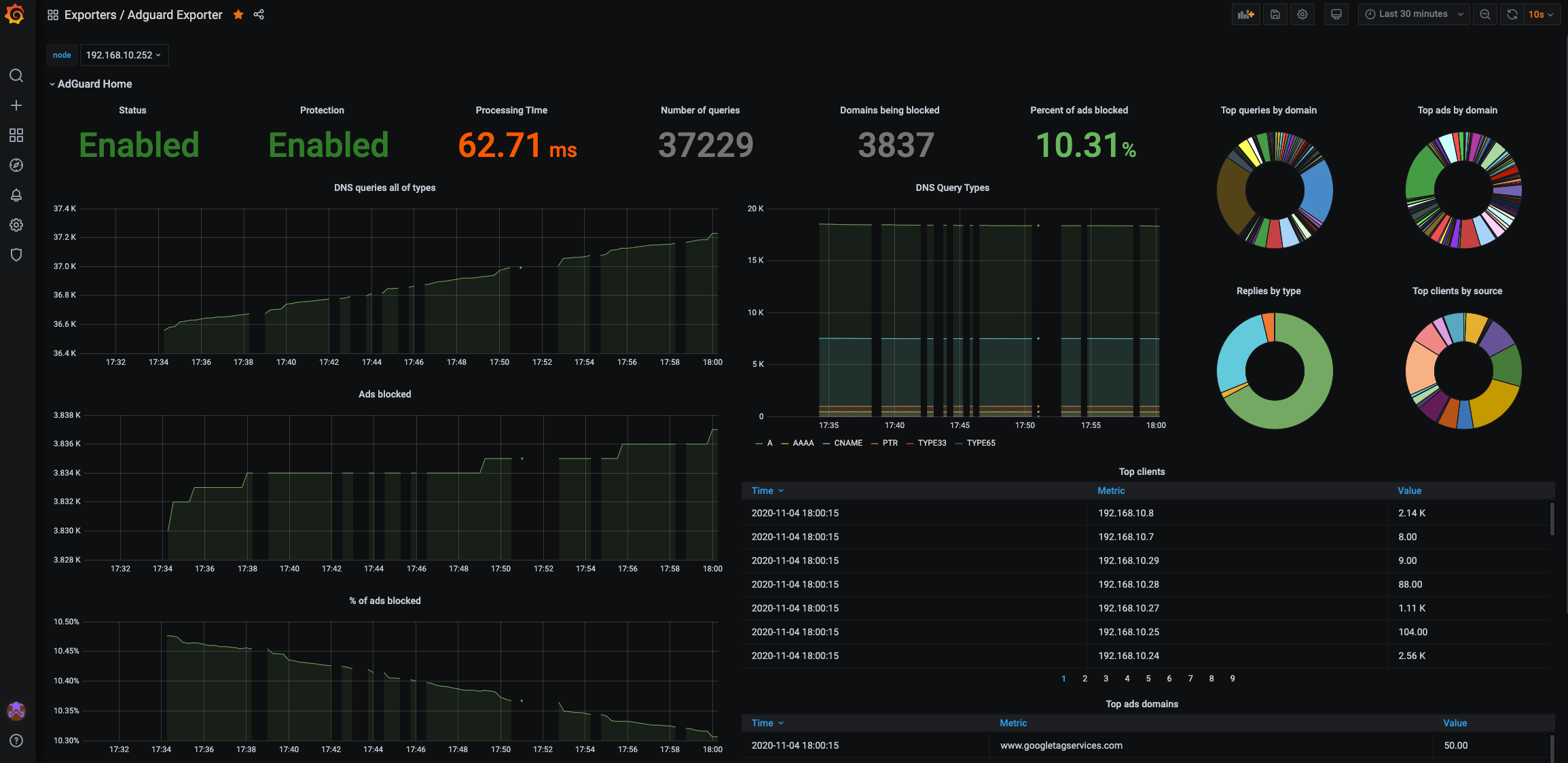This is a Prometheus exporter for AdguardHome's Raspberry PI ad blocker. It is based on the famous pihole-exporter available here It was forked from ebrianne/adguard-exporter, which is no longer available
You can download the latest version of the binary built for your architecture here:
- Architecture i386 [ FreeBSD / Linux / Windows ]
- Architecture amd64 [ Darwin / FreeBSD / Linux / Windows ]
- Architecture arm [ Linux ]
- Architecture arm64 [ Linux / Darwin ]
Optionally, you can download and build it from the sources. You have to retrieve the project sources by using one of the following way:
$ go get -u github.com/csfreak/adguard-exporter
# or
$ git clone https://github.com/csfreak/adguard-exporter.gitThen, build the binary (here, an example to run on Raspberry PI ARM architecture):
$ GOOS=linux GOARCH=arm GOARM=7 go build -o adguard_exporter .The exporter has been made available as a docker image. You can simply run it by the following command and pass the configuration with environment variables:
docker run \
-e 'adguard_protocol=http' \
-e 'adguard_hostname=192.168.10.252' \
-e 'adguard_username=admin' \
-e 'adguard_password=mypassword' \
-e 'adguard_port=' \ #optional if adguard is not using port 80 (http)/443 (https)
-e 'interval=10s' \
-e 'log_limit=10000' \
-e 'server_port=9617' \
-p 9617:9617 \
csfreak/adguard-exporter:latestIf you prefer you can use an .env file where the environment variables are defined and using the command:
docker run --env-file=.env -p 9617:9617 \
csfreak/adguard-exporter:latestYou can also use docker-compose passing the environment file or using secrets locally
version: "3.7"
services:
adguard_exporter:
image: csfreak/adguard-exporter:latest
restart: always
ports:
- "9617:9617"
env_file:
- .envversion: "3.7"
secrets:
my-adguard-pass:
file: ./my-adguard-pass.txt
services:
adguard_exporter:
image: csfreak/adguard-exporter:latest
restart: always
secrets:
- my-adguard-pass
ports:
- "9617:9617"
environment:
- adguard_protocol=http
- adguard_hostname=192.168.10.252
- adguard_username=admin
- adguard_password=/run/secrets/my-adguard-pass
- adguard_port= #optional
- server_port=9617
- interval=10s
- log_limit=10000
- password_from_file=trueecho "mypassword" | docker secret create my-adguard-pass -Here is an example of docker-compose file.
version: "3.7"
secrets:
my-adguard-pass:
external: true
services:
adguard_exporter:
image: csfreak/adguard-exporter:latest
restart: always
secrets:
- my-adguard-pass
ports:
- "9617:9617"
environment:
- adguard_protocol=http
- adguard_hostname=192.168.10.252
- adguard_username=admin
- adguard_password=/run/secrets/my-adguard-pass
- adguard_port= #optional
- server_port=9617
- interval=10s
- log_limit=10000
- password_from_file=trueIn order to run the exporter, type the following command (arguments are optional):
Using a password
$ ./adguard_exporter -adguard_protocol https -adguard_hostname 192.168.10.252 -adguard_username admin -adguard_password qwerty -log_limit 100002020/11/04 17:16:14 ---------------------------------------
2020/11/04 17:16:14 - AdGuard Home exporter configuration -
2020/11/04 17:16:14 ---------------------------------------
2020/11/04 17:16:14 AdguardProtocol : https
2020/11/04 17:16:14 AdguardHostname : 192.168.10.252
2020/11/04 17:16:14 AdguardUsername : admin
2020/11/04 17:16:14 AdGuard Authentication Method : AdguardPassword
2020/11/04 17:16:14 ServerPort : 9617
2020/11/04 17:16:14 Interval : 10s
2020/11/04 17:16:14 LogLimit : 10000
2020/11/04 17:16:14 ---------------------------------------
2020/11/04 17:16:14 New Prometheus metric registered: avg_processing_time
2020/11/04 17:16:14 New Prometheus metric registered: num_dns_queries
2020/11/04 17:16:14 New Prometheus metric registered: num_blocked_filtering
2020/11/04 17:16:14 New Prometheus metric registered: num_replaced_parental
2020/11/04 17:16:14 New Prometheus metric registered: num_replaced_safebrowsing
2020/11/04 17:16:14 New Prometheus metric registered: num_replaced_safesearch
2020/11/04 17:16:14 New Prometheus metric registered: top_queried_domains
2020/11/04 17:16:14 New Prometheus metric registered: top_blocked_domains
2020/11/04 17:16:14 New Prometheus metric registered: top_clients
2020/11/04 17:16:14 New Prometheus metric registered: query_types
2020/11/04 17:16:14 New Prometheus metric registered: running
2020/11/04 17:16:14 New Prometheus metric registered: protection_enabled
2020/11/04 17:16:14 Starting HTTP server
2020/11/04 17:16:30 New tick of statistics: 3824 ads blocked / 36367 total DNS queriesOnce the exporter is running, you also have to update your prometheus.yml configuration to let it scrape the exporter:
scrape_configs:
- job_name: 'adguard'
static_configs:
- targets: ['localhost:9617']# Interval of time the exporter will fetch data from Adguard
-interval duration (optional) (default 10s)
# Protocol to use to query Adguard
-adguard_protocol string (optional: "http", "https") (default "http")
# Hostname of the Raspberry PI where Adguard is installed
-adguard_hostname string (optional) (default "127.0.0.1")
# Username to login to Adguard Home
-adguard_username string (optional)
# Password defined on the Adguard interface
-adguard_password string (optional)
# Port to use to communicate with Adguard API
-adguard_port string (optional)
# Limit for the return log data
-log_limit string (optional) (default "1000")
# Port to be used for the exporter
-server_port string (optional) (default "9617")
# Disable TLS verification
-insecure_tls_skip_verify bool (optional) (default "false")| Metric name | Description |
|---|---|
| adguard_avg_processing_time | This represent the average DNS query processing time |
| adguard_num_blocked_filtering | This represent the number of blocked DNS queries |
| adguard_num_dns_queries | This represent the number of DNS queries |
| adguard_num_replaced_parental | This represent the number of blocked DNS queries (parental) |
| adguard_num_replaced_safebrowsing | This represent the number of blocked DNS queries (safe browsing) |
| adguard_num_replaced_safesearch | This represent the number of blocked DNS queries (safe search) |
| adguard_top_blocked_domains | This represent the top blocked domains |
| adguard_top_clients | This represent the top clients |
| adguard_top_queried_domains | This represent the top domains that are queried |
| adguard_query_types | This represent the types of DNS queries |
| running | Is Adguard running? |
| protection_enabled | Is the protection enabled? |
One can enable the program to work at startup by writing a systemd file. You can put this file in /etc/systemd/system/adguard-home.service
[Unit]
Description=AdGuard-Exporter
After=syslog.target network-online.target
Requires=AdGuardHome.Service
[Service]
ExecStart=/opt/adguard_exporter/adguard_exporter-linux-arm -adguard_protocol http -adguard_hostname <hostname> -adguard_username <username> -adguard_password <password> -log_limit 5000
Restart=on-failure
RestartSec=10s
[Install]
WantedBy=multi-user.target
Then do this command to start the service:
$ sudo systemctl start adguard-home.service
To enable the service at startup:
$ sudo systemctl enable adguard-home.service