Nudgebot
Nudgebot is a generic Github repositories tracker bot which allows to efficiently automate, manage and monitor the organization github repositories.
It provides you the ability to model the statistics you want to collect from the repositories and execute tasks by specific rules. The library includes several third party libraries like IRC, Google calendar, Github (and so on in the future) which could also be used for analysis and tasks.
Getting started
Prerequisits
- Python-3.6.4 and above.
- RabbitMQ - for the celery runner.
- MongoDB.
Setup a project
- Start a project.
python manage.py startproject <name_or_path>- *For more description run:
python manage.py -h - Once the project directory has been created, it has the following structure:
. |-- config # This is the configuration directory | |-- __init__.py | |-- config.template.yaml # The main config file, it includes the main global configurations. | |-- credentials.template.yaml # The credential configuration file, it includes all the credentials. data. | `-- users.template.yaml # The users configuration file, it includes all the users data (contact info for every channel). |-- statistics # The statistics directory, here you should create your statistics classes. | `-- __init__.py `-- tasks # The tasks directory, here you should create your tasks classes. `-- __init__.py |-- __init__.py |-- assets.py # This file includes all the assets for the project (The DB client, The Bot, The celery runner, etc.) |-- main.py # The main file. This file you should run to actually run the bot. 4 directories, 8 files - Configure your project.
- Create your configuration files from the templates inside the
./configdirectory.
- Create your configuration files from the templates inside the
- Create your statistics classes inside the statistics package in the project.
- Example:
from nudgebot.statistics.base import statistic from nudgebot.statistics.github import PullRequestStatistics class MyPrStatistics(PullRequestStatistics): """In this statistics class we collect all the statistics that related to pull request.""" key = 'my_pr_stats' # This key will be used to access this statistics in the tasks # We decorate this getter with `statistic` decorator to indicate that this # is a statistic that we would like to collect and save @statistic def total_number_of_comments(self): return self.scope.comments # We can get the endpoint scope instance and use it (in this case it's PyGithub PullRequest).
-
Example for statistics classes could be found in the example projects.
- Example:
- After you happy with your statistics. Create the tasks inside the tasks package.
- For example - a task that prompts on IRC when there is a large number of comment in a pull request:
from nudgebot.tasks import ConditionalTask from nudgebot.thirdparty.github.base import Github from nudgebot.thirdparty.github.pull_request import PullRequest from nudgebot.thirdparty.irc.base import IRCendpoint class PromptWhenLargeNumberOfComments(ConditionalTask): """This task is prompting on IRC when there is a large number of comment in a pull request""" Endpoint = Github() # The third party Endpoint for this task is Github. EndpointScope = PullRequest # The scope of this task is pull request. NAME = 'PromptWhenLargeNumberOfComments' # The name of the task. PR_MAX_NUMBER_OF_COMMENTS = 10 @property def condition(self): # Checking that total number of comment is greater than 10. return self.statistics.my_pr_stats.total_number_of_comments > self.PR_MAX_NUMBER_OF_COMMENTS def get_artifacts(self): return [str(self.statistics.my_pr_stats.total_number_of_comments)] def run(self): """Running the task""" IRCendpoint().client.msg( '##bot-testing', f'PR#{self.statistics.my_pr_stats.number} has more than {self.PR_MAX_NUMBER_OF_COMMENTS} comments! ' f'({self.statistics.my_pr_stats.total_number_of_comments} comments)' )
- We can create tasks for the other third party endpoints as well, like IRC, For example - an IRC conditional task that when we send "Nudgebot, #pr" we receive back the number of pull requests for each repository and "pong" when we send "Nudgebot, ping": https://github.com/gshefer/Nudgebot/blob/master/examples/project_a/tasks/__init__.py#L120
Then in the IRC:
<gshefer> Nudgebot, ping <Nudgebot> gshefer, pong <gshefer> Nudgebot, #pr <Nudgebot> gshefer, integration_tests: 170, wrapanapi: 14, TestingRepo: 3 -
Example for task classes could be found in the example projects.
- For example - a task that prompts on IRC when there is a large number of comment in a pull request:
Running the project
After you configured your statistics and tasks, to start the bot mainloop you should run:
python main.py run
Once you run it, it'll run the celery app in the background, create an initial poll and then will run the bot mainloop.
To run the dashboard app that present the statistics:
python main.py run_server
Then you'll have a dashboard that presents all the collected statistics. for example, the dashboard of project_a will be:
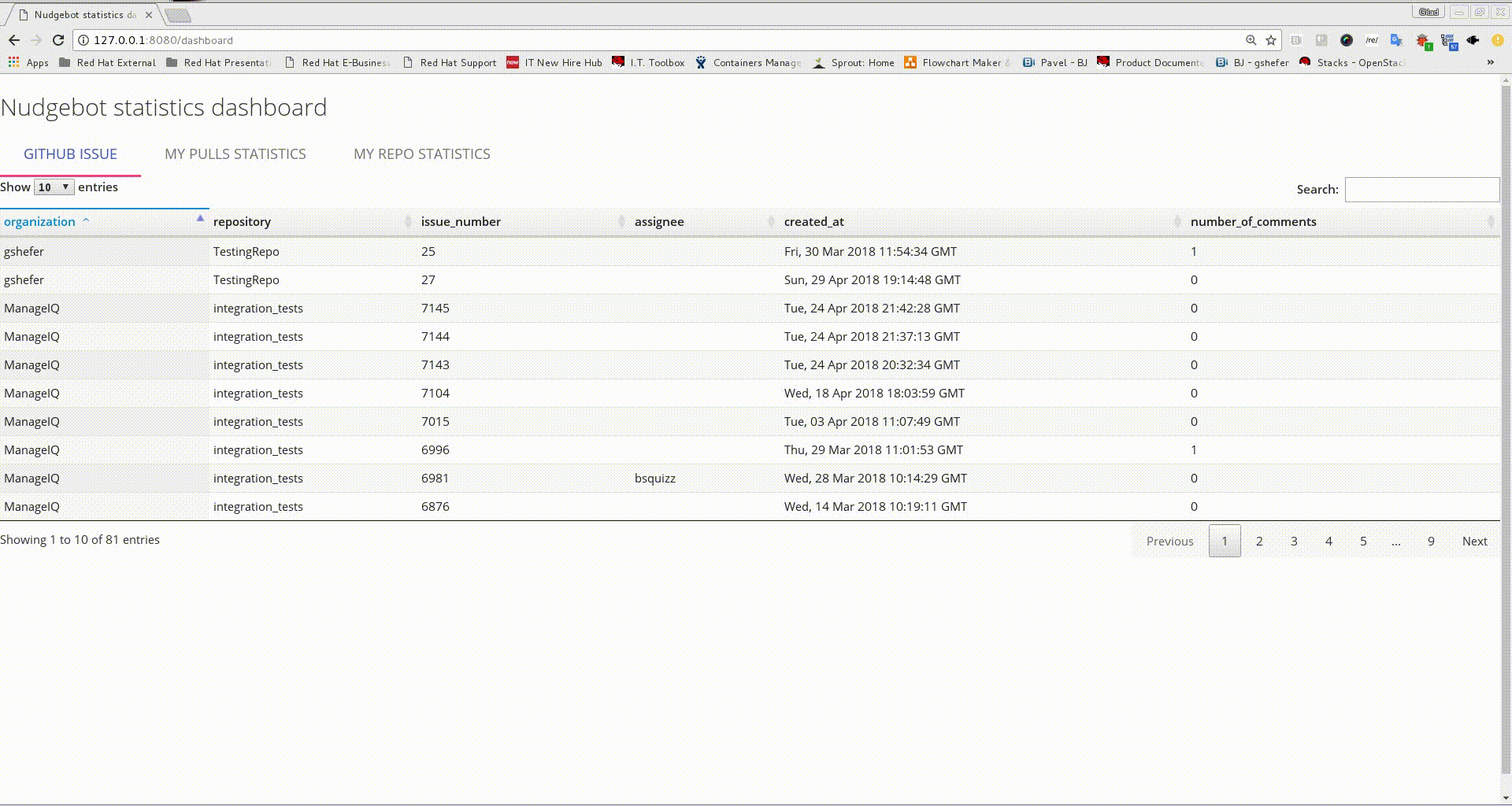
Notes:
- The example project are great knowledge source and great guides for start
- There was an old designed of nudgebot which is less generic, but this one is based on it: https://github.com/gshefer/NudgeBot-old
