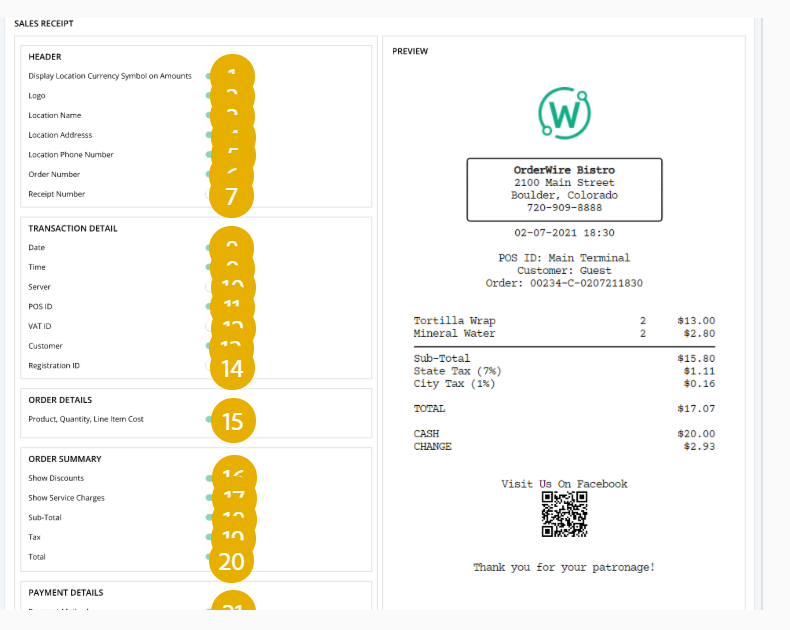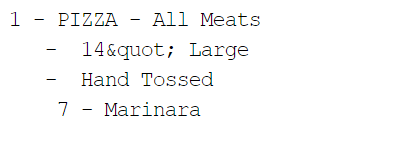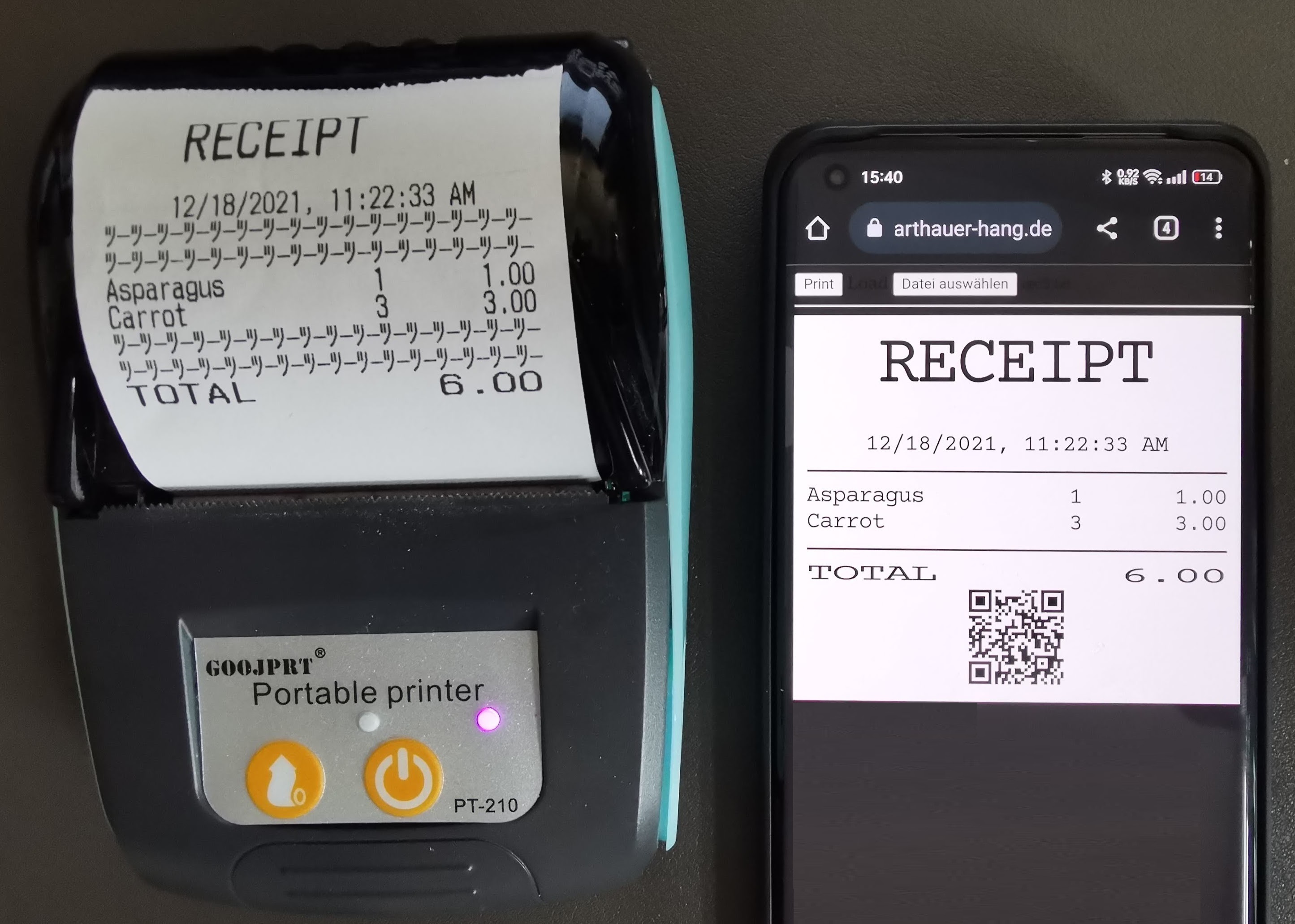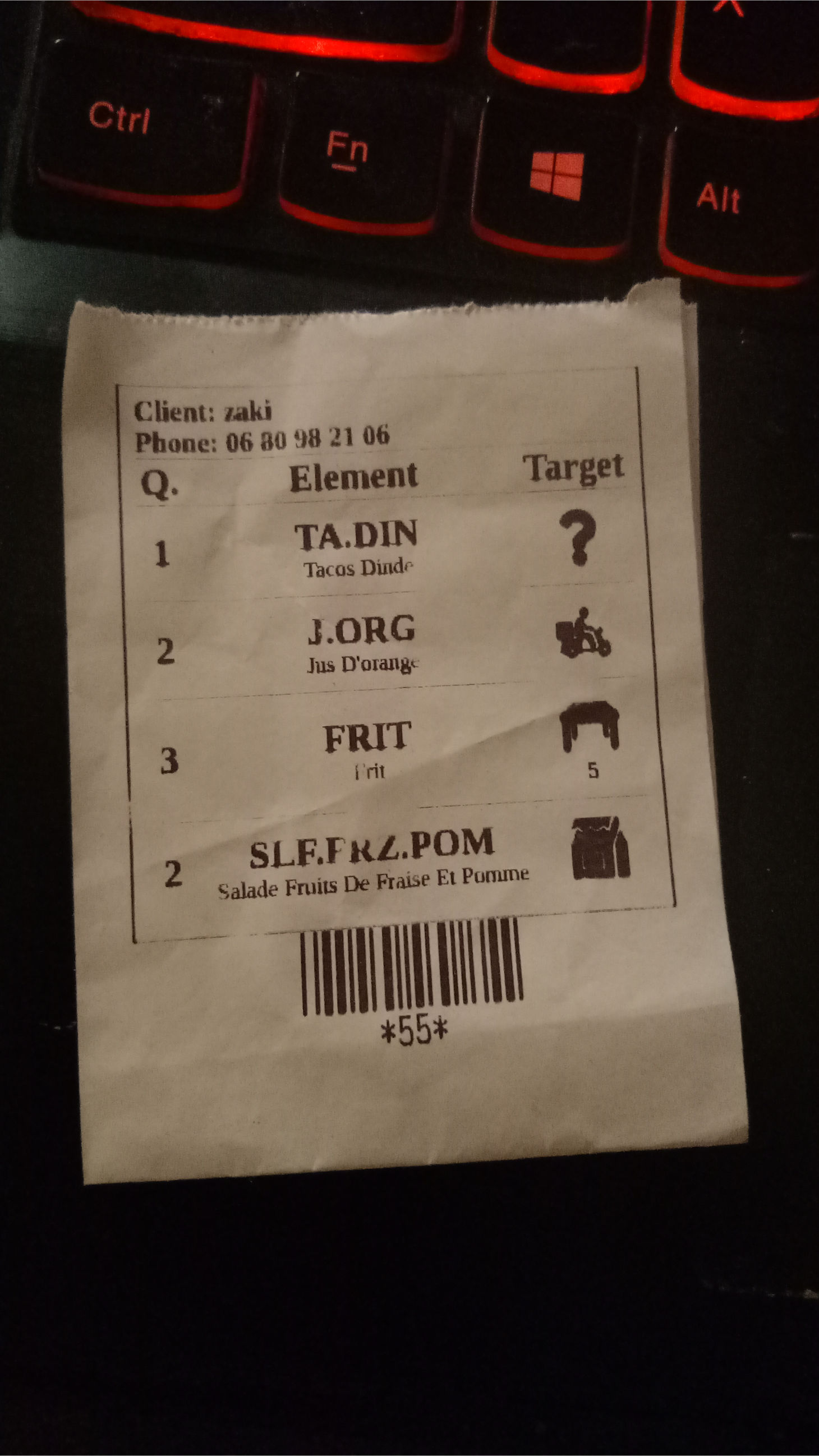Markdown for receipts. Printable digital receipts. 🧾
Generate receipt printer commands and images.
| Package | Type | For | Description |
|---|---|---|---|
| ReceiptLine | SDK for Node.js | Developers | Receipt description language processor |
| ReceiptIO | Node.js Console App | Users | Print, Convert, Printer status |
| Designer | Tool | All | Edit, Preview |
| Receipt Markdown | VS Code Extension | All | Edit, Preview |
| Receipt.js | SDK for JavaScript | Developers | Receipt description language processor Print, Convert, Printer status |
| Receipt.js Designer | Tool | All | Edit, Preview, Print |
"ReceiptLine" is a coined word from "Receipt" and "Streamline".
Make it more efficient by making it simpler!
The reference implementation of the OFSC ReceiptLine Specification.
http://www.ofsc.or.jp/receiptline/en/
ReceiptLine is the receipt description language that expresses the output image of small roll paper.
It supports printing paper receipts using a receipt printer and displaying electronic receipts on a POS system or smartphone.
It can be described simply with receipt markdown text data that does not depend on the paper width.
This reference implementation also provides the development tool "ReceiptLine Designer" for editing, previewing, hex dumps with a virtual printer, and test printing on receipt printers.
- Epson TM series
- Seiko Instruments RP series
- Star MC series
- Citizen CT series
- Fujitsu FP series
Epson TM series (South Asia model) and Star MC series (StarPRNT model) can print with device font of Thai characters.
$ npm install receiptlinereceiptline.transform() method transforms ReceiptLine document to printer commands or SVG images.
const receiptline = require('receiptline');
const doc = '{code:2012345678903;option:ean,hri}';
// printer example
const printer = {
cpl: 42,
encoding: 'multilingual',
upsideDown: false,
gamma: 1.8,
command: 'escpos'
};
const command = receiptline.transform(doc, printer);
// display example
const display = {
cpl: 42,
encoding: 'multilingual'
};
const svg = receiptline.transform(doc, display);receiptline.transform(doc[, printer])
doc- a string of ReceiptLine document
printer- an object of printer configuration
- printer commands or SVG images
cpl- characters per line (default:
48)
- characters per line (default:
encodingmultilingual: Multilingual (including cp437, cp852, cp858, cp866, cp1252)cp437: United States (default)cp852: Central Europeancp858: Western Europeancp860: Portuguesecp863: French Canadiancp865: Nordiccp866: Cyrilliccp1252: Western Europeancp932: Japaneseshiftjis: Japanesecp936: Simplified Chinesegb18030: Simplified Chinesecp949: Koreanksc5601: Koreancp950: Traditional Chinesebig5: Traditional Chinesetis620: Thai
gradient(for printer)false: image processing for text, barcodes, and 2D codestrue: image processing for photos (default)
gamma(for printer)- image gamma correction (range:
0.1-10.0, default:1.8)
- image gamma correction (range:
threshold(for printer)- image thresholding (range:
0-255, default:128)
- image thresholding (range:
upsideDown(for printer)false: normal (default)true: upside down
spacingfalse: no line spacing (default)true: line spacing
cutting(for printer)false: no paper cuttingtrue: paper cutting (default)
margin(for printer)- print margin (left) (range:
0-24, default:0)
- print margin (left) (range:
marginRight(for printer)- print margin (right) (range:
0-24, default:0)
- print margin (right) (range:
commandsvg: SVG (default)text: plain textescpos: ESC/POSepson: ESC/POS (Epson)sii: ESC/POS (Seiko Instruments)citizen: ESC/POS (Citizen)fit: ESC/POS (Fujitsu)impact: ESC/POS (TM-U220)impactb: ESC/POS (TM-U220 Font B)generic: ESC/POS (Generic) Experimentalstarsbcs: StarPRNT (SBCS, Thai)starmbcs: StarPRNT (Japanese)starmbcs2: StarPRNT (Chinese, Korean)starlinesbcs: Star Line Mode (SBCS)starlinembcs: Star Line Mode (Japanese)starlinembcs2: Star Line Mode (Chinsese, Korean)emustarlinesbcs: Command Emulator Star Line Mode (SBCS)emustarlinembcs: Command Emulator Star Line Mode (Japanese)emustarlinembcs2: Command Emulator Star Line Mode (Chinsese, Korean)stargraphic: Star Graphic Mode (TSP100LAN)starimpact: Star Mode on dot impact printers Experimentalstarimpact2: Star Mode on dot impact printers (Font 5x9 2P-1) Experimentalstarimpact3: Star Mode on dot impact printers (Font 5x9 3P-1) Experimental
receiptline.createTransform() method is the stream version of the receiptline.transform().
const fs = require('fs');
const receiptline = require('receiptline');
const source = fs.createReadStream('example.receipt');
const transform = receiptline.createTransform({ command: 'svg' });
const destination = fs.createWriteStream('example.svg');
source.pipe(transform).pipe(destination);receiptline.createTransform([printer])
printer- an object of printer configuration
- Transform stream <stream.Transform>
Display digital receipts in the web browser and print paper receipts on the printer as needed.
Print order slips from cloud server using Epson Server Direct Print or Star CloudPRNT.
Enter receipt markdown text from the web form, transform it to printer commands on the server, and print it out.
Enter receipt markdown text from the web form, transform it to SVG images on the web browser, and display it.
The documents (receipt markdown text) are the same as the examples in the OFSC ReceiptLine Specification.
Customize the command object to output your own commands.
JavaScript ES2015(ES6) version. It works on both web browser and Node.js.
To output printer commands on a web browser, use Receipt.js or Browserify.
$ browserify -o receiptline-full.js receiptline.jsGenerate the QR Code for display. Optional.
Online version is available.
https://receiptline.github.io/designer/
The ReceiptLine Designer provides more features.
- Edit and preview
- Data transmission via TCP socket
- Hex dump view by listening TCP 19100 port
-
Copy the following files to your working directory
- designer/*
- designer.js
- printers.json
- servers.json
-
Start the server
$ node designer.js
-
Use a modern browser.
-
Configure printers.json
"printer_id": { "host": "127.0.0.1", "port": 19100, "asImage": false, "cpl": 48, "encoding": "shiftjis", "gradient": true, "gamma": 1.8, "threshold": 128, "upsideDown": false, "spacing": true, "cutting": true, "command": "escpos" }
printer_id- printer identifier (alphanumeric or underscore characters)
host- printer address
port- printer port (will be
9100)
- printer port (will be
asImagelandscapefalse: normal (default)true: landscape orientation (forescpos,epson,sii,citizen,starsbcs,starmbcs,starmbcs2)
resolution- print resolution for
landscape(values:180,203, default:203)
- print resolution for
cplencodinggradientgammathresholdupsideDownspacingcuttingmarginmarginRight- see the printer configuration above
command
The designer can set initial values in the URL query string.
z: zoom (range:-5-5, default:0)l: language (en,ja,ko,zh-hans,zh-hant,th, ...)c: characters per line (range:24-96, default:48)v: landscape (values:0,1, default:0)s: line spacing (values:0,1, default:0)p: printer identifier (alphanumeric or underscore characters)d: ReceiptLine document
- http://localhost:8080/index.html?c=42&p=tm_series1
- https://receiptline.github.io/designer/index.html?d={code%3A2012345678903%3Boption%3Aean%2Chri}
The serial-LAN converter enables test printing to USB / Bluetooth printers that support virtual serial ports.
-
Install the virtual serial port driver for the printer and Node Serialport
$ npm install serialport
-
Configure servers.json
"serial": { "host": "127.0.0.1", "port": 9100, "device": "COM9" }
serial- to enable it, change from
_serial
- to enable it, change from
host- local address
port- local port
device- the system path of the serial port
<system path>[:<options>]
Serial port options
"device": "COM9:9600,N,8,1"
<options><baud rate>,<parity>,<data bits>,<stop bits>[,<flow control>]- default:
9600,N,8,1,N - commas can be omitted
<baud rate>2400,4800,9600,19200,38400,57600,115200
<parity>N: none,E: even,O: odd
<data bits>8,7
<stop bits>1,2
<flow control>N: none,R: rts/cts,X: xon/xoff
-
Restart the server
$ node designer.js
The receipt is made of a table, which separates each column with a pipe |.
| Line | Content | Description |
|---|---|---|
column| column || columncolumn | |
Text Property |
Single column |
column | column | column | column || column | columncolumn | column | |
Text | Double column |
column | ... | column| column | ... | column || column | ... | columncolumn | ... | column | |
Text | Multiple columns |
The column is attracted to the pipe | like a magnet.
␣ means one or more whitespaces.
| Column | Description |
|---|---|
column|column||␣column␣| |
Center |
|column|column␣|column ␣| |
Left |
column||␣column||␣column |
Right |
The text is valid for any column.
Asparagus | 0.99
Broccoli | 1.99
Carrot | 2.99
---
^TOTAL | ^5.97
Characters are printed in a monospace font (12 x 24 px).
Wide characters are twice as wide as Latin characters (24 x 24 px).
Control characters are ignored.
Special characters are assigned to characters that are rarely used in the receipt.
| Special character | Description |
|---|---|
\ |
Character escape |
| |
Column delimiter |
{ |
Property delimiter (Start) |
} |
Property delimiter (End) |
- (1 or more, exclusive) |
Horizontal rule |
= (1 or more, exclusive) |
Paper cut |
~ |
Space |
_ |
Underline |
" |
Emphasis |
` |
Invert |
^ |
Double width |
^^ |
Double height |
^^^ |
2x size |
^^^^ |
3x size |
^^^^^ |
4x size |
^^^^^^ |
5x size |
^^^^^^^ (7 or more) |
6x size |
Escape special characters.
| Escape sequence | Description |
|---|---|
\\ |
\ |
\| |
| |
\{ |
{ |
\} |
} |
\- |
- (Cancel horizontal rule) |
\= |
= (Cancel paper cut) |
\~ |
~ |
\_ |
_ |
\" |
_ |
\` |
` |
\^ |
^ |
\n |
Wrap text manually |
\xnn |
Hexadecimal character code |
\char (Others) |
Ignore |
The property is valid for lines with a single column.
{ width: * 10; comment: the column width is specified in characters }
| Key | Abbreviation | Value | Case-sensitive | Default | Saved | Description |
|---|---|---|---|---|---|---|
image |
i |
base64 png format | ✓ | - | - | Image (Recommended: monochrome, critical chunks only) |
code |
c |
textdata | ✓ | - | - | Barcode / 2D code |
option |
o |
see below | - | code128 2 72 nohri 3 l |
✓ | Barcode / 2D code options (Options are separated by commas or one or more whitespaces) |
align |
a |
leftcenterright |
- | center |
✓ | Line alignment (Valid when line width < CPL) |
width |
w |
auto*0 - |
- | auto( * for all columns) |
✓ | Column widths (chars) (Widths are separated by commas or one or more whitespaces) |
border |
b |
linespacenone0 - 2 |
- | space |
✓ | Column border (chars) (Border width: line=1, space=1, none=0) |
text |
t |
wrapnowrap |
- | wrap |
✓ | Text wrapping |
command |
x |
textdata | ✓ | - | - | Device-specific commands |
comment |
_ |
textdata | ✓ | - | - | Comment |
Barcode options are separated by commas or one or more whitespaces.
| Barcode option | Description |
|---|---|
upc |
UPC-A, UPC-E (Check digit can be omitted) |
eanjan |
EAN-13, EAN-8 (Check digit can be omitted) |
code39 |
CODE39 |
itf |
Interleaved 2 of 5 |
codabarnw7 |
Codabar (NW-7) |
code93 |
CODE93 |
code128 |
CODE128 |
2 - 4 |
Barcode module width (px) |
24 - 240 |
Barcode module height (px) |
hri |
With human readable interpretation |
nohri |
Without human readable interpretation |
2D code options are separated by commas or one or more whitespaces.
| 2D code option | Description |
|---|---|
qrcode |
QR Code |
3 - 8 |
Cell size (px) |
lmqh |
Error correction level |
Special characters in property values are different from special characters in text.
| Special character | Description |
|---|---|
\ |
Character escape |
| |
Column delimiter |
{ |
Property delimiter (Start) |
} |
Property delimiter (End) |
: |
Key-value separator |
; |
Key-value delimiter |
Escape special characters.
| Escape sequence | Description |
|---|---|
\\ |
\ |
\| |
| |
\{ |
{ |
\} |
} |
\; |
; |
\n |
New line |
\xnn |
Hexadecimal character code |
\char (Others) |
Ignore |
- Communication with the printer, status event processing, and error handling are out of scope.
- SVG images depend on the font family installed on the computer and may not display properly.
- Impact printer has some limitations for printing.
- Characters larger than 2x size
- Inverted characters (will be printed in red)
- Double height characters in different colors on the same line
- Multibyte characters
- Image position and size ratio
- Barcodes and 2D codes
- Star Graphic Mode printing only supports images, line feeds, and paper cuts.
- sharp is not support web fonts and minimizes the area of "invert" character decoration.
Open Foodservice System Consortium
http://www.ofsc.or.jp/
- ReceiptLine
- Apache License, Version 2.0
- QR Code Generator for JavaScript with UTF8 Support
- MIT License