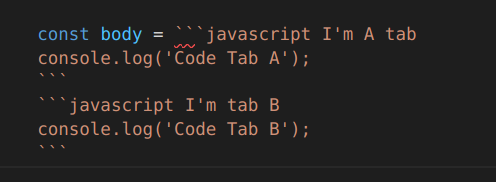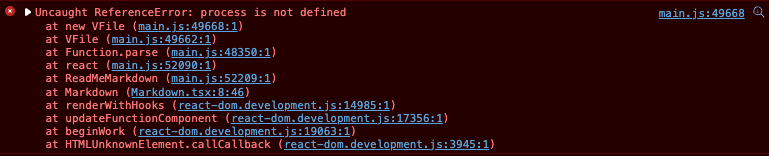ReadMe's flavored Markdown parser and MDX rendering engine.
npm install --save @readme/markdown
By default, the updated markdown package exports a function which takes a string of ReadMe-flavored markdown and returns a tree of React components:
import React from 'react';
import rdmd from '@readme/markdown';
export default ({ body }) => <div className="markdown-body">{rdmd(body)}</div>;In addition to the default React processor, the package exports some other methods for transforming ReadMe-flavored markdown:
| Export | Description | Arguments |
|---|---|---|
react |
(default) returns a VDOM tree object | text, options |
md |
transform mdast in to ReadMe-flavored markdown | tree, options |
html |
transform markdown in to HTML | text, options |
mdast |
transform markdown to an mdast object | text, options |
hast |
transform markdown to HAST object | text, options |
plain |
transform markdown to plain text | text, options |
utils |
contexts, defaults, helpers, etc. | N/A |
Each processor method takes an options object which you can use to adjust the output HTML or React tree. These options include:
compatibilityMode— Enable compatibility features from our old markdown engine.copyButtons— Automatically insert a button to copy a block of text to the clipboard. Currently used on<code>elements.correctnewlines— Render new line delimeters as<br>tags.markdownOptions— Remark parser options.safeMode— Render html blocks as<pre>elements. We normally allow all manner of html attributes that could potentially execute JavaScript.
Our old editor rendered "Magic Block" components from a custom, JSON-based syntax. To provide seamless backwards-compatibility, our new processor ships with built in support for parsing this old format, and transpiles it straight in to our new, flavored Markdown.
We've also sprinkled a bit of our own syntactic sugar on top to let you supercharge your docs. Learn more about ReadMe's flavored syntax!
To make changes to the RDMD engine locally, run the local development server. Clone the repo, cd in to it, npm install, and npm run start!
Running the browser tests requires docker. Follow the docker install instructions for mac. You may want to increase the memory usage. If you have not already, you'll need to create an account for docker hub and sign-in locally.
If you make changes to the docs or how the markdown is rendered, you may need to update the visual regression snapshots. You can run the visual regression tests in a docker container with:
make updateSnapshot
- License: MIT
- Authors: Dom Harrington, Rafe Goldberg