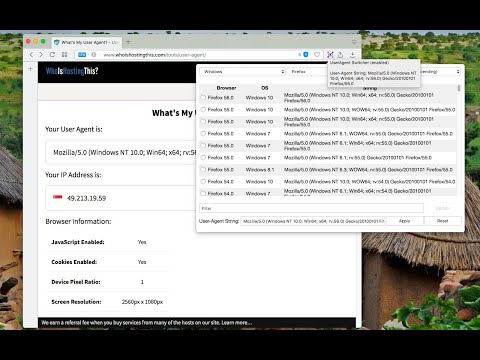A User-Agent spoofer browser extension that is highly configurable!
This extension spoofs both the user-agent's request header and the navigator related properties (e.g.: navigator.userAgent, and navigator.appVersion). You can spoof per hostname, per window, per container (Firefox only), or randomly from an array.
YouTube Review:
Download Links:
- Chrome: https://chrome.google.com/webstore/detail/user-agent-switcher-and-m/bhchdcejhohfmigjafbampogmaanbfkg
- Firefox: https://addons.mozilla.org/firefox/addon/user-agent-string-switcher/
- Edge: https://microsoftedge.microsoft.com/addons/detail/useragent-switcher-and-m/cnjkedgepfdpdbnepgmajmmjdjkjnifa
- Opera: https://addons.opera.com/extensions/details/user-agent-switcher-8/
Usage Instruction: