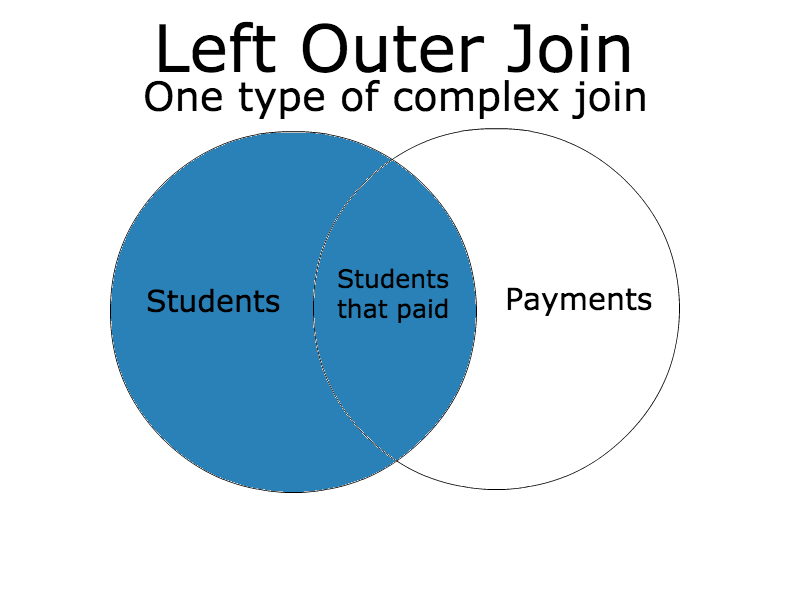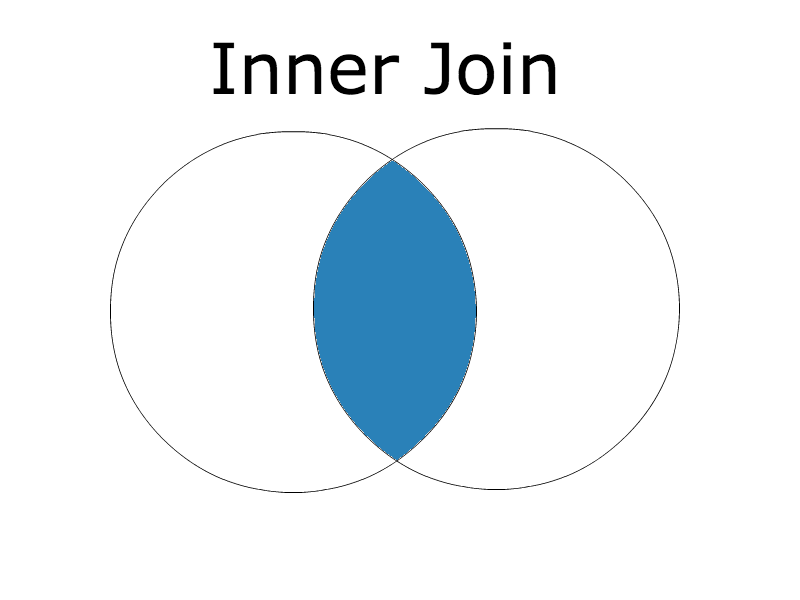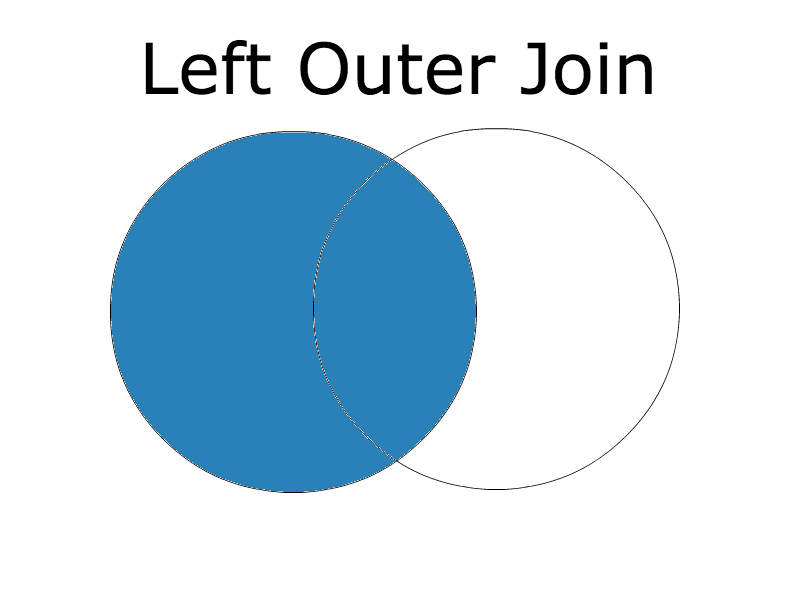##Objectives
- Know what an outer join is
- Distinguish an inner join from an outer join
- Identify different types of outer joins: left, right, and full
Imagine you want to get a list of all the students with an "A" in the class. We only want those students in the class with top grades, ignoring the other students in the class.
Now imagine another scenario where the class is going on a field trip. The cost of the field trip is $10 per student. As a teacher, we want to keep track of which students have paid AND which students still need to pay.
Everything we've done up until this point looks like the Grade Example. This is an inner join. We only want the students with a certain grade. You can imagine a Venn Diagram where one circle is "Grades" and another circle is "Students". We only want the overlapping (or "inner") parts of the two circles.
Complex joins are useful and important when it comes to situations like the Field Trip Example. Sticking with the Venn Diagrams, we can think about "Students" as one circle and "Payments" as another circle. A complex join (or outer join) will return the overlap between the two circles AND the rest (or the "outer" part) of the "Students" circle as well.
We'll elaborate more on visualizing joins in the Venn Diagrams section below.
A complex join in SQL is also referred to as an outer join. It is not necessarily more complex than an inner join. It is referred to as "complex" simply because SQL is conducting an inner join in addition to gathering a little more information from one or more tables. What is that extra bit of information? We will discover this by looking at the difference between outer and inner joins.
As you may recall, an inner join is going to return only the rows from the database that match the query. For example, imagine we have the following tables:
TEACHERS TABLE STUDENTS TABLE
teacher_id student_id teacher_id
--------------- ------------------------
1 1 NULL
2 2 1
3 3 NULL
Let's look at an inner join.
SELECT *
FROM Teachers
INNER JOIN Students
ON Teacher.teacher_id = Student.teacher_id;This query returns only the teacher with the id = 1 because student 2 is in the first teacher's class.
teacher_id | student_id
--------------------------
1 | 2
Outer Joins, on the other hand, will return all of the matching rows AND all of the additional rows from the specified table. Which table/additional rows are determined by the type of outer join. There are three types of outer joins: Left Outer Join, Right Outer Join, and Full Outer Join.
NOTE: SQLite, the database management system that we've been using to explore SQL, does not implement the full SQL standard. Specifically, SQLite does not implement RIGHT OUTER JOIN or FULL OUTER JOIN. However, the concepts underlying these joins are still important to understand (and other databases, like PostgreSQL, do implement them), so you'll need to know about these JOINs even if you won't be using them right away.
This is the most common outer join, and the one you'll use most often. This returns the normal inner join result and also returns all of the rows from the left-most (i.e. first mentioned) table.
SELECT *
FROM Teachers
LEFT OUTER JOIN Students
ON Teacher.teacher_id = Student.teacher_id;teacher_id | student_id
--------------------------
1 | 2
2 | NULL
3 | NULL
Notice that every row from the teacher's table is returned whether there is a corresponding student or not.
As you might imagine, this is the same as the Left Outer Join with the minor difference being that it returns all of the rows from the right-most (i.e. last mentioned) table. Sticking with our example:
SELECT *
FROM Teachers
RIGHT OUTER JOIN Students
ON Teacher.teacher_id = Student.teacher_id;teacher_id | student_id
--------------------------
NULL | 1
1 | 2
NULL | 3
The full returns all of the rows from all the tables.
SELECT *
FROM Teachers
FULL OUTER JOIN Students
ON Teacher.teacher_id = Student.teacher_id;teacher_id | student_id
--------------------------
NULL | 1
1 | 2
NULL | 3
2 | NULL
3 | NULL
##Venn Diagrams
It is helpful to think about our queries as a Venn Diagram. Each table can be represented by a circle.
An Inner Join just returns the overlapping areas of the Venn Diagram.
A Left Outer Join returns all the the data from the left circle, and it includes the overlapping information from the right circle.
A Right Outer Join returns all the the data from the right circle, and it includes the overlapping information from the left circle.
A Full Outer Join returns all the data from all the tables, including the overlapping data.
##Examples ###Create Our Students Table
CREATE TABLE students (
id INTEGER PRIMARY KEY,
name TEXT,
teacher_id INTEGER);
###Insert Students
INSERT INTO students (name, teacher_id)
VALUES ("Dave", 1);
INSERT INTO students (name, teacher_id)
VALUES ("Jessie", 1);
INSERT INTO students (name, teacher_id)
VALUES ("Bob", 1);
INSERT INTO students (name, teacher_id)
VALUES ("Sara", 2);
INSERT INTO students (name, teacher_id)
VALUES ("George", 2);
INSERT INTO students (name, teacher_id)
VALUES ("Alexis", NULL);
###Students Schema
id name teacher_id
--------------- ---------- ----------
1 Dave 1
2 Jessie 1
3 Bob 1
4 Sara 2
5 George 2
6 Alexis
###Create Our Teachers Table
CREATE TABLE teachers (
id INTEGER PRIMARY KEY,
name TEXT);
###Insert Into Teachers
INSERT INTO teachers (name)
VALUES ("Joe");
INSERT INTO teachers (name)
VALUES ("Steven");
INSERT INTO teachers (name)
VALUES ("Jeff");
###Teachers Schema
id name
--------------- ---------
1 Joe
2 Steven
3 Jeff
###Left Outer Join
SELECT * FROM teachers
LEFT OUTER JOIN students on teachers.id = students.teacher_id;
This query will return all of the records in the left table (teachers) regardless if any of those records have a match in the right table (students). It will also return any matching records from the right table. So for our example, it first returns all of the teachers followed by any student that has a teacher_id. You can see that Alexis was not returned because her teacher_id column is NULL.
###Results
id teacher_name id name teacher_id
--- ------------ ---- ------ -----------
1 Joe 3 Bob 1
1 Joe 1 Dave 1
1 Joe 2 Jessie 1
2 Steven 5 George 2
2 Steven 4 Sara 2
3 Jeff NULL NULL NULL
##Right Outer Join
SELECT * from teachers
RIGHT OUTER JOIN students on teachers.id = students.teacher_id;
This query will return all of the records in the right table (students) regardless if any of those records have a match in the left table (teachers). It will also return any matching records from the left table. You can see that all of the students were returned, but this time Jeff was left out.
###Results
id teacher_name id name teacher_id
--- ------------ ---- ------ -----------
1 Joe 3 Bob 1
1 Joe 1 Dave 1
1 Joe 2 Jessie 1
2 Steven 5 George 2
2 Steven 4 Sara 2
NULL NULL 6 Alexis NULL
##Full Join
SELECT * from teachers
FULL OUTER JOIN students on teachers.id = students.teacher_id;
This Join can be referred to as a FULL OUTER JOIN or a FULL JOIN. This query will return all of the records from both tables, joining records from the left table (teachers) that match records from the right table (students).
id teacher_name id name teacher_id
--- ------------ ---- ------ -----------
1 Joe 3 Bob 1
1 Joe 1 Dave 1
1 Steven 2 Jessie 1
2 Steven 5 George 2
2 Steven 4 Sara 2
3 Jeff NULL NULL NULL
NULL NULL 6 Alexis NULL
View SQL Complex Joins on Learn.co and start learning to code for free.
View SQL Complex Joins on Learn.co and start learning to code for free.