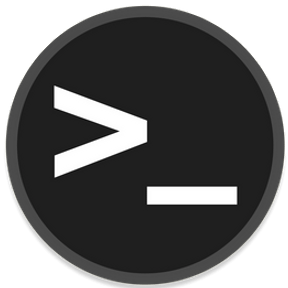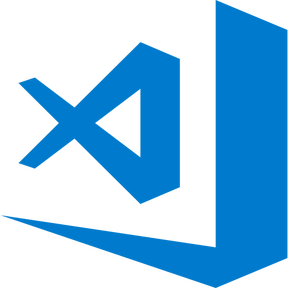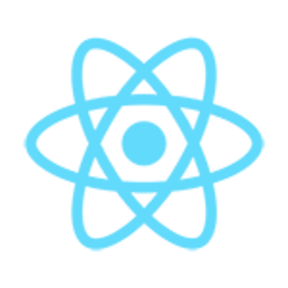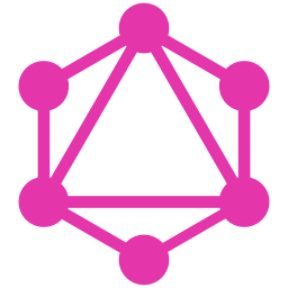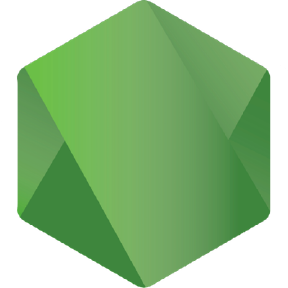r12habh / torrent-to-google-drive-downloader Goto Github PK
View Code? Open in Web Editor NEWThis project forked from fklc/torrent-to-google-drive-downloader
Simple notebook to stream torrent files to Google Drive using Google Colab and python3.
Home Page: https://github.com/r12habh/Torrent-To-Google-Drive-Downloader
License: MIT License