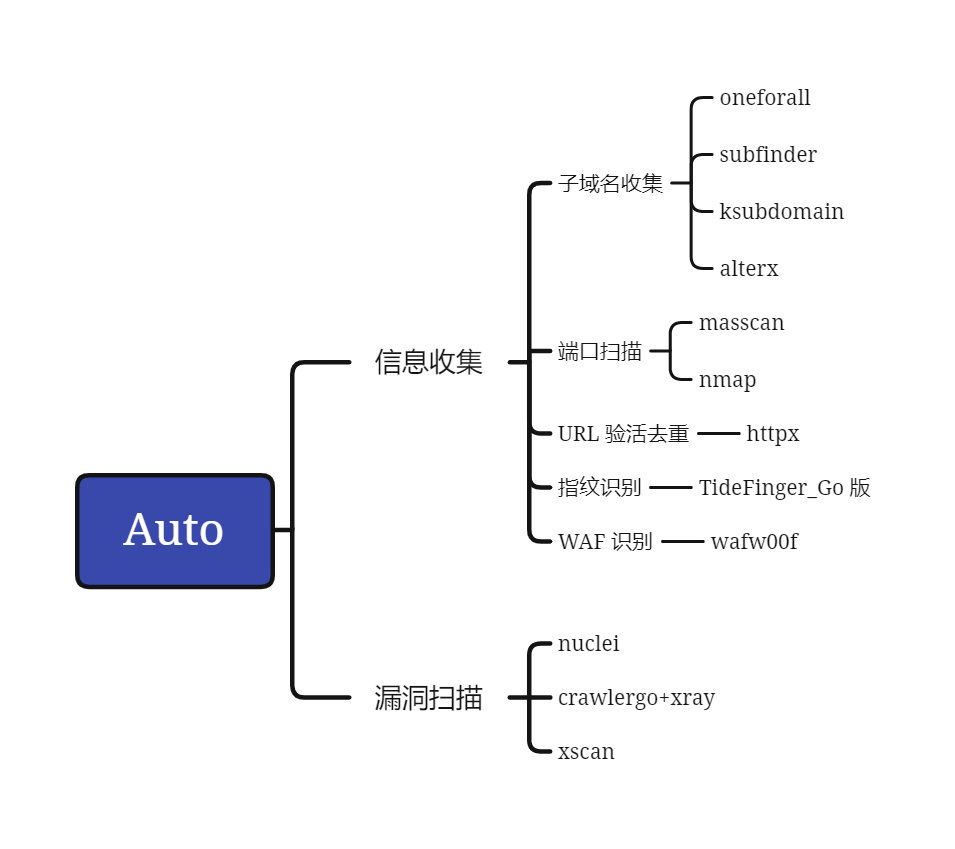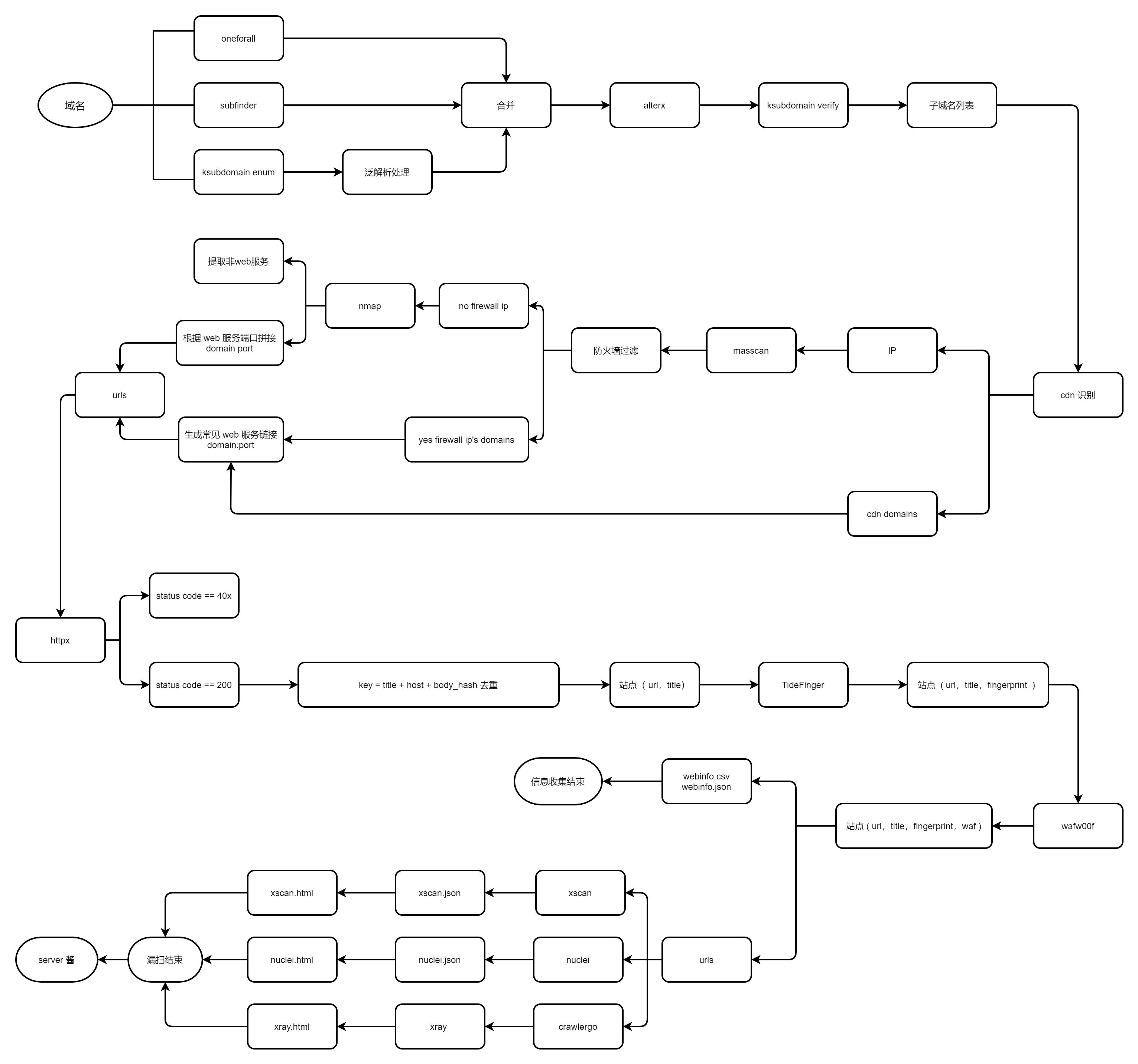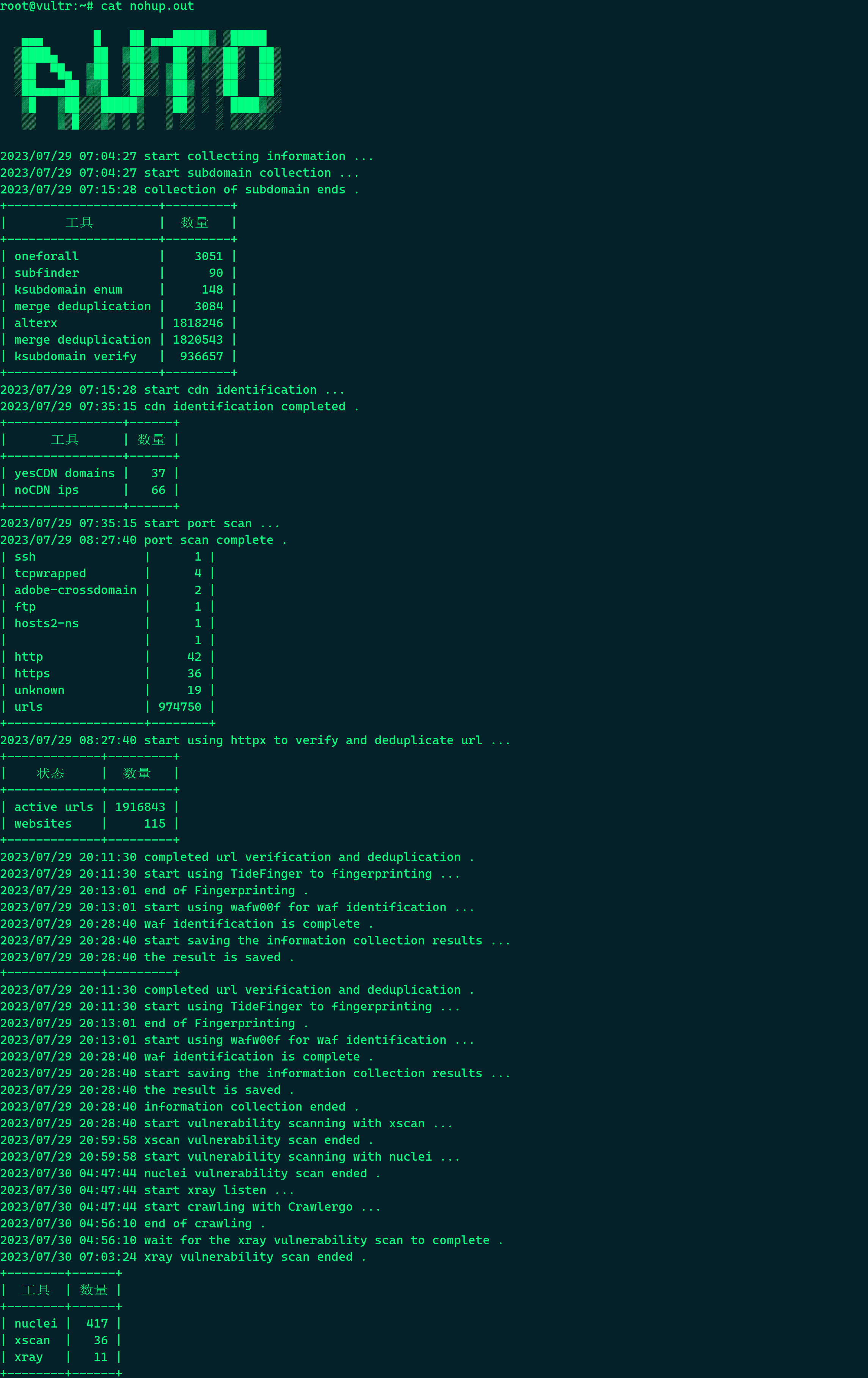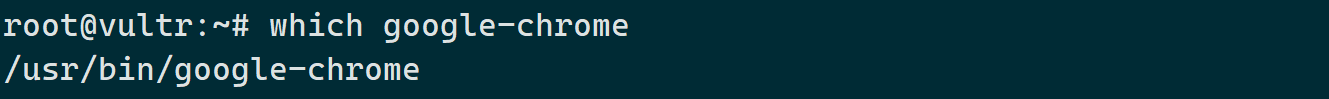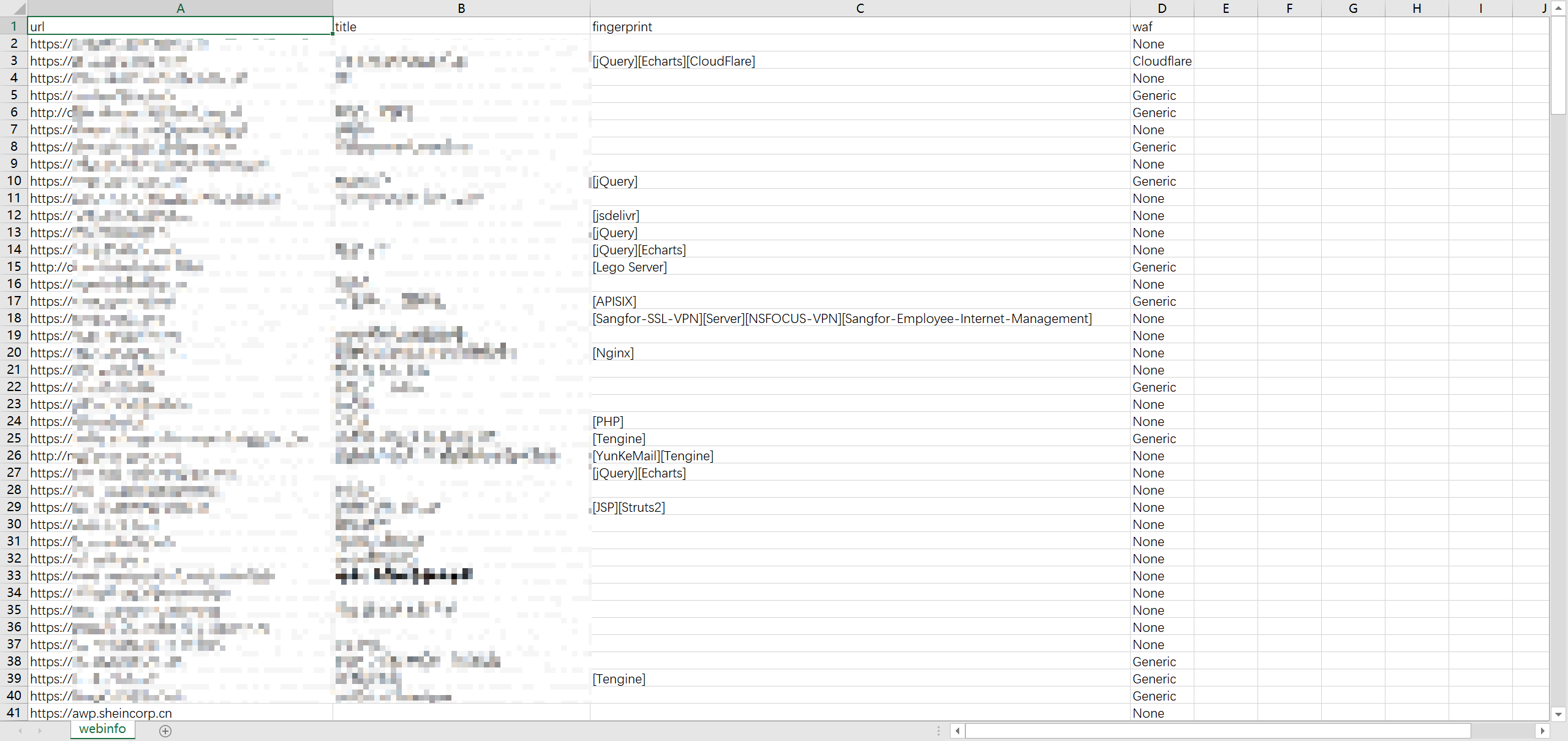本工具采用 Go开发,集成子域名收集、端口扫描、服务提取、URL 验活去重、指纹识别、WAF 识别、漏洞扫描等功能,只需要输入根域名即可完成初步的信息收集,并检测漏洞。本项目借用多种优秀工具,实现赏金自动化和减轻日常使用工具手工处理的繁琐,懒人必备。
本工具仅支持 Linux 使用,测试环境 Debian 10
尽量用 Debian10 的,其他可能会报错
123盘:123盘:https://www.123pan.com/s/lNI5Vv-AK3tv.html 提取码:j11X
压缩包内存放有信息收集的相关工具,给权限,安装依赖过后执行 ./auto 即可。
安装依赖参考脚本:
# 给权限
chmod +x -R auto
# oneforall install
sudo apt update
sudo apt install git python3-pip -y
cd OneForAll/
sudo apt install python3-dev python3-pip python3-testresources -y
sudo python3 -m pip install -U pip setuptools wheel -i https://mirrors.aliyun.com/pypi/simple/
sudo pip3 install --ignore-installed -r requirements.txt -i https://mirrors.aliyun.com/pypi/simple/
python3 oneforall.py --help
# masscan nmap install
apt install masscan -y
apt insstall nmap -y
# wafw00f 进到这个目录里面
python setup.py install
信息收集:这里推荐把 OneForAll、Subfinder 的 api 填写完全,fofa 这种要会员的的 key 可以在 github 找泄露或者咸鱼上买,免费的都尽量给配上。ksubdomain 可以修改 config.yaml 替换成 oneforall 提供的大字典,然后再爆破多级域名。alterx 这种根据已知子域生成子域名列表的工具也可以加上,说不了发现一些正常情况发现不了的资产。
漏洞扫描:这里是使用了 3 款漏扫工具和一个款爬虫工具,nuclei、xscan 的结果都是解析为 xray 的 html 格式,方便观看,nuclei 由于扫出的东西比较多,但没多大用,这里是生成 nuclei-漏洞等级 的 html,方便看重点。xray + crawlergo 这里是自己写的,没有加那个更换请求头的功能,但是可以在 xray 扫描结束后 kill 掉 xray 的监听进程,比较方便。
因为通常情况下执行时间较长,配置一下 server 酱,
工具命令:
Commands:
collector 信息收集
--target <target> 单个目标
--targets <file> 目标文件
--alterx <boolean> 是否使用 alterx 生成子域名列表 ( 默认关闭 )
scanner 漏洞扫描
--target <target> 单个目标
--targets <file> 目标文件
security 一条龙 ( 信息收集 + 漏洞扫描 )
--target <target> 单个目标
--targets <file> 目标文件
--alterx <boolean> 是否使用 alterx 生成子域名列表 ( 默认关闭 )
比如下面的:
./auto security --targets targets.txt --alterx=true
当使用 alterx 工具时,会造成生成大量的子域名,所以会导致后面的执行速度过慢,不过不缺时间的话还是加上。
tools 目录结构:
.
├── other
│ ├── httpx
│ ├── TideFinger
│ └── wafw00f-2.2.0
│ ├── setup.py
│ ├── wafw00f
│ │ ├── main.py
├── subdomain
│ ├── alterx
│ ├── ksubdomain
│ ├── LICENSE
│ ├── OneForAll
│ │ ├── oneforall.py
│ └── subfinder
├── template
│ └── template.html
└── vuln
├── crawlergo
├── nuclei
│ └── nuclei
├── xray
│ ├── xray
└── xscan
└── xscan
config.yaml 里面就是工具参数和漏扫工具的启用。
注意工具需要和 config.yaml 匹配,自行修改。
信息收集工具这里会在压缩包里面直接提供,需要安装的只有 masscan、nmap ,下面是压缩包中的工具来源。解压后需要手动把依赖安装好,然后自行测试工具是否能够正常运行。
项目地址:https://github.com/shmilylty/OneForAll
依赖安装:https://github.com/shmilylty/OneForAll/blob/master/docs/installation_dependency.md
Debian
sudo apt update
sudo apt install git python3-pip -y
cd OneForAll/
sudo apt install python3-dev python3-pip python3-testresources -y
sudo python3 -m pip install -U pip setuptools wheel -i https://mirrors.aliyun.com/pypi/simple/
sudo pip3 install --ignore-installed -r requirements.txt -i https://mirrors.aliyun.com/pypi/simple/
python3 oneforall.py --help项目地址:https://github.com/projectdiscovery/subfinder
项目地址:https://github.com/knownsec/ksubdomain
这里 debian 系列的可以直接使用 apt 安装:
apt install masscan -y
apt insstall nmap -y
项目地址:https://github.com/projectdiscovery/httpx
go install -v github.com/projectdiscovery/httpx/cmd/httpx@latest
这里使用了 -fr 参数,遵循 http 重定向,所有 30x 跳转的网站会直接跳转。
go 版本的比较好用,可以通过 Tide安全团队 公众号获取。
项目地址:https://github.com/EnableSecurity/wafw00f
python setup.py install
漏洞扫描这里的工具不提供,需要自己找,然后放到相同的目录结构即可。
`-- vuln
├── crawlergo
├── nuclei
│ └── nuclei
├── xray
│ ├── xray
└── xscan
└── xscan
项目地址:https://github.com/Qianlitp/crawlergo
crawlergo 直接下载可执行文件即可,然后就是安装 chromium 内核。
这里下载 chrome 的 deb 包安装即可:
wget https://dl.google.com/linux/direct/google-chrome-stable_current_amd64.deb
sudo dpkg -i google-chrome-stable_current_amd64.deb
然后找一下路径:
which google-chrome
修改 config.yaml 中 -c 参数后面的路径为上面 which 的路径即可。
项目地址:https://github.com/chaitin/xray
项目地址:https://github.com/projectdiscovery/nuclei
扫 xss 的,很强。
https://mp.weixin.qq.com/s/A6Kjej2pfcCjuY7qey5irw
可加入 "Hacking自动化就是好玩" 知识星球获取
绑定微信,获取 key,关注 "方糖" 公众号即可。
运行结束后会生成 results 目录,结构如下:
.
|-- httpx
| |-- urlInfo.json # httpx 运行结果
| `-- urls.txt # 验活去重后的 url
|-- services
| |-- EtherNetIP-1.txt # nmap 指纹识别的结果,文件名就是对应服务
| |-- http.txt
| `-- urls.txt # 拼接获取的 url, 这里的 url 是过度阶段, 不要使用
|-- subdomains
| `-- subdomains.txt # 收集到的子域名
|-- vuln # 漏洞扫描结果
| |-- nuclei-info.html # nuclei info 级别的漏洞信息, html 样式为 xray 的
| |-- nuclei-low.html
| |-- nuclei-medium.html
| |-- tools # nuclei, xscan 漏洞扫描的 json 结果
| | |-- nuclei.json
| | `-- xscan.json
| |-- xray.html # xray 漏扫结果
| `-- xscan.html # xscan 漏扫结果
`-- webinfo # 信息收集结果
|-- webinfo.csv
`-- webinfo.jsonresults 这里有很多过度阶段的结果,需要关注的就只有这些:
|-- services
| |-- EtherNetIP-1.txt # nmap 指纹识别的结果,文件名就是对应服务
| |-- http.txt
|-- vuln # 漏洞扫描结果
| |-- nuclei-*.html
| |-- xray.html # xray 漏扫结果
| `-- xscan.html # xscan 漏扫结果
`-- webinfo
|-- webinfo.csv
`-- webinfo.jsonwebinfo.csv 如下:
webinfo.json 是方便使用脚本解析结果生成的。
除此之外还有一个 tmp 目录,都是是工具运行时生成的结果文件。