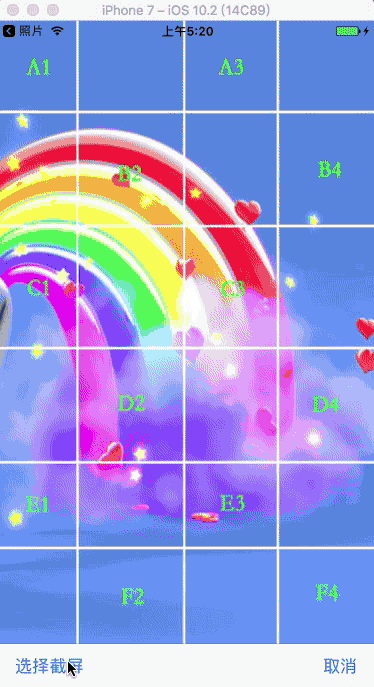- The extension method for Foundation & UIKit Class.
GitHub:QianChia | Blog:QianChia
pod 'QExtension'
- Drag all source files under floder
QExtensionto your project. - Import the main header file:
#import "QExtension.h"
-
本地化打印输出
Xcode 没有针对国际化语言做特殊处理,直接 Log 数组,只打印 UTF8 的编码,不能显示中文。 - (NSString *)descriptionWithLocale:(nullable id)locale; 重写这个方法,就能够解决输出问题,这个方法是专门为了本地话提供的一个调试方法,只要重写, 不需要导入头文件,程序中所有的 NSLog 数组的方法,都会被替代。
NSArray *localeArray = @[@"hello", @"你好", @"欢迎"]; NSLog(@"%@", localeArray);
- 效果,使用前后对比
-
1、文件上传拼接,指定文件数据
NSMutableData *formData = [NSMutableData data]; // 设置分割字符串 static NSString *boundary = @"uploadBoundary"; // 设置请求头 [formData q_setHttpHeaderFieldWithRequest:request fileBoundary:boundary]; // 添加文件 NSData *filedata = [NSData dataWithContentsOfFile:[[NSBundle mainBundle] pathForResource:@"demo1" ofType:@"png"]]; [formData q_appendPartWithFileData:filedata fileBoundary:boundary name:@"userfile" fileName:@"test1.png" mimeType:@"image/png"]; // 添加文本内容 [formData q_appendPartWithText:@"QianChia_test1" textName:@"username" fileBoundary:boundary]; // 添加结束分隔符 [formData q_appendPartEndingWithFileBoundary:boundary];
- 效果
-
2、文件上传拼接,指定文件路径
NSMutableData *formData = [NSMutableData data]; // 设置分割字符串 static NSString *boundary = @"uploadBoundary"; // 设置请求头 [formData q_setHttpHeaderFieldWithRequest:request fileBoundary:boundary]; // 添加文件 NSURL *fileURL = [NSURL fileURLWithPath:[[NSBundle mainBundle] pathForResource:@"demo1" ofType:@"png"]]; [formData q_appendPartWithFileURL:fileURL fileBoundary:boundary name:@"userfile" fileName:@"test2.png" mimeType:@"image/png"]; // 添加文本内容 [formData q_appendPartWithText:@"QianChia_test2" textName:@"username" fileBoundary:boundary]; // 添加结束分隔符 [formData q_appendPartEndingWithFileBoundary:boundary];
- 效果
-
3、单文件上传封装,指定文件数据,不带文本内容
// 添加文件 NSData *filedata = [NSData dataWithContentsOfFile:[[NSBundle mainBundle] pathForResource:@"demo1" ofType:@"png"]]; NSData *formData = [NSData q_formDataWithRequest:request fileData:filedata name:@"userfile" fileName:@"test3.png" mimeType:@"image/png"];
- 效果
-
4、单文件上传封装,指定文件路径,不带文本内容
// 添加文件 NSURL *fileURL = [NSURL fileURLWithPath:[[NSBundle mainBundle] pathForResource:@"demo1" ofType:@"png"]]; NSData *formData = [NSData q_formDataWithRequest:request fileURL:fileURL name:@"userfile" fileName:@"test4.png" mimeType:@"image/png"];
- 效果
-
5、单文件上传封装,指定文件数据,带文本内容
// 添加文件 NSData *filedata = [NSData dataWithContentsOfFile:[[NSBundle mainBundle] pathForResource:@"demo1" ofType:@"png"]]; NSData *formData = [NSData q_formDataWithRequest:request text:@"QianChia_test5" textName:@"username" fileData:filedata name:@"userfile" fileName:@"test5.png" mimeType:@"image/png"];
- 效果
-
6、单文件上传封装,指定文件路径,带文本内容
// 添加文件 NSURL *fileURL = [NSURL fileURLWithPath:[[NSBundle mainBundle] pathForResource:@"demo1" ofType:@"png"]]; NSData *formData = [NSData q_formDataWithRequest:request text:@"QianChia_test6" textName:@"username" fileURL:fileURL name:@"userfile" fileName:@"test6.png" mimeType:@"image/png"];
- 效果
-
7、多文件上传封装,指定文件数据,不带文本内容
// 添加文件 NSData *filedata1 = [NSData dataWithContentsOfFile:[[NSBundle mainBundle] pathForResource:@"demo1" ofType:@"png"]]; NSData *filedata2 = [NSData dataWithContentsOfFile:[[NSBundle mainBundle] pathForResource:@"demo2" ofType:@"jpg"]]; NSData *formData = [NSData q_formDataWithRequest:request fileDatas:@[filedata1, filedata2] name:@"userfile[]" fileNames:@[@"test7.png", @"test7.jpg"] mimeTypes:@[@"image/png", @"image/jpeg"]];
- 效果
-
8、多文件上传封装,指定文件路径,不带文本内容
// 添加文件 NSURL *fileURL1 = [NSURL fileURLWithPath:[[NSBundle mainBundle] pathForResource:@"demo1" ofType:@"png"]]; NSURL *fileURL2 = [NSURL fileURLWithPath:[[NSBundle mainBundle] pathForResource:@"demo2" ofType:@"jpg"]]; NSData *formData = [NSData q_formDataWithRequest:request fileURLs:@[fileURL1, fileURL2] name:@"userfile[]" fileNames:@[@"test8.png", @"test8.jpg"] mimeTypes:@[@"image/png", @"image/jpeg"]];
- 效果
-
9、多文件上传封装,指定文件数据,带文本内容
// 添加文件 NSData *filedata1 = [NSData dataWithContentsOfFile:[[NSBundle mainBundle] pathForResource:@"demo1" ofType:@"png"]]; NSData *filedata2 = [NSData dataWithContentsOfFile:[[NSBundle mainBundle] pathForResource:@"demo2" ofType:@"jpg"]]; NSData *formData = [NSData q_formDataWithRequest:request texts:@[@"QianChia_test9"] textNames:@[@"username"] fileDatas:@[filedata1, filedata2] name:@"userfile[]" fileNames:@[@"test9.png", @"test9.jpg"] mimeTypes:@[@"image/png", @"image/jpeg"]];
- 效果
-
10、多文件上传封装,指定文件路径,带文本内容
// 添加文件 NSURL *fileURL1 = [NSURL fileURLWithPath:[[NSBundle mainBundle] pathForResource:@"demo1" ofType:@"png"]]; NSURL *fileURL2 = [NSURL fileURLWithPath:[[NSBundle mainBundle] pathForResource:@"demo2" ofType:@"jpg"]]; NSData *formData = [NSData q_formDataWithRequest:request texts:@[@"QianChia_test10"] textNames:@[@"username"] fileURLs:@[fileURL1, fileURL2] name:@"userfile[]" fileNames:@[@"test10.png", @"test10.jpg"] mimeTypes:@[@"image/png", @"image/jpeg"]];
- 效果
-
本地化打印输出
Xcode 没有针对国际化语言做特殊处理,直接 Log 数组,只打印 UTF8 的编码,不能显示中文。 - (NSString *)descriptionWithLocale:(nullable id)locale; 重写这个方法,就能够解决输出问题,这个方法是专门为了本地话提供的一个调试方法,只要重写, 不需要导入头文件,程序中所有的 NSLog 数组的方法,都会被替代。
NSArray *localeArray = @[@"hello", @"你好", @"欢迎"]; NSLog(@"%@", localeArray);
- 效果,使用前后对比
-
获取当前 Wifi 信息
NSDictionary *wifiInfo = [NSDictionary q_getCurrentWifiInfo]; NSLog(@"%@", wifiInfo); NSString *bssid = wifiInfo[BSSIDKey]; NSString *ssid = wifiInfo[SSIDKey]; NSString *ssidData = [[NSString alloc] initWithData:wifiInfo[SSIDDATAKey] encoding:NSUTF8StringEncoding]; NSLog(@"%@\n %@\n %@", bssid, ssid, ssidData);
-
JSON
NSString *jsonStr = @"{\"msgType\":\"msg\",\"fromUser\":\"rose\",\"toUser\":\"jack\"}"; // JSON 字符串转换成字典 NSDictionary *dic = [NSDictionary q_dictionaryWithJSONString:jsonStr];
-
Base64 加密解密
NSString *str = @"hello world"; // Base64 编码 NSString *base64Str = [str q_base64Encode]; NSLog(@"base64Str: %@", base64Str); // Base64 解码 NSString *asciiStr = [base64Str q_base64Decode]; NSLog(@"asciiStr: %@", asciiStr); // 服务器基本授权字符串编码 NSString *authStr = [str q_basic64AuthEncode]; NSLog(@"authStr: %@", authStr);
- 效果
-
文件路径拼接
NSString *filePath = @"~/Desktop/file.txt"; // 拼接文档路径 NSString *documentPath = [filePath q_appendDocumentPath]; NSLog(@"documentPath: \n%@\n\n", documentPath); NSString *md5DocumentPath = [filePath q_appendMD5DocumentPath]; NSLog(@"md5DocumentPath: \n%@\n\n", md5DocumentPath); // 拼接缓存路径 NSString *cachePath = [filePath q_appendCachePath]; NSLog(@"cachePath: \n%@\n\n", cachePath); NSString *md5CachePath = [filePath q_appendMD5CachePath]; NSLog(@"md5CachePath: \n%@\n\n", md5CachePath); // 拼接临时路径 NSString *tempPath = [filePath q_appendTempPath]; NSLog(@"tempPath: \n%@\n\n", tempPath); NSString *md5TempPath = [filePath q_appendMD5TempPath]; NSLog(@"md5TempPath: \n%@\n\n", md5TempPath); // 添加文件不备份属性 NSString *filePath1 = @"~/Desktop/Test"; [filePath1 q_addSkipBackupAttribute]; NSURL *fileURL1 = [NSURL fileURLWithPath:filePath1]; [fileURL1.path q_addSkipBackupAttribute];
- 效果
-
散列函数
NSString *str = @"hello world"; NSString *filePath = [[NSBundle mainBundle] pathForResource:@"Info.plist" ofType:nil]; // 散列 NSString *md5Str = [str q_md5String]; NSLog(@"md5Str: %@", md5Str); NSString *sha1Str = [str q_sha1String]; NSLog(@"sha1Str: %@", sha1Str); NSString *sha224Str = [str q_sha224String]; NSLog(@"sha224Str: %@", sha224Str); NSString *sha256Str = [str q_sha256String]; NSLog(@"sha256Str: %@", sha256Str); NSString *sha384Str = [str q_sha384String]; NSLog(@"sha384Str: %@", sha384Str); NSString *sha512Str = [str q_sha512String]; NSLog(@"sha512Str: %@\n\n", sha512Str); // hmac 散列 NSString *hmacMD5Str = [str q_hmacMD5StringWithKey:@"yourKey"]; NSLog(@"hmacMD5Str: %@", hmacMD5Str); NSString *hmacSHA1Str = [str q_hmacSHA1StringWithKey:@"yourKey"]; NSLog(@"hmacSHA1Str: %@", hmacSHA1Str); NSString *hmacSHA224Str = [str q_hmacSHA224StringWithKey:@"yourKey"]; NSLog(@"hmacSHA224Str: %@", hmacSHA224Str); NSString *hmacSHA256Str = [str q_hmacSHA256StringWithKey:@"yourKey"]; NSLog(@"hmacSHA256Str: %@", hmacSHA256Str); NSString *hmacSHA384Str = [str q_hmacSHA384StringWithKey:@"yourKey"]; NSLog(@"hmacSHA384Str: %@", hmacSHA384Str); NSString *hmacSHA512Str = [str q_hmacSHA512StringWithKey:@"yourKey"]; NSLog(@"hmacSHA512Str: %@\n\n", hmacSHA512Str); // 时间戳 MD5 散列 NSString *timeStr = [str q_timeMD5StringWithKey:@"yourKey"]; NSLog(@"timeStr: %@\n\n", timeStr); // 文件 散列 NSString *fileMD5Str = [filePath q_fileMD5Hash]; NSLog(@"fileMD5Str: %@", fileMD5Str); NSString *fileSHA1Str = [filePath q_fileSHA1Hash]; NSLog(@"fileSHA1Str: %@", fileSHA1Str); NSString *fileSHA256Str = [filePath q_fileSHA256Hash]; NSLog(@"fileSHA256Str: %@", fileSHA256Str); NSString *fileSHA512Str = [filePath q_fileSHA512Hash]; NSLog(@"fileSHA512Str: %@", fileSHA512Str);
- 效果
-
正则表达式
// 验证手机号码的有效性 NSString *mobileNum1 = @"15188886666"; BOOL isValidMobileNum1 = [mobileNum1 q_isValidMobileNum]; NSLog(@"MobileNum1: %zi", isValidMobileNum1); NSString *mobileNum2 = @"19188886666"; BOOL isValidMobileNum2 = [mobileNum2 q_isValidMobileNum]; NSLog(@"MobileNum2: %zi", isValidMobileNum2); // 验证邮箱的有效性 NSString *emailAddress1 = @"[email protected]"; BOOL isValidEmailAddress1 = [emailAddress1 q_isValidEmailAddress]; NSLog(@"EmailAddress1: %zi", isValidEmailAddress1); NSString *emailAddress2 = @"qian@[email protected]"; BOOL isValidEmailAddress2 = [emailAddress2 q_isValidEmailAddress]; NSLog(@"EmailAddress2: %zi", isValidEmailAddress2);
- 效果
-
网络
// 获取本地 IP 地址 NSString *ipStr = [NSString q_getIPAddress]; // 由域名获取 IP 地址 NSString *ipStr = [NSString q_getIPWithDomain:@"www.baidu.com"];
-
JSON
NSMutableDictionary *dic = [NSMutableDictionary dictionary]; [dic setValue:@"msg" forKey:@"msgType"]; [dic setValue:@"rose" forKey:@"fromUser"]; [dic setValue:@"jack" forKey:@"toUser"]; // 字典转换成 JSON 字符串 NSString *jsonStr = [NSString q_jsonStringWithDictionary:dic];
-
Date
NSDate *date1 = [NSDate dateWithTimeInterval:-60 * 60 * 25 sinceDate:[NSDate date]]; NSString *dateStr1 = [NSString q_dateStringFromDate:date1 dateFormat:@"MM HH:mm" showYTTDay:YES showCYear:YES]; NSDate *date2 = [NSDate dateWithTimeInterval:0 sinceDate:[NSDate date]]; NSString *dateStr2 = [NSString q_dateStringFromDate:date2 dateFormat:@"dd HH:mm" showYTTDay:YES showCYear:YES]; NSDate *date3 = [NSDate dateWithTimeInterval:60 * 60 * 25 sinceDate:[NSDate date]]; NSString *dateStr3 = [NSString q_dateStringFromDate:date3 dateFormat:@"MM-dd HH:mm" showYTTDay:YES showCYear:YES]; NSDate *date4 = [NSDate dateWithTimeInterval:-60 * 60 * 50 sinceDate:[NSDate date]]; NSString *dateStr4 = [NSString q_dateStringFromDate:date4 dateFormat:@"MM-dd HH:mm" showYTTDay:YES showCYear:YES]; NSDate *date5 = [NSDate dateWithTimeInterval:-60 * 60 * 24 * 30 * 12 sinceDate:[NSDate date]]; NSString *dateStr5 = [NSString q_dateStringFromDate:date5 dateFormat:@"yyyy-MM-dd HH:mm" showYTTDay:NO showCYear:NO]; NSDate *date6 = [NSDate dateWithTimeInterval:0 sinceDate:[NSDate date]]; NSString *dateStr6 = [NSString q_dateStringFromDate:date6 dateFormat:@"yyyy-MM-dd HH:mm" showYTTDay:NO showCYear:NO]; NSDate *date7 = [NSDate dateWithTimeInterval:-60 * 60 * 24 sinceDate:[NSDate date]]; NSString *dateStr7 = [NSString q_dateStringFromDate:date7 dateFormat:@"yyyy-MM-dd HH:mm" showYTTDay:YES showCYear:YES]; NSDate *date8 = [NSDate dateWithTimeInterval:0 sinceDate:[NSDate date]]; NSString *dateStr8 = [NSString q_dateStringFromDate:date8 dateFormat:@"yy-MM-dd HH:mm" showYTTDay:YES showCYear:NO]; NSDate *date9 = [NSDate dateWithTimeInterval:-60 * 60 * 24 sinceDate:[NSDate date]]; NSString *dateStr9 = [NSString q_dateJudgeStringFromDate:date9]; NSDate *date10 = [NSDate dateWithTimeInterval:0 sinceDate:[NSDate date]]; NSString *dateStr10 = [NSString q_dateJudgeStringFromDate:date10]; NSString *dateStr11 = [NSString q_dateStringFromDateSeconds:1437494603 dateFormat:@"yyyy-MM-dd HH:mm" showYTTDay:NO showCYear:YES]; NSString *dateStr12 = [NSString q_dateJudgeStringFromDateSeconds:1437494603];
- 效果
QExtensionExample[56246:849192] 昨天 06:10 QExtensionExample[56246:849192] 今天 07:10 QExtensionExample[56246:849192] 明天 08:10 QExtensionExample[56246:849192] 02-20 05:10 QExtensionExample[56246:849192] 2016-02-28 07:10 QExtensionExample[56246:849192] 02-22 07:10 QExtensionExample[56246:849192] 昨天 07:10 QExtensionExample[56246:849192] 今天 07:10 QExtensionExample[56246:849192] 1 天前 QExtensionExample[56246:849192] 刚刚 QExtensionExample[56246:849192] 2015-07-22 00:03 QExtensionExample[56246:849192] 1 年前
-
进度按钮
// 创建进度按钮 QProgressButton *progressButton = [QProgressButton q_progressButtonWithFrame:CGRectMake(100, 100, 100, 50) title:@"开始下载" lineWidth:10 lineColor:[UIColor blueColor] textColor:[UIColor redColor] backColor:[UIColor yellowColor] isRound:YES]; // 设置按钮点击事件 [progressButton addTarget:self action:@selector(progressUpdate:) forControlEvents:UIControlEventTouchUpInside]; // 将按钮添加到当前控件显示 [self.view addSubview:progressButton]; // 设置按钮的进度值 self.progressButton.progress = progress; // 设置按钮的进度终止标题,一旦设置了此标题进度条就会停止 self.progressButton.stopTitle = @"下载完成";
- 效果
-
1、截取全屏幕图
UIImage *image = [UIImage q_imageWithScreenShot];- 效果
-
2、截取指定视图控件屏幕图
UIImage *image = [UIImage q_imageWithScreenShotFromView:self.imageView1];
- 效果
-
3、调整图片的尺寸
UIImage *image = [UIImage imageNamed:@"demo2.jpg"]; UIImage *newImage = [image q_imageByScalingAndCroppingToSize:CGSizeMake(200, 200)];
- 效果
-
4、裁剪圆形图片
UIImage *image = [UIImage imageNamed:@"demo2.jpg"]; UIImage *newImage = [image q_imageByCroppingToRound];
- 效果
-
5、添加图片水印
// 设置水印文本属性 NSMutableDictionary *textAttrs = [NSMutableDictionary dictionary]; textAttrs[NSFontAttributeName] = [UIFont boldSystemFontOfSize:50]; textAttrs[NSForegroundColorAttributeName] = [[UIColor redColor] colorWithAlphaComponent:0.2]; textAttrs[NSStrokeWidthAttributeName] = @5; // 添加图片水印 UIImage *image = [UIImage imageNamed:@"demo2.jpg"]; UIImage *newImage = [image q_imageWithWaterMarkString:@"QianChia" attributes:textAttrs image:[UIImage imageNamed:@"demo5"] frame:CGRectMake(30, 300, 50, 50)];
- 效果
// 添加图片水印 UIImage *image = [UIImage imageNamed:@"demo8"]; UIImage *newImage = [image q_imageWithWaterMarkString:nil attributes:nil image:[UIImage imageNamed:@"demo5"] frame:CGRectMake(-1, -1, 88, 88)];
- 效果
-
GIF 动图
// 通过名称加载 gif 图片,不需要写扩展名 self.imageView1.image = [UIImage q_gifImageNamed:@"demo3"]; // 通过数据加载 gif 图片 NSData *imageData = [NSData dataWithContentsOfFile:[[NSBundle mainBundle] pathForResource:@"demo3" ofType:@"gif"]]; self.imageView1.image = [UIImage q_gifImageWithData:imageData];
- 效果
-
生成二维码
// 生成普通的二维码 UIImage *qrImage = [UIImage q_imageWithQRCodeFromString:@"http://weixin.qq.com/r/xUqbg1-ENgJJrRvg9x-X" headIcon:nil color:nil backColor:nil]; // 生成带头像的二维码 UIImage *qrImage = [UIImage q_imageWithQRCodeFromString:@"http://weixin.qq.com/r/xUqbg1-ENgJJrRvg9x-X" headIcon:[UIImage imageNamed:@"demo6"] color:[UIColor blackColor] backColor:[UIColor whiteColor]]; // 生成指定图片大小的二维码 UIImage *qrImage = [UIImage q_imageWithQRCodeFromString:@"http://weixin.qq.com/r/xUqbg1-ENgJJrRvg9x-X" imageSize:CGSizeMake(2048, 2048) headIcon:[UIImage imageNamed:@"demo6"] headFrame:CGRectMake(819, 819, 410, 410) color:nil backColor:nil];
- 效果
-
识别二维码
NSString *result = [image q_stringByRecognizeQRCode];
- 效果
-
生成条形码
// 生成条形码 UIImage *qrImage = [UIImage q_imageWithBarCodeFromString:@"cnblogs: QianChia" color:nil backColor:nil]; // 生成指定图片大小的条形码 UIImage *qrImage = [UIImage q_imageWithBarCodeFromString:@"cnblogs: QianChia" imageSize:CGSizeMake(1024, 512) color:[UIColor blueColor] backColor:[UIColor redColor]];
- 效果
-
从 Bundle 文件中加载图片
// 不带扩展名 UIImage *image = [UIImage q_imageNamed:@"demoPic" fromBundle:@"demoBundle"]; // 带扩展名 UIImage *image = [UIImage q_imageNamed:@"demoPic" fromBundle:@"demoBundle.bundle"];
-
直接设置控件的位置尺寸值
view.x = 20; view.y = 200; view.width = 200; view.height = 100; view.centerX = 160; view.centerY = 300; view.size = CGSizeMake(100, 200);- 效果
-
分页视图
// 创建分页视图控件 CGRect frame = CGRectMake(0, 20, self.view.bounds.size.width, self.view.bounds.size.width / 2); QPageView *pageView = [[QPageView alloc] initWithFrame:frame]; // 设置显示的图片 pageView.imageNames = @[@"page_00", @"page_01", @"page_02", @"page_03", @"page_04"]; // 设置页码视图的颜色 pageView.currentPageIndicatorColor = [UIColor redColor]; pageView.pageIndicatorColor = [UIColor greenColor]; // 设置页码视图的位置 pageView.pageIndicatorPosition = QPageIndicatorPositionRight; // 设置是否隐藏页码视图 pageView.hidePageIndicator = NO; // 设置滚动方向 pageView.scrollDirectionPortrait = YES; [self.view addSubview:pageView];
// 设置显示的图片 NSArray *imageNameArr = @[@"page_00", @"page_01", @"page_02", @"page_03", @"page_04"]; // 创建分页视图控件 CGRect frame = CGRectMake(0, 50 + self.view.bounds.size.width / 2, self.view.bounds.size.width, self.view.bounds.size.width / 2); QPageView *pageView = [QPageView q_pageViewWithFrame:frame imageNames:imageNameArr autoScroll:YES autoScrollTime:3.0 pageIndicatorPosition:QPageIndicatorPositionCenter]; [self.view addSubview:pageView];
- 效果
-
1、创建简单画板
// 创建简单画板 CGRect frame = CGRectMake(20, 50, self.view.bounds.size.width - 40, 200); QPaintBoardView *paintBoardView = [QPaintBoardView q_paintBoardViewWithFrame:frame]; // 可选属性值设置 paintBoardView.paintLineWidth = 5; // default is 1 paintBoardView.paintLineColor = [UIColor redColor]; // default is blackColor paintBoardView.paintBoardColor = [UIColor cyanColor]; // default is whiteColor [self.view addSubview:paintBoardView]; self.paintBoardView = paintBoardView; // 撤销绘画结果 [self.paintBoardView q_back]; // 清除绘画结果 [self.paintBoardView q_clear]; // 获取绘画结果 UIImage *image = [self.paintBoardView q_getPaintImage];
- 效果
-
2、创建画板
// 创建画板 QPaintBoardView *paintBoard = [QPaintBoardView q_paintBoardViewWithFrame:self.view.bounds lineWidth:0 lineColor:nil boardColor:nil paintResult:^(UIImage * _Nullable image) { if (image) { NSData *data = UIImagePNGRepresentation(image); [data writeToFile:@"/Users/JHQ0228/Desktop/Images/pic.png" atomically:YES]; } }]; [self.view addSubview:paintBoard];
- 效果
-
手势截屏
// 创建手势截屏视图 QTouchClipView *touchClipView = [QTouchClipView q_touchClipViewWithView:self.imageView clipResult:^(UIImage * _Nullable image) { // 获取处理截屏结果 if (image) { UIImageWriteToSavedPhotosAlbum(image, self, @selector(image:didFinishSavingWithError:contextInfo:), nil); } }]; // 添加手势截屏视图 [self.view addSubview:touchClipView];
- 效果
-
手势锁
// 设置 frame CGFloat margin = 50; CGFloat width = self.view.bounds.size.width - margin * 2; CGRect frame = CGRectMake(margin, 200, width, width); // 创建手势锁视图界面,获取滑动结果 QTouchLockView *touchLockView = [QTouchLockView q_touchLockViewWithFrame:frame pathResult:^(BOOL isSucceed, NSString * _Nonnull result) { // 处理手势触摸结果 [self dealTouchResult:result isSucceed:isSucceed]; }]; [self.view addSubview:touchLockView];
- (void)dealTouchResult:(NSString *)result isSucceed:(BOOL)isSucceed { // 处理手势触摸结果 if (isSucceed) { // 判读密码是否存在 NSUserDefaults *df = [NSUserDefaults standardUserDefaults]; if ([df objectForKey:@"touchLock"] == nil) { // 设置手势锁 [self.passWordArrM addObject:result]; if (self.passWordArrM.count == 1) { self.touchLockView.alertLabel.text = @"请再设置一次"; } if (self.passWordArrM.count == 2) { if ([self.passWordArrM[0] isEqualToString:self.passWordArrM[1]]) { // 存储密码 [df setValue:self.passWordArrM[0] forKey:@"touchLock"]; [df synchronize]; self.touchLockView.alertLabel.text = @"手势密码设置成功"; } else { // 两次滑动结果不一致 [self.passWordArrM removeAllObjects]; self.touchLockView.alertLabel.text = @"两次滑动的结果不一致,请重新设置"; } } } else { // 解锁 if ([result isEqualToString:[df objectForKey:@"touchLock"] ]) { self.touchLockView.alertLabel.text = @"解锁成功"; } else { self.touchLockView.alertLabel.text = @"密码不正确,请重试"; } } } else { // 滑动点数过少 self.touchLockView.alertLabel.text = result; } }
- 效果
-
跑马灯
-
1、垂直滚动,左侧对齐
// 创建跑马灯视图控件 CGRect frame = CGRectMake(0, 50, self.view.bounds.size.width, 30); QMarqueeView *marqueeView = [[QMarqueeView alloc] initWithFrame:frame]; // 设置显示的内容 NSArray *showList = @[@"1. Hello World", @"2. 欢迎大家关注哦!", @"3. GitHub:QianChia", @"4. 新浪微博:QianChia0123", @"5. 个人博客:cnblogs.com/QianChia"]; marqueeView.contentTexts = showList; marqueeView.contentTextColor = [UIColor whiteColor]; marqueeView.contentTextFont = [UIFont boldSystemFontOfSize:18]; // 设置动画时间 marqueeView.animationDuration = 0.2; // 常规设置 marqueeView.backgroundColor = [UIColor colorWithRed:102/255.0f green:133/255.0f blue:253/255.0f alpha:1]; [self.view addSubview:marqueeView]; // 开始滚动 [marqueeView q_startAnimation];
- 效果
-
2、垂直滚动,中间对齐
// 创建跑马灯视图控件 CGRect frame = CGRectMake(0, 50, self.view.bounds.size.width, 30); QMarqueeView *marqueeView = [[QMarqueeView alloc] initWithFrame:frame]; // 设置显示的内容 NSArray *showList = @[@"1. Hello World", @"2. 欢迎大家关注哦!", @"3. GitHub:QianChia", @"4. 新浪微博:QianChia0123", @"5. 个人博客:cnblogs.com/QianChia"]; marqueeView.contentTexts = showList; marqueeView.contentTextColor = [UIColor whiteColor]; marqueeView.contentTextFont = [UIFont boldSystemFontOfSize:18]; // 设置动画时间 marqueeView.animationDuration = 0.2; // 设置显示的内容对齐方式 marqueeView.contentTextAlign = NSTextAlignmentCenter; // 常规设置 marqueeView.backgroundColor = [UIColor colorWithRed:102/255.0f green:133/255.0f blue:253/255.0f alpha:1]; [self.view addSubview:marqueeView]; // 开始滚动 [marqueeView q_startAnimation];
- 效果
-
3、垂直滚动,带图标
// 创建跑马灯视图控件 CGRect frame = CGRectMake(30, 150, self.view.bounds.size.width - 150, 30); QMarqueeView *marqueeView = [[QMarqueeView alloc] initWithFrame:frame]; // 设置显示的内容 NSArray *showList = @[@"GitHub:QianChia"]; marqueeView.contentTexts = showList; marqueeView.contentTextColor = [UIColor whiteColor]; // 设置显示的图标 marqueeView.contentIcon = [UIImage imageNamed:@"waring1"]; // 设置动画时间 marqueeView.animationDuration = 0.5; // 常规设置 marqueeView.layer.cornerRadius = 15; marqueeView.layer.masksToBounds = YES; marqueeView.backgroundColor = [UIColor colorWithRed:102/255.0f green:133/255.0f blue:253/255.0f alpha:1]; [self.view addSubview:marqueeView]; // 开始滚动 [marqueeView q_startAnimation];
- 效果
-
4、垂直滚动,向下滚动
// 创建跑马灯视图控件 CGRect frame = CGRectMake(30, 200, self.view.bounds.size.width - 150, 30); QMarqueeView *marqueeView = [[QMarqueeView alloc] initWithFrame:frame]; // 设置显示的内容 NSArray *showList = @[@"GitHub:QianChia"]; marqueeView.contentTexts = showList; marqueeView.contentTextColor = [UIColor whiteColor]; marqueeView.contentIcon = [UIImage imageNamed:@"waring1"]; // 设置动画时间 marqueeView.animationDuration = 0.5; // 设置动画方向 marqueeView.animationDirection = QMarqueeViewDirectionDown; // 常规设置 marqueeView.layer.cornerRadius = 15; marqueeView.layer.masksToBounds = YES; marqueeView.backgroundColor = [UIColor colorWithRed:102/255.0f green:133/255.0f blue:253/255.0f alpha:1]; [self.view addSubview:marqueeView]; // 开始滚动 [marqueeView q_startAnimation];
- 效果
-
5、垂直滚动,由类方法创建
// 设置显示的内容 NSArray *showList = @[@"1. Hello World", @"2. 欢迎大家关注哦!", @"3. GitHub:QianChia", @"4. 新浪微博:QianChia0123", @"5. 个人博客:cnblogs.com/QianChia"]; // 创建跑马灯视图控件,开始滚动 CGRect frame = CGRectMake(30, 250, self.view.bounds.size.width - 100, 30); QMarqueeView *marqueeView = [QMarqueeView q_marqueeViewWithFrame:frame texts:showList color:[UIColor whiteColor] font:nil align:NSTextAlignmentLeft icon:[UIImage imageNamed:@"waring1"] direction:QMarqueeViewDirectionDown duration:1.0 delay:0 target:self]; // 常规设置 marqueeView.layer.cornerRadius = 15; marqueeView.layer.masksToBounds = YES; marqueeView.backgroundColor = [[UIColor grayColor] colorWithAlphaComponent:0.5]; [self.view addSubview:marqueeView];
- 效果
-
6、水平滚动,向左滚动
// 创建跑马灯视图控件 CGRect frame = CGRectMake(50, 350, self.view.bounds.size.width - 100, 30); QMarqueeView *marqueeView = [[QMarqueeView alloc] initWithFrame:frame]; // 设置显示的内容 NSArray *showList = @[@"1. Hello World", @"2. 欢迎大家关注哦!", @"3. GitHub:QianChia", @"4. 新浪微博:QianChia0123", @"5. 个人博客:cnblogs.com/QianChia"]; marqueeView.contentTexts = showList; marqueeView.contentTextColor = [UIColor whiteColor]; marqueeView.contentTextFont = [UIFont boldSystemFontOfSize:18]; marqueeView.contentIcon = [UIImage imageNamed:@"waring1"]; // 设置动画时间 marqueeView.animationDuration = 5.0; // 设置动画方向 marqueeView.animationDirection = QMarqueeViewDirectionLeft; // 常规设置 marqueeView.layer.cornerRadius = 15; marqueeView.layer.masksToBounds = YES; marqueeView.backgroundColor = [UIColor colorWithRed:102/255.0f green:133/255.0f blue:253/255.0f alpha:1]; [self.view addSubview:marqueeView]; // 开始滚动 [marqueeView q_startAnimation];
- 效果
-
7、水平滚动,向右滚动
// 创建跑马灯视图控件 CGRect frame = CGRectMake(50, 400, self.view.bounds.size.width - 100, 30); QMarqueeView *marqueeView = [[QMarqueeView alloc] initWithFrame:frame]; // 设置显示的内容 NSArray *showList = @[@"1. Hello World", @"2. 欢迎大家关注哦!", @"3. GitHub:QianChia", @"4. 新浪微博:QianChia0123", @"5. 个人博客:cnblogs.com/QianChia"]; marqueeView.contentTexts = showList; marqueeView.contentTextColor = [UIColor whiteColor]; marqueeView.contentTextFont = [UIFont boldSystemFontOfSize:18]; marqueeView.contentIcon = [UIImage imageNamed:@"waring1"]; // 设置动画时间 marqueeView.animationDuration = 5.0; // 设置动画方向 marqueeView.animationDirection = QMarqueeViewDirectionRight; // 常规设置 marqueeView.layer.cornerRadius = 15; marqueeView.layer.masksToBounds = YES; marqueeView.backgroundColor = [UIColor colorWithRed:102/255.0f green:133/255.0f blue:253/255.0f alpha:1]; [self.view addSubview:marqueeView]; // 开始滚动 [marqueeView q_startAnimation];
- 效果
-
8、水平滚动,由类方法创建
// 设置显示的内容 NSArray *showList = @[@"1. Hello World", @"2. 欢迎大家关注哦!", @"3. GitHub:QianChia", @"4. 新浪微博:QianChia0123", @"5. 个人博客:cnblogs.com/QianChia"]; // 创建跑马灯视图控件,开始滚动 CGRect frame = CGRectMake(30, 450, self.view.bounds.size.width - 60, 30); QMarqueeView *marqueeView = [QMarqueeView q_marqueeViewWithFrame:frame texts:showList color:nil font:nil align:0 icon:[UIImage imageNamed:@"waring2"] direction:QMarqueeViewDirectionLeft duration:4.0 delay:0 target:self]; // 常规设置 marqueeView.layer.cornerRadius = 15; marqueeView.layer.masksToBounds = YES; marqueeView.backgroundColor = [[UIColor grayColor] colorWithAlphaComponent:0.5]; [self.view addSubview:marqueeView];
- 效果
-
弹幕
-
1、水平向左移动
// 创建弹幕视图控件 CGRect frame = CGRectMake(0, 100, 0, 30); // x, width 设置无效 QBulletScreenView *bulletScreenView = [[QBulletScreenView alloc] initWithFrame:frame]; // 设置显示的内容 NSArray *showList = @[@"1. Hello World", @"2. 欢迎大家关注哦!", @"3. GitHub:QianChia", @"4. 新浪微博:QianChia0123", @"5. 个人博客:cnblogs.com/QianChia"]; bulletScreenView.contentTexts = showList; bulletScreenView.contentTextColor = [UIColor whiteColor]; bulletScreenView.contentTextFont = [UIFont boldSystemFontOfSize:18]; bulletScreenView.contentIcon = [UIImage imageNamed:@"waring1"]; // 设置动画时间 bulletScreenView.animationDuration = 5.0; // 设置动画方向 bulletScreenView.animationDirection = QBulletScreenViewDirectionLeft; // 常规设置 bulletScreenView.layer.cornerRadius = 15; bulletScreenView.layer.masksToBounds = YES; bulletScreenView.backgroundColor = [UIColor colorWithRed:102/255.0f green:133/255.0f blue:253/255.0f alpha:1]; [self.view addSubview:bulletScreenView]; // 开始滚动 [bulletScreenView q_startAnimation];
- 效果
-
2、水平向右移动
// 设置显示的内容 NSArray *showList = @[@"1. Hello World", @"2. 欢迎大家关注哦!", @"3. GitHub:QianChia", @"4. 新浪微博:QianChia0123", @"5. 个人博客:cnblogs.com/QianChia"]; // 创建弹幕视图控件 CGRect frame = CGRectMake(0, 200, 0, 30); // x, width 设置无效 QBulletScreenView *bulletScreenView = [QBulletScreenView q_bulletScreenWithFrame:frame texts:showList color:[UIColor whiteColor] font:nil icon:[UIImage imageNamed:@"waring1"] direction:QBulletScreenViewDirectionRight duration:5.0 target:nil]; // 常规设置 bulletScreenView.layer.cornerRadius = 15; bulletScreenView.layer.masksToBounds = YES; bulletScreenView.backgroundColor = [[UIColor blackColor] colorWithAlphaComponent:0.5]; [self.view addSubview:bulletScreenView]; // 开始滚动 [bulletScreenView q_startAnimation];
- 效果
-
3、水平向上移动
// 创建弹幕视图控件 CGRect frame = CGRectMake(10, 0, 0, 30); // y, width 设置无效 QBulletScreenView *bulletScreenView = [[QBulletScreenView alloc] initWithFrame:frame]; // 设置显示的内容 NSArray *showList = @[@"1. Hello World", @"2. 欢迎大家关注哦!", @"3. GitHub:QianChia", @"4. 新浪微博:QianChia0123", @"5. 个人博客:cnblogs.com/QianChia"]; bulletScreenView.contentTexts = showList; bulletScreenView.contentTextColor = [UIColor whiteColor]; bulletScreenView.contentTextFont = [UIFont boldSystemFontOfSize:18]; bulletScreenView.contentIcon = [UIImage imageNamed:@"waring1"]; // 设置动画时间 bulletScreenView.animationDuration = 2.0; // 设置动画方向 bulletScreenView.animationDirection = QBulletScreenViewDirectionUp; // 常规设置 bulletScreenView.layer.cornerRadius = 15; bulletScreenView.layer.masksToBounds = YES; bulletScreenView.backgroundColor = [UIColor colorWithRed:102/255.0f green:133/255.0f blue:253/255.0f alpha:1]; [backView addSubview:bulletScreenView]; // 开始滚动 [bulletScreenView q_startAnimation];
- 效果
-
4、水平向下移动
// 设置显示的内容 NSArray *showList = @[@"1. Hello World", @"2. 欢迎大家关注哦!", @"3. GitHub:QianChia", @"4. 新浪微博:QianChia0123", @"5. 个人博客:cnblogs.com/QianChia"]; // 创建弹幕视图控件 CGRect frame = CGRectMake(10, 0, 0, 30); // y, width 设置无效 QBulletScreenView *bulletScreenView = [QBulletScreenView q_bulletScreenWithFrame:frame texts:showList color:[UIColor whiteColor] font:[UIFont boldSystemFontOfSize:18] icon:[UIImage imageNamed:@"waring1"] direction:QBulletScreenViewDirectionDown duration:2.0 target:nil]; // 常规设置 bulletScreenView.layer.cornerRadius = 15; bulletScreenView.layer.masksToBounds = YES; bulletScreenView.backgroundColor = [UIColor colorWithRed:102/255.0f green:133/255.0f blue:253/255.0f alpha:1]; [backView addSubview:bulletScreenView]; // 开始滚动 [bulletScreenView q_startAnimation];
- 效果
-
1、创建二维码/条码扫描视图控制器
// 创建二维码/条码扫描视图控制器 QQRCode *qrCode = [QQRCode q_qrCodeWithResult:^(BOOL isSucceed, NSString *result) { if (isSucceed) { [[[UIAlertView alloc] initWithTitle:@"Succeed" message:result delegate:nil cancelButtonTitle:@"确定" otherButtonTitles:nil] show]; } else { [[[UIAlertView alloc] initWithTitle:@"Failed" message:result delegate:nil cancelButtonTitle:@"确定" otherButtonTitles:nil] show]; } }]; // 设置我的二维码信息 qrCode.myQRCodeInfo = @"http://weixin.qq.com/r/xUqbg1-ENgJJrRvg9x-X"; qrCode.headIcon = [UIImage imageNamed:@"demo6"]; // 打开扫描视图控制器 [self presentViewController:qrCode animated:YES completion:nil];
- 效果
-
2、生成二维码
// 生成普通的二维码 UIImage *qrImage = [UIImage q_imageWithQRCodeFromString:@"http://weixin.qq.com/r/xUqbg1-ENgJJrRvg9x-X" headIcon:nil color:nil backColor:nil]; // 生成带头像的二维码 UIImage *qrImage = [UIImage q_imageWithQRCodeFromString:@"http://weixin.qq.com/r/xUqbg1-ENgJJrRvg9x-X" headIcon:[UIImage imageNamed:@"demo6"] color:[UIColor blackColor] backColor:[UIColor whiteColor]]; // 生成指定图片大小的二维码 UIImage *qrImage = [UIImage q_imageWithQRCodeFromString:@"http://weixin.qq.com/r/xUqbg1-ENgJJrRvg9x-X" imageSize:CGSizeMake(2048, 2048) headIcon:[UIImage imageNamed:@"demo6"] headFrame:CGRectMake(819, 819, 410, 410) color:nil backColor:nil];
- 效果
-
3、识别二维码
// 创建图片,添加长按手势 self.imageView.image = [UIImage imageNamed:@"demo4"]; UILongPressGestureRecognizer *longPress = [[UILongPressGestureRecognizer alloc] initWithTarget:self action:@selector(dealLongPress:)]; [self.imageView addGestureRecognizer:longPress]; // 处理长按手势,识别图片中的二维码 - (void)dealLongPress:(UIGestureRecognizer *)gesture { if (gesture.state == UIGestureRecognizerStateBegan) { UIImageView *pressedImageView = (UIImageView *)gesture.view; UIImage *image = pressedImageView.image; // 识别图片中的二维码 NSString *result = [image q_stringByRecognizeQRCode]; [[[UIAlertView alloc] initWithTitle:@"Succeed" message:result delegate:nil cancelButtonTitle:@"确定" otherButtonTitles:nil] show]; } }
- 效果
-
4、生成条形码
// 生成条形码 UIImage *qrImage = [UIImage q_imageWithBarCodeFromString:@"cnblogs: QianChia" color:nil backColor:nil]; // 生成指定图片大小的条形码 UIImage *qrImage = [UIImage q_imageWithBarCodeFromString:@"cnblogs: QianChia" imageSize:CGSizeMake(1024, 512) color:[UIColor blueColor] backColor:[UIColor redColor]];
- 效果
-
由十六进制颜色值创建 RGB 颜色值
// 0X 前缀格式 UIColor *color = [UIColor q_colorWithHexString:@"0Xc83c23"]; UIColor *color = [UIColor q_colorWithHexString:@"0Xc83c23" alpha:0.5]; // # 前缀格式 UIColor *color = [UIColor q_colorWithHexString:@"#c83c23"]; UIColor *color = [UIColor q_colorWithHexString:@"#c83c23" alpha:0.5]; // 无前缀格式 UIColor *color = [UIColor q_colorWithHexString:@"c83c23"]; UIColor *color = [UIColor q_colorWithHexString:@"c83c23" alpha:0.5];
-
获取 UIColor 的 RGB 值
NSArray *rgbComponents = [[UIColor cyanColor] q_getRGBComponents]; CGFloat r = [rgbComponents[0] floatValue]; CGFloat g = [rgbComponents[1] floatValue]; CGFloat b = [rgbComponents[2] floatValue]; CGFloat a = [rgbComponents[3] floatValue]; NSLog(@"R: %f, G: %f B:%f, A: %f", r, g, b, a);
-
输出结果为
- R: 0.000000, G: 1.000000 B:1.000000, A: 1.000000
-
-
1、整数样式数字的变化
@property (nonatomic, strong) QCountingLabel *countingLabel; // 创建 QCountingLabel 对象 self.countingLabel = [[QCountingLabel alloc] initWithFrame:CGRectMake(0, 0, 300, 120)]; [self.view addSubview:self.countingLabel]; // 常规设置,QCountingLabel 继承 UILabel, 设置和 UILabel 一样 self.countingLabel.center = self.view.center; self.countingLabel.backgroundColor = [[UIColor lightGrayColor] colorWithAlphaComponent:0.5]; self.countingLabel.font = [UIFont systemFontOfSize:50]; self.countingLabel.textColor = [UIColor redColor]; self.countingLabel.textAlignment = NSTextAlignmentCenter; // 设置文本样式 self.countingLabel.format = @"%d"; // 设置变化范围及动画时间 [self.countingLabel q_countFromValue:10 toValue:1000 withDuration:1.0f];
- 效果
-
2、浮点数样式数字的变化
@property (nonatomic, strong) QCountingLabel *countingLabel; // 创建 QCountingLabel 对象 self.countingLabel = [[QCountingLabel alloc] initWithFrame:CGRectMake(0, 0, 300, 120)]; [self.view addSubview:self.countingLabel]; // 常规设置,QCountingLabel 继承 UILabel, 设置和 UILabel 一样 self.countingLabel.center = self.view.center; self.countingLabel.backgroundColor = [[UIColor lightGrayColor] colorWithAlphaComponent:0.5]; self.countingLabel.font = [UIFont systemFontOfSize:50]; self.countingLabel.textColor = [UIColor redColor]; self.countingLabel.textAlignment = NSTextAlignmentCenter; // 设置文本样式 self.countingLabel.format = @"%.2f"; // 设置变化范围及动画时间 [self.countingLabel q_countFromValue:0 toValue:3198.23 withDuration:1.0f];
- 效果
-
3、带有千分位分隔符的浮点数
@property (nonatomic, strong) QCountingLabel *countingLabel; // 创建 QCountingLabel 对象 self.countingLabel = [[QCountingLabel alloc] initWithFrame:CGRectMake(0, 0, 300, 120)]; [self.view addSubview:self.countingLabel]; // 常规设置,QCountingLabel 继承 UILabel, 设置和 UILabel 一样 self.countingLabel.center = self.view.center; self.countingLabel.backgroundColor = [[UIColor lightGrayColor] colorWithAlphaComponent:0.5]; self.countingLabel.font = [UIFont systemFontOfSize:50]; self.countingLabel.textColor = [UIColor redColor]; self.countingLabel.textAlignment = NSTextAlignmentCenter; // 设置文本样式 self.countingLabel.format = @"%.2f"; // 设置分隔符样式 self.countingLabel.positiveFormat = @"###,###.##"; // 设置变化范围及动画时间 [self.countingLabel q_countFromValue:0 toValue:3048.64 withDuration:1.0f];
- 效果
-
1、使用秘钥证书文件进行加密解密
-
使用 .der 和 .p12 秘钥文件进行加密、解密。
// 原始数据 NSString *originalString = @"这是一段将要使用 '.der' 文件加密的字符串!"; NSLog(@"加密前: %@", originalString); // 秘钥证书文件 .der 和 .p12 路径 NSString *public_key_path = [[NSBundle mainBundle] pathForResource:@"public_key" ofType:@"der"]; NSString *private_key_path = [[NSBundle mainBundle] pathForResource:@"private_key" ofType:@"p12"]; // 加密 NSString *encryptStr = [QRSAEncryptor q_encryptWithString:originalString publicKeyFilePath:public_key_path]; NSLog(@"加密后: %@", encryptStr); // 解密 NSString *DencryptStr = [QRSAEncryptor q_decryptWithString:encryptStr privateKeyFilePath:private_key_path password:@"qianchia"]; NSLog(@"解密后: %@", DencryptStr);
- 效果
-
-
2、使用秘钥字符串进行加密解密
-
秘钥字符串可以来这里:http://web.chacuo.net/netrsakeypair, 这是一个在线生成 RSA 秘钥的网站, 生成公钥和秘钥后, 复制出来用于测试。
// 原始数据 NSString *originalString = @"这是一段将要使用 '秘钥字符串' 进行加密的字符串!"; NSLog(@"加密前: %@", originalString); // 加密 NSString *publicKeyStr = @"MIGfMA0GCSqGSIb3DQEBAQUAA4GNADCBiQKBgQDsQ44uzMg83T6z7/dvNn2B1KHlzGwccgo055PeimXdBbzUVBECE0nQeNGb9tkO3mVnu8R4Iu5faoX7MY/muiTVZ3NDAvtk+WBjXfNqHmWvlMfj5jwxnITosnHMLVgrqDFc9q1yfmbTLhd8cJhMXsVBlduCSYbdNitA2z4B3hKS5wIDAQAB"; NSString *encryptStr = [QRSAEncryptor q_encryptWithString:originalString publicKey:publicKeyStr]; NSLog(@"加密后: %@", encryptStr); // 解密 NSString *privateKeyStr = @"MIICdwIBADANBgkqhkiG9w0BAQEFAASCAmEwggJdAgEAAoGBAOxDji7MyDzdPrPv9282fYHUoeXMbBxyCjTnk96KZd0FvNRUEQITSdB40Zv22Q7eZWe7xHgi7l9qhfsxj+a6JNVnc0MC+2T5YGNd82oeZa+Ux+PmPDGchOiyccwtWCuoMVz2rXJ+ZtMuF3xwmExexUGV24JJht02K0DbPgHeEpLnAgMBAAECgYB1cuPEihJkh0t7YagsRfdASjatKOD5hwth31kXwM8Af7CuEJhf4rzIALeag6zFgnMAjUwOuLatAiRWif3SIejapMaY/DcXWM/5ugYNi1exS1U8BeBjAOyZuQf/onOn0c0eBqT912CFnjEO5iNuNDkheRQK/FBv2XuMpnAI1FbGQQJBAPmmJkXtEDoM90PxPcL/+ecoNCe2aabiN/D9JlHtOE64DJzRQG4HHpizsvzxMQ00+ItTsG089BjpZPPHuLMO3AcCQQDyRjwPri2lyRC7GHgkgjB03NFL16ENkNER5/7X6TE15uqH/kdrKwrVUNNFwq9a11CHKtJqZOSgy0iN6rKF1JohAkBihAR6d7B9l/xDnYFn4Ce35o+eVEehCYhV2zAyCFC+D7c6cwDf6oNScydg1bUrpwmlwaLPmMwiwIeMA/aJAoYlAkEAoFjJwZsHDTWRBDNCuO8NgRrwzuBs8FyLcu135pCpCELHsLAjtpMrPVmcKwyaIGZnHr7BurcB9kX0xDC0bQzz4QJBAKKCz52lxwWboqo5h4lmk0F3R17O7bUNOaSn1kauX5ADBoQ2zsfl3LrPNB2Tt+97+wRyjnF9Gkwjg2okUc4V1MY="; NSString *dencryptStr = [QRSAEncryptor q_decryptWithString:encryptStr privateKey:privateKeyStr]; NSLog(@"解密后: %@", dencryptStr);
- 效果
-
-
1、Validate JSON
-
Given
NSDictionary *json = @{ @"phoneNumber" : @"123-555-6789", @"name" : @"Johnny Ringo", @"age" : @"BANANA", @"weight" : @"130.3", @"ssn" : [NSNull null], @"children" : @[], @"parents" : @[ @{ @"name" : @"Mickey" }, @{ @"name" : @"Minnie" } ] };
-
Before
BOOL validated = YES; NSString *phoneNumber = [json objectForKey:@"phoneNumber"]; if (!phoneNumber || ![phoneNumber isKindOfClass:[NSString class]] || [phoneNumber length] < 7) { NSLog(@"Phone number didn't validate (not found or not an NSString or length < 7)"); validated = NO; } NSString *name = [json objectForKey:@"name"]; if (!name || ![phoneNumber isKindOfClass:[NSString class]]) { NSLog(@"Phone number didn't validate (not found or not an NSString)"); validated = NO; } NSNumber *age = [json objectForKey:@"age"]; if (age && ![age isKindOfClass:[NSNumber class]]) { NSLog(@"Age exists but didn't validate (not an NSNumber)"); validated = NO; } NSNumber *weight = [json objectForKey:@"weight"]; if (weight && ![weight isKindOfClass:[NSString class]]) { NSLog(@"Weight exists but didn't validate (not an NSString)"); validated = NO; } NSString *ssn = [json objectForKey:@"ssn"]; if (ssn != [NSNull null]) { NSLog(@"ssn should be null"); validated = NO; } NSString *height = [json objectForKey:@"height"]; if(height && ![weight isKindOfClass:[NSString class]]) { NSLog(@"Height exists but didn't validate (not an NSString)"); validated = NO; } NSArray *children = [json objectForKey:@"children"]; if(children && ![children isKindOfClass:[NSArray class]]) { NSLog(@"Children exists but didn't validate (not an NSArray)"); validated = NO; } NSArray *parents = [json objectForKey:@"parents"]; if(parents && ![parents isKindOfClass:[NSArray class]] && [parents count] <= 1) { NSLog(@"Parents exists but didn't validate (not an NSArray or count <= 1)"); validated = NO; } if (validated) { NSLog(@"Woohoo, no errors!"); }
-
After
NSError *error; [QJSONValidator q_validateValuesFrom:json withRequirements:@{ @"phoneNumber" : [QValidatorPredicate.isString lengthIsGreaterThanOrEqualTo:@7], @"name" : QValidatorPredicate.isString, @"age" : QValidatorPredicate.isNumber.isOptional, @"weight" : QValidatorPredicate.isString, @"ssn" : QValidatorPredicate.isNull, @"height" : QValidatorPredicate.isString, @"children" : QValidatorPredicate.isArray, @"parents" : [QValidatorPredicate.isArray lengthIsGreaterThan:@1] } error:&error]; if (error) { NSLog(@"%@", [QJSONValidator q_prettyStringGivenQJSONValidatorError:error]); } else { NSLog(@"Woohoo, no errors!"); }
-
-
2、Pretty Printing
NSDictionary *json = @{...}; NSError *error; [RPJSONValidator validateValuesFrom:json withRequirements:@{...} error:&error]; NSLog(@"%@", [RPJSONValidator prettyStringGivenRPJSONValidatorError:error]; 2014-03-19 23:08:02.451 RPJSONValidator[42273:60b] * age * Requires NSNumber, given (__NSCFConstantString) * height * Key not found * parents * Requires NSString, given (__NSArrayI) * Requires length or count less than or equal to (3)
-
3、Sub-JSON Validating
NSDictionary *json = @{ @"car" : @{ @"make" : @"Ford", @"model" : @"Mustang" }, }; NSError *error; [QJSONValidator q_validateValuesFrom:json withRequirements:@{ @"car" : @{ @"make" : [QValidatorPredicate valueIsEqualTo:@"Ford"], @"model" : [QValidatorPredicate valueIsEqualTo:@"Mustang"] } } error:&error]; if (error) { NSLog(@"%@", [QJSONValidator q_prettyStringGivenQJSONValidatorError:error]); } else { NSLog(@"Woohoo, no errors!"); }
-
4、Validate by Index
NSDictionary *json = @{ @"cars" : @[ @{ @"make" : @"Ford", @"model" : @"Mustang" }, @{ @"make" : @"Tesla Motors", @"model" : @"Model S" }, ], }; NSError *error; [QJSONValidator q_validateValuesFrom:json withRequirements:@{ @"cars" : @{ @0 : @{ // Access the first element @"make" : QValidatorPredicate.isString, @"model" : QValidatorPredicate.isString } } } error:&error]; if (error) { NSLog(@"%@", [QJSONValidator q_prettyStringGivenQJSONValidatorError:error]); } else { NSLog(@"Woohoo, no errors!"); }
-
5、Validate an array
NSDictionary *json = @{ @"friends" : @[ @{@"name" : @"Anna", @"age" : @25}, @{@"name" : @"Maria", @"age" : @19}, @{@"name" : @"WrongObject", @"counry" : @"UA"}] }; NSError *error; [QJSONValidator q_validateValuesFrom:json withRequirements:@{ @"friends" : [QValidatorPredicate.isArray valuesWithRequirements: @{ @"name" : QValidatorPredicate.isString, @"age" : QValidatorPredicate.isNumber }] } error:&error]; if (error) { NSLog(@"%@", [QJSONValidator q_prettyStringGivenQJSONValidatorError:error]); } else { NSLog(@"Woohoo, no errors!"); }
-
1、Validate JSON
NSDictionary *json = @{ @"tag1": @"star", @"tag2": @"jason", @"totalNum": @(1616), @"start_index": @"60", @"return_number": @(30), @"data" : @[@"1", @"2"], @"tags" : [NSNull null], @"config" : @{ @"max_num" : @(30000), @"tag" : [NSNull null] } }; // Normal NSDictionary *configDic1 = [json objectForKey:@"config"]; if (configDic1 != nil && [configDic1 isKindOfClass:[NSDictionary class]]) { id number = [configDic1 objectForKey:@"max_num"]; if ([number isKindOfClass:[NSNumber class]] || [number isKindOfClass:[NSString class]]) { NSInteger maxNum = [number integerValue]; NSLog(@"maxNum: %@", @(maxNum)); } } // Or just this! NSInteger maxNum = [[json q_dictionaryKey:@"config"] q_integerKey:@"max_num"]; NSLog(@"maxNum: %@", @(maxNum)); // default value NSInteger minNum = [[json q_dictionaryKey:@"config"] q_integerKey:@"min_num" defaultValue:-1]; NSLog(@"minNum: %@", @(minNum)); // Handle NSNull NSArray *tags = [json q_arrayKey:@"tags"]; NSLog(@"%@", tags); // Handle wrong type NSString *string = [[json q_dictionaryKey:@"data"] q_stringKey:@"1"]; NSLog(@"%@", string);