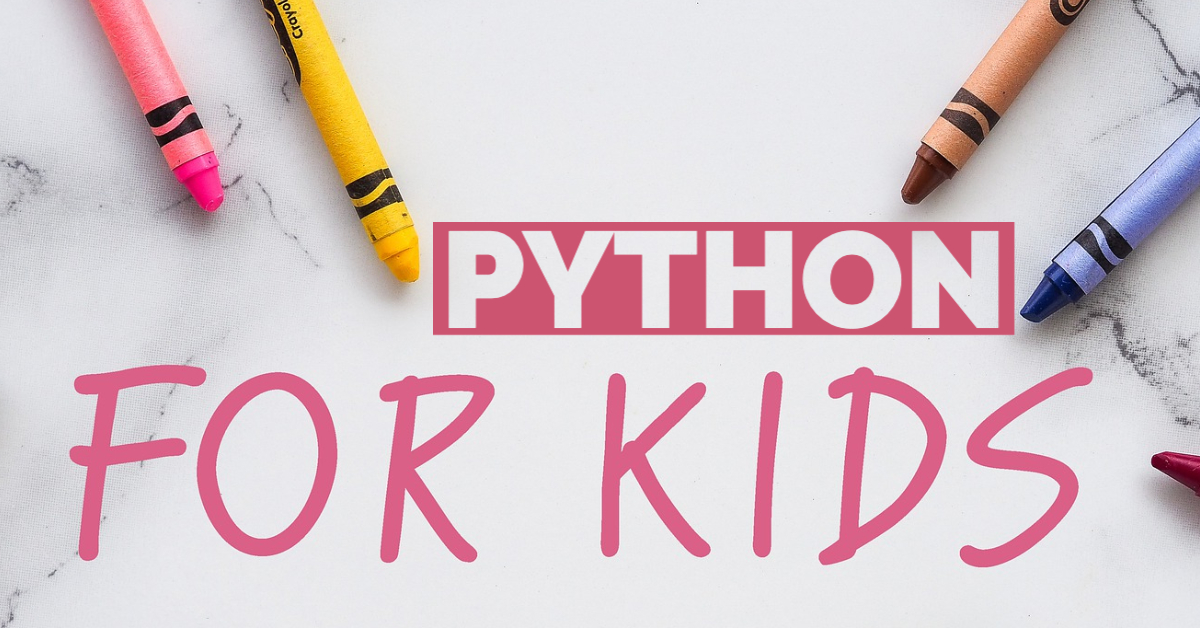A comprehensive and FREE Online Python Development course FOR KIDS utilizing an official BBC micro:bit Development Board and later an Expressif ESP32 Development Board going step-by-step into the world of Python for microcontrollers.
PROMOTIONAL VIDEO - WATCH NOW HERE ON YOUTUBE
This tutorial will begin with the basic concepts of why kids should learn to program in Python.
-> Click HERE to read the article on LinkedIn.
This tutorial will step-by-step help you get the Mu integrated development environment set up for you and your child to begin developing.
-> Click HERE to read the article on LinkedIn.
This tutorial will step-by-step code our first program to have our little microcontroller say hello to the world!
-> Click HERE to read the article on LinkedIn.
This tutorial will step-by-step code a FUN image making program where our little microcontroller will make various faces to his new friend.
-> Click HERE to read the article on LinkedIn.
This tutorial will step-by-step code a FUN program where we will work with numbers and learn about how to make variables with them.
-> Click HERE to read the article on LinkedIn.
This tutorial will step-by-step code a FUN program where we will work with words and learn about how to make variables with them.
-> Click HERE to read the article on LinkedIn.
This tutorial will step-by-step code a FUN program where we will work with word lists and learn about how to make variables with them.
-> Click HERE to read the article on LinkedIn.
This tutorial will step-by-step code a FUN song making program where our little microcontroller will play various songs to his new friend.
-> Click HERE to read the article on LinkedIn.
This tutorial will step-by-step interact with a FUN talking robot where we can ask him questions and he will respond to us using his voice.
-> Click HERE to read the article on LinkedIn.
This tutorial will get you connected to a FREE additional series of step-by-step lessons with detailed code and pictures available from the microbit.org website!
-> Click HERE to read the article on LinkedIn.
This tutorial will begin with the basic concepts of why kids and young adults should take the next steps toward learning Python as it relates to microcontrollers.
-> Click HERE to read the article on LinkedIn.
This tutorial will step-by-step code our first program with CORE Python!
-> Click HERE to read the article on LinkedIn.
This tutorial will step-by-step debug our first program with CORE Python!
-> Click HERE to read the article on LinkedIn.
This tutorial will step-by-step learn basic input and output.
-> Click HERE to read the article on LinkedIn.
This tutorial will step-by-step debug basic input and output.
-> Click HERE to read the article on LinkedIn.
This tutorial will talk about the universal language that connects us all.
-> Click HERE to read the article on LinkedIn.
This tutorial will discuss an intro to numbers and number systems.
-> Click HERE to read the article on LinkedIn.
This tutorial will discuss an intro to the Binary number system.
-> Click HERE to read the article on LinkedIn.
This tutorial will discuss an intro to the Hexadecimal number system.
-> Click HERE to read the article on LinkedIn.
This tutorial will discuss an intro to primitive data types.
-> Click HERE to read the article on LinkedIn.
This tutorial will discuss the integer primitive data type.
-> Click HERE to read the article on LinkedIn.
This tutorial will discuss the float primitive data type.
-> Click HERE to read the article on LinkedIn.
This tutorial will discuss the string primitive data type.
-> Click HERE to read the article on LinkedIn.
This tutorial will discuss the bool primitive data type.
-> Click HERE to read the article on LinkedIn.
This tutorial will discuss the bytes primitive data type.
-> Click HERE to read the article on LinkedIn.
REPO HERE
This tutorial will begin with the basic concepts of MicroPython Firmware Development.
-> Click HERE to read the article on LinkedIn.
This tutorial will inspire you to get started developing embedded microcontrollers with NO EXPERIENCE REQUIRED and discuss some of the reasons why now more than ever is the right time to dive in!
-> Click HERE to read the article on LinkedIn.
This tutorial will help get your development environment set up to develop MicroPython.
-> Click HERE to read the article on LinkedIn.
This tutorial will get you programming your first program in MicroPython and introduce you to the REPL.
-> Click HERE to read the article on LinkedIn.
This tutorial will get setup with your own custom source build.
-> Click HERE to read the article on LinkedIn.
This tutorial will focus on creating our first persistent module.
-> Click HERE to read the article on LinkedIn.
This tutorial will focus on how import Python modules and begin the topic of firmware design scalability.
-> Click HERE to read the article on LinkedIn.
This tutorial will focus on the concept of variables in Python.
-> Click HERE to read the article on LinkedIn.
This tutorial will focus on the concept of data types.
-> Click HERE to read the article on LinkedIn.
This repo provides a brief tutorial on how to set up MicroPython to boot and run a single or series of modules that are frozen into the firmware in addition to disabling the REPL. This can be useful if you have a project that you do not want to allow a user to mod a boot.py or main.py on the file system and have the entire application frozen into the firmware in addition to removing the REPL to keep a user from examining the internals of the firmware. This is an advanced usage of MicroPython and this repo is designed to help a developer with a workflow to provide some basic security if your application calls for such a feature. This simply provides a first step to security as it is the sole responsibility of the developer to take the next steps to build on this design specifically for their IoT application.
-> Click HERE to read the tutorial on GitHub.
An MPU6050 device driver library for MicroPython.
-> Click HERE to read the tutorial on GitHub.
An MFRC522 device driver library for MicroPython.
-> Click HERE to read the tutorial on GitHub.
A repo that provides a music module to MicroPython to allow makers to create music within their projects using PWM.
-> Click HERE to read the tutorial on GitHub.
A fun IoT Thermometer which uses an MPU6050 temperature, accelerometer and gyroscope sensor which interfaces with the Adafruit IO in the cloud!
-> Click HERE to read the tutorial on GitHub.
A fun IoT RFID project which uses an MFRC522 RFID read and write sensor which interfaces with the Adafruit IO in the cloud!
-> Click HERE to read the tutorial on GitHub.
The micro:bit Study Buddy is a micro:bit Electronic Educational Engagement Tool designed to help students learn a new classroom subject with the assistance of a micro:bit TED (Talking Educational Database) and a micro:bit TEQ (Talking Educational Quiz).
-> Click HERE to read the tutorial on GitHub.
This is an advanced tutorial for the official BBC micro:bit V2 where we mod the C modmicrobit.c library and add a custom C function frozen into the firmware where users interact with this functionality in the Python REPL.
-> Click HERE to read the tutorial on GitHub.
This is an advanced tutorial for the official BBC micro:bit V2 where we create a custom C musictheory.c library and add custom C functions frozen into the firmware where users interact with this functionality in the Python REPL.
-> Click HERE to read the tutorial on GitHub.
This is an advanced tutorial for the official BBC micro:bit V2 where we create a custom interactive talking statecapital.py module and freeze this custom Python educational chatbot into the firmware where students interact with the bot in the Python REPL to help them learn the respective capitol to each of the 50 states.
-> Click HERE to read the tutorial on GitHub.
This repo will teach you step-by-step how to build and freeze custom Python modules into the BBC micro:bit V1 fork of MicroPython. If you are an educator and want to develop custom modules you can include in the firmware this tutorial is for you.
-> Click HERE to read the tutorial on GitHub.
This is a FUN talking BuildaBot for the official BBC micro:bit V2 where you get to build your VERY OWN TALKING BOT FROM SCRATCH!
-> Click HERE to read the tutorial on GitHub.
This is a FUN talking TODOBot for the official BBC micro:bit V2.
-> Click HERE to read the tutorial on GitHub.
This is a FUN talking Heads Or Tails game for the official BBC micro:bit V2 where you play with get to play with our little talking friend!
-> Click HERE to read the tutorial on GitHub.
This repo adds a chatbot MOD to the official BBC micro:bit V1 fork of MicroPython. The firmware is included in addition to the source code if you would like to modify for your own educational needs.
-> Click HERE to read the tutorial on GitHub.
A repo that provides the MP-Lib unittest.py to CircuitPython to allow makers to take full advantage of Python's unittest within CircuitPython.
-> Click HERE to read the tutorial on GitHub.
This repo provides a brief tutorial on how to set up CircuitPython to boot and run a single or series of modules that are frozen into the firmware in addition to disabling the REPL. This can be useful if you have a project that you do not want to allow a user to mod a boot.py or code.py on the file system and have the entire application frozen into the firmware in addition to removing the REPL to keep a user from examining the internals of the firmware. This is an advanced usage of CircuitPython and this repo is designed to help a developer with a workflow to provide some basic security if your application calls for such a feature. This simply provides a first step to security as it is the sole responsibility of the developer to take the next steps to build on this design specifically for their IoT application.
-> Click HERE to read the tutorial on GitHub.
A fun programmable chatbot where you interface with it using the Bluefruit Connect app (Android & iOS) and communicate with a Circuit Playground Bluefruit microcontroller.
-> Click HERE to read the tutorial on GitHub.
An IoT Trivia app that shows you how to take a JSON web API such as the opentdb.com API and stream and display it on a FeatherS2 in an OLED display.
-> Click HERE
An IoT Streaming Data app that shows you how to take a JSON web API such as the FREE Hacker News API and stream and display it on a Metro ESP32-S2.
-> Click HERE to read the tutorial on GitHub.
An IoT Streaming Data app that shows you how to take a JSON web API such as the FREE Hacker News API and stream and display it on a Metro ESP32-S2 in an OLED display.
-> Click HERE to read the tutorial on GitHub.
An IoT Streaming Data app that shows you how to take a JSON web API such as the FREE Hacker News API and stream and display it on an Adafruit PyPortal or an Adafruit PyPortal Pynt.
-> Click HERE to read the tutorial on GitHub.
A fun IoT Thermometer which uses a DHT11 temperature and humidity sensor and interfaces with the Adafruit IO in the cloud!
-> Click HERE to read the tutorial on GitHub.