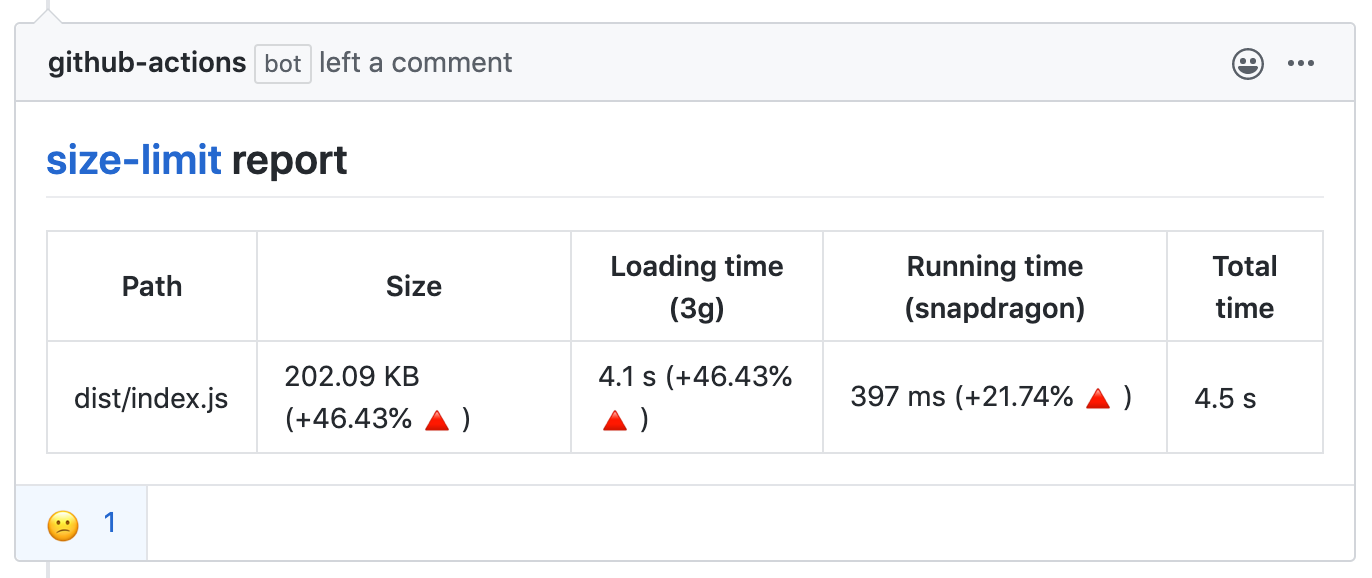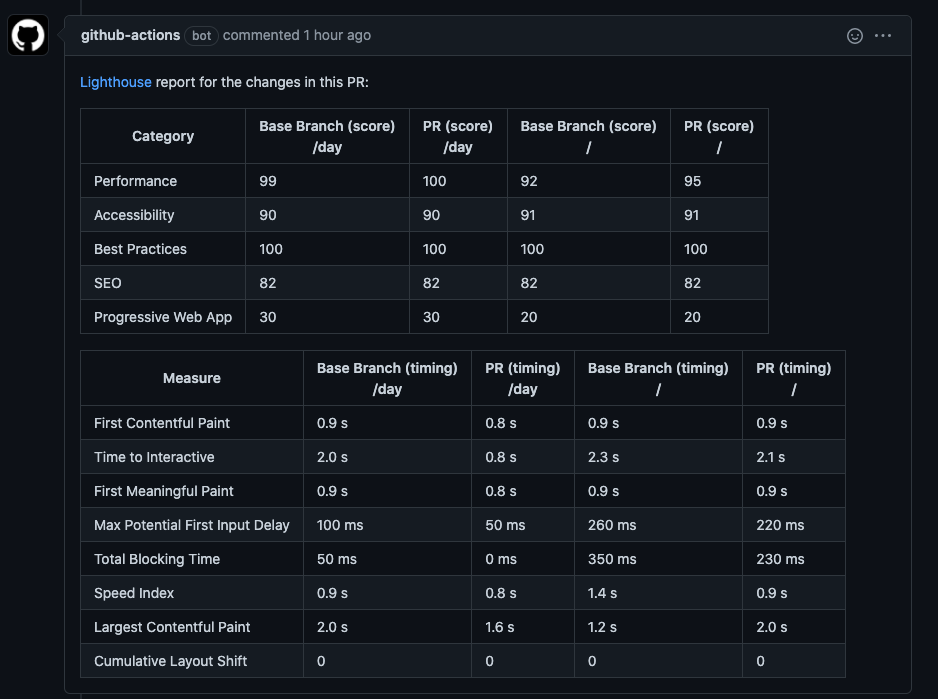This is a library & CLI to organize and run Lighthouse user flows in an organized and scalable way 🛸 with CI automation in place
A CLI tool to measure performance continuously and also integrate it into your CI. It provides lot's of DX features, nice commands with rich arguments and integration with the latest dev tooling.
It will enable you to measure bootstrap as well as runtime performance with minimum effort, speed up your performance test development and reduced the needed code and configuration to a minimum.
In addition, it is always up-to-date with the latest Chrome DevTools features.
Benefits
- ⚙ Run it in your CI
- ▶ Execute ChromeDevTools recorder exports
- 🏃♀️ Measure Runtime performance
- 🔒 Performance budgets
- 🦮 Zero setup cost
- 🤓 Excellent DX through
--dryRunand friends - ⚙ Nx plugin user-flow-nx-plugin to generate/execute/migrate lighthouse user flows
- 🛸 Advanced architecture with UFO's
- 🔥 Write tests directly in TypeScript (we compile them live)
- 🧠 Use best practices out of the box
- 🅾 No boilerplate
Run
npm i @push-based/user-flow --save-dev or yarn add @push-based/user-flow --dev
to install the library.
After that you can run:
user-flow --helpor user-flow --help
You can also use npx to run it in e.g. the CI setup:
npx @push-based/user-flow --help
As the CLI needs a npm project to run in we explain 2 common things, using the package in an existing project and using it in a fresh project. Both ways require a node and npm project setup to install user-flow and folders to store the reports and test files.
- have node v14.X.X installed
runnode -vandnpm -vto check it.
To start from scratch read setup an empty project
In this chapter we will learn how to install and configure user flows, as well as create a first example test and see the resulting performance report.
- Install:
npm i @push-based/user-flow --save-dev- Set up the
.user-flowrc.jsonconfig file
Run
npx @push-based/user-flow init
or if you already installed it,
npx user-flow init
in the console and accept the default value for every question.
This results in the following file:
./.user-flowrc.json
{
"collect": {
"url": "https://coffee-cart.netlify.app/",
"ufPath": "./user-flows"
},
"persist": { "outPath": "./measures", "format": ["html"] }
}- The CLI automatically creates an example user-flow. (
./user-flows/basic-navigation.uf.ts)
It is a simple navigation measurement to start from.
./basic-navigation.uf.ts
import {
UserFlowInteractionsFn,
UserFlowContext,
UserFlowProvider
} from '@push-based/user-flow';
// Your custom interactions with the page
const interactions: UserFlowInteractionsFn = async (ctx: UserFlowContext): Promise<any> => {
const { page, flow, browser, collectOptions } = ctx;
const { url } = collectOptions;
// Navigate to URL
await flow.navigate(url, {
stepName: `Navigate to ${url}`,
});
};
const userFlowProvider: UserFlowProvider = {
flowOptions: {name: 'Order Coffee'},
interactions
};
module.exports = userFlowProvider;- Run CLI You can directly run the cli command. The typescript files will get resolved and compiled live.
npx user-flow collect or just npx user-flow as collect is the default.
This will execute the user flow and opens the HTML report in the browser:
For more information on how to write user-flows read in the Writing user flows for the CLI section.
Optionally you can pass params to overwrite the values form .user-flowrc.ts in the file directly or over the CLI:
npx user-flow --ufPath=./user-flows-new --outPath=./user-flows-reports --url=https://localhost:4200🤓 DX Tip:
For a faster development process you can use the--dryRunoption to skip measurement and perform the interactions only
This is a multitude faster e.g. 3s vs 53s for a simple 2 step flow with navigation
You can read more about tricks and DX the general CLI features in our docs.
| Option | Type | Default | Description |
|---|---|---|---|
--help, -h |
boolean |
undefined |
Show help |
--version |
boolean |
undefined |
Show version number of cli |
--rcPath, -p |
string |
./user-flowrc.json |
Path to user-flow.config.json. e.g. ./user-flowrc.json |
--verbose, -v |
boolean |
undefined |
Run with verbose logging |
--interactive -i |
boolean |
true (false in CI mode) |
When false questions are skipped with the values from the suggestions. This is useful for CI integrations. |
Run the default command over:
@npx @push-based/user-flow [options]
Description:
The default command forwards all options to the collect command.
Run command over:
@npx @push-based/user-flow init [options]
Description:
This command helps you to set up a .user-flowrc.json and asks for input over CLI prompts.
| Option | Type | Default | Description |
|---|---|---|---|
-h, --generateFlow |
boolean |
n/a | Generate basic user-flow file under ufPath |
-g, --generateGhWorkflow |
boolean |
n/a | Generate user-flow.yml file under .github/workflows |
-x, --generateBudgets |
boolean |
n/a | Generate budget.json file under the current working directury |
--lhr |
string |
n/a | Used together with --generateBudgets. Path to lighthouse report for initial budget |
As a result we get a .user-flowrc.json and an example flow if answered with yes.
🤓 DX Tip: Set up user flows in a sub directory:
npx @push-based/user-flow init --rcPath ./path/to/project/.user-flowrc.json
Run command over:
@npx @push-based/user-flow collect [options] or @npx @push-based/user-flow [options] as it is the default command.
Description:
This command executes a set of user-flow definitions against the target URL and saves the output.
| Option | Type | Default | Description |
|---|---|---|---|
-t, --url |
string |
n/a | URL to analyze |
-u, --ufPath |
string |
./user-flows |
Path to user-flow file or folder containing user-flow files to run. (*.uf.ts or*.uf.js) |
-c, --configPath |
string |
n/a | Path to the lighthouse config.json file |
-b, --budgetPath |
string |
n/a | Path to the lighthouse budget.json file |
-s, --serveCommand |
string |
n/a | Runs a npm script to serve the target app. This has to be used in combination with --awaitServeStdout |
-a, --awaitServeStdout |
string |
.user-flowrc setting |
Waits for stdout from the serve command to start collecting user-flows |
-f, --format |
string |
html, json setting |
Format of the creates reports ( html, json, md, stdout) |
-o, --outPath |
string |
./measures |
output folder for the user-flow reports |
-e, --openReport |
boolean |
true |
Opens file automatically after the user-flow is captured |
-d, --dryRun |
boolean |
false |
When true the user-flow test will get executed without measures (for fast development) |
💡 Pro Tip: CLI arguments that accept multiple values can be set by using the param multiple times in a row:
As an example we could apply two different formats as output for the
collectcommand:npx user-flow collect --format=json --format=md
The CLI supports the official user-flow/lighthouse configuration.
Details on how to work with configurations can be found in the configuratin section.
You can think of user flows as front end e2e tests which measures performance related information during the test.
Write basic user flows leveraging all 3 measurement modes of lighthouse.
User flow measurement modes
When you execute and open the user-flow report you will see the measurement modes also visualized there.
Organizing testing logic is an art. If you don't own that knowledge, the amount of low-level code get's a night mare to maintain in bigger projects...
This is the reason we introduced UFO's! Organize clutter code 👽 in developer friendly shells 🛸
See ufo-architecture for more details.
Chrome DevTools provides a feature to help with record and export user interactions.
This can replace any handwritten code and organizes interactions in a JSON structure.
This library provides a way to replay and enrich those interactions over the CLI.
See recorder-exports for more details.
Implementing performance improvements without breaking something is hard.
Even harder is it, to keep it that way. 🔒
Automatically create budgets with:
npx user-flow init --generateBudgets
Automatically create budgets from an existing lhr with:
npx user-flow init --generateBudgets --lhr path/to/lhr.json
See performance-budgets for more details.
With just a few steps you can run your user flows in as a GitHub workflow to enrich your PR's with report summaries as comments.
Automatically create a workflow with:
npx user-flow init --generateGhWorkflow
See github-workflow-integration for more details.
With just a few steps you can run your user flows in as a Nx workspace to enrich your DX with a nx-plugin.
Automatically generate/execute/migrate with user-flow-nx-plugin:
nx g @push-based/user-flow-nx-plugin:installnx g @push-based/user-flow-nx-plugin:target e2e
See user-flow-nx-plugin for more details.
- lighthouse viewer
- Understanding the lighthouse result
- lighthouse user flows
- lighthouse user flow recorder
- lighthouse user flow recorder features
made with ❤ by push-based.io