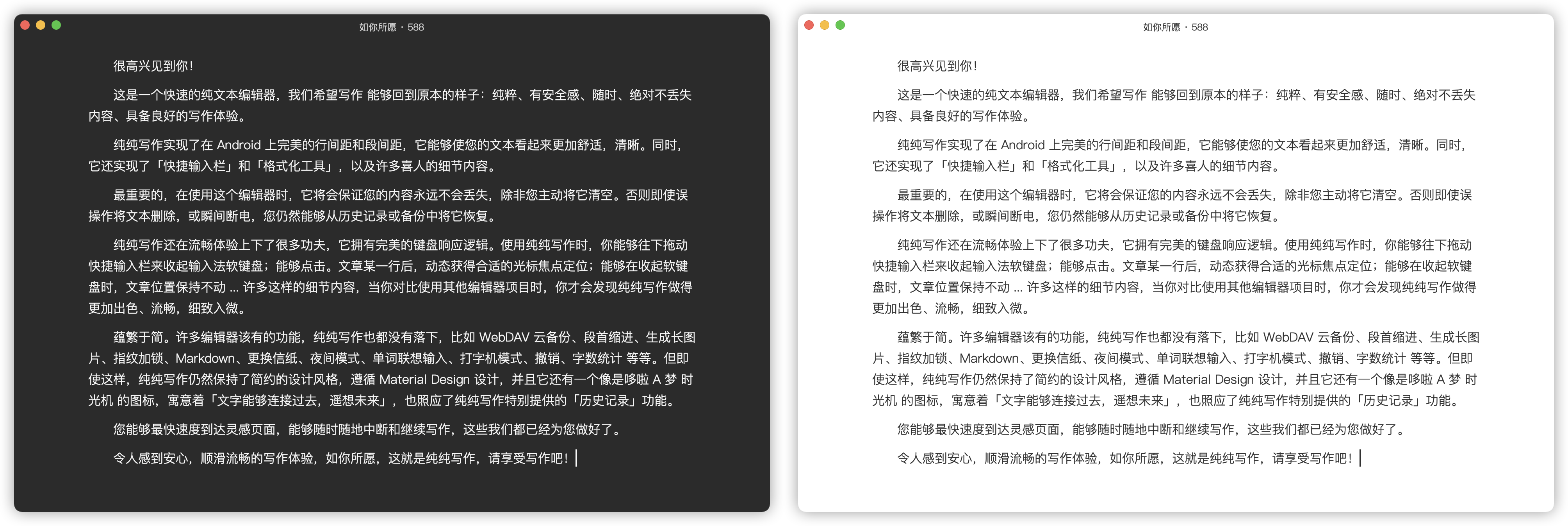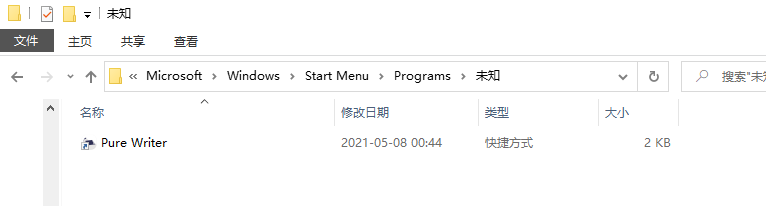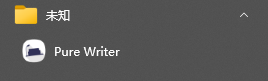https://writer.drakeet.com/desktop
PureWriter for Android:
./gradlew jfxNative
https://github.com/purewriter/desktop/releases
=======
Copyright (C) 2019 Drakeet <[email protected]>
This file is part of Pure Writer Desktop
Pure Writer Desktop is free software: you can redistribute it and/or modify
it under the terms of the GNU General Public License as published by
the Free Software Foundation, either version 3 of the License, or
(at your option) any later version.
rebase-server is distributed in the hope that it will be useful,
but WITHOUT ANY WARRANTY; without even the implied warranty of
MERCHANTABILITY or FITNESS FOR A PARTICULAR PURPOSE.
See the GNU General Public License for more details.
You should have received a copy of the GNU General Public License
along with rebase-server. If not, see <http://www.gnu.org/licenses/>.