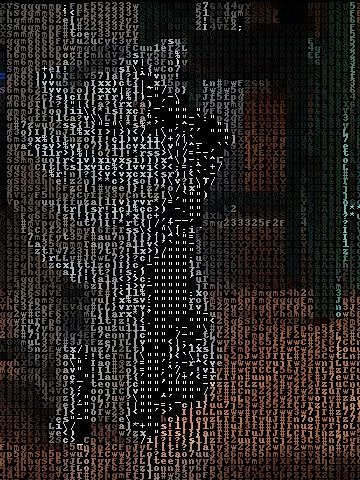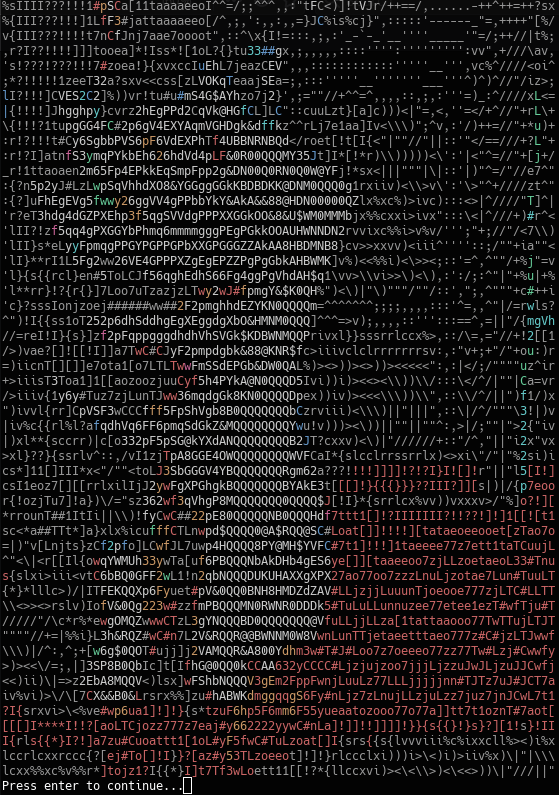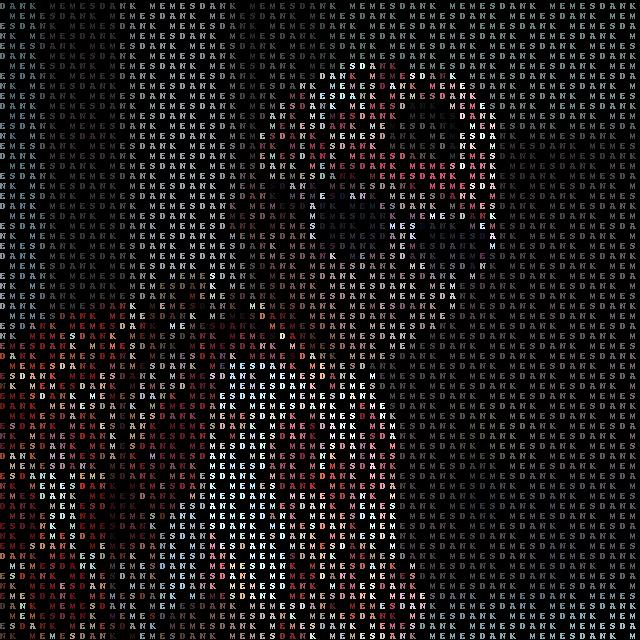Makin some pictures
python3 -m pip install ascii_py
git clone https://github.com/profoak/ascii_py
cd ascii_py
python3 setup.py install
usage: ascii_py [-h] [-o OUT] [-w WORDS] [-s STEP] [-d] [-t] input_file
positional arguments:
input_file Input file to convert from.
optional arguments:
-h, --help show this help message and exit
-o OUT, --out OUT The filename you want your final image saved as.
-w WORDS, --words WORDS
Use words to create your image.
-s STEP, --step STEP Choose the distance of your characters.
-d, --density Adding the flag converts the image based on visual density.
-t, --terminal Print ascii image to terminal.
Original image:
Default usage:
Density flag:
Terminal flag (screenshot):
$ ascii_py -s 10 -w "dank memes" -o ayy_lmao_pizza.jpg Media/pizza_in.jpg