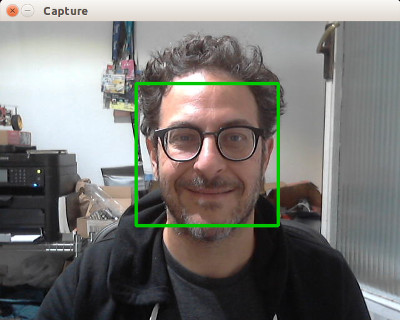GoCV
The GoCV package provides Go language bindings for the OpenCV 3 computer vision library.
GoCV supports the latest release of OpenCV (v3.3) on Linux, OS X, and (soon) Windows. We hope to make the Go programming language a "first-class" client compatible with the latest developments in the OpenCV ecosystem.
GoCV also supports the Intel Computer Vision SDK using the Photography Vision Library (PVL). Check out the PVL README for more info on how to use GoCV with the Intel CV SDK.
How to use
Hello, video
This example opens a video capture device using device "0", reads frames, and shows the video in a GUI window:
package main
import (
"github.com/hybridgroup/gocv"
)
func main() {
webcam, _ := gocv.VideoCaptureDevice(0)
window := gocv.NewWindow("Hello")
img := gocv.NewMat()
for {
webcam.Read(img)
window.IMShow(img)
gocv.WaitKey(1)
}
}Face detect
This is a more complete example that opens a video capture device using device "0". It also uses the CascadeClassifier class to load an external data file containing the classifier data. The program grabs each frame from the video, then uses the classifier to detect faces. If any faces are found, it draws a green rectangle around each one, then displays the video in an output window:
package main
import (
"fmt"
"image/color"
"github.com/hybridgroup/gocv"
)
func main() {
deviceID := 0
// open webcam
webcam, err := gocv.VideoCaptureDevice(int(deviceID))
if err != nil {
fmt.Printf("error opening video capture device: %v\n", deviceID)
return
}
defer webcam.Close()
// open display window
window := gocv.NewWindow("Face Detect")
defer window.Close()
// prepare image matrix
img := gocv.NewMat()
defer img.Close()
// color for the rect when faces detected
blue := color.RGBA{0, 0, 255, 0}
// load classifier to recognize faces
classifier := gocv.NewCascadeClassifier()
defer classifier.Close()
classifier.Load("data/haarcascade_frontalface_default.xml")
fmt.Printf("start reading camera device: %v\n", deviceID)
for {
if ok := webcam.Read(img); !ok {
fmt.Printf("cannot read device %d\n", deviceID)
return
}
if img.Empty() {
continue
}
// detect faces
rects := classifier.DetectMultiScale(img)
fmt.Printf("found %d faces\n", len(rects))
// draw a rectangle around each face on the original image
for _, r := range rects {
gocv.Rectangle(img, r, blue, 3)
}
// show the image in the window, and wait 1 millisecond
window.IMShow(img)
gocv.WaitKey(1)
}
}More examples
There are examples in the cmd directory of this repo in the form of various useful command line utilities, such as capturing an image file and streaming mjpeg video.
How to install
To install GoCV, run the following command:
go get -u -d github.com/hybridgroup/gocv
To run code that uses the GoCV package, you must also install OpenCV 3.3 on your system. Here are instructions for Ubuntu, OS X, and Windows.
Ubuntu/Linux
You can use make to install OpenCV 3.3 with the handy Makefile included with this repo. If you already have installed OpenCV, you do not need to do so again. The installation performed by the Makefile is minimal, so it may remove OpenCV options such as Python or Java wrappers if you have already installed OpenCV some other way.
Install required packages
First, you need to change the current directory to the location of the GoCV repo, so you can access the Makefile:
cd $GOPATH/src/github.com/hybridgroup/gocv
Next, you need to update the system, and install any required packages:
make deps
Download source
Now, download the OpenCV 3.3 and OpenCV Contrib source code:
make download
Build
Build and install everything. This will take quite a while:
make build
Cleanup extra files
After the installation is complete, you can remove the extra files and folders:
make cleanup
OS X
You can install OpenCV 3.3 using Homebrew:
brew install opencv
Windows
Instructions needed...
How to build/run code
Ubuntu/Linux
In order to build/run Go code that uses this package, you will need to specify the location for the includes and libs for your gocv installation.
First, change the current directory to the location of the GoCV repo:
cd $GOPATH/src/github.com/hybridgroup/gocv
One time per session, you must run the script:
source ./env.sh
Now you should be able to build or run any of the examples:
go run ./cmd/version/main.go
The version program should output the following:
gocv version: 0.1.0
opencv lib version: 3.3.0
You might want to copy the env.sh script into your own projects, to make it easier to setup these vars when building your own code.
Other Linux installations
One way to find out the locations for your includes and libs is to use the pkg-config tool like this:
pkg-config --cflags opencv
Should output the include flags:
-I/usr/local/include/opencv -I/usr/local/include
Then this command:
pkg-config --libs opencv
Should output the lib flags:
-L/usr/local/lib -lopencv_stitching -lopencv_superres -lopencv_videostab -lopencv_photo -lopencv_aruco -lopencv_bgsegm -lopencv_bioinspired -lopencv_ccalib -lopencv_dpm -lopencv_face -lopencv_freetype -lopencv_fuzzy -lopencv_img_hash -lopencv_line_descriptor -lopencv_optflow -lopencv_reg -lopencv_rgbd -lopencv_saliency -lopencv_stereo -lopencv_structured_light -lopencv_phase_unwrapping -lopencv_surface_matching -lopencv_tracking -lopencv_datasets -lopencv_text -lopencv_dnn -lopencv_plot -lopencv_ml -lopencv_xfeatures2d -lopencv_shape -lopencv_video -lopencv_ximgproc -lopencv_calib3d -lopencv_features2d -lopencv_highgui -lopencv_videoio -lopencv_flann -lopencv_xobjdetect -lopencv_imgcodecs -lopencv_objdetect -lopencv_xphoto -lopencv_imgproc -lopencv_core
Once you have this info, you can build or run the Go code that consumes it by populating the needed CGO_CPPFLAGS and CGO_LDFLAGS ENV vars.
For example:
export CGO_CPPFLAGS="-I/usr/local/include"
export CGO_LDFLAGS="-L/usr/local/lib -lopencv_core -lopencv_videoio -lopencv_imgproc -lopencv_highgui -lopencv_imgcodecs -lopencv_objdetect -lopencv_calib3d"
Please note that you will need to run these 2 lines of code one time in your current session in order to build or run the code, in order to setup the needed ENV variables.
OS X
In order to build/run Go code that uses this package, you will need to specify the location for the includes and libs for your gocv installation. If you have used Homebrew to install OpenCV 3.3, the following instructions should work.
First, you need to change the current directory to the location of the GoCV repo:
cd $GOPATH/src/github.com/hybridgroup/gocv
One time per session, you must run the script:
source ./env.sh
Now you should be able to build or run any of the command examples:
go run ./cmd/version/main.go
The version program should output the following:
gocv version: 0.1.0
opencv lib version: 3.3.0
You might want to copy the env.sh script into your own projects, to make it easier to setup these vars when building your own code.
Windows
Instructions here...
What works and to work on next
- Video capture
- GUI Window to display video
- Image load/save
- CascadeClassifier for object detection/face tracking/etc.
- Installation instructions for Ubuntu
- Installation instructions for OS X
- Code example to use VideoWriter
- Intel CV SDK PVL FaceTracker support
- imgproc Image processing
- Travis CI build
- At least minimal test coverage for each OpenCV class
- Implement more of imgproc Image processing
- Installation/usage instructions for Windows
- Appveyor build
- calib3d Camera Calibration and 3D Reconstruction
- Intel CV SDK PVL FaceRecognizer
- Your favorite OpenCV module!
How to contribute
We would like your help to make this project better, so we appreciate any contributions.
The master branch of this repo will always have the latest released version of GoCV. All of the active development work for the next release will take place in the dev branch. GoCV will use semantic versioning and will create a tag/release for each release.
Here is how to contribute back some code or documentation:
- Fork repo
- Create a feature branch off of the
devbranch - Make some useful change
- Submit a pull request against the
devbranch. - Be kind
Thank you!
Why this project exists
The https://github.com/go-opencv/go-opencv package for Go and OpenCV does not support any version above OpenCV 2.x, and work on adding support for OpenCV 3 has stalled for over a year, mostly due to the complexity of SWIG.
The GoCV package uses a C-style wrapper around the OpenCV 3 C++ classes to avoid having to deal with applying SWIG to a huge existing codebase. The mappings are intended to match as closely as possible to the original OpenCV project structure, to make it easier to find things, and to be able to figure out where to add support to GoCV for additional OpenCV image filters, algorithms, and other features.
For example, the OpenCV videoio module wrappers can be found in the GoCV package in the videoio.* files.
This package was inspired by the original https://github.com/go-opencv/go-opencv project, the blog post https://medium.com/@peterleyssens/using-opencv-3-from-golang-5510c312a3c and the repo at https://github.com/sensorbee/opencv thank you all!
License
Licensed under the Apache 2.0 license. Copyright (c) 2017 The Hybrid Group.
Logo generated by GopherizeMe - https://gopherize.me