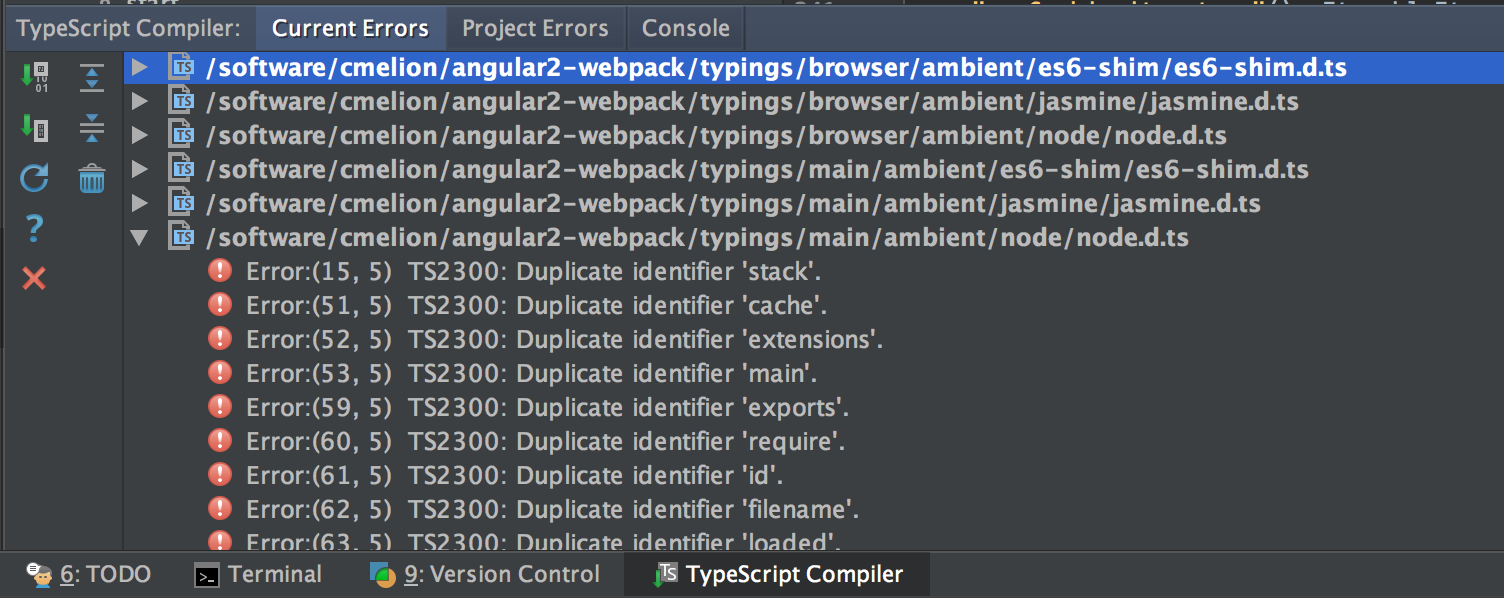A complete, yet simple, starter for AngularJS using Webpack.
This workflow serves as a starting point for building AngularJS (1.x) applications using Webpack 2.x. Should be noted that apart from the pre-installed angular package, this workflow is pretty much generic.
- Heavily commented webpack configuration with reasonable defaults.
- ES6, and ES7 support with babel.
- Source maps included in all builds.
- Development server with live reload.
- Production builds with cache busting.
- Testing environment using karma to run tests and jasmine as the framework.
- Code coverage when tests are run.
- No gulp and no grunt, just npm scripts.
Warning: Make sure you're using the latest version of Node.js and NPM
Clone/Download the repo then edit
app.jsinside/src/app/app.js
# clone our repo
$ git clone https://github.com/preboot/angularjs-webpack.git my-app
# change directory to your app
$ cd my-app
# install the dependencies with npm
$ npm install
# start the server
$ npm startgo to http://localhost:8080 in your browser.
What you need to run this app:
nodeandnpm(Use NVM)- Ensure you're running Node (
v4.1.x+) and NPM (2.14.x+)
forkthis repocloneyour forknpm installto install all dependencies
After you have installed all dependencies you can now run the app with:
npm startIt will start a local server using webpack-dev-server which will watch, build (in-memory), and reload for you. The port will be displayed to you as http://localhost:8080.
- single run:
npm run build - build files and watch:
npm start
- single run:
npm test - live mode (TDD style):
npm run test-watch