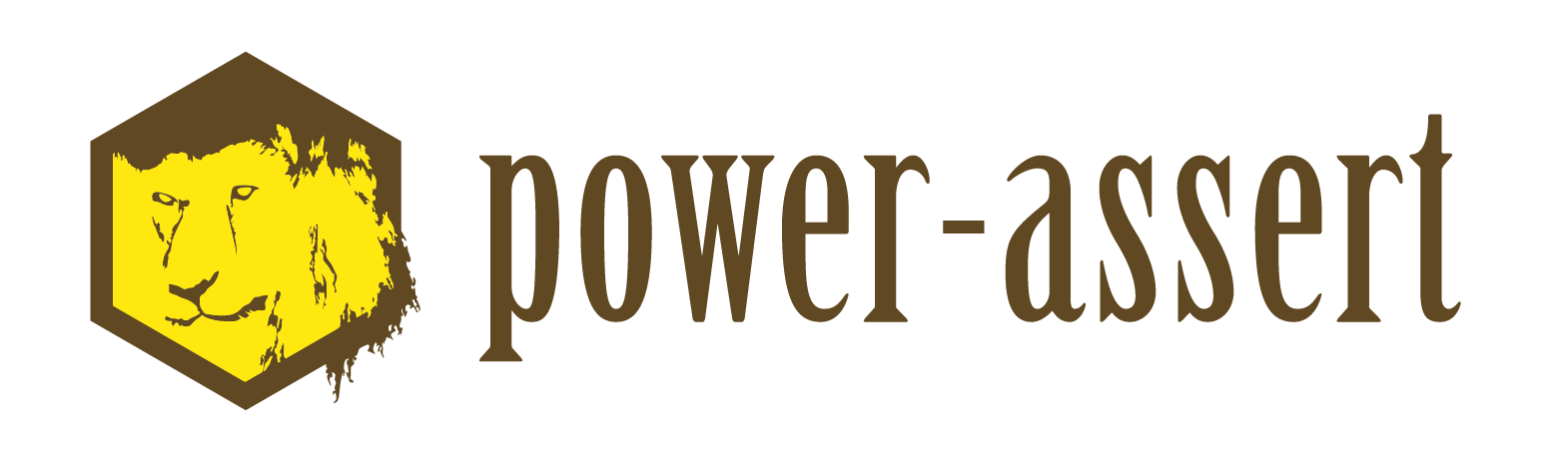Power Assert in JavaScript. Provides descriptive assertion messages through standard assert interface. No API is the best API.
What is power-assert?
- is an implementation of "Power Assert" concept in JavaScript.
- provides descriptive assertion messages through standard assert interface.
- No API is the best API. With power-assert, you don't need to learn many assertion library APIs (in most cases, all you need to remember is just an
assert(any_expression)function) - Stop memorizing tons of assertion APIs. Just create expressions that return a truthy value or not and power-assert will show it to you right on the screen as part of your failure message without you having to type in a message at all.
- the core value of power-assert is absolute simplicity and stability. Especially, power-assert sticks to the simplest form of testing,
assert(any_expression). - see slides: "power-assert, mechanism and philosophy" -- talk at NodeFest 2014.
- [NEW] Now you don't need
require('power-assert')any more. Keep usingrequire('assert'), and power-assert enhances them transparently. See slides: From Library to Tool - power-assert as a General Purpose Assertion Enhancement Tool - to gain power-assert output, you need to transform your test code to produce power-assert output.
power-assert - power = assert. Without code transpilation, power-assert works just as normalassertdoes.- fully compatible with assert. So you can stop using power-assert and back to assert easily.
- has online demo site.
- works both on server side and browser side.
- available via npm and bower.
- supports sourcemaps so you can debug as usual.
- provides babel plugin and babel preset.
- provides browserify transform.
- provides webpack loader.
- provides grunt task and gulp plugin.
- provides command.
- provides custom module loader and its convenient config module.
- provides Karma Adapter and Karma Preprocessor.
- supports ES6+ through babel plugin.
- supports CoffeeScript.
- supports TypeScript.
- has TypeScript type definition
- has code migration tool that transforms existing code from chai, should.js and expect.js to assert.
- AVA, the futuristic test runner, now comes with power-assert builtin
- has Lab transformer to enable power-assert on Lab
- has module loader to get ts-node working together with power-assert
- Wallaby.js supports power-assert via Babel compiler/preprocessor
- pull-requests, issue reports and patches are always welcomed.
power-assert provides descriptive assertion messages for your tests, like this.
1) Array #indexOf() should return index when the value is present:
AssertionError: # path/to/test/mocha_node.js:10
assert(ary.indexOf(zero) === two)
| | | | |
| | | | 2
| -1 0 false
[1,2,3]
[number] two
=> 2
[number] ary.indexOf(zero)
=> -1
power-assert enhances these assert functions by espower. Produces descriptive message when assertion is failed.
assert(value, [message])assert.ok(value, [message])assert.equal(actual, expected, [message])assert.notEqual(actual, expected, [message])assert.strictEqual(actual, expected, [message])assert.notStrictEqual(actual, expected, [message])assert.deepEqual(actual, expected, [message])assert.notDeepEqual(actual, expected, [message])assert.deepStrictEqual(actual, expected, [message])assert.notDeepStrictEqual(actual, expected, [message])
power-assert is fully compatible with assert. So functions below are also available though they are not enhanced (does not produce descriptive message).
assert.fail(actual, expected, message, operator)assert.throws(block, [error], [message])assert.doesNotThrow(block, [message])assert.ifError(value)
Since version 1.5.0, power-assert supports "strict mode" as well.
power-assert provides an API for customization.
assert.customize(options)
Though power-assert is fully compatible with standard assert interface, all you need to remember is just an assert(any_expression) function in most cases.
The core value of power-assert is absolute simplicity and stability. Especially, power-assert sticks to the simplest form of testing, assert(any_expression).
assert(types[index].name === bob.name)
| || | | | |
| || | | | "bob"
| || | | Person{name:"bob",age:5}
| || | false
| |11 "alice"
| Person{name:"alice",age:3}
["string",98.6,true,false,null,undefined,#Array#,#Object#,NaN,Infinity,/^not/,#Person#]
--- [string] bob.name
+++ [string] types[index].name
@@ -1,3 +1,5 @@
-bob
+alice
- Support other assertion styles?
- Does this work with substack/tape?
- Are all dependencies required at runtime?
- Descriptive assertion message does not appear when writing tests in ES6 with Babel
- Incomplete increment/decrement assertion messages?
- Cannot capture not invokable method error
- What is the 'Critical dependencies' warning shown by webpack and how to suppress warnings?
- Causes
TypeError: assert._capt is not a function - How to deal with
assertcalls in production - Support JSX tags?
- Any tool to migrate
should/expectcode topower-assert? - Conflicts with babel-plugin-istanbul?
- power-assert message does not appear in Node8
npm install --save-dev power-assert <one of instrumentors>
or
bower install --save-dev power-assert
npm install --save-dev <one of instrumentors>
See CHANGELOG
See HOW TO USE section for more details.
Note: There is an online demo site available.
'use strict';
const assert = require('assert');
describe('Array', function(){
let ary;
beforeEach(() => {
ary = [1,2,3];
});
describe('#indexOf()', () => {
it('should return index when the value is present', () => {
const zero = 0, two = 2;
assert(ary.indexOf(zero) === two);
});
it('should return -1 when the value is not present', () => {
const minusOne = -1, two = 2;
assert.ok(ary.indexOf(two) === minusOne, 'THIS IS AN ASSERTION MESSAGE');
});
});
});
describe('various types', () => {
let types;
class Person {
constructor(name, age) {
this.name = name;
this.age = age;
}
}
beforeEach(() => {
types = [
'string', 98.6, true, false, null, undefined,
['nested', 'array'],
{object: true},
NaN, Infinity,
/^not/,
new Person('alice', 3)
];
});
it('demo', () => {
const index = types.length -1,
bob = new Person('bob', 5);
assert(types[index].name === bob.name);
});
});To use power-assert, you need to transform your test code for power-assert output.
Code transform is done by instrumentors below:
- espower-loader (with intelli-espower-loader)
- babel-preset-power-assert
- babel-plugin-espower
- espowerify
- webpack-espower-loader.
- espower-cli
- grunt-espower
- gulp-espower
- karma-espower-preprocessor
- espower-coffee
- espower-typescript
- espower-traceur
If you are using Node.js only, the easiest way is to use intelli-espower-loader. Steps are as follows.
npm install --save-dev mocha power-assert intelli-espower-loader
Put tests into test directory then run. You will see the power-assert output appears.
$ $(npm bin)/mocha --require intelli-espower-loader path/to/test/mocha_node.js
Array
#indexOf()
1) should return index when the value is present
2) should return -1 when the value is not present
various types
3) demo
0 passing (43ms)
3 failing
1) Array #indexOf() should return index when the value is present:
AssertionError: # test/example2.js:13
assert(ary.indexOf(zero) === two)
| | | | |
| | | | 2
| -1 0 false
[1,2,3]
[number] two
=> 2
[number] ary.indexOf(zero)
=> -1
+ expected - actual
-false
+true
at Context.it (test/example2.js:13:13)
2) Array #indexOf() should return -1 when the value is not present:
AssertionError: THIS IS AN ASSERTION MESSAGE # test/example2.js:17
assert.ok(ary.indexOf(two) === minusOne, 'THIS IS AN ASSERTION MESSAGE')
| | | | |
| | | | -1
| 1 2 false
[1,2,3]
[number] minusOne
=> -1
[number] ary.indexOf(two)
=> 1
+ expected - actual
-false
+true
at Context.it (test/example2.js:17:20)
3) various types demo:
AssertionError: # test/example2.js:43
assert(types[index].name === bob.name)
| || | | | |
| || | | | "bob"
| || | | Person{name:"bob",age:5}
| || | false
| |11 "alice"
| Person{name:"alice",age:3}
["string",98.6,true,false,null,undefined,#Array#,#Object#,NaN,Infinity,/^not/,#Person#]
--- [string] bob.name
+++ [string] types[index].name
@@ -1,3 +1,5 @@
-bob
+alice
+ expected - actual
-false
+true
at Context.it (test/example2.js:43:9)
Some seed projects are available to help you start with power-assert.
| module | env | tech stack |
|---|---|---|
| power-assert-node-seed | Node.js | power-assert + intelli-espower-loader |
| power-assert-testem-seed | Browsers(by testem) | power-assert + gulp-espower + testem. |
| power-assert-karma-seed | Browsers(by Karma) | power-assert + espowerify + browserify + Karma. |
There are some ways to use power-assert. (If you want to see running examples, see SEED PROJECTS)
power-assert+Babel+babel-preset-power-assert: The only way to enable power-assert if you are using Babel6+.power-assert+espower-loaderorintelli-espower-loader: Simple and recommended (but only works under Node).power-assert+espower-coffeeorespower-typescript: Use power-assert with AltJS. Recommended but only works under Node.power-assert+browserify+espowerify: if you are using browserify but not with Babel.power-assert+webpack+webpack-espower-loader: if you are using webpack but not with Babel.power-assert+espower-cliorgrunt-espowerorgulp-espower: Generate instrumented code so works anywhere.
If you are writing your code with Babel, you can instrument Power Assert feature with Babel and babel-preset-power-assert (or babel-plugin-espower).
see babel-plugin-espower README and babel-preset-power-assert README
If you are writing Node.js app/module, you can instrument Power Assert feature without code generation by using espower-loader.
FYI: You may be interested in intelli-espower-loader to go one step further. With intelli-espower-loader, you don't need to create loader file (like enable-power-assert.js). Just define test directory in package.json wow!
If you are writing Node.js app/module in TypeScript, you can instrument Power Assert feature without code generation by using espower-typescript.
see espower-typescript README.
If you are writing Node.js app/module in CoffeeScript, you can instrument Power Assert feature without code generation by using espower-coffee.
If you are using browserify but not with Babel, you can instrument Power Assert feature via espowerify.
see espowerify README.
If you are using webpack but not with Babel, you can instrument Power Assert feature via webpack-espower-loader.
see webpack-espower-loader README.
If you don't want to use grunt, gulp, browserify, and so on, you can use power-assert via bower, with generated code by espower-cli
see espower-cli README.
On the browser side and you are not using browserify but bower and gulp, you can use power-assert via bower, with generated code by gulp-espower
see gulp-espower README.
On the browser side and you are not using browserify but bower and Grunt, you can use power-assert via bower, with generated code by grunt-espower
see grunt-espower README.
power-assert provides an API for customization.
Through this API, you can customize power-assert by changing some options.
var assert = require('power-assert').customize({
output: {
maxDepth: 2
}
});options has two top-level keys. assertion and output.
customization options for empower module. See empower API documentation for details. Note that some default values are different from empower's (modifyMessageOnRethrow: true and saveContextOnRethrow: true).
customization options for power-assert-formatter module. See power-assert-formatter API documentation for details.
customizable properties and their default values are as follows.
var assert = require('power-assert').customize({
assertion: {
destructive: false,
modifyMessageOnRethrow: true,
saveContextOnRethrow: true,
patterns: [
'assert(value, [message])',
'assert.ok(value, [message])',
'assert.equal(actual, expected, [message])',
'assert.notEqual(actual, expected, [message])',
'assert.strictEqual(actual, expected, [message])',
'assert.notStrictEqual(actual, expected, [message])',
'assert.deepEqual(actual, expected, [message])',
'assert.notDeepEqual(actual, expected, [message])',
'assert.deepStrictEqual(actual, expected, [message])',
'assert.notDeepStrictEqual(actual, expected, [message])'
]
},
output: {
lineDiffThreshold: 5,
maxDepth: 1,
anonymous: 'Object',
circular: '#@Circular#',
lineSeparator: '\n',
ambiguousEastAsianCharWidth: 2,
widthOf: (Function to calculate width of string. Please see power-assert-formatter's documentation)
stringify: (Function to stringify any target value. Please see power-assert-formatter's documentation)
diff: (Function to create diff string between two strings. Please see power-assert-formatter's documentation)
writerClass: (Constructor Function for output writer class. Please see power-assert-formatter's documentation)
renderers: [
'./built-in/file',
'./built-in/assertion',
'./built-in/diagram',
'./built-in/binary-expression'
]
}
});power-assert family provides 1 main module, 4 core modules and many more instrumentors.
Main (facade) module is,
| module | description |
|---|---|
| power-assert | Standard assert function on top of empower and power-assert-formatter |
core modules are,
| module | description |
|---|---|
| empower | Power Assert feature enhancer for assert function/object. |
| power-assert-formatter | Power Assert output formatter. |
| espower | Power Assert feature instrumentor core based on the ECMAScript AST defined in The ESTree Spec (formerly known as Mozilla SpiderMonkey Parser API). |
| espower-source | Power Assert instrumentor from source to source, with source-map. (Thin wrapper of espower). |
and instrumentors are,
| module | description |
|---|---|
| espower-loader | Node module loader to apply espower on the fly. |
| intelli-espower-loader | configure espower-loader with ease. |
| babel-preset-power-assert | Babel preset to instrument power-assert feature into target files. |
| babel-plugin-espower | Babel plugin to instrument power-assert feature into target files. |
| espowerify | Browserify transform to apply espower to target files. |
| webpack-espower-loader | Power Assert instrumentor module for webpack. |
| espower-cli | Command line tool for power-assert. |
| grunt-espower | Grunt task to apply espower to target files. |
| gulp-espower | Gulp plugin to apply espower to target files. |
| karma-espower-preprocessor | karma-preprocessor for power-assert. |
| espower-coffee | power-assert instrumentor for CoffeeScript. |
| espower-typescript | power-assert instrumentor for TypeScript. |
| espower-traceur | power-assert instrumentor for ES6 using Traceur Compiler. |
| espower-babel | [DEPRECATED] power-assert instrumentor for ES6 using Babel. |
power-assert provides standard assert compatible function with Power Assert feature.
(Best fit with Mocha. If you use assert-like objects provided by various testing frameworks such as QUnit or nodeunit. Please use empower and power-assert-formatter modules directly).
Internally, power-assert uses empower module to enhance power assert feature into the standard assert module, to run with the power assert feature added code by espower module, and prettify output using power-assert-formatter.
See power-assert-demo project for power-assert Demo running with mocha.
- Jest with Babel
- Karma with Mocha
- testem with Mocha
- QUnit
- nodeunit
- buster-assertions
- Lab
- Nightmare
- Protractor
- eater
For the Transpiler side, we support Node under maintenance. In other words, we stop supporting old Node version when their maintenance ends.
For the Runtime side, we support Node under maintenance and "modern enough" browsers such as Chrome, Firefox, Safari, Edge etc.
Any other environments are not supported officially (means that we do not test against them on CI service). power-assert is known to work with old browsers, and trying to keep them working though.
- azu (azu)
- vvakame (Masahiro Wakame)
- yosuke-furukawa (Yosuke Furukawa)
- teppeis (Teppei Sato)
- zoncoen (Kenta Mori)
- falsandtru (falsandtru)
- jamestalmage (James Talmage)
- LeshaKoss (Lesha Koss)
- watilde (Daijirō Wachi)
Licensed under the MIT license.
var q = require('qunitjs');
(function () {
var empower = require('empower'),
formatter = require('power-assert-formatter'),
qunitTap = require("qunit-tap");
empower(q.assert, formatter(), {destructive: true});
qunitTap(q, require('util').puts, {showSourceOnFailure: false});
q.config.autorun = false;
})();
q.test('spike', function (assert) {
assert.ok(true);
var hoge = 'foo';
var fuga = 'bar';
assert.ok(hoge === fuga, 'comment');
var piyo = 3;
assert.ok(fuga === piyo);
var longString = 'very very loooooooooooooooooooooooooooooooooooooooooooooooooooong message';
var anotherLongString = 'yet another loooooooooooooooooooooooooooooooooooooooooooooooooooong message';
assert.ok(longString === anotherLongString);
assert.ok(4 === piyo);
assert.ok(4 !== 4);
var falsyStr = '';
assert.ok(falsyStr);
var falsyNum = 0;
assert.ok(falsyNum);
var ary1 = ['foo', 'bar'];
var ary2 = ['aaa', 'bbb', 'ccc'];
assert.ok(ary1.length === ary2.length);
assert.deepEqual(ary1, ary2);
var actual = 16;
assert.ok(5 < actual && actual < 13);
actual = 4;
assert.ok(5 < actual && actual < 13);
actual = 10;
assert.ok(actual < 5 || 13 < actual);
var propName = 'bar',
foo = {
bar: {
baz: false
}
};
assert.ok(foo.bar.baz);
assert.ok(foo['bar'].baz);
assert.ok(foo[propName]['baz']);
var truth = true;
assert.ok(!truth);
var func = function () { return false; };
assert.ok(func());
var obj = {
age: function () {
return 0;
}
};
assert.ok(obj.age());
var isFalsy = function (arg) {
return !(arg);
};
var positiveInt = 50;
assert.ok(isFalsy(positiveInt));
var sum = function () {
var result = 0;
for (var i = 0; i < arguments.length; i += 1) {
result += arguments[i];
}
return result;
};
var one = 1, two = 2, three = 3, seven = 7, ten = 10;
assert.ok(sum(one, two, three) === seven);
assert.ok(sum(sum(one, two), three) === sum(sum(two, three), seven));
assert.ok((three * (seven * ten)) === three);
var math = {
calc: {
sum: function () {
var result = 0;
for (var i = 0; i < arguments.length; i += 1) {
result += arguments[i];
}
return result;
}
}
};
assert.ok(math.calc.sum(one, two, three) === seven);
});
q.load();# module: undefined
# test: spike
ok 1 - okay
not ok 2 - comment # path/to/examples/qunit_node.js:17
#
# assert.ok(hoge === fuga, 'comment')
# | | |
# | | "bar"
# | false
# "foo"
#
# --- [string] fuga
# +++ [string] hoge
# @@ -1,3 +1,3 @@
# -bar
# +foo
#
# , test: spike
not ok 3 - # path/to/examples/qunit_node.js:20
#
# assert.ok(fuga === piyo)
# | | |
# | | 3
# | false
# "bar"
#
# [number] piyo
# => 3
# [string] fuga
# => "bar"
# , test: spike
not ok 4 - # path/to/examples/qunit_node.js:24
#
# assert.ok(longString === anotherLongString)
# | | |
# | | "yet another loooooooooooooooooooooooooooooooooooooooooooooooooooong message"
# | false
# "very very loooooooooooooooooooooooooooooooooooooooooooooooooooong message"
#
# --- [string] anotherLongString
# +++ [string] longString
# @@ -1,15 +1,13 @@
# -yet anoth
# +very v
# er
# +y
# loo
#
# , test: spike
not ok 5 - # path/to/examples/qunit_node.js:26
#
# assert.ok(4 === piyo)
# | |
# | 3
# false
#
# [number] piyo
# => 3
# [number] 4
# => 4
# , test: spike
not ok 6 - # path/to/examples/qunit_node.js:28
#
# assert.ok(4 !== 4)
# |
# false
# , test: spike
not ok 7 - # path/to/examples/qunit_node.js:31
#
# assert.ok(falsyStr)
# |
# ""
# , test: spike
not ok 8 - # path/to/examples/qunit_node.js:34
#
# assert.ok(falsyNum)
# |
# 0
# , test: spike
not ok 9 - # path/to/examples/qunit_node.js:38
#
# assert.ok(ary1.length === ary2.length)
# | | | | |
# | | | | 3
# | | | ["aaa","bbb","ccc"]
# | 2 false
# ["foo","bar"]
#
# [number] ary2.length
# => 3
# [number] ary1.length
# => 2
# , test: spike
not ok 10 - # path/to/examples/qunit_node.js:39
#
# assert.deepEqual(ary1, ary2)
# | |
# | ["aaa","bbb","ccc"]
# ["foo","bar"]
# , expected: [
# "aaa",
# "bbb",
# "ccc"
# ], got: [
# "foo",
# "bar"
# ], test: spike
not ok 11 - # path/to/examples/qunit_node.js:42
#
# assert.ok(5 < actual && actual < 13)
# | | | | |
# | | | 16 false
# | 16 false
# true
# , test: spike
not ok 12 - # path/to/examples/qunit_node.js:45
#
# assert.ok(5 < actual && actual < 13)
# | | |
# | 4 false
# false
# , test: spike
not ok 13 - # path/to/examples/qunit_node.js:48
#
# assert.ok(actual < 5 || 13 < actual)
# | | | | |
# | | | | 10
# | | false false
# 10 false
# , test: spike
not ok 14 - # path/to/examples/qunit_node.js:58
#
# assert.ok(foo.bar.baz)
# | | |
# | | false
# | Object{baz:false}
# Object{bar:#Object#}
# , test: spike
not ok 15 - # path/to/examples/qunit_node.js:59
#
# assert.ok(foo['bar'].baz)
# | | |
# | | false
# | Object{baz:false}
# Object{bar:#Object#}
# , test: spike
not ok 16 - # path/to/examples/qunit_node.js:60
#
# assert.ok(foo[propName]['baz'])
# | || |
# | |"bar" false
# | Object{baz:false}
# Object{bar:#Object#}
# , test: spike
not ok 17 - # path/to/examples/qunit_node.js:64
#
# assert.ok(!truth)
# ||
# |true
# false
# , test: spike
not ok 18 - # path/to/examples/qunit_node.js:68
#
# assert.ok(func())
# |
# false
# , test: spike
not ok 19 - # path/to/examples/qunit_node.js:76
#
# assert.ok(obj.age())
# | |
# | 0
# Object{age:#function#}
# , test: spike
not ok 20 - # path/to/examples/qunit_node.js:83
#
# assert.ok(isFalsy(positiveInt))
# | |
# false 50
# , test: spike
not ok 21 - # path/to/examples/qunit_node.js:94
#
# assert.ok(sum(one, two, three) === seven)
# | | | | | |
# | | | | | 7
# 6 1 2 3 false
#
# [number] seven
# => 7
# [number] sum(one, two, three)
# => 6
# , test: spike
not ok 22 - # path/to/examples/qunit_node.js:95
#
# assert.ok(sum(sum(one, two), three) === sum(sum(two, three), seven))
# | | | | | | | | | | |
# | | | | | | 12 5 2 3 7
# 6 3 1 2 3 false
#
# [number] sum(sum(two, three), seven)
# => 12
# [number] sum(sum(one, two), three)
# => 6
# , test: spike
not ok 23 - # path/to/examples/qunit_node.js:96
#
# assert.ok(three * (seven * ten) === three)
# | | | | | | |
# | | | | | | 3
# | | | | 10 false
# | | 7 70
# 3 210
#
# [number] three
# => 3
# [number] three * (seven * ten)
# => 210
# , test: spike
not ok 24 - # path/to/examples/qunit_node.js:110
#
# assert.ok(math.calc.sum(one, two, three) === seven)
# | | | | | | | |
# | | | | | | | 7
# | | 6 1 2 3 false
# | Object{sum:#function#}
# Object{calc:#Object#}
#
# [number] seven
# => 7
# [number] math.calc.sum(one, two, three)
# => 6
# , test: spike
1..24
Have fun!