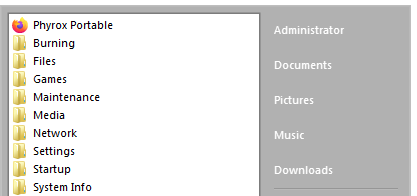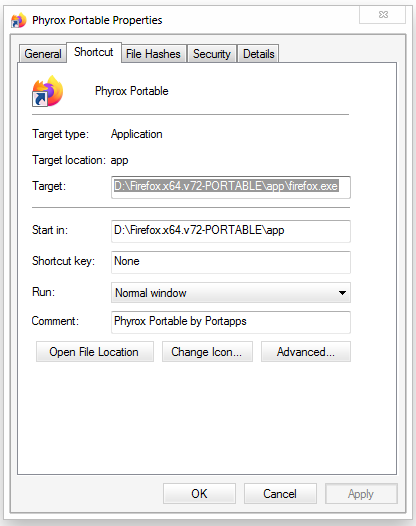Hello,
I am an attorney for Mozilla Corporation and am writing to you about your Portapps project.
At Mozilla, we believe that free and open source software promotes the development of the Internet as a public resource, and that transparent community-based processes promote participation, accountability and trust. As such, we welcome developers building on our open source code.
At the same time, it is important that developers using our code comply with the relevant open source software licenses and do not use our trademarks in a way that might confuse users about the source of software. Firefox and Thunderbird are both released under the Mozilla Public License version 2.0 (MPLv2). Moreover, “Firefox” and “Thunderbird” are both registered Mozilla trademarks. The MPLv2 does not grant permission to use Mozilla trademarks.
Your Portapps project includes a number of apps released using Mozilla trademarks:
https://portapps.io/app/firefox-portable/
https://portapps.io/app/firefox-esr-portable/
https://portapps.io/app/firefox-developer-portable/
https://portapps.io/app/thunderbird-portable/
As your website explains, you make a number of modifications to the Mozilla-branded software that you distribute (see, e.g., “Modifications” and “Configuration” at https://portapps.io/app/firefox-portable/). Of course, open source software licenses allow for modified versions to be created and distributed. But you cannot distribute modified versions of our software using Mozilla trademarks as the names of those modified products.
For more details, Mozilla’s Trademark and Distribution policies are available online at:
https://www.mozilla.org/en-US/foundation/trademarks/policy/
https://www.mozilla.org/en-US/foundation/trademarks/distribution-policy/
I would like to draw your attention to the following language from our policies:
… if you make any changes to Firefox or other Mozilla software, you may not redistribute that product using any Mozilla trademark without Mozilla’s prior written consent and, typically, a distribution agreement with Mozilla. For example, you may not distribute a modified form of Firefox and continue to call it Firefox.
…
Don’t modify Mozilla’s trademarks, abbreviate them, or combine them with any other symbols, words, or images, or incorporate them into a tagline or slogan.
...
The specific license for each of Mozilla’s software products and code says what you can and cannot do with the code itself but does not give permission to use Mozilla’s trademarks. If you choose to build on or modify Mozilla’s open source code for your own project. … You Must: Choose branding, logos, and trademarks that denotes your own unique identity so as to clearly signal to users that there is no affiliation with or endorsement by Mozilla. … You Must NOT: Use any Mozilla trademark in connection with the user-facing name or branding of your project.
Although you have included disclaimers on your website, that does not mean that you can use the "Firefox" and "Thunderbird" wordmarks and logos as the names and logos for your modified versions of our software. You may truthfully state, in words, that your software is based on Firefox and Thunderbird. But you must use different names for your apps and use a different logo.
You are also infringing Mozilla’s trademarked logos by modifying them and combining them with your own logo. You must remove these modified logos entirely from your website, apps, and GitHub repositories. For reference, you might review how the Firefox fork Pale Moon uses a different name and logo and thus avoids giving the impression it is an official Firefox product. You need to do a similar re-brand if you wish to continue distributing modified versions of Firefox.
It appears that users who install your modified version of Firefox see a dialogue box that looks like this:

We assume that similar items are presented to users of your other Mozilla-based apps.
In addition to the infringing altered "Firefox Portable" logo, this dialogue box raises two concerns. First, the copyright notice gives users the misleading impression that you authored all of Firefox Portable and not just the modifications you made. Second, the notice suggests that the Firefox Portable app is released under the MIT license. But most Firefox source code is released under the MPLv2 (which requires that modified versions of MPLv2 files also be released under the MPLv2 - see Section 3.1). When you do your rebrand, please also make sure you also change your install process so that users are not given misleading or inaccurate copyright and licensing information.
You might be aware of the PortableApps project. Please note that the PortableApps.com developer has a written agreement with Mozilla Corporation and releases those apps using Firefox branding with Mozilla's express permission.
Mozilla always prefers to resolve disputes cooperatively. We are willing to give you 30 days to bring your software, websites, and repositories into compliance. Please respond by December 1, 2019 confirming that you have ceased infringing Mozilla trademarks and are in full compliance with the MPLv2.
Sincerely,
Daniel Nazer
Senior IP & Product Counsel
Mozilla Corporation