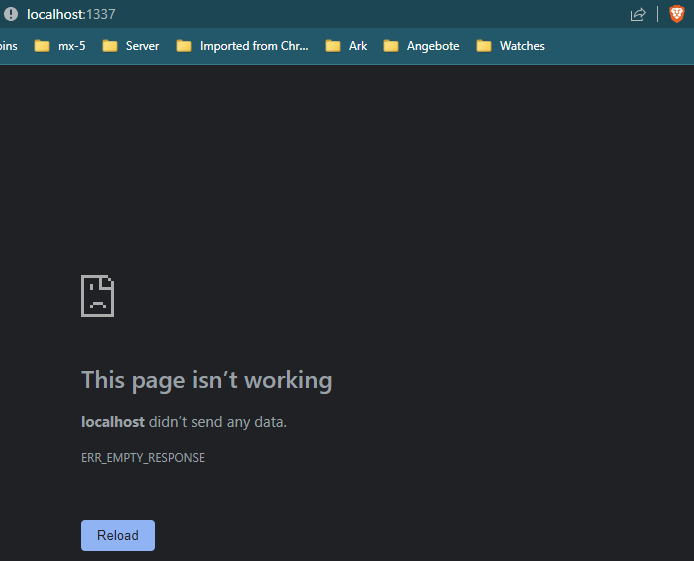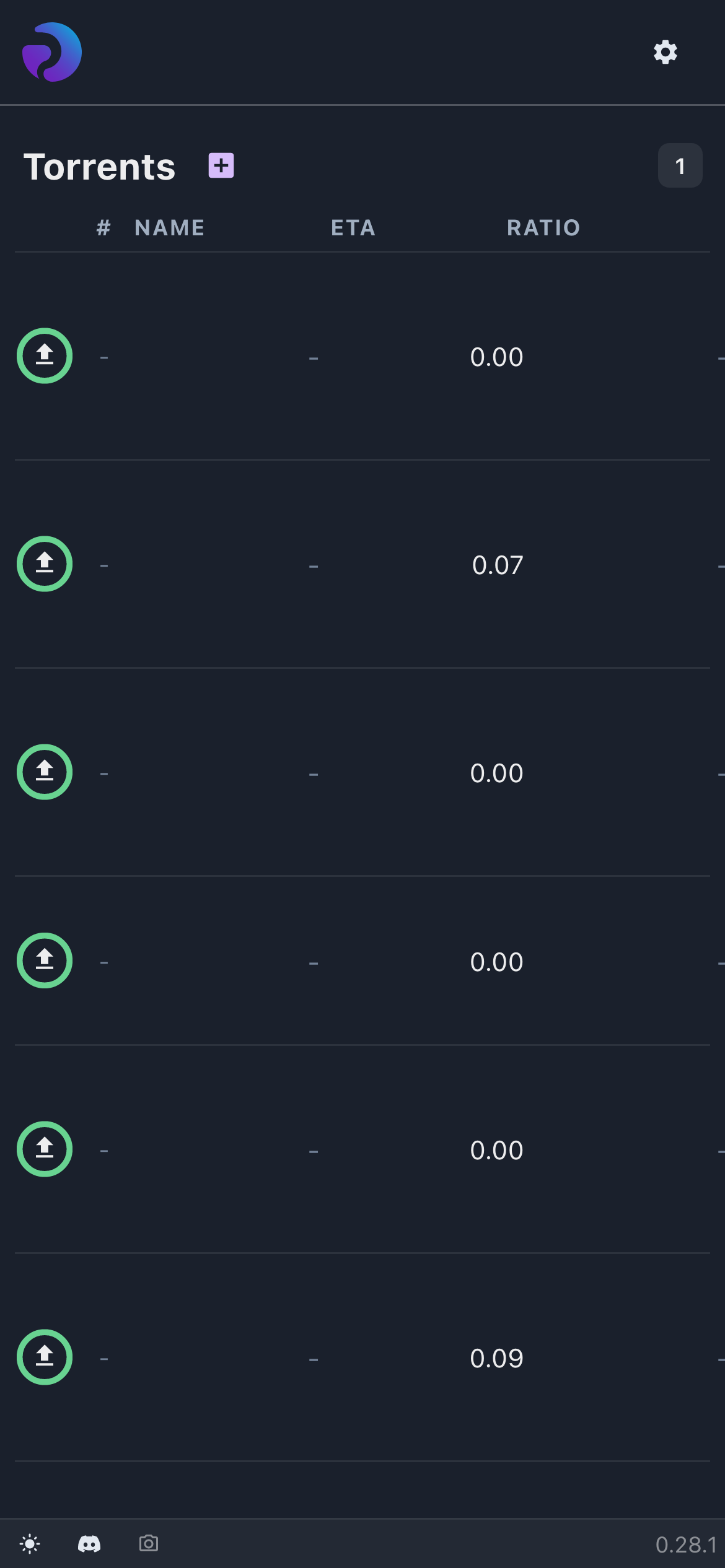Porla is a powerful BitTorrent client with high performance and low memory usage. It is designed for headless operations on servers and seedboxes and can easily manage tens of thousands of torrents.
The focus of Porla is to provide a BitTorrent client that is fast, correct and extensible.
- Based on libtorrent with support for both BitTorrent v1 and v2.
- Lua API for writing plugins and workflows.
- Supports multiple, distinct sessions with different settings.
- Embedded query language to find torrents. Fast.
- HTTP API with JWT auth.
- Modern web UI.
The Lua API can be used to automate and integrate Porla with all types of applications and services, such as Discord and ntfy.sh.
You can easily set up multiple sessions to separate your public torrents from your private torrents, for example. Each session binds to its own network device and port pair, and can have custom rate limits, queueing rules, etc.
To make it easy to navigate and filter a large amount of torrents Porla has a simple, embedded query language named PQL.
With PQL you can easily find torrents matching specific criterias.
Download the latest release and put it somewhere safe. Then, run it. By default,
Porla bind the web UI to localhost:1337. On first use you will be prompted to
set up a user account.
porlaTo show all options available, suffix with --help.
porla --helpFor example, you can run porla with an in-memory SQLite database by passing
--db=:memory:.
porla --db=:memory:You can configure Porla in three ways - environment variables, command line arguments, and a TOML config file.
Command line arguments have the highest priority, then the config file, and lastly the environment variables. The app will, however, run without any applied configuration and use sensible defaults instead.
PORLA_CONFIG_FILEor--config-file- path to a TOML config file with additional configuration.PORLA_DBor--db- path a file (which does not need to exist) thatporlawill use to store its state.PORLA_HTTP_AUTH_DISABLED_YES_REALLY- set totrueto disable HTTP JWT authentication (not recommended).PORLA_HTTP_BASE_PATHor--http-base-path- set to a path where the HTTP parts of Porla will be served. Defaults to/.PORLA_HTTP_HOSTor--http-host- set to an IP address which to bind the HTTP server. Defaults to 127.0.0.1.PORLA_HTTP_METRICS_ENABLEDor--http-metrics-enabled- set to true/false to enable or disable the metrics endpoint. Defaults to true.PORLA_HTTP_PORTor--http-port- set to the port to use for the HTTP server. Defaults to 1337.PORLA_LOG_LEVELor--log-level- the minimum log level to use. Valid values are trace, debug, info, warning, error, fatal. Defaults to info.PORLA_SESSION_SETTINGS_BASEor--session-settings-base- the libtorrent settings base to use for session settings. Valid values are default, min_memory_usage, high_performance_seed. Defaults to default.PORLA_STATE_DIRor--state-dir- a path to a directory where Porla will store its state.PORLA_TIMER_DHT_STATSor--timer-dht-stats- the interval in milliseconds to push DHT stats. Defaults to 5000.PORLA_TIMER_SESSION_STATSor--timer-session-stats- the interval in milliseconds to push session stats. Defaults to 5000.PORLA_TIMER_TORRENT_UPDATESor--timer-torrent-updates- the interval in milliseconds to push torrent state updates. Defaults to 1000.PORLA_WORKFLOW_DIRor--workflow-dir- the path to where Porla will load user workflows from.
Refer to the official documentation for information on how to set up the TOML configuration.
Various bits and pieces of information regarding development.
We try to make sure Porla is easy to get running directly from the Git repository. Dependencies are managed with vcpkg.
git clone --recursive https://github.com/porla/porla
cd porla
cmake -S . -B build -DCMAKE_BUILD_TYPE=Release -G Ninja
cmake --build buildYou can also remove -G Ninja if you don't have Ninja available.
To reduce build times, we use a pre-built Docker layer with all the vcpkg dependencies already built. This needs to be updated whenever we update the vcpkg submodule or radically change the project structure.
Requires push access to the Porla container registry.
docker build -t porla-build-env -f Dockerfile.build-env .
docker tag porla-build-env ghcr.io/porla/build-env:<timestamp>
docker push ghcr.io/porla/build-env:<timestamp>This is only needed when PorlaQueryLang.g4 is modified.
wget https://www.antlr.org/download/antlr-4.11.1-complete.jar
pushd src/query
java -jar ../../antlr-4.11.1-complete.jar -Dlanguage=Cpp -visitor -no-listener -o _aux PorlaQueryLang.g4
popd