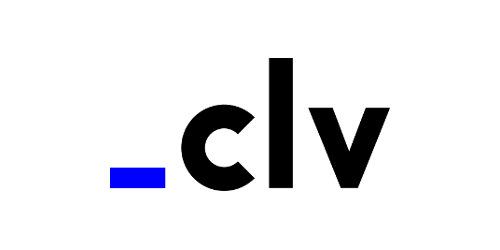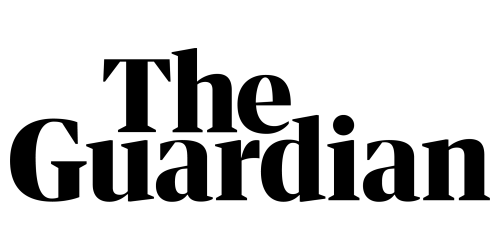The Play Framework combines productivity and performance making it easy to build scalable web applications with Java and Scala. Play is developer friendly with a "just hit refresh" workflow and built-in testing support. With Play, applications scale predictably due to a stateless and non-blocking architecture. By being RESTful by default, including assets compilers, JSON & WebSocket support, Play is a perfect fit for modern web & mobile applications.
- www.playframework.com
- Download
- Install
- Create a new application
- Play for Scala developers
- Play for Java developers
- Build from source
- Search or create issues
- Get help
- Contribute
If you find Play useful for work, please consider asking your company to support this Open Source project by becoming a sponsor.
You can also individually sponsor the project by becoming a backer.
Copyright (C) from 2022 The Play Framework Contributors https://github.com/playframework, 2011-2021 Lightbend Inc. https://www.lightbend.com
Licensed under the Apache License, Version 2.0 (the "License"); you may not use this project except in compliance with the License. You may obtain a copy of the License at https://www.apache.org/licenses/LICENSE-2.0.
Unless required by applicable law or agreed to in writing, software distributed under the License is distributed on an "AS IS" BASIS, WITHOUT WARRANTIES OR CONDITIONS OF ANY KIND, either express or implied. See the License for the specific language governing permissions and limitations under the License.