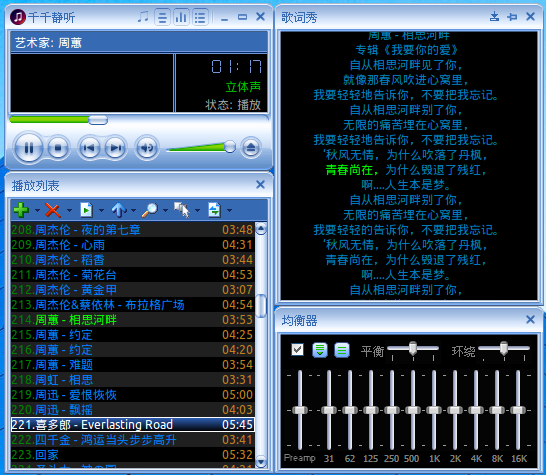M4Player 是 Windows 下面广受欢迎的音乐播放器“千千静听”(现“百度音乐”)在 Linux Gnome 桌面环境下的复制品,实现了基本的音乐播放功能。不需要安装任何依赖即可支持播放 MP3、WMA、APE、FLAC、OGG 等常见格式的音频文件。支持动态换肤,且经过完全自动化的一次转换可以直接使用千千静听的皮肤。
程序使用 C++ 进行开发,用到的 GUI 库是 wxWidgets。
解码器现在提供了 FFmpeg、mpg123 等后端。
输出设备支持 OpenAL、PulseAudio 等。
一图胜千言,有图有真相:
- 跨平台运行(Windows 与 Linux);
- 完善的音频播放支持;
- 歌词同步显示;
- 自动或手动下载歌词;
- 能正确读写 MP3 文件的元信息,充分考虑各种字符集,显示不乱码;
- 多种播放列表迭代模式(顺序、循环、随机等等),
- 修改歌曲文件时,如写入标签信息、重命名文件等,假如文件正在被占用而无法获得写权限,那么这个操作会被缓存,当时机合适时会再次尝试。
暂时只在 32 位操作系统下编译通过,未尝试 64 位发行版。
安装必要的工具与开发库:
sudo apt-get install yasm
sudo apt-get install libpulse-dev解压 “M4Player.tar.gz” 至任意目录(如主目录):
tar -xzf M4Player.tar.gz编译 wxWdigets:
export CXXFLAGS="-ffunction-sections -fdata-sections"
export LDFLAGS="-Wl,--gc-sections"
cd wx302
mkdir buildgtk
cd buildgtk
../configure --disable-debug --disable-debug_info --disable-debug_gdb --disable-shared
make
sudo make install编译 FFmpeg:
export CXXFLAGS="-ffunction-sections -fdata-sections"
export LDFLAGS="-Wl,--gc-sections"
cd ../../FFmpeg-2.8.3
./configure \
--disable-debug --extra-version=static --disable-shared --enable-static --extra-cflags=--static \
--disable-programs \
--disable-doc \
--disable-devices \
--disable-network \
--disable-protocols --enable-protocol=file \
--enable-gpl --enable-version3 --enable-nonfree \
--disable-filters \
--disable-parsers --enable-parser=aac*,cook,mpegaudio,vorbis \
--disable-bsfs \
--disable-muxers --disable-encoders \
--disable-demuxers --enable-demuxer=aac,amr,ape,asf,flac,mp3,ogg,pcm*,rm,wav,xwma \
--disable-decoders --enable-decoder=aac,ape,amr*,cook,flac,mp1,mp2,mp3*,wma*,ra_*,vorbis
make
sudo make install编译 M4Player:
cd ../M4Player
git pull origin
./GenMakefile.py
make config=release
cp bin/Release/*.so ../Assets/Plugins
cp bin/Release/m4 ../Assets运行程序:
../Assets/m4打包(可选):
./Pack.sh项目附带了一个名为 TT2OO 的工具软件将千千静听的皮肤转换为 M4Player 可用的格式。 编译成功后,其可执行文件位于 Build/bin/Release/TT2OO 处。
千千静听的皮肤可在 http://music.baidu.com/pc/skin_____.html 或其他地方下载。 皮肤文件的后缀名为“.skn”,其真实格式是一个“.zip”压缩包。 假设它的文件名为“TT.skn”, 那么使用压缩包管理器将它解压到 M4Player 的安装目录下的Skins 子目录里。 “TT.skn”解压后的路径可能为 ~/M4Player/Skins/TT。 须保证 TT 子目录下存在名为 Skin.xml 的文件。
执行 TT2OO,会提示输入要转换的皮肤文件夹,输入“~/M4Player/Skins/TT”, 假如一切顺利则会输出“转换成功”, 且重启 M4Player 后即可在皮肤列表里看到新加入的皮肤。
Enjoy!