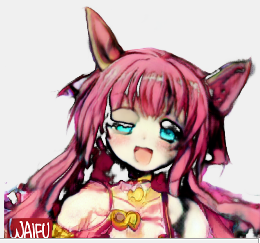You may want to check out the much more capable Version 2 of the same software: http://github.com/pkhungurn/talking-head-anime-2-demo
This repository contains code for two applications that make use of the neural network system in the Talking Head Anime from a Single Image project:
- The manual poser allows the user to pose an anime character by manually manipulating sliders.
- The puppeteer makes an anime character imitate the head movement of the human capture by a webcam feed.
If you do not have the required hardware (discussed below) or do not want to download the code and set up an environment to run it, click to try running the manual poser on Google Colab.
As with many modern machine learning projects written with PyTorch, this piece of code requires a recent and powerful Nvidia GPU to run. I have personally run the code on a Geforce GTX 1080 Ti and a Titan RTX.
Also, the peppeteer tool requires a webcam.
- Python >= 3.6
- pytorch >= 1.4.0
- dlib >= 19.19
- opencv-python >= 4.1.0.30
- pillow >= 7.0.0
- numpy >= 1.17.l2
If you install these packages, you should be all good.
If you use Anaconda, you also have the option of recreating the Python environment that can be used to run the demo. Open a shell and change directory to the project's root. Then, run the following command:
conda env create -f environment.yml
This should download and install all the dependencies. Keep in mind, though, that this will require several gigabytes of your storage. After the installation is done, you can activate the new environment with the following command:
conda activate talking-head-anime
Once you are done with the environment, you can deactivate it with:
conda deactivate
After you cloned this repository to your machine's storage, you need to download the models:
- Download the main models from this link. Unzip the file into the
datadirectory under the project's root. The models are released separately with the Creative Commons Attribution 4.0 International License. - Download
shape_predictor_68_face_landmarks.datand save it to thedatadirectory. You can download the bzip archive from here. Do not forget to uncompress.
Once the downloading is done, the data directory should look like the following:
+ data
+ illust
- placeholder.txt
- waifu_00_256.png
- waifu_01_256.png
- waifu_02_256.png
- waifu_03_256.png
- waifu_04_256.png
- combiner.pt
- face_morpher.pt
- placeholder.txt
- shape_predictor_68_face_landmarks.dat
- two_algo_face_rotator.pt
To play with the demo, you can use the 5 images I included in the data/illust. Or, you can prepare some character images by yourself. Images that can be animated must satisfy the following requirements:
- It must be in PNG format.
- It must be of size 256 x 256.
- The head of the character must be contained in the center 128 x 128 box.
- It must have 4 channels (RGBA).
- Pixels that do not belong to the character's body must have value (0,0,0,0). In other words, the background must be transparent.
For more details, consult Section 4 of the web site of the project writeup. You should save all the images in the data/illust directory. One good way to get character images is to generate one with Waifu Labs and edit the image to fit the above requirements.
Change directory to the root directory of the project. To run the manual poser, issue the following command in your shell:
python app/manual_poser.py
To run the puppeteer, issue the following command in your shell:
python app/puppeteer.py
If your academic work benefits from the code in this repository, please cite the project's web page as follows:
Pramook Khungurn. Talking Head Anime from a Single Image. http://pkhungurn.github.io/talking-head-anime/, 2019. Accessed: YYYY-MM-DD.
You can also used the following BibTex entry:
@misc{Khungurn:2019,
author = {Pramook Khungurn},
title = {Talking Head Anime from a Single Image},
howpublished = {\url{http://pkhungurn.github.io/talking-head-anime/}},
year = 2019,
note = {Accessed: YYYY-MM-DD},
}
While the author is an employee of Google Japan, this software is not Google's product and is not supported by Google.
The copyright of this software belongs to me as I have requested it using the IARC process. However, one of the condition for the release of this source code is that the publication of the "Talking Head Anime from a Single Image" be approved by the internal publication approval process. I requested approval on 2019/11/17. It has been reviewed by a researcher, but has not been formally approved by a manager in my product area (Google Maps). I have decided to release this code, bearing all the risks that it may incur.
I made use of a face tracker code implemented by KwanHua Lee to implement the puppeteer tool.