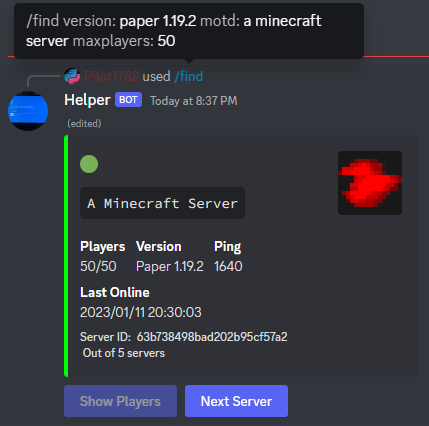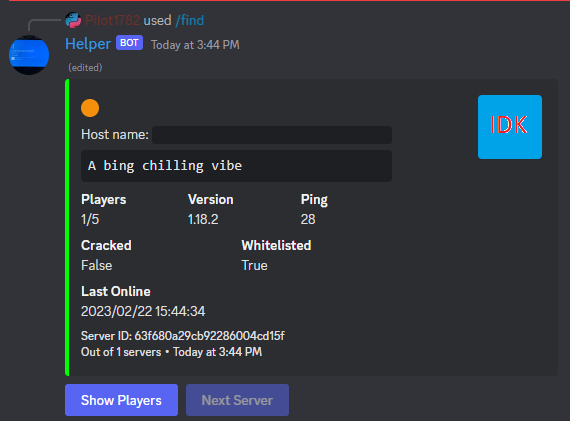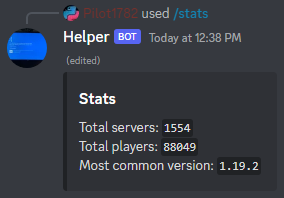A Python impelentation of a discord bot that acts as a server scanner.
This is a discord bot that will scan ip adresses to see if they are minecraft servers and will post the results in your channel.
Discord Server if you want to test or play around with a premade bot.
The new bot is now public, you can check it out in the dev-builds branch and by following the README.
The New Bot is Done!
You can now use the new bot, it is still in beta, but it is much more stable and has more features. You can find it here.
- Python 3.6 or higher
- Linux/Docker (for the scanner, the discord bot will run on windows)
- Masscan (for the scanner)
- requirements.txt (needs to be run with pip3)
- node.js 16 or higher
/help
This shows all of the commands you can use and their usage. Then to create your server list, run:
/find
This will look through your database to find servers that match the provided paramaters. In the new build, there are two more buttons that can be used to either show the player names and uuids of players found on the server or to pick another random server from the list, after pressing it, wait for the message to update.
If the server has a whitelist the dot will be orange if it is online.
/stats
This will show you the stats of the databse.
In order for /status to work properly the server should have enable-query=true in the server.properties file. This allows the server to brodcast who is currently logged onto the server.
Please check the wiki before posting an issue and read through the troubleshooting first.
Moved to Project