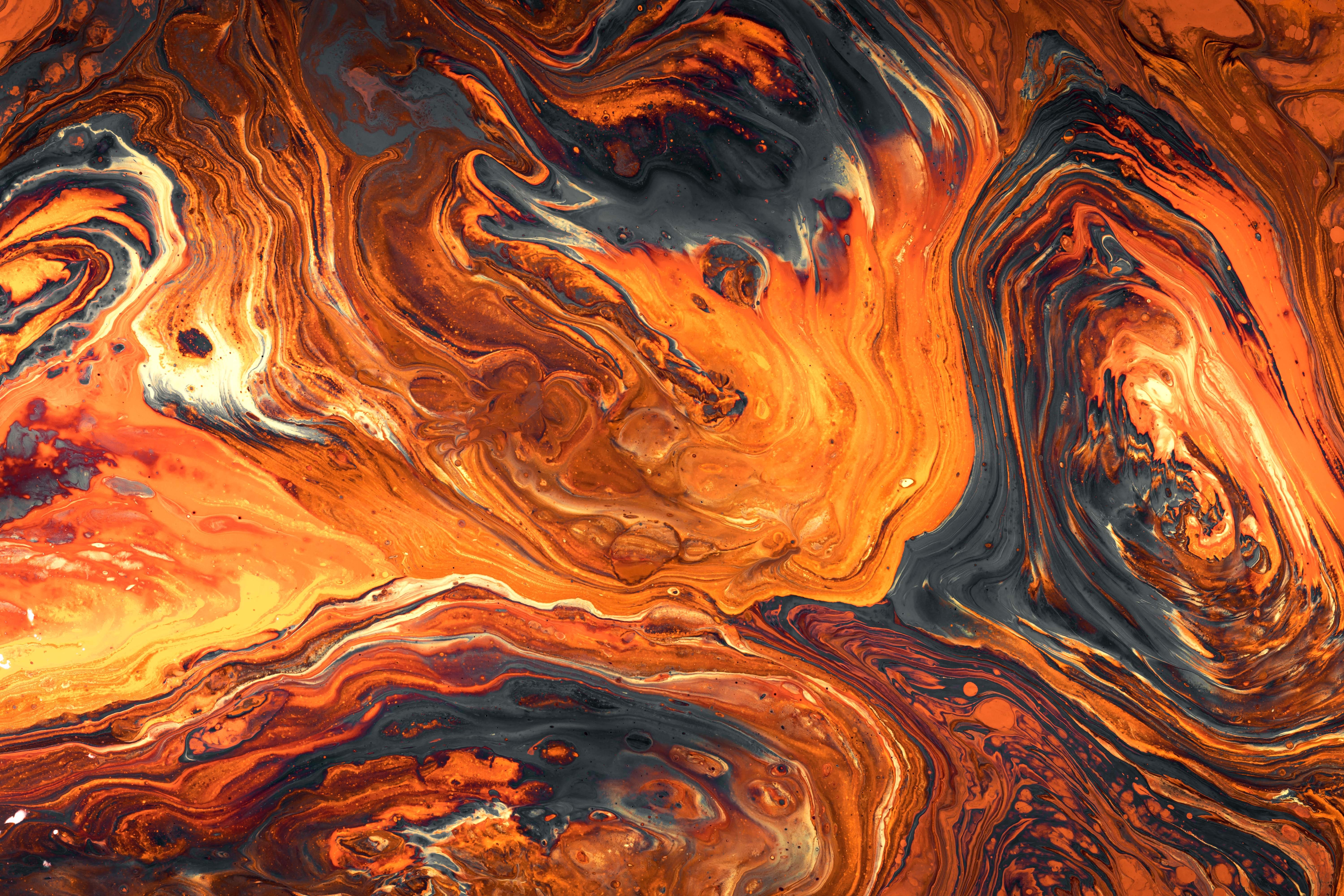The following installation guide is written for Ubuntu distros.
Before Moving to installation guide, please prepare your operating system by running script that transforms Ubuntu visually to MacOS. PhoenixOS temporarily uses some of it's features in order to provide better user experience
- Install xterm with
sudo apt install xterm - Download this shell script
- Go into the script's directory and execute it
sh ./macUbuntu.shWarning! Do not run the script as sudo - You will be asked for a password. When promted, enter your password on xterm window.
- Restart your computer (It's important)
Once you are done with this little ceremony you can happily proceed to instalation guide.
PhxOS-Shell Is not entirely written. Therefore it is recommended to use XON Catalina theme
Once downloaded put it into
~/.themesunpacked
You can use theme PhxOS-Theme as the main Gnome theme.
Once downloaded put into
~/.themes
It's the iconic void-black slick dock The implementation may not be perfect since manual configuaration is needed, however PhoenixOS won't be eventually set on top of Ubuntu environemnt, but rather on a more stable and less messy ground.
Once downloaded files inside the dash-to-dock directory replace with the files in the following path:
~/.local/share/gnome-shell/extensions/[email protected]Now go to Tweaks > Extensions > Dash to dock > settings
- Set screen position to bottom
- Set icon size limit to 32
- Set Intelligent autohide to On
You can set the PhoenixOS default wallpaper. File name of the wallpaper: lava.jpg
Once downloaded right click and set as a wallpaper.