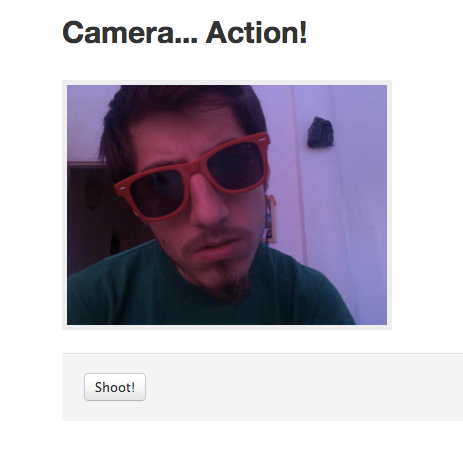Camera-action is a component to ease camera (getusermedia) management.
It's cross-browser compatible:
- Firefox
- Google Chrome
- Opera
Note: getUserMedia has to be enabled in Firefox by setting the media.peerconnection.enabled option to true in about:config.
$ component install pazguille/camera-action
See: https://github.com/component/component
Also, you can use the standalone version:
<script src="../standalone/camera-action.js"></script>First, defines the camera's container and its options (see the API):
var container = document.querySelector('#container'),
options = {
'width': 640,
'height': 480
};Now, requires and creates a new instance of camera-action:
var Camera = require('camera-action'),
camera = new Camera(container, options);Then, starts to use it!:
camera.action();Adds the camera to its container and starts to record.
camera.action();Pause the camera.
camera.pause();Takes a snapshot from the camera.
width: (number) [optional] The size width of the photo. The default value is camera's width.height: (number) [optional] The size height of the photo. The default value is camera's height.type: (string) [optional] URL containing a representation of the image in the format specified. The default value isimage/png.download(boolean) [optional] Force to download the image. The default value isfalse.jpegquality: (string) [optional] The quality level of a JPEG image in the range of 0.0 to 1.0.
camera.takePhoto({
'width': 640,
'height': 480,
'download': true
});Removes the camera from its container.
camera.cut();width: (number) The size width of the camera. The default value is320.height: (number)The size height of the camera. The default value is240.hd: (boolean) Turn on HD to capture in 720p (works only in Chrome). The default value isfalse.
Recommended sizes:
- 1280x720
- 960x720
- 640x360
- 640x480
- 320x240
- 320x180
### Events
action: emitted when the camera is started.pause: emitted when the camera is paused.cut: emitted when the camera is removed.photo: emitted when the camera take a photo. Also, receive as parameter the dataURI of the taken photo.fail: emitted when the browser doesn't support the camera feature.
- Guille Paz (Frontend developer - JavaScript developer | Web standards lover)
- E-mail: [email protected]
- Twitter: @pazguille
- Web: http://pazguille.me
### The MIT License Copyright (c) 2012 @pazguille
Permission is hereby granted, free of charge, to any person obtaining a copy of this software and associated documentation files (the "Software"), to deal in the Software without restriction, including without limitation the rights to use, copy, modify, merge, publish, distribute, sublicense, and/or sell copies of the Software, and to permit persons to whom the Software is furnished to do so, subject to the following conditions:
The above copyright notice and this permission notice shall be included in all copies or substantial portions of the Software.
THE SOFTWARE IS PROVIDED "AS IS", WITHOUT WARRANTY OF ANY KIND, EXPRESS OR IMPLIED, INCLUDING BUT NOT LIMITED TO THE WARRANTIES OF MERCHANTABILITY, FITNESS FOR A PARTICULAR PURPOSE AND NONINFRINGEMENT. IN NO EVENT SHALL THE AUTHORS OR COPYRIGHT HOLDERS BE LIABLE FOR ANY CLAIM, DAMAGES OR OTHER LIABILITY, WHETHER IN AN ACTION OF CONTRACT, TORT OR OTHERWISE, ARISING FROM, OUT OF OR IN CONNECTION WITH THE SOFTWARE OR THE USE OR OTHER DEALINGS IN THE SOFTWARE.