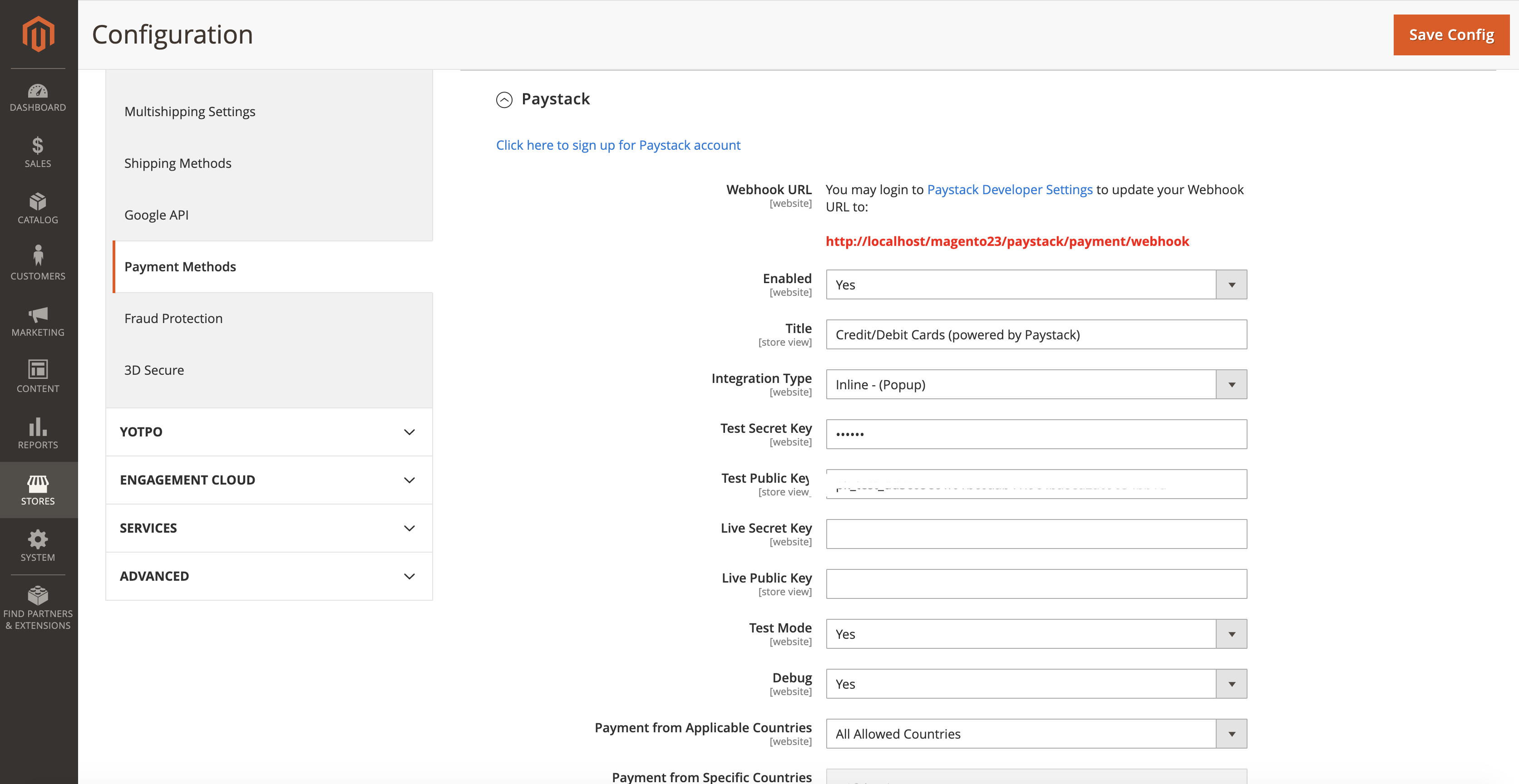Paystack payment gateway Magento2 extension
-
Go to Magento2 root folder
-
Enter following command to install module:
composer require pstk/paystack-magento2-module-
Wait while dependencies are updated.
-
Enter following commands to enable module:
php bin/magento module:enable Pstk_Paystack --clear-static-content
php bin/magento setup:upgrade
php bin/magento setup:di:compileTo configure the plugin in Magento Admin , go to Stores > Configuration from the left hand menu, then click Payment Methods from the list of options. You will see Paystack as part of the available Payment Methods. Click on it to configure the payment gateway.
- Enabled - Select Yes to enable Paystack Payment Gateway.
- Title - allows you to determine what your customers will see this payment option as on the checkout page.
- Integration Type - allows you to select the type of checkout experience you want on your website. Select Inline(Popup) if you want your customers to checkout while still on your website, and Redirect to be redirected to the payment gateway's checkout
- Test Mode - Check to enable test mode. Test mode enables you to test payments before going live. If you ready to start receving real payment on your site, kindly uncheck this.
- Test Secret Key - Enter your Test Secret Key here. Get your API keys from your Paystack account under Settings > Developer/API
- Test Public Key - Enter your Test Public Key here. Get your API keys from your Paystack account under Settings > Developer/API
- Live Secret Key - Enter your Live Secret Key here. Get your API keys from your Paystack account under Settings > Developer/API
- Live Public Key - Enter your Live Public Key here. Get your API keys from your Paystack account under Settings > Developer/API
- Click on Save Config for the changes you made to be effected.
- Fail to redirect to success page after successful payment
Sometimes after receiving payment for an order you get an error like: Class Yabacon\Paystack not found
and magento doesn't redirect to the success page.
** Fix: Run the following command:
composer require yabacon/paystack-php- Enable and configure
Paystackin Magento Admin underStores/Configuration/PaymentMethods
Contained within this repo, is a dockerfile and a docker-compose file to quickly spin up a magento2 and mysql container with the paystack plugin installed.
- Install Docker
- Create a
.envfile off the.env.samplein the root directory. Replace the*******with the right values - Run
docker-compose upfrom the root directory to build and start the mysql and magento2 containers. - Visit
localhost:8000on your browser to access the magento store. For the admin backend, visitlocalhost:8000/<MAGENTO_BACKEND_FRONTNAME>whereMAGENTO_BACKEND_FRONTNAMEis the value you specified in your.envfile - Run
docker-compose downfrom the root directory to stop the containers.
For bug reports and feature requests directly related to this plugin, please use the issue tracker.
For general support or questions about your Paystack account, you can reach out by sending a message from our website.
If you are a developer, please join our Developer Community on Slack.
If you have a patch or have stumbled upon an issue with the Magento 2 plugin, you can contribute this back to the code. Please read our contributor guidelines for more information how you can do this.