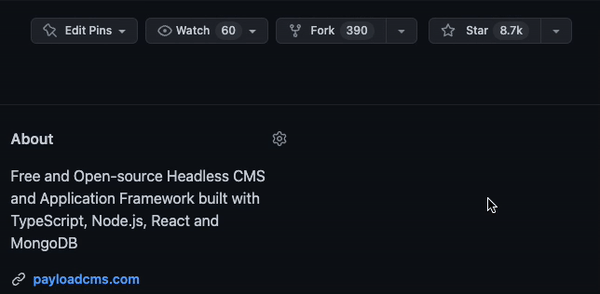Important
🎉 Payload 3.0 beta announced! Read more in the announcement post.
- Don’t hit some third-party SaaS API, hit your own API
- Use your own database and own your data
- It's just Express - do what you want outside of Payload
- No need to learn how Payload works - if you know JS, you know Payload
- No vendor lock-in
- Avoid microservices hell - get everything (even auth) in one place
- Never touch ancient WP code again
- Build faster, never hit a roadblock
- Both admin and backend are 100% extensible
Create a cloud account, connect your GitHub, and deploy in minutes.
Before beginning to work with Payload, make sure you have all of the required software.
npx create-payload-app@latest
Alternatively, it only takes about five minutes to create an app from scratch.
Jumpstart your next project by starting with a pre-made template. These are production-ready, end-to-end solutions designed to get you to market as fast as possible.
Eliminate the need to combine Shopify and a CMS, and instead do it all with Payload + Stripe. Comes with a beautiful, fully functional front-end complete with shopping cart, checkout, orders, and much more.
Build any kind of website, blog, or portfolio from small to enterprise. Comes with a beautiful, fully functional front-end complete with posts, projects, comments, and much more.
We're constantly adding more templates to our Templates Directory. If you maintain your own template, consider adding the payload-template topic to your GitHub repository for others to find.
- Completely free and open-source
- GraphQL, REST, and Local APIs
- Easily customizable ReactJS Admin
- Fully self-hosted
- Extensible Authentication
- Local file storage & upload
- Version History and Drafts
- Field-based Localization
- Block-based Layout Builder
- Extensible SlateJS rich text editor
- Array field type
- Field conditional logic
- Extremely granular Access Control
- Document and field-level hooks for every action Payload provides
- Built with Typescript & very Typescript-friendly
- Intensely fast API
- Highly secure thanks to HTTP-only cookies, CSRF protection, and more
Check out the Payload website to find in-depth documentation for everything that Payload offers.
Migrating from v1 to v2? Check out the 2.0 Release Notes on how to do it.
If you want to add contributions to this repository, please follow the instructions in contributing.md.
The Examples Directory is a great resource for learning how to setup Payload in a variety of different ways, but you can also find great examples in our blog and throughout our social media.
Payload is highly extensible and allows you to install or distribute plugins that add or remove functionality. There are both officially-supported and community-supported plugins available. If you maintain your own plugin, consider adding the payload-plugin topic to your GitHub repository for others to find.
There are lots of good conversations and resources in our Github Discussions board and our Discord Server. If you're struggling with something, chances are, someone's already solved what you're up against. 👇