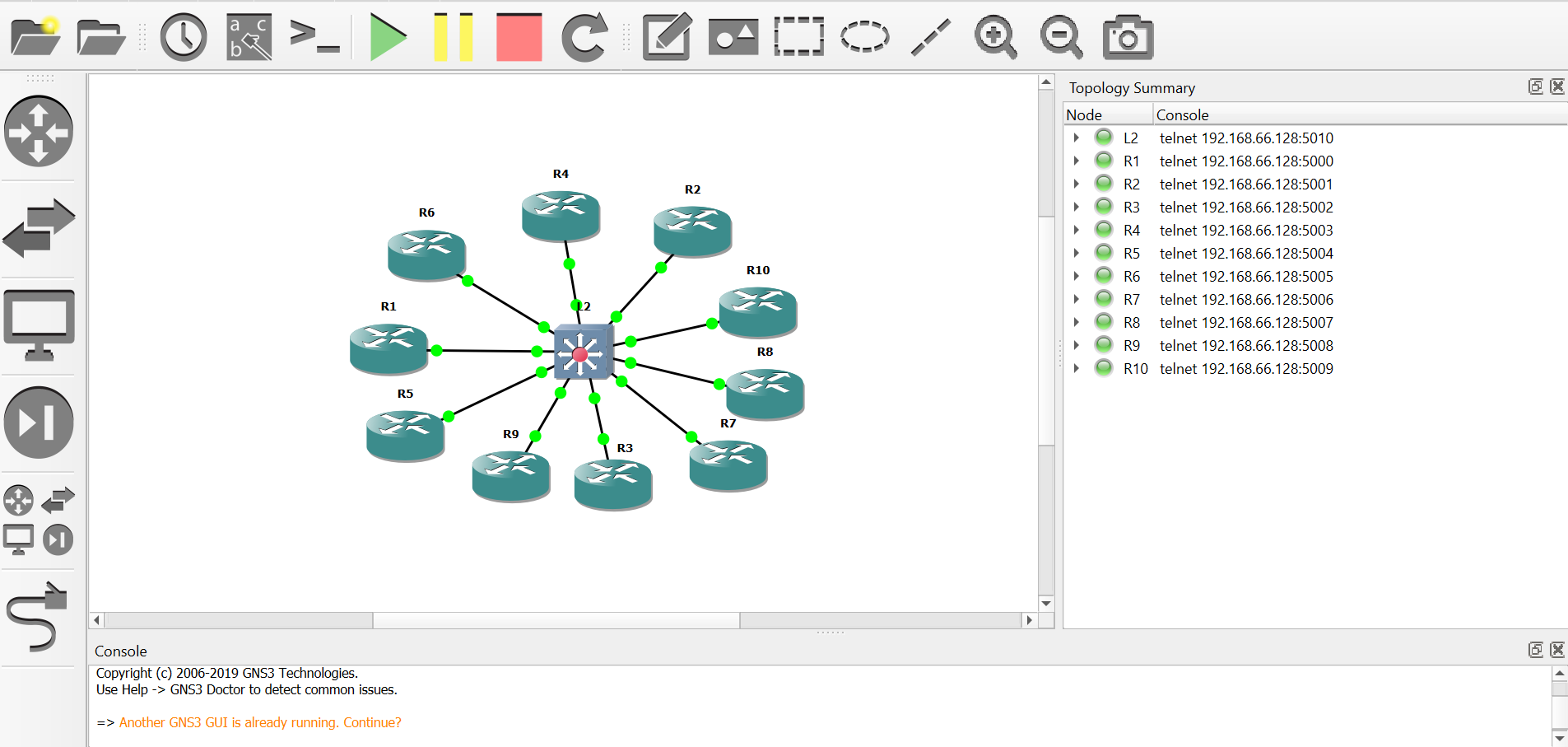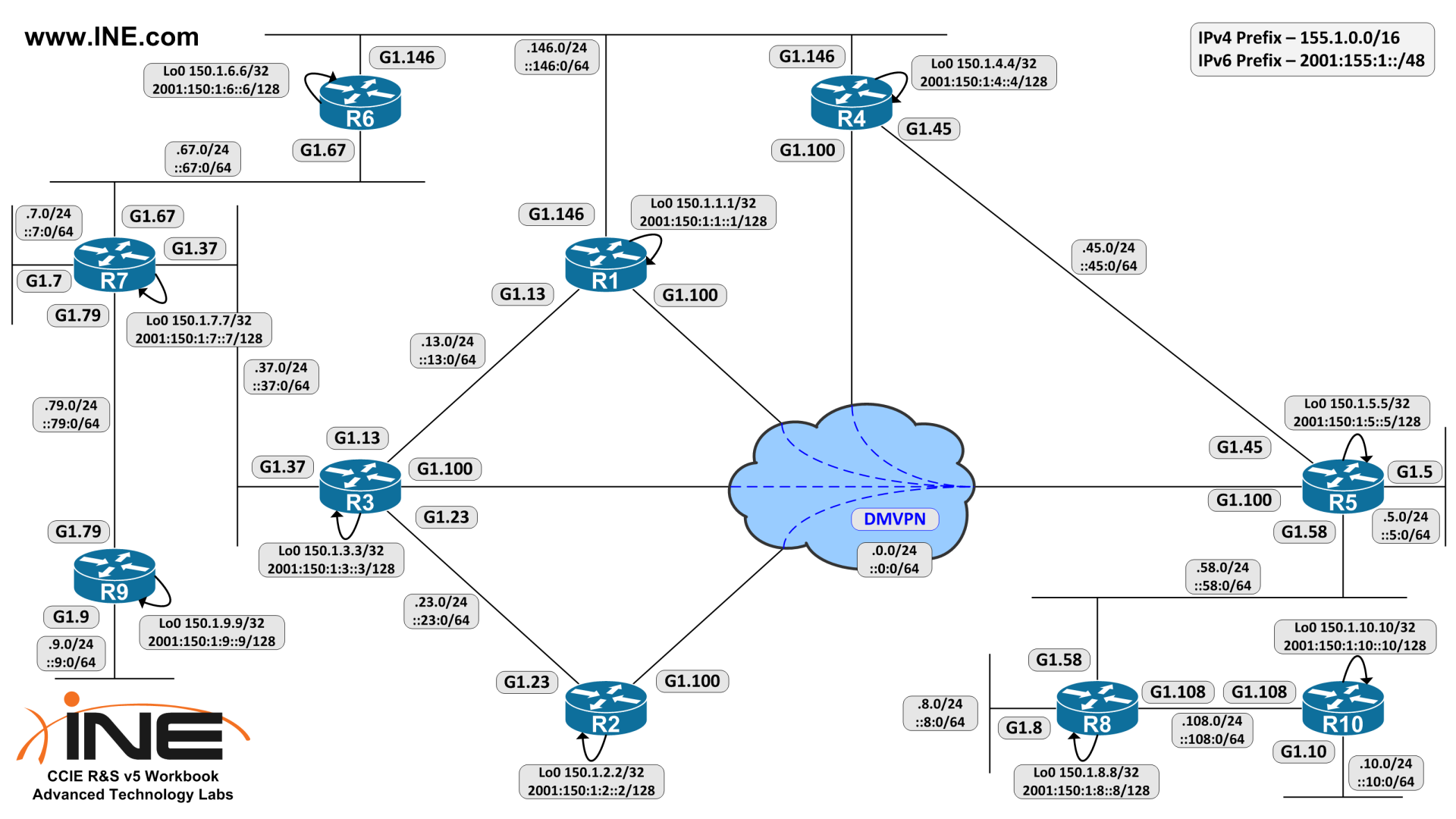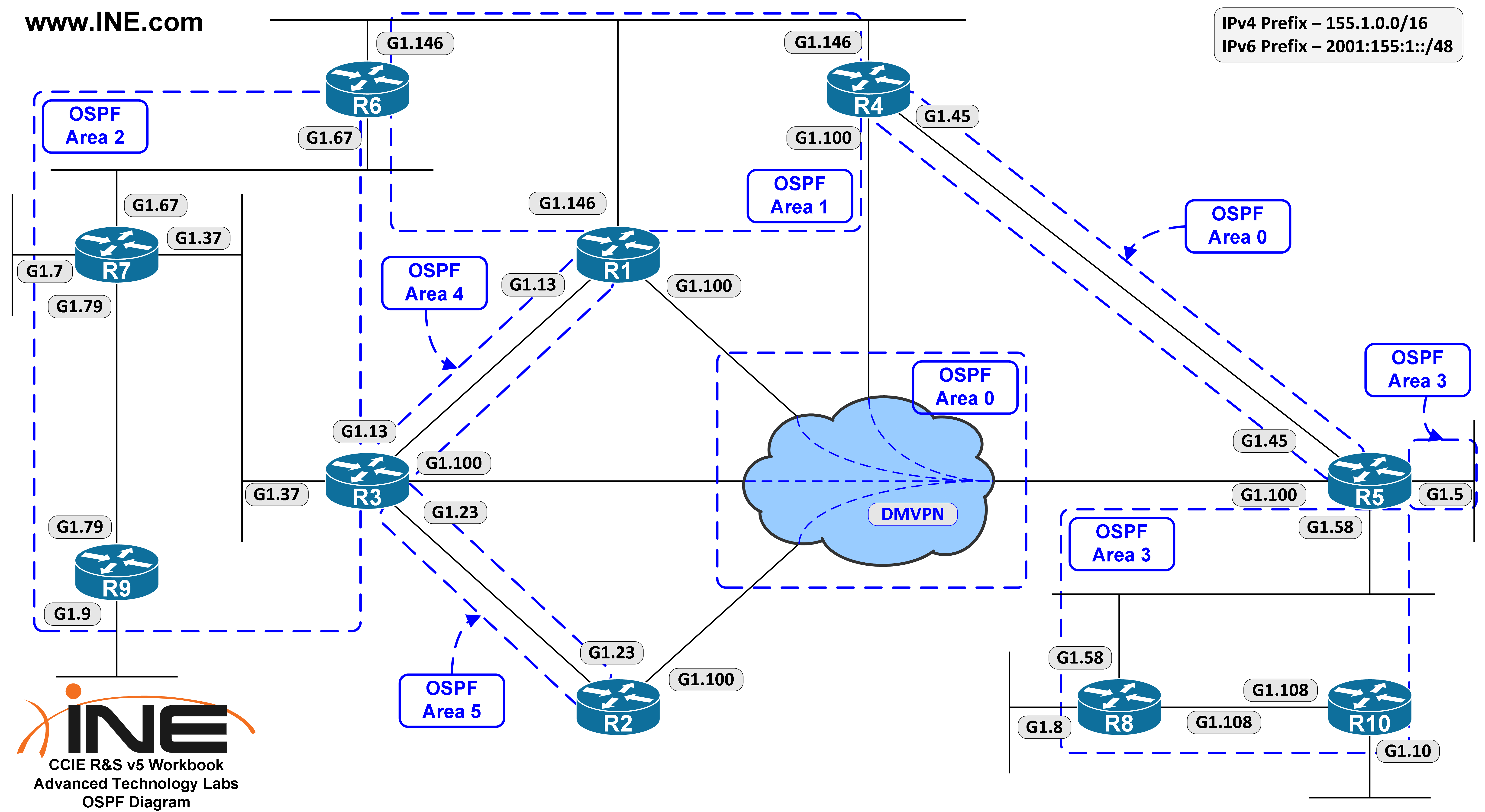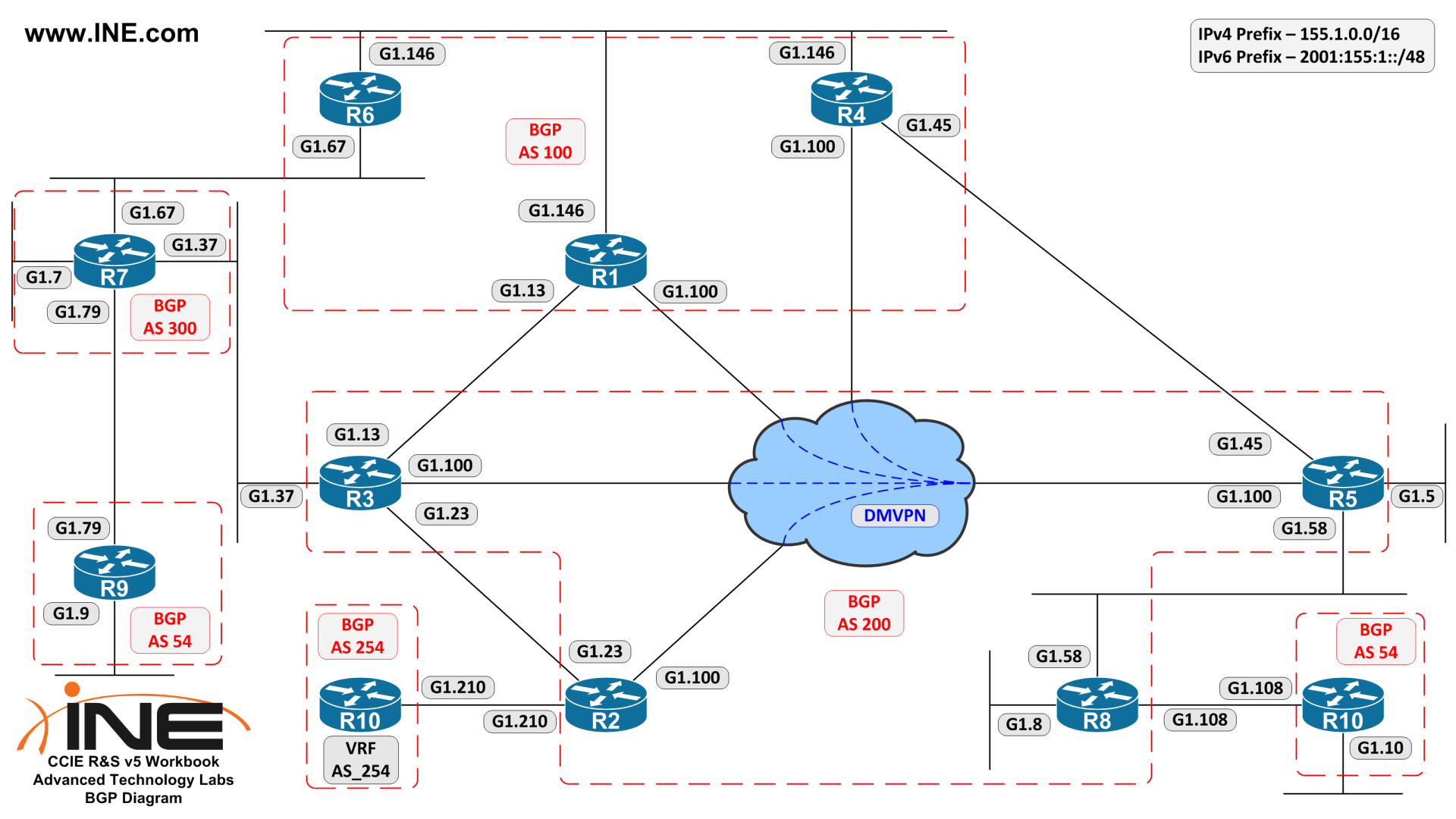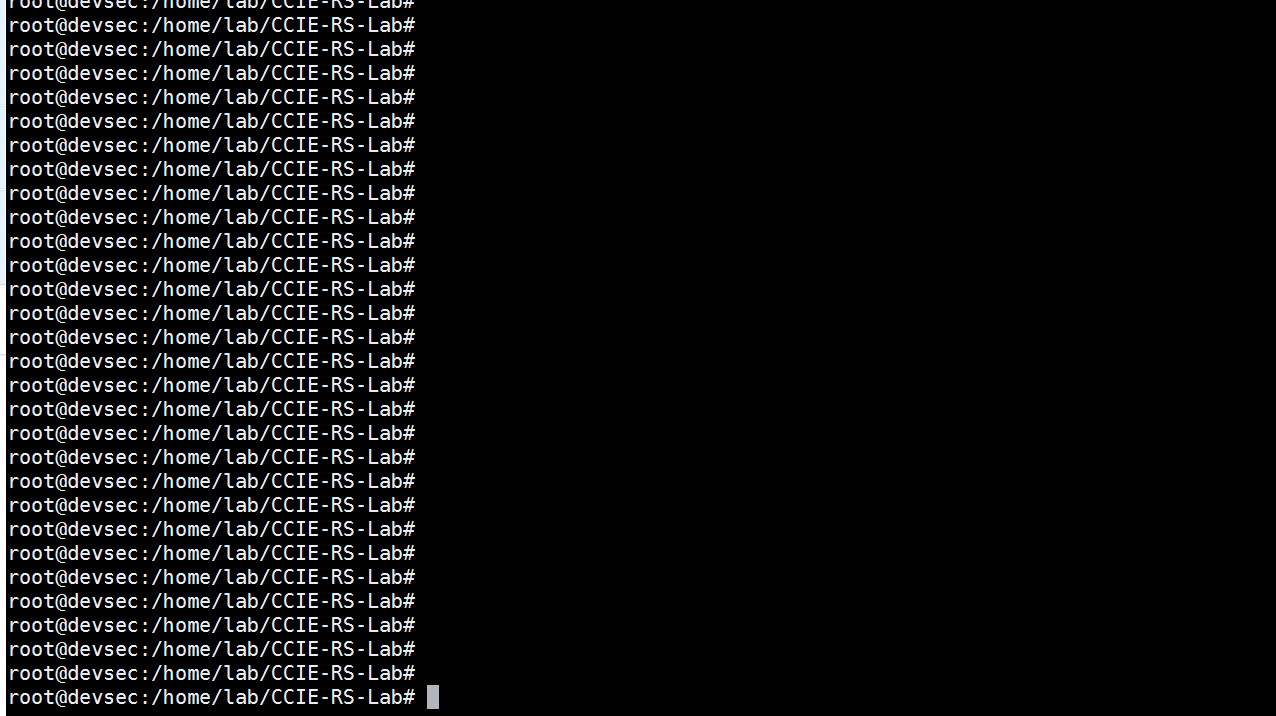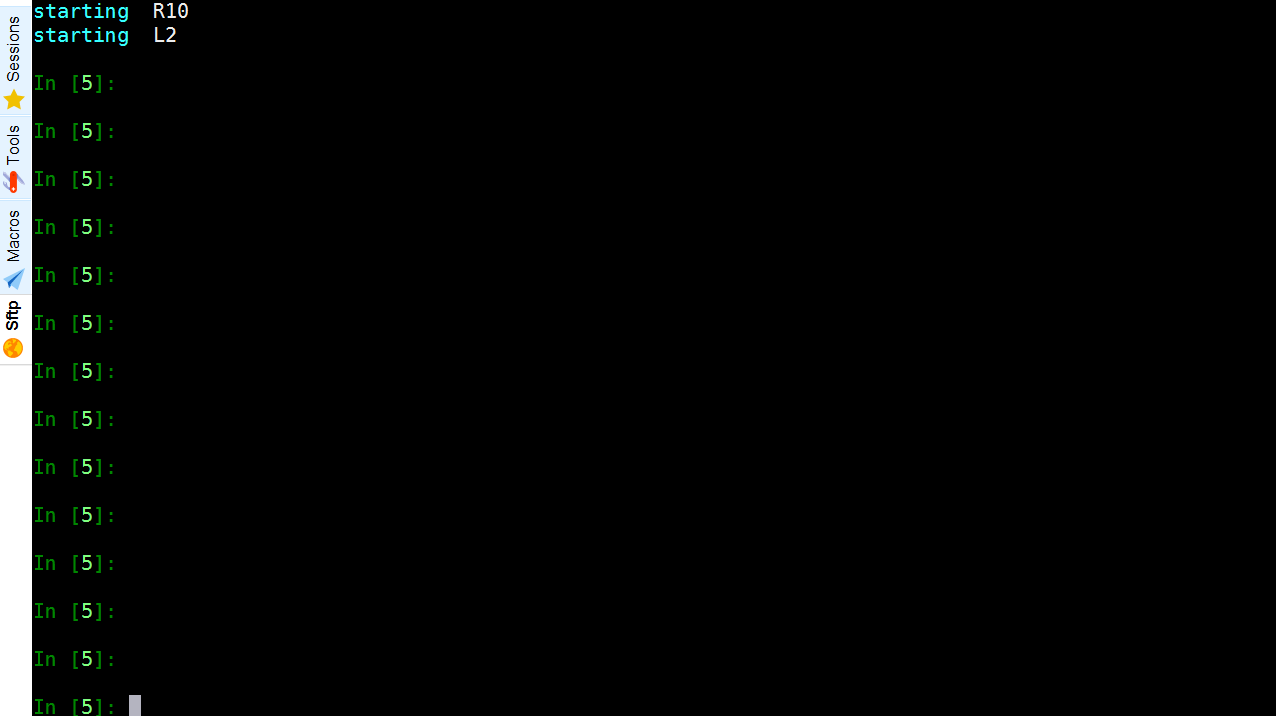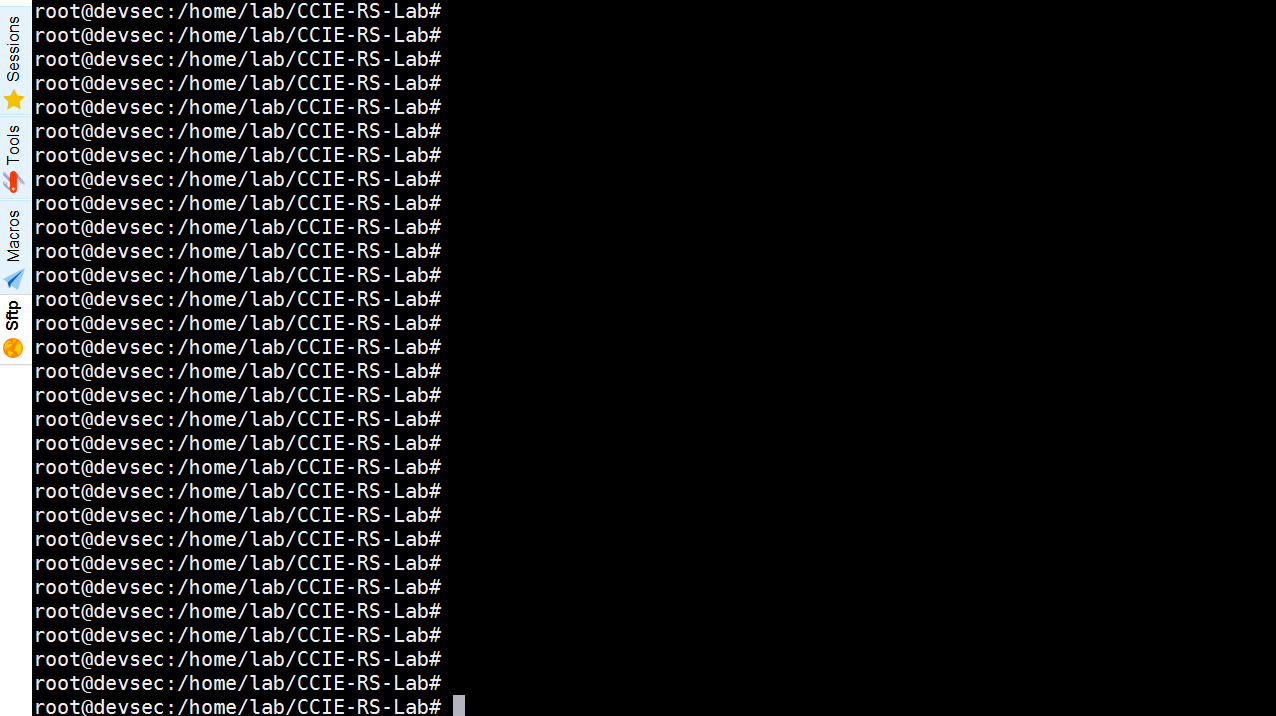A utility to help practice and study for CCIE-RS-Lab in a GNS3 environment.
More details follow the INE workbooks from the below link
https://ine.com/products/ccie-routing-switching-workbook
- Install GNS3 in a Windows machine - https://www.gns3.com/software/download
- Install GNS3 VM in an ESXI - https://docs.gns3.com/1hEoK0rmtdBRnMaUaVoMHUbYwtDAltXYShiMJUp1GMxk/index.html
- Install this utility in a linux or mac machine using git pull https://github.com/packetscaper/CCIE-RS-Lab.git
- Validate that there is connectivity between the linux or mac machine running this utility to the host running GNS3 as well as the GNS3 VM
- Download the topology.gns3 file and open it in GNS3. If this does't work then rebuild the lab in gns3, save the topology as topology.gns3 and replace this topology.gns3
- Initialize yamlfilefiles/console.yaml based on your environment
i. gns3_vmware_ip is the ip over which the GNS3 VM can be accessed
ii. gns3_host_ip is the ip over which gns3 utility runs. Generally a windows machine
iii. map the ports of the various routers as seen on your gns3 environment after opening the topology.gns3 - Download topology.gns3 file and open it in GNS3.
- Copy INE R&S v5 labs in the config folder.
- Install Netmiko python library
pip install netmiko
For more details on setting up GNS3, the below links can be referred
https://davidbombal.com/gns3-download-install-getting-working/
https://docs.gns3.com/1wdfvS-OlFfOf7HWZoSXMbG58C4pMSy7vKJFiKKVResc/index.html
Eg.
#ipython
: from init import *
: start_all()
: init_lab()
: stop('R3')
: stop('R3')
Eg.
:send('all','show ip int br')
:send(['R1','R2','R5'],'show cdp neighbor')
:send(['R1','R5'],['router eigrp 1,'network 155.1.0.0 0.0.255.255'])
:send('R1','show ip eigrp neighbor')
Eg.
:init_eigrp()
:remove_eigrp()
:init_ospf()
:remove_ospf()
:init_bgp()
:reset_lab()
Eg.
:lslab() # displays all the labs
:lslab(ospf) # displays all the OSPF labs
:load('bgp.full','all') # loads the bgp.full lab.
:help() # displays all the features