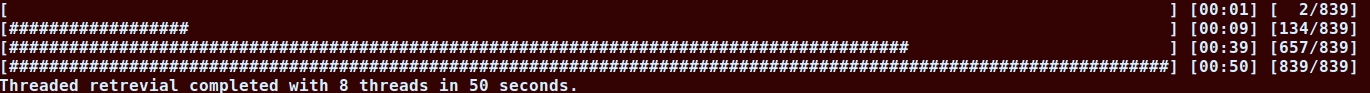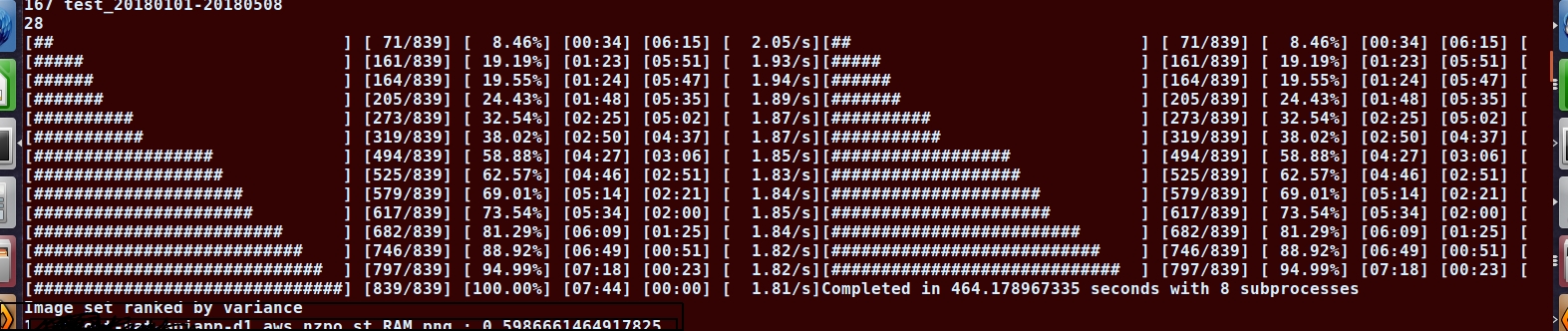ProgressBar is a simple Ruby library for displaying progress of long-running tasks on the console. It is intended to be as simple to use as possible.
NOTE: This project isn't dead! It's just feature complete, and I don't want to keep adding things to it. If you find bugs, please open an Issue, or even better, a Pull Request, and I'll take a look. We at ProgressBar know you have lots of progress bar alternatives, and we thank you for using ProgressBar!
gem install progress_bar
require 'progress_bar'
bar = ProgressBar.new
100.times do
sleep 0.1
bar.increment!
endProduces output like:
[####################################### ] [ 59.00%] [00:06]
Note: It may not be exactly like this. I might have changed the default meters between now and when I wrote this readme, and forgotten to update it.
Usually, the defaults should be fine, the only thing you'll need to tweak is the max.
bar = ProgressBar.new(1000)If you want to process several things, and update less often, you can
pass a number to #increment!
bar.increment! 42Sometimes you want to print some additional messages in the output, but since the ProgressBar uses terminal control characters to replace the text on the same line on every update, the output looks funny:
[####################################### ] [ 59.00%] [00:06]
Hello!
[######################################### ] [ 60.00%] [00:05]
To prevent this, you can use ProgressBar#puts so ProgressBar knows you want to print something, and it'll clear the bar before printing, then resume printing on the next line:
100.times do |i|
sleep 0.1
bar.puts "Halfway there!" if i == 50
bar.increment!
endProduces output like:
Halfway there!
[##################################] [100/100] [100%] [00:10] [00:00] [ 9.98/s]
Try it out in examples/printing_messages.rb to see how it looks.
By default, ProgressBar will use all available meters (this will probably change). To select which meters you want, and in which order, pass them to the constructor:
bar = ProgressBar.new(100, :bar, :rate, :eta):bar-- The bar itself, fills empty space with "#"s. Ex:[### ].:counter-- Number of items complete, over the max. Ex:[ 20/100]:percentage-- Percentage of items in the maximum. Ex:[ 42%]:elapsed-- Time elapsed (since the ProgressBar was initialized. Ex:[00:42]:eta-- Estimated Time remaining. Given the rate that items are completed, a guess at how long the rest will take. Ex:[01:30]:rate-- The rate at which items are being completed. Ex:[ 42.42/s]
Run the tests to see examples of all the formats, with different values and maximums.
gem install --development progress_bar
rspec spec/*_spec.rb
If you do a lot of progresses, you can shorten your way with this:
class Array
include ProgressBar::WithProgress
end
[1,2,3].each_with_progress{do_something}
# or any other Enumerable's methods:
(1..1000).to_a.with_progress.select{|i| (i % 2).zero?}You can include ProgressBar::WithProgress in any class, having methods
#count and #each, like some DB datasets and so on.
If you are using progress_bar regularly on plain arrays, you may want to do:
require 'progress_bar/core_ext/enumerable_with_progress'
# it adds each_with_progress/with_progress to Array/Hash/Range
(1..400).with_progress.select{|i| (i % 2).zero?}If you want to display only specific meters you can do it like so:
(1..400).with_progress(:bar, :elapsed).select{|i| (i % 2).zero?}