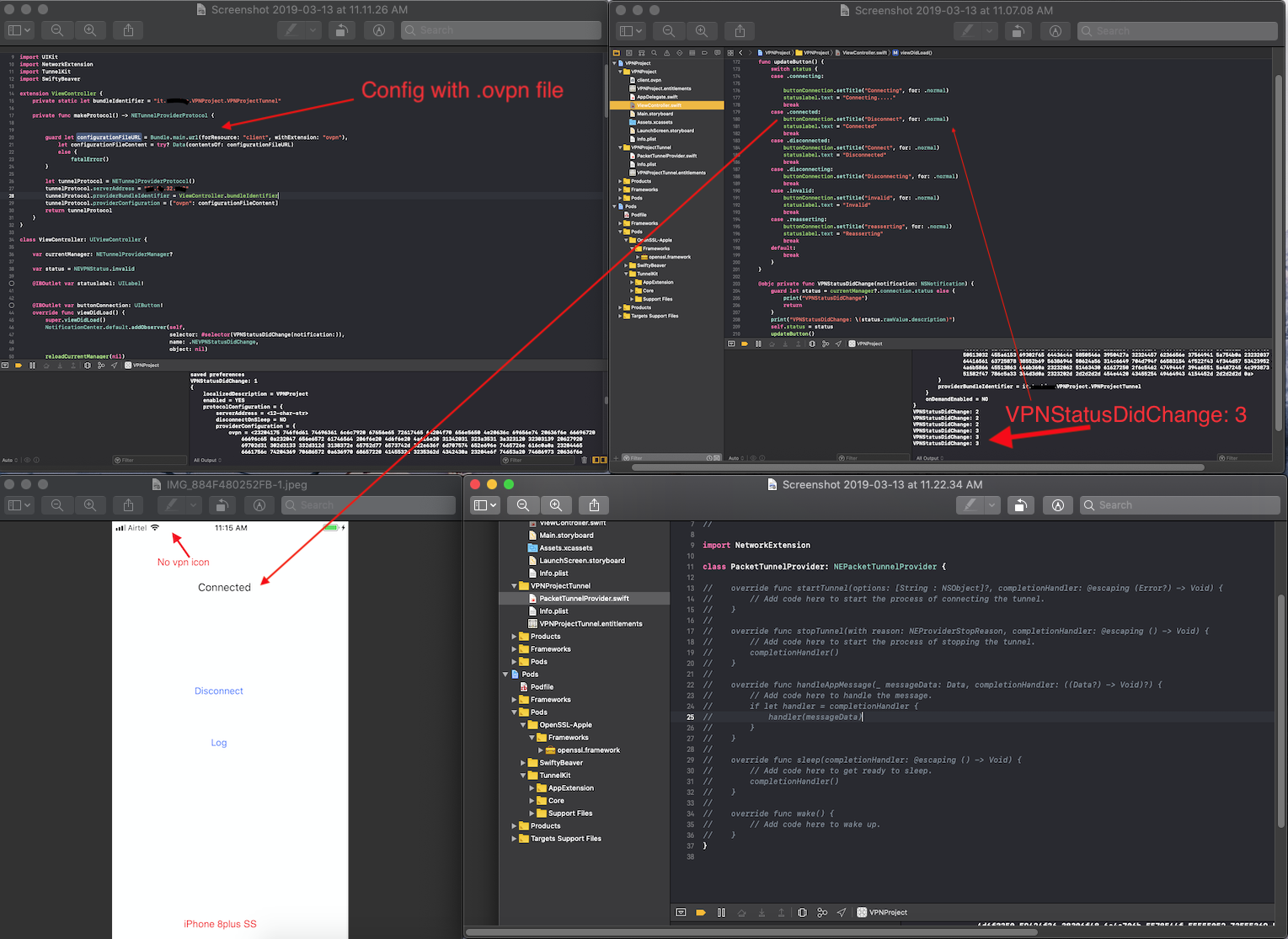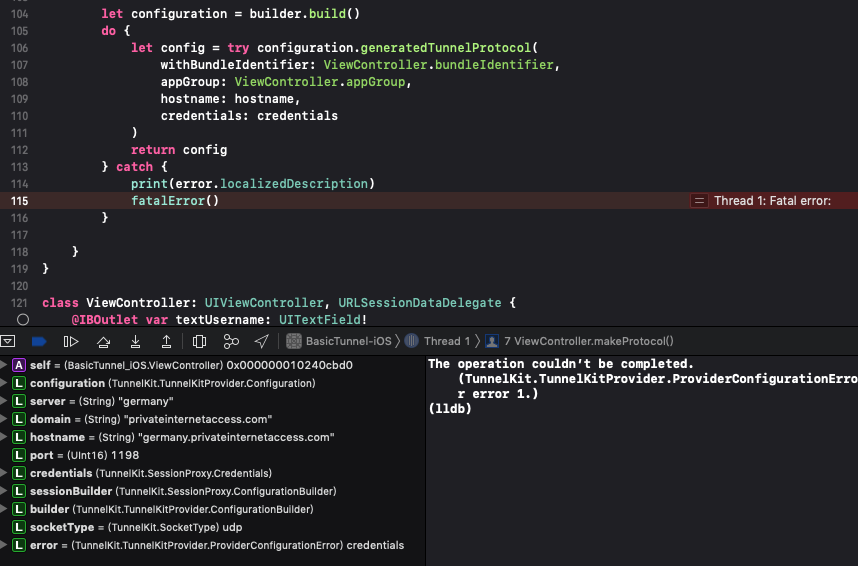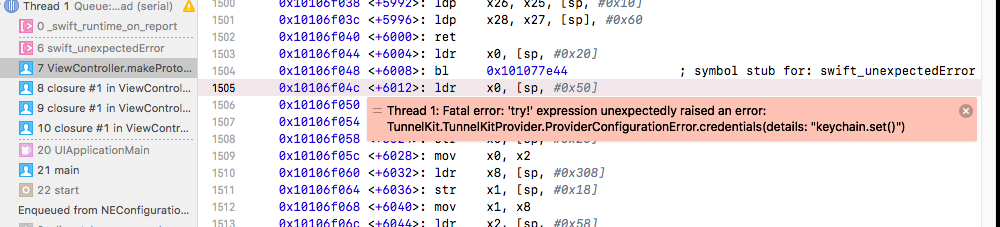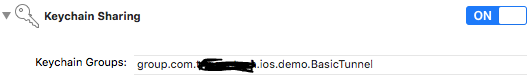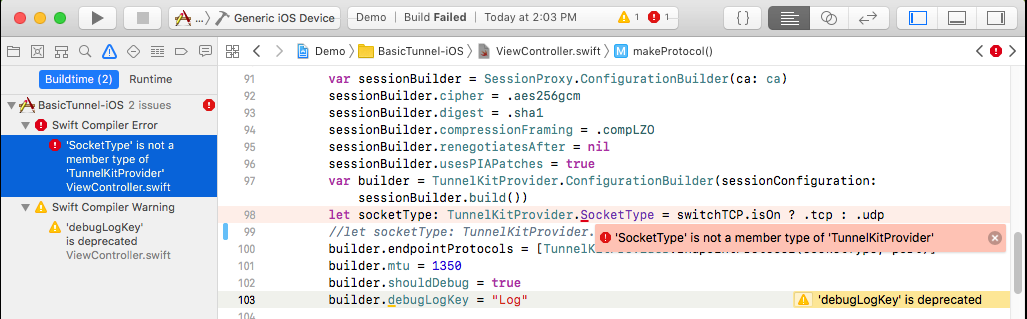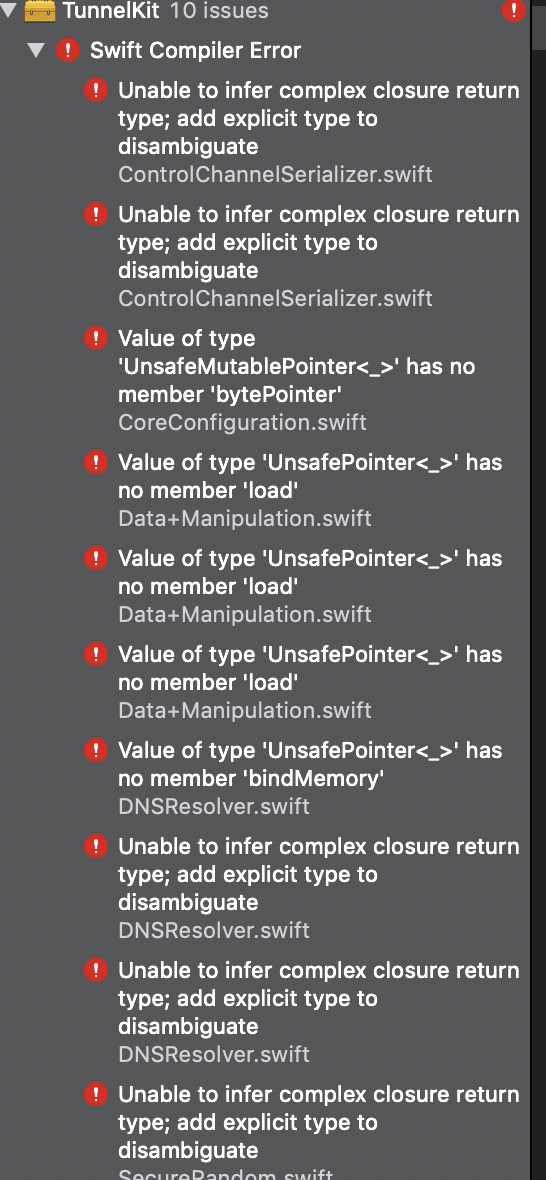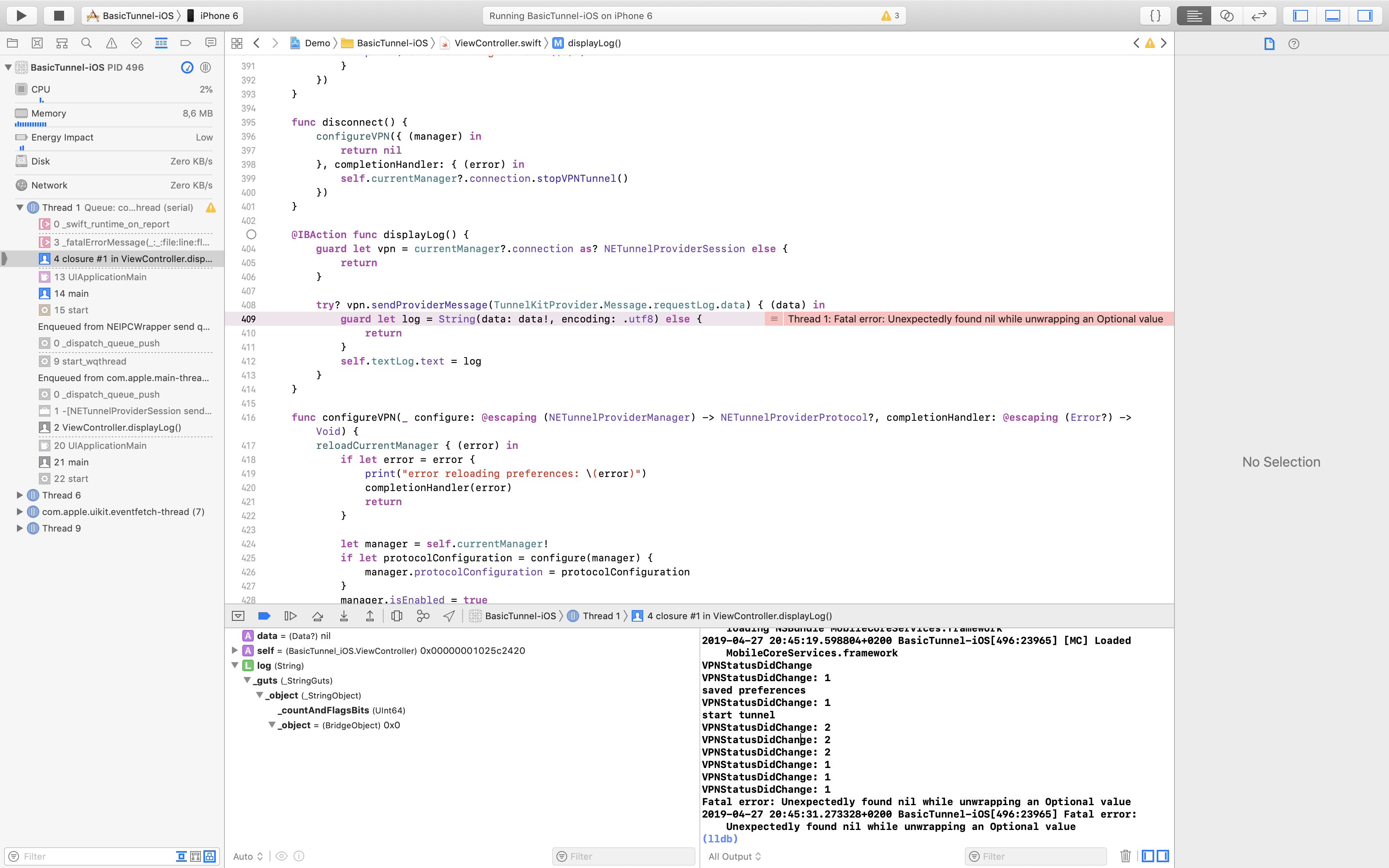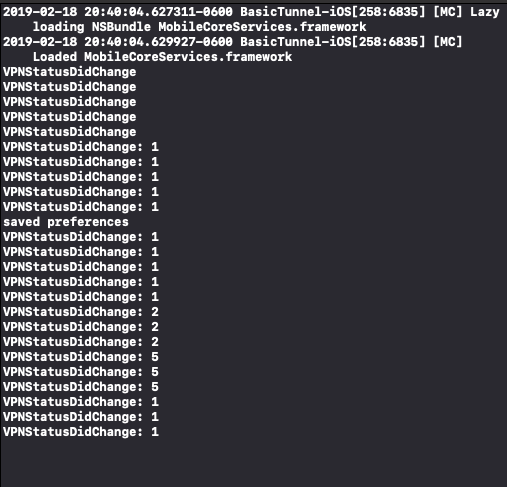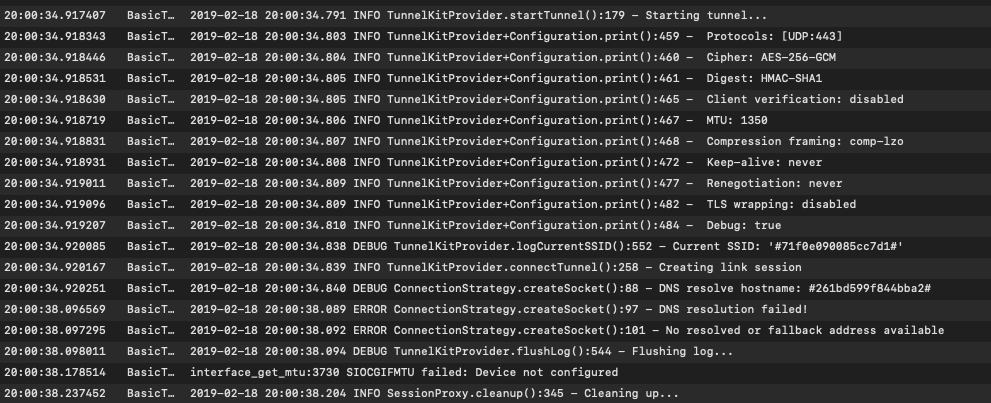This library provides a generic framework for VPN development on Apple platforms.
TunnelKit comes with a simplified Swift/Obj-C implementation of the OpenVPN® protocol, whose crypto layer is built on top of OpenSSL 3.2.0.
The client is known to work with OpenVPN® 2.3+ servers.
- Handshake and tunneling over UDP or TCP
- Ciphers
- AES-CBC (128/192/256 bit)
- AES-GCM (128/192/256 bit, 2.4)
- HMAC digests
- SHA-1
- SHA-2 (224/256/384/512 bit)
- NCP (Negotiable Crypto Parameters, 2.4)
- Server-side
- TLS handshake
- Server validation (CA, EKU)
- Client certificate
- TLS wrapping
- Authentication (
--tls-auth) - Encryption (
--tls-crypt)
- Authentication (
- Compression framing
- Via
--comp-lzo(deprecated in 2.4) - Via
--compress
- Via
- Compression algorithms
- LZO (via
--comp-lzoor--compress lzo)
- LZO (via
- Key renegotiation
- Replay protection (hardcoded window)
The library therefore supports compression framing, just not newer compression. Remember to match server-side compression and framing, otherwise the client will shut down with an error. E.g. if server has comp-lzo no, client must use compressionFraming = .compLZO.
TunnelKit can parse .ovpn configuration files. Below are a few details worth mentioning.
- XOR-patch functionality:
- Multi-byte XOR Masking
- Via
--scramble xormask <passphrase> - XOR all incoming and outgoing bytes by the passphrase given
- Via
- XOR Position Masking
- Via
--scramble xorptrpos - XOR all bytes by their position in the array
- Via
- Packet Reverse Scramble
- Via
--scramble reverse - Keeps the first byte and reverses the rest of the array
- Via
- XOR Scramble Obfuscate
- Via
--scramble obfuscate <passphrase> - Performs a combination of the three above (specifically
xormask <passphrase>->xorptrpos->reverse->xorptrposfor reading, and the opposite for writing)
- Via
- See Tunnelblick website for more details (Patch was written in accordance with Tunnelblick's patch for compatibility)
- Multi-byte XOR Masking
- UDP fragmentation, i.e.
--fragment - Compression via
--compressother than empty orlzo - Connecting via proxy
- External file references (inline
<block>only) - Static key encryption (non-TLS)
<connection>blocksnet_gatewayliterals in routes
- Some MTU overrides
--link-mtuand variants--mssfix
- Multiple
--remotewith differenthostvalues (first wins) - Static client-side routes
Many other flags are ignored too but it's normally not an issue.
TunnelKit offers a user-friendly API to the modern WireGuard® protocol.
If you add any TunnelKitWireGuard* Swift package to the "Link with binary libraries" section of your app or tunnel extension, you are bound to hit this error:
ld: library not found for -lwg-go
because part of the WireGuardKit package is based on make, which SwiftPM doesn't support yet.
Therefore, make sure to follow the steps below for proper integration:
- Copy
Scripts/build_wireguard_go_bridge.shsomewhere in your project. - In Xcode, click File -> New -> Target. Switch to "Other" tab and choose "External Build System".
- Type a name for your target.
- Open the "Info" tab and replace
/usr/bin/makewith$(PROJECT_DIR)/path/to/build_wireguard_go_bridge.shin "Build Tool". - Switch to "Build Settings" and find SDKROOT. Type in
macosxif you target macOS, or type iniphoneosif you target iOS. - Locate your tunnel extension target and switch to "Build Phases" tab.
- Locate "Dependencies" section and hit "+" to add the target you have just created.
- Repeat the process for each platform.
- iOS 15+ / macOS 12+ / tvOS 17+
- SwiftPM 5.3
- Git (preinstalled with Xcode Command Line Tools)
- golang (for WireGuardKit)
It's highly recommended to use the Git package provided by Homebrew.
Make sure to set "Enable Bitcode" (iOS) to NO, otherwise the library would not be able to link OpenSSL (OpenVPN) and the wg-go bridge (WireGuard).
Recent versions of Xcode (latest is 13.1) have an issue where the "Frameworks" directory is replicated inside application extensions. This is not a blocker during development, but will prevent your archive from being validated against App Store Connect due to the following error:
ERROR ITMS-90206: "Invalid Bundle. The bundle at '*.appex' contains disallowed file 'Frameworks'."
You will need to add a "Run Script" phase to your main app target where you manually remove the offending folder, i.e.:
rm -rf "${BUILT_PRODUCTS_DIR}/${PLUGINS_FOLDER_PATH}/YourTunnelTarget.appex/Frameworks"
for iOS and:
rm -rf "${BUILT_PRODUCTS_DIR}/${PLUGINS_FOLDER_PATH}/YourTunnelTarget.appex/Contents/Frameworks"
for macOS.
Download the library codebase locally:
$ git clone https://github.com/passepartoutvpn/tunnelkit.git
There are demo targets containing a simple app for testing the tunnels. Open Demo/TunnelKit.xcodeproject in Xcode and run it.
For the VPN to work properly, the demo requires:
- App Groups and Keychain Sharing capabilities
- App IDs with Packet Tunnel entitlements
both in the main app and the tunnel extension targets.
In order to test connectivity in your own environment, modify the file Demo/Demo/Configuration.swift to match your VPN server parameters.
Example:
private let ca = CryptoContainer(pem: """
-----BEGIN CERTIFICATE-----
MIIFJDCC...
-----END CERTIFICATE-----
""")
Make sure to also update the following constants in the *ViewController.swift files, according to your developer account and your target bundle identifiers:
private let appGroup = "..."
private let tunnelIdentifier = "..."
Remember that the App Group on macOS requires a team ID prefix.
The library is split into several modules, in order to decouple the low-level protocol implementation from the platform-specific bridging, namely the NetworkExtension VPN framework.
Full documentation of the public interface is available and can be generated by opening the package in Xcode and running "Build Documentation" (Xcode 13).
This component includes convenient classes to control the VPN tunnel from your app without the NetworkExtension headaches. Have a look at VPN implementations:
MockVPN(default, useful to test on simulator)NetworkExtensionVPN(anything based on NetworkExtension)
Provides the entities to interact with the OpenVPN tunnel.
Contains the NEPacketTunnelProvider implementation of a OpenVPN tunnel.
Provides the entities to interact with the WireGuard tunnel.
Contains the NEPacketTunnelProvider implementation of a WireGuard tunnel.
Copyright (c) 2024 Davide De Rosa. All rights reserved.
This project is licensed under the GPLv3.
As seen in libsignal-protocol-c:
Additional Permissions For Submission to Apple App Store: Provided that you are otherwise in compliance with the GPLv3 for each covered work you convey (including without limitation making the Corresponding Source available in compliance with Section 6 of the GPLv3), the Author also grants you the additional permission to convey through the Apple App Store non-source executable versions of the Program as incorporated into each applicable covered work as Executable Versions only under the Mozilla Public License version 2.0 (https://www.mozilla.org/en-US/MPL/2.0/).
Part I and II do not apply to the LZO library, which remains licensed under the terms of the GPLv2+.
By contributing to this project you are agreeing to the terms stated in the Contributor License Agreement (CLA).
For more details please see CONTRIBUTING.
A custom TunnelKit license, e.g. for use in proprietary software, may be negotiated on request.
- lzo - Copyright (c) 1996-2017 Markus F.X.J. Oberhumer
- PIATunnel - Copyright (c) 2018-Present Private Internet Access
- SURFnet
- SwiftyBeaver - Copyright (c) 2015 Sebastian Kreutzberger
- XMB5 for the XOR patch - Copyright (c) 2020 Sam Foxman
- tmthecoder for the complete XOR patch - Copyright (c) 2022 Tejas Mehta
- eduVPN for the convenient WireGuardKitGo script
© Copyright 2022 OpenVPN | OpenVPN is a registered trademark of OpenVPN, Inc.
© Copyright 2015-2022 Jason A. Donenfeld. All Rights Reserved. "WireGuard" and the "WireGuard" logo are registered trademarks of Jason A. Donenfeld.
This product includes software developed by the OpenSSL Project for use in the OpenSSL Toolkit. (https://www.openssl.org/)
Twitter: @keeshux
Website: passepartoutvpn.app