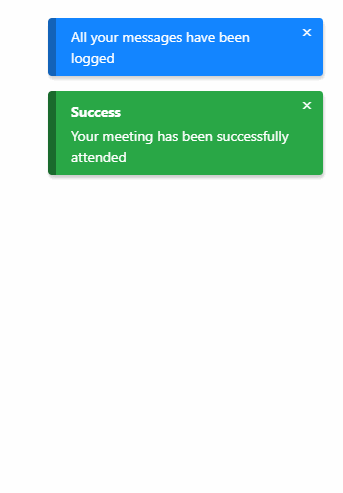react-notifications-component
A delightful, easy to use and highly configurable component to help you notify your users out of the box. No messy setup, just beautiful notifications!
🔥 🔥 🔥 Interested in an animation library for React? I just launchedreact-tweenful, check it out here https://github.com/teodosii/react-tweenful
Demo
https://teodosii.github.io/react-notifications-component/
Features
- Touch support
- Responsive notifications
- Standard notification types
- Custom notification types
- Custom notification content
- Dismissable (touch, click, timeout)
- Customizable transitions
- Small library
Getting started
npm install react-notifications-component
The step below is only for typescript developers to install typed bindings:
npm install --save-dev @types/react-notifications-component
Development
First build the library
npm run build:library:dev
then run the webpack server to see the app running
npm run start
Usage
Import react-notifications-component
import ReactNotification from 'react-notifications-component'Import the CSS theme
import 'react-notifications-component/dist/theme.css'SASS
SASS files are located in react-notifications-component/dist/scss
Render react-notifications-component at the top of your application so that it does not conflict with other absolutely positioned DOM elements.
const App = () => {
return (
<div className="app-container">
<ReactNotification />
<Application />
</div>
)
};Import store where needed - will be used to access addNotification and removeNotification API methods
import { store } from 'react-notifications-component';Then call addNotification and watch the magic happens
store.addNotification({
title: "Wonderful!",
message: "teodosii@react-notifications-component",
type: "success",
insert: "top",
container: "top-right",
animationIn: ["animate__animated", "animate__fadeIn"],
animationOut: ["animate__animated", "animate__fadeOut"],
dismiss: {
duration: 5000,
onScreen: true
}
});Voila!
Note: We rely on animate.css in this example as animate__fadeIn and animate__fadeOut are part of animate.css. We recommend using it as it's an excellent animation library, but you're not forced to. If you prefer you may also use your custom animations as long as they're valid CSS animations.
Note: animate.css latest version has breaking changes. Import animate.css by importing as
import 'animate.css/animate.compat.css'API
store.addNotification(options)
Render a new notification. Method returns a unique id for the rendered notification. Supplied options are internally validated and an exception will be thrown if validation fails.
store.removeNotification(id)
Manually remove a notification by id.
Examples
In the following examples for brevity some options will not be mentioned. Strictly focusing on the needed options to present each example. For reference, we will be using Object spread operator on a notification object to have non relevant fields included as well.
notification = {
title: "Wonderful!",
message: "Configurable",
type: "success",
insert: "top",
container: "top-right",
animationIn: ["animated", "fadeIn"],
animationOut: ["animated", "fadeOut"]
};Notification container
You have in total 6 containers for desktop and 2 for mobile, if component is set to be responsive. List of containers:
top-lefttop-righttop-centercenterbottom-leftbottom-rightbottom-center
store.addNotification({
...notification,
container: 'top-right'
})Will position the notification in top right of the screen.
Notification type
List of types:
successdangerinfodefaultwarning
store.addNotification({
...notification,
type: 'danger'
})Will trigger a danger notification.
Animating
store.addNotification({
...notification,
animationIn: ['animated', 'fadeIn'],
animationOut: ['animated', 'fadeOut']
})animationIn and animationOut rely on CSS classes that toggle animations. On github pages we rely on animate.css, we suggest you to import that package and use their animations as they have plenty.
Note: Failing to have animations set properly will lead to bugs in some causes, as react-notifications-component relies on onAnimationEnd event to know when an animation has finished.
Dismiss notification automatically after timeout expires
store.addNotification({
...notification,
dismiss: {
duration: 2000
}
})Dismiss notification automatically with the time left shown on UI
store.addNotification({
...notification,
dismiss: {
duration: 2000,
onScreen: true
}
})Subscribe to notification's removal
Easily subscribe to onRemoval by supplying callback as option to the notification object. Callback will get called after the removal animation finishes.
store.addNotification({
...notification,
onRemoval: (id, removedBy) => {
...
}
})Pause notification's timeout by hovering
store.addNotification({
...notification,
dismiss: {
duration: 2000,
pauseOnHover: true
}
})Change transition
store.addNotification({
...notification,
slidingExit: {
duration: 800,
timingFunction: 'ease-out',
delay: 0
}
})slidingEnter, touchRevert and touchSlidingExit can all be configured in the same way, with the mention that touchSlidingExit has 2 transitions nested.
store.addNotification({
...notification,
touchSlidingExit: {
swipe: {
duration: 400,
timingFunction: 'ease-out',
delay: 0,
},
fade: {
duration: 400,
timingFunction: 'ease-out',
delay: 0
}
}
})Props
| Name | Type | Description |
|---|---|---|
isMobile |
Boolean |
Set whether you want component to be responsive or not. To be used together with breakpoint |
breakpoint |
Number |
Breakpoint for responsiveness - defaults to 768px |
types |
Array |
Custom types |
className |
string |
Classes assigned to the container |
id |
string |
Id of the container |
Options
| Name | Type | Description |
|---|---|---|
id |
String |
Id of the notification. Supply option only if you prefer to have custom id, otherwise you should let the component handle generation for you. |
onRemoval |
Function |
Gets called on notification removal with id and removedBy arguments |
title |
String, React Node or Functional Component |
Title of the notification. Option is ignored if content is set, otherwise it is required. |
message |
String, React Node or Functional Component |
Message of the notification. Option is ignored if content is set, otherwise it is required. |
content |
Object |
Custom notification content, must be either Class Component, Functional Component or React element. If being supplied as functional or class component, id will be supplied as prop |
type |
String |
Type of the notification. Option is ignored if content is set, otherwise it is required. |
container |
String |
Container in which the notification will be displayed. Option is required. |
insert |
String |
Specify where to append notification into the container - top or bottom. Option defaults to top. |
dismiss |
Dismiss |
Specify how a notification should be dismissed. |
animationIn |
Array |
Array of CSS classes for animating the notification's entrance. |
animationOut |
Array |
Array of CSS classes for animating the notification's exit. |
slidingEnter |
Transition |
Transition to be used when sliding to show a notification. |
slidingExit |
Transition |
Transition to be used when sliding to remove a notification. |
touchRevert |
Transition |
Transition to be used when sliding back after an incomplete swipe. |
touchSlidingExit |
Transition |
Transition to be used when sliding on swipe. |
width |
Number |
Overwrite notification's width defined by CSS |
Transition
Transition is used each time you define a transition.
| Name | Type | Description |
|---|---|---|
duration |
Number |
Transition duration in ms. Its default value ranges from 300 to 600, depending on transition |
timingFunction |
String |
CSS timing function for the transition, defaults to linear |
delay |
Number |
Delay of the transition in ms, defaults to 0 |
Dismiss
Dismiss is used to describe how a notification should be dismissed.
| Name | Type | Description |
|---|---|---|
duration |
Number |
Time in milliseconds after notification gets dismissed. 0 will act as infinite duration. Defaults to 0 |
onScreen |
Boolean |
Show time left directly on the notification. Defaults to false |
pauseOnHover |
Boolean |
Hovering over notification will pause the dismiss timer. Defaults to false |
waitForAnimation |
Boolean |
When removing a notification by default we trigger the exit animation and the transition to height 0 at the same time. Setting this to true will wait for the exit animation to finish and then start the transition to height 0. Defaults to false |
click |
Boolean |
Enable dismissal by click, defaults to true |
touch |
Boolean |
Enable dismiss by touch move, defaults to true |
showIcon |
Boolean |
Show or hide the close icon, defaults to false. If set to true, it will respond to click interaction and will remove notification |
Migration from v1
- Ref usage has been deprecated. Import
storefrom library and use it for adding and removing notifications touchSlidingBackhas been renamed totouchRevert- Default values for transitions have been slightly changed
dismissIconhas been removed. UseshowIconinstead. If you relly on customized close icon, then stick to custom content.dismisssupports now more optionscubicBezierhas been renamed totimingFunction- Validators are now no longer included in the prod build, they are only included in the dev build. If you inspect the npm package you will see that the component has 2 builds -
devandprod- and relies on ENV variable when importing.
License
MIT