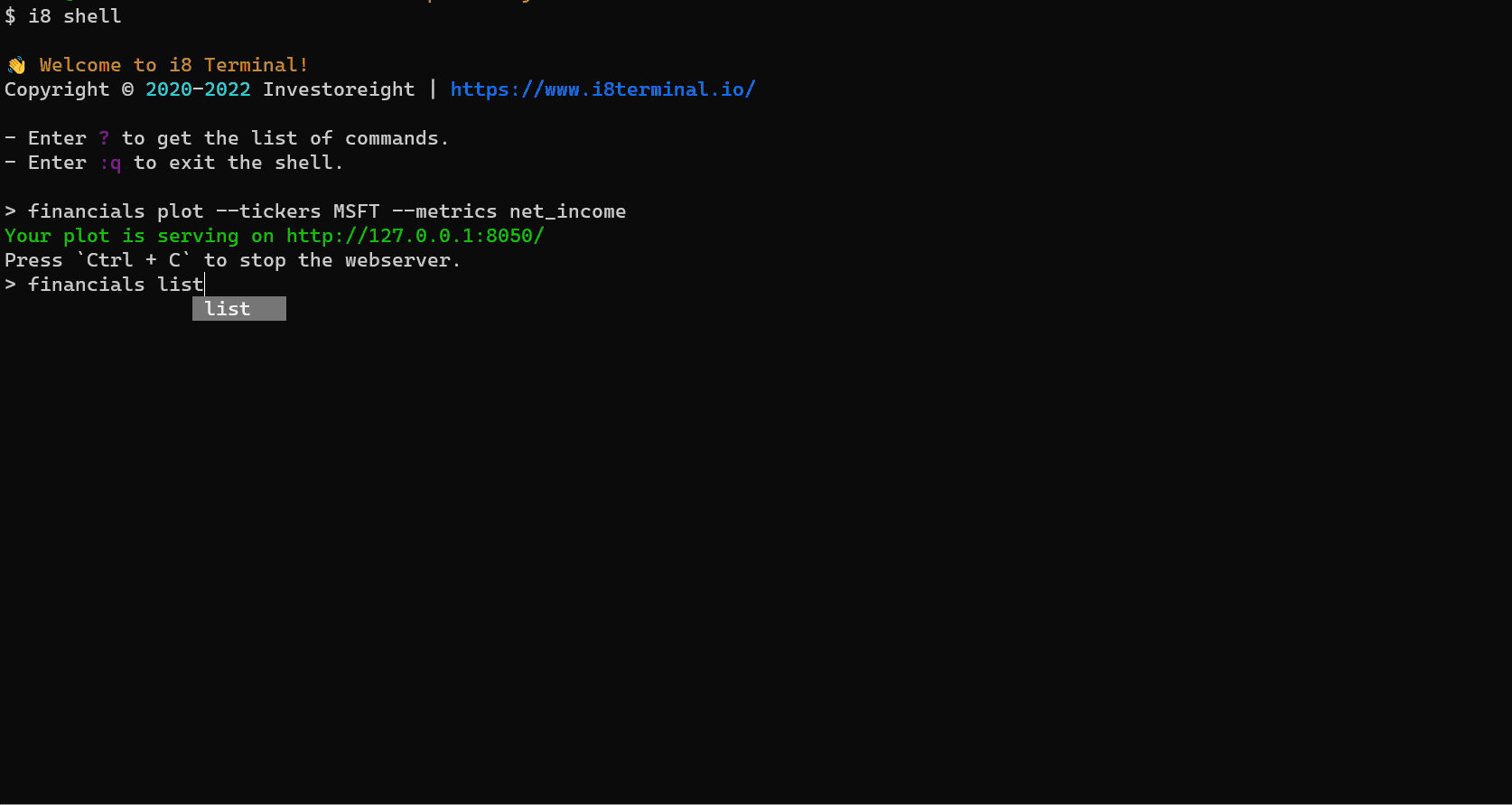i8 terminal is a modern python-based terminal application that gives you superior power and flexibility to understand and analyze the market. The interface is simple, efficient, and powerful: it's command-line!
i8 Terminal is backed by the Investoreight Platform and currently covers major U.S. exchanges.
- Prompt Market Insights and Analysis
- Custom Charting, Reporting, and Visualizations
- Powerful and Customizable Screening
- Easy-to-Use and Extendable
- Backed by the Investoreight Platform
i8 Terminal offers some built-in commands to analyze and research the market. You can also create your own custom commands or extend the existing command. Find an overview of commands here.
Check out the following video to see some more commands from i8 Terminal:
Note: i8 Terminal currently only supports Python 3.9+
If you have Python 3 installed, you can simply install the tool with Python pip:
pip install i8-terminal
We recommend installing i8 terminal in an isolated virtual environment. This can be done as follows:
python3 -m venv .venv
source .venv/bin/activate
pip install i8-terminal
python3 -m venv .venv
source .venv/Script/activate
pip install i8-terminal
On Windows, you can also install i8 Terminal using the Windows executable. Check here if you want to download the windows executable.
The preferred workflow for contributing to i8 Terminal is to clone the GitHub repository, develop on a branch and make a Pull Request.
See here for guidelines for contributors.
You can verify whether i8 Terminal is installed successfully by running i8 script:
i8
If you are using the application for the first time, you should first sign in. Run the following command, which will open a browser and redirect you to the investoreight platform to sign in (or sign up):
i8 user login
After a successful login, the most convenient way to use i8 terminal is to use its own shell:
i8 shell
You should now be able to run i8 commands. Check our documentation for more details.
Click here to find more details about the commands.