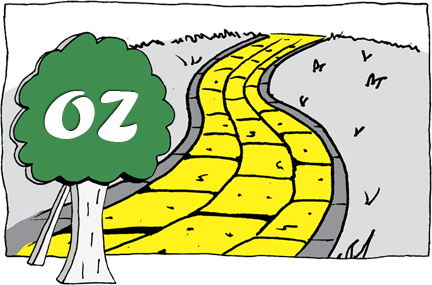Oz is a web authorization protocol based on industry best practices. Oz combines the Hawk authentication protocol with the Iron encryption protocol to provide a simple to use and secure solution for granting and authenticating third-party access to an API on behalf of a user or an application.
Protocol version: 5.0.0 (Same as v1.0.0 but moved the expired ticket indicator from a header attribute to the error payload).
- Protocol
- API
- Shared objects
Oz.clientOz.endpointsOz.hawkOz.scopeOz.serverOz.ticket- Ticket options
await ticket.issue(app, grant, encryptionPassword, options)await ticket.reissue(parentTicket, grant, encryptionPassword, options)await ticket.rsvp(app, grant, encryptionPassword, options)await ticket.generate(ticket, encryptionPassword, options)await ticket.parse(id, encryptionPassword, options)
- Security Considerations
Oz builds on the well-understood concepts behind the OAuth protocol. While the terminology has been updated to reflect the common terms used today when building applications with third-party access, the overall architecture is the same. This document assumes the reader is familiar with the OAuth 1.0a protocol workflow.
- The application uses its previously issued Hawk credentials to authenticate with the server and request an application ticket. If valid, the server issues an application ticket.
- The application directs the user to grant it authorization by providing the user with its application identifier. The user authenticates with the server, reviews the authorization grant and its scope, and if approved the server returns an rsvp.
- The user returns to the application with the rsvp which the application uses to request a new user-specific ticket. If valid, the server returns a new ticket.
- The application uses the user-ticket to access the user's protected resources.
Oz is an application-to-server authorization protocol. This means credentials are issued only to applications, not to users. The method through which users authenticate is outside the scope of this protocol.
The application represents a third-party accessing protected resource on the server. This third-party can be another server, a native app, a single-page-app, or any other application using web resources. The protected resources can be under the control of the application itself or under the control of a user who grants the application access.
Each application definition includes:
id- a unique application identifier.scope- the default application scope.delegate- iftrue, the application is allowed to delegate a ticket to another application. Defaults tofalse.
Applications must be registered with the server prior to using Oz. The method through which applications register is outside the scope of this protocol. When an application registers, it is issued a set of Hawk credentials. The application uses these credentials to obtain an Oz ticket.
The application Hawk credentials include:
id- the unique application identifier.key- a shared secret used to authenticate.algorithm- the HMAC algorithm used to authenticate (e.g. HMAC-SHA256).
The Hawk protocol supports two Oz-specific header attributes
which are used for authenticating Oz applications (app and dlg).
Applications act on behalf of users. Users are usually people with protected resources on the server who would like to use the application to access those protected resources. For the purpose of the Oz protocol, each user must have a unique identifier which is used by the protocol to record access rights. The method through which users are registered, authenticated, and managed is beyond the scope of this protocol.
An Oz ticket is a set of Hawk credentials used by the application to access protected resources. Just like any other Hawk credentials, the ticket includes:
id- a unique identifier for the authorized access.key- a shared secret used to authenticate.algorithm- the HMAC algorithm used to authenticate (e.g. HMAC-SHA256).
However, unlike most Hawk credential identifiers, the Oz identifier is an encoded Iron string which when decoded contains:
exp- ticket expiration time in milliseconds since 1/1/1970.app- the application id the ticket was issued to.user- the user id if the ticket represents access to user resources. If no user id is included, the ticket allows the application access to the application own resources only.scope- the ticket scope. Defaults to[]if no scope is specified.delegate- iffalse, the ticket cannot be delegated regardless of the application permissions. Defaults totruewhich means use the application permissions to delegate.grant- ifuseris set, includes the grant identifier referencing the authorization granted by the user to the application. Can be a unique identifier or string encoding the grant information as long as the server is able to parse the information later.dlg- if the ticket is the result of access delegation, the application id of the delegating application.ext- custom server data where:public- also made available to the application when the ticket is sent back.private- available only within the encoded ticket.
When a ticket is generated and sent to the application by the server, the response includes all of
the above properties with the exception of ext which is included but only with the content of
ext.public if present.
The ticket expiration can be shorter than the grant expiration in which case, the application can reissue the ticket. This provides the ability to limit the time credentials are valid but allowing grants to have longer lifetime.
When tickets are reissued, they can be constrained to less scope or duration, and can also be issued to another application for access delegation.
A grant is the authorization given to an application by a user to access the user's protected resources. Grants can be persisted in a database (usually to support revocation) or can be self describing (using an encoded identifier). Each grant contains:
id- the grant identifier, allowing the server to retrieve or recreate the grant information.exp- authorization expiration time in milliseconds since 1/1/1970.user- the user id who the user who authorized access.scope- the authorized scope. Defaults to the application scope if no scope is specified.
Scope is an array of strings, each represents an implementation-specific permission on the server.
Each scope string adds additional permissions to the application (i.e. ['a', 'b'] grants the
application access to both the 'a' and 'b' rights, individually).
Each application has a default scope which is included in the tickets issued to the application unless the grant specifies a subset of the application scope. Applications cannot be granted scopes not present in their default set.
When the user authorizes the application access request, the server issues an rsvp which is an encoded string containing the application identifier, the grant identifier, and an expiration.
The Oz public API is offered as a full toolkit to implement the protocol as-is or to modify it to
fit custom security needs. Most implementations will only need to use the endpoints functions
methods and the ticket.rsvp() method
directly.
An object describing an application where:
id- the application identifier.scope- an array with the default application scope.delegate- iftrue, the application is allowed to delegate a ticket to another application. Defaults tofalse.key- the shared secret used to authenticate.algorithm- the HMAC algorithm used to authenticate (e.g. HMAC-SHA256).
An object describing a user grant where:
id- the grant identifier.app- the application identifier.user- the user identifier.exp- grant expiration time in milliseconds since 1/1/1970.scope- an array with the scope granted by the user to the application.
An object describing a ticket and its public properties:
id- the ticket identifier used for making authenticated Hawk requests.key- a shared secret used to authenticate.algorithm- the HMAC algorithm used to authenticate (e.g. HMAC-SHA256).exp- ticket expiration time in milliseconds since 1/1/1970.app- the application id the ticket was issued to.user- the user id if the ticket represents access to user resources. If no user id is included, the ticket allows the application access to the application own resources only.scope- the ticket scope. Defaults to[]if no scope is specified.grant- ifuseris set, includes the grant identifier referencing the authorization granted by the user to the application. Can be a unique identifier or string encoding the grant information as long as the server is able to parse the information later.delegate- iffalse, the ticket cannot be delegated regardless of the application permissions. Defaults totruewhich means use the application permissions to delegate.dlg- if the ticket is the result of access delegation, the application id of the delegating application.ext- custom server public data attached to the ticket.
Utilities used for making authenticated Oz requests.
A convenience utility to generate the application Hawk request authorization header for making authenticated Oz requests where:
uri- the request URI.method- the request HTTP method.ticket- the authorization ticket.options- additional HawkHawk.client.header()options.
Creates an oz client connection manager for easier access to protected resources. The client manages the ticket lifecycle and will automatically refresh the ticken when expired. Accepts the following options:
endpoints- an object containing the server protocol endpoints:app- the application credentials endpoint path. Defaults to'/oz/app'.reissue- the ticket reissue endpoint path. Defaults to'/oz/reissue'.uri- required, the server full root uri without path (e.g. 'https://example.com').credentials- required, the application hawk credentials.
Requests a protected resource where:
path- the resource path (e.g. '/resource').ticket- the application or user ticket. If the ticket is expired, it will automatically attempt to refresh it.options- optional configuration object where:method- the HTTP method (e.g. 'GET'). Defaults to'GET'.payload- the request payload object or string. Defaults to no payload.
Return value: { result, code, ticket } where:
- result - the requested resource (parsed to object if JSON).
- code - the HTTP response code.
- ticket - the ticket used to make the request (may be different from the ticket provided
when the ticket was expired and refreshed).
- throws request errors.
Requests a protected resource using a shared application ticket where:
path- the resource path (e.g. '/resource').options- optional configuration object where:method- the HTTP method (e.g. 'GET'). Defaults to'GET'.payload- the request payload object or string. Defaults to no payload.
Return value: { result, code, ticket } where:
- result - the requested resource (parsed to object if JSON).
- code - the HTTP response code.
- ticket - the ticket used to make the request (may be different from the ticket provided
when the ticket was expired and refreshed).
- throws request errors.
Once an application ticket is obtained internally using the provided hawk credentials in the
constructor, it will be reused by called to connection.app(). If it expires, it will
automatically refresh and stored for future usage.
Reissues (refresh) a ticket where:
ticket- the ticket being reissued.
Return value: the reissued ticket.
The endpoint methods provide a complete HTTP request handler implementation which is designed to be plugged into an HTTP framework such as hapi. The scarecrow plugin provides an example of how these methods integrate with an existing server implementation.
Each endpoint method accepts a set of options.
A required string used to generate the ticket encryption key. Must be kept confidential. The string must be the same across all Oz methods and deployments in order to allow the server to parse and generate compatible encoded strings.
The encryptionPassword value is passed directly to the Iron
module which supports additional inputs for pre-generated encryption and integrity keys as well as
password rotation.
The application lookup method using the signature async function(id) where:
id- the application identifier being requested.- the function must return an application object or throw an error;
The grant lookup method using the signature async function(id) where:
id- the grant identifier being requested.- the function must return an object
{ grant, ext }or throw an error where:grant- a grant object.ext- an optional object used to include custom server data in the ticket and response where:public- an object which is included in the response underticket.extand in the encoded ticket asticket.ext.public.private- an object which is included only in the encoded ticket asticket.ext.private.
Authenticates an application request and if valid, issues an application ticket where:
req- the node HTTP server request object.payload- this argument is ignored and is defined only to keep the endpoint method signature consistent with the other endpoints.options- protocol configuration options where:encryptionPassword- required.loadAppFunc- required.ticket- optional ticket options used for parsing and issuance.hawk- optional Hawk configuration object. Defaults to the Hawk defaults.
Return value: a ticket response object or throws an error.
Reissue an existing ticket (the ticket used to authenticate the request) where:
req- the node HTTP server request object.payload- The HTTP request payload fully parsed into an object with the following optional keys:issueTo- a different application identifier than the one of the current application. Used to delegate access between applications. Defaults to the current application.scope- an array of scope strings which must be a subset of the ticket's granted scope. Defaults to the original ticket scope.
options- protocol configuration options where:encryptionPassword- required.loadAppFunc- required.loadGrantFunc- required.ticket- optional ticket options used for parsing and issuance.hawk- optional Hawk configuration object. Defaults to the Hawk defaults.
Return value: a ticket response object or throws an error.
Authenticates an application request and if valid, exchanges the provided rsvp with a ticket where:
req- the node HTTP server request object.payload- The HTTP request payload fully parsed into an object with the following keys:rsvp- the required rsvp string provided to the user to bring back to the application after granting authorization.
options- protocol configuration options where:encryptionPassword- required.loadAppFunc- required.loadGrantFunc- required.ticket- optional ticket options used for parsing and issuance.hawk- optional Hawk configuration object. Defaults to the Hawk defaults.
Return value: a ticket response object or throws an error.
Provides direct access to the underlying Hawk module.
Scope manipulation utilities.
Validates a scope for proper structure (an array of unique strings) where:
scope- the array being validated.
Returns an Error is the scope failed validation, otherwise null for valid scope.
Checks whether a scope is a subset of another where:
scope- the superset.subset- the subset.
Returns true if the subset is fully contained with scope, otherwise `false.
Server implementation utilities.
Authenticates an incoming request using Hawk and performs additional Oz-specific validations where: Authenticates an application request and if valid, issues an application ticket where:
req- the node HTTP server request object.encryptionPassword- the ticket encryption password.options- protocol configuration options where:ticket- optional ticket options used for parsing and issuance.hawk- optional Hawk configuration object. Defaults to the Hawk defaults.
Return value: { ticket, artifacts } or throws an error where:
- ticket - the decoded ticket response object.
- artifacts - Hawk protocol artifacts.
Ticket issuance, parsing, encoding, and re-issuance utilities.
The following are the supported ticket parsing and issuance options passed to the corresponding ticket methods. Each endpoint utilizes a different subset of these options but it is safe to pass one common object to all (it will ignore unused options):
ttl- when generating a ticket, sets the ticket lifetime in milliseconds. Defaults to3600000(1 hour) for tickets and60000(1 minutes) for rsvps.delegate- iffalse, the ticket cannot be delegated regardless of the application permissions. Defaults totruewhich means use the application permissions to delegate.iron- overrides the default Iron configuration.keyBytes- the Hawk key length in bytes. Defaults to32.hmacAlgorithm- the Hawk HMAC algorithm. Defaults tosha256.ext- an object used to provide custom server data to be included in the ticket (this option will be ignored when passed to an endpoint method and theloadGrantFuncfunction returns anextvalue) where:public- an object which is included in the response underticket.extand in the encoded ticket asticket.ext.public.private- an object which is included only in the encoded ticket asticket.ext.private.
Issues a new application or user ticket where:
app- the application object the ticket is being issued to.grant- the grant object the ticket is being issued with if the ticket represents user access.nullif the ticket is an application-only ticket.encryptionPassword- the ticket encryption password.options- ticket generation options.
Return value: a ticket response object.
Reissues a application or user ticket where:
parentTicket- the ticket object being reissued.grant- the grant object the ticket is being issued with if the ticket represents user access.nullif the ticket is an application-only ticket.encryptionPassword- the ticket encryption password.options- ticket generation options.
Return value: a ticket response object or throws an error.
Generates an rsvp string representing a user grant where:
app- the application object the ticket is being issued to.grant- the grant object the ticket is being issued with if the ticket represents user access.nullif the ticket is an application-only ticket.encryptionPassword- the ticket encryption password.options- ticket generation options.
Return value: the rsvp string or throws an error.
Adds the cryptographic properties to a ticket and prepares the response where:
ticket- an incomplete ticket object with the following:expappuserscopegrantdlg
encryptionPassword- the ticket encryption password.options- ticket generation options.
Return value: the completed ticket response object or throws an error.
Decodes a ticket identifier into a ticket response where:
id- the ticket id which contains the encoded ticket information.encryptionPassword- the ticket encryption password.options- ticket generation options.
Return value: a ticket response object or throws an error.
The greatest sources of security risks are usually found not in Oz but in the policies and procedures surrounding its use. Implementers are strongly encouraged to assess how this protocol addresses their security requirements. This section includes an incomplete list of security considerations that must be reviewed and understood before deploying Oz on the server. Most of these security considerations are the same as the security considerations for Hawk, and many of the protections provided in Hawk depend on whether or not they are used and how they are used.
Oz does not provide any mechanism for obtaining or transmitting the set of shared Hawk credentials for the application. Any mechanism the application uses to obtain the Hawk credentials must ensure that these transmissions are protected using transport-layer mechanisms such as TLS.
The ticket keys and application Hawk keys in Oz function the same way passwords do in traditional authentication systems. In order to compute the request MAC, the server must have access to the key in plain-text form. This is in contrast, for example, to modern operating systems, which store only a one-way hash of user credentials.
If an attacker were to gain access to these keys—or worse, to the server's database of all such keys—he or she would be able to perform any action on behalf of the user. Accordingly, it is critical that servers protect these keys from unauthorized access.
Unless a transport-layer security protocol is used, eavesdroppers will have full access to authenticated requests and request MAC values, and will thus be able to mount offline brute-force attacks to recover the key used. Servers should be careful to assign ticket keys and application Hawk keys that are long and random enough to resist such attacks for at least the length of time that the ticket credentials or the application Hawk credentials are valid.
For example, if the credentials are valid for two weeks, servers should ensure that it is not possible to mount a brute force attack that recovers the key in less than two weeks. Of course, servers are urged to err on the side of caution and use the longest key reasonable.
It is equally important that the pseudo-random number generator (PRNG) used to generate these keys be of sufficiently high quality. Many PRNG implementations generate number sequences that may appear to be random, but nevertheless exhibit patterns or other weaknesses which make cryptanalysis or brute force attacks easier. Implementers should be careful to use cryptographically secure PRNGs to avoid these problems.
If the server redirects the RSVP to the application, the server should require a redirect URI for the application when the application is registered. This redirect URI would be used by the server to redirect back to the application with the RSVP after the user approves the grant. If the application supplies the redirect URI to the server and the server uses only this redirect URI to send the RSVP to the application, it is possible for an attacker to intercept the request from the application to server, change the supplied redirect URI to steal the RSVP, and exchange the RSVP for a user ticket if the application ticket credentials or application Hawk credentials were also stolen by the attacker. Additionally, the server requiring the registration of a redirect URI of an application adds an extra layer of security if the server redirects the RSVP to the application, because it limits what the attacker can do if he or she steals the application ticket credentials or application Hawk credentials.