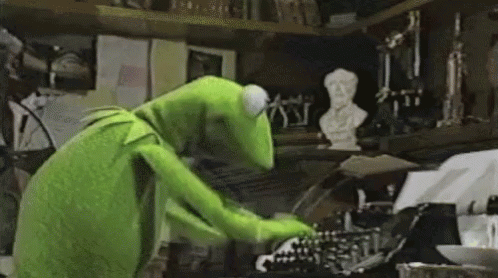VTE is a GTK widget that is designed to create virtual terminal emulators. GNOME Terminal, ROXTerm and evilvte are a few examples of terminal emulators that use the VTE widget. With the case of kermit, although it is a "yet another" VTE implementation, it aims to keep everything simple and customizable while providing some additional features.
The project is inspired by Vincent Bernat's article and also his implementation of a custom VTE-based terminal. Terminal features and appearance are mostly influenced by Rxvt, termite and st.
Table of Contents
mkdir -p build && cd build
cmake ../ -DCMAKE_INSTALL_PREFIX=/usr
make
sudo make install
sudo ldconfig
make
sudo make install
cd src/
gcc -s -O3 -Wall -Wno-deprecated-declarations $(pkg-config --cflags vte-2.91) kermit.c -o kermit.o $(pkg-config --libs vte-2.91)
* kermit depends on vte3 and gtk3 packages.
- Uses the default shell (
$SHELL) - Supports transparency with a composite manager (such as compton)
- Supports base16 color schemes (customizable theme)
- Supports custom keys and associated commands
- Supports tabs
kermit [-h] [-v] [-d] [-c config] [-t title] [-w workdir] [-e command]
[-h] shows help
[-v] shows version
[-d] enables the debug messages
[-c config] specifies the configuration file
[-t title] sets the terminal title
[-w workdir] sets the working directory
[-e command] sets the command to execute in terminal
| Key | Action |
|---|---|
ctrl + alt + c |
Copy to clipboard |
ctrl + alt + v |
Paste from clipboard |
ctrl + alt + t/return |
Open a new tab |
ctrl + alt + n |
Open a new window |
ctrl + alt + r |
Reload configuration file |
ctrl + alt + d |
Load default configuration |
ctrl + alt + q |
Exit the terminal |
ctrl + alt + k/up |
Increase font size |
ctrl + alt + j/down |
Decrease font size |
ctrl + alt + equals/plus |
Reset font size to default |
ctrl + alt + <num> |
Switch to tab with number <num> |
ctrl + alt + l/right/pageup |
Switch to next tab |
ctrl + alt + h/left/pagedown |
Switch to previous tab |
ctrl + alt + backspace |
Close the current tab |
The default modifiers (ctrl + alt) can be set to ctrl + shift using the config file.
Key bindings can be overridden by custom key bindings.
See Configuration / Key Bindings for more information.
Most of the settings including font, opacity and colors can be changed via the config file. The default configuration file is available here.
kermit looks for configuration file in ~/.config/kermit.conf
The terminal theme can be changed by either editing the config file manually or using the base16 color schemes in orhun/base16-kermit repository.
kermit uses a PangoFontDescription which is retrieved from the kermit.conf for changing the font family, style and size. The configuration entry format of the font and some examples are shown below and the default value is monospace 9.
font [FAMILY-LIST] [STYLE-OPTIONS] [SIZE]
FAMILY-LIST is a comma-separated list of families optionally terminated by a comma, STYLE_OPTIONS is a whitespace-separated list of words where each WORD describes one of style, variant, weight, or stretch, and SIZE is a decimal number (size in points).
• Available font families: Normal, Sans, Serif and Monospace.
• Available styles: Normal, Oblique, Italic.
• Available weights: Ultra-Light, Light, Normal, Bold,Ultra-Bold, Heavy.
• Available variants: Normal, Small-Caps.
• Available stretch styles: Ultra-Condensed, Extra-Condensed, Condensed, Semi-Condensed, Normal, Semi-Expanded, Expanded, Extra-Expanded, Ultra-Expanded.
Examples:
font sans bold 12
font normal 10
font monospace bold italic condensed 12
Custom keys and associated commands can be specified with the configuration file. An example entry is available here and entry format is shown below.
bind/bindx/bindi [KEY]~"[COMMAND]"
- bind:
Send command to the terminal. - bindx:
Send command to the terminal and execute. - bindi:
Execute internal command
Examples:
bindx f~"df -h"
bind r~"rm -i "
bind p~"ps aux | grep "
bind k~"kill -9 "
bindi c~"copy"
Currently available internal commands (bindi):
copy: copy to clipboardpaste: paste from clipboardreload-config: reload configdefault-config: load default confignew-tab: open new tabexit: exit kermitinc-font-size: increase font size by 1dec-font-size: decrease font size by 1default-font-size: reset font size to defaultnext-tab: go to next tabprev-tab: go to previous tabclose-tab: close current tabnew-window: open new window with same working directory (requiresvte.sh).
In order to change the padding of the terminal, create ~/.config/gtk-3.0/gtk.css if it does not exist, specify the values there and restart the terminal.
VteTerminal,
TerminalScreen,
vte-terminal {
padding: 3px 2px 2px 1px;
}The command below can be used to create the both configuration files.
curl https://raw.githubusercontent.com/orhun/kermit/master/.config/kermit.conf --output ~/.config/kermit.conf && \
printf "VteTerminal,\nTerminalScreen,\nvte-terminal {\n\tpadding: 3px 2px 2px 1px;\n}\n" > ~/.config/gtk-3.0/gtk.css- URL handling
GNU General Public License v3.0 only (GPL-3.0-only)
Copyright © 2019-2024, Orhun Parmaksız