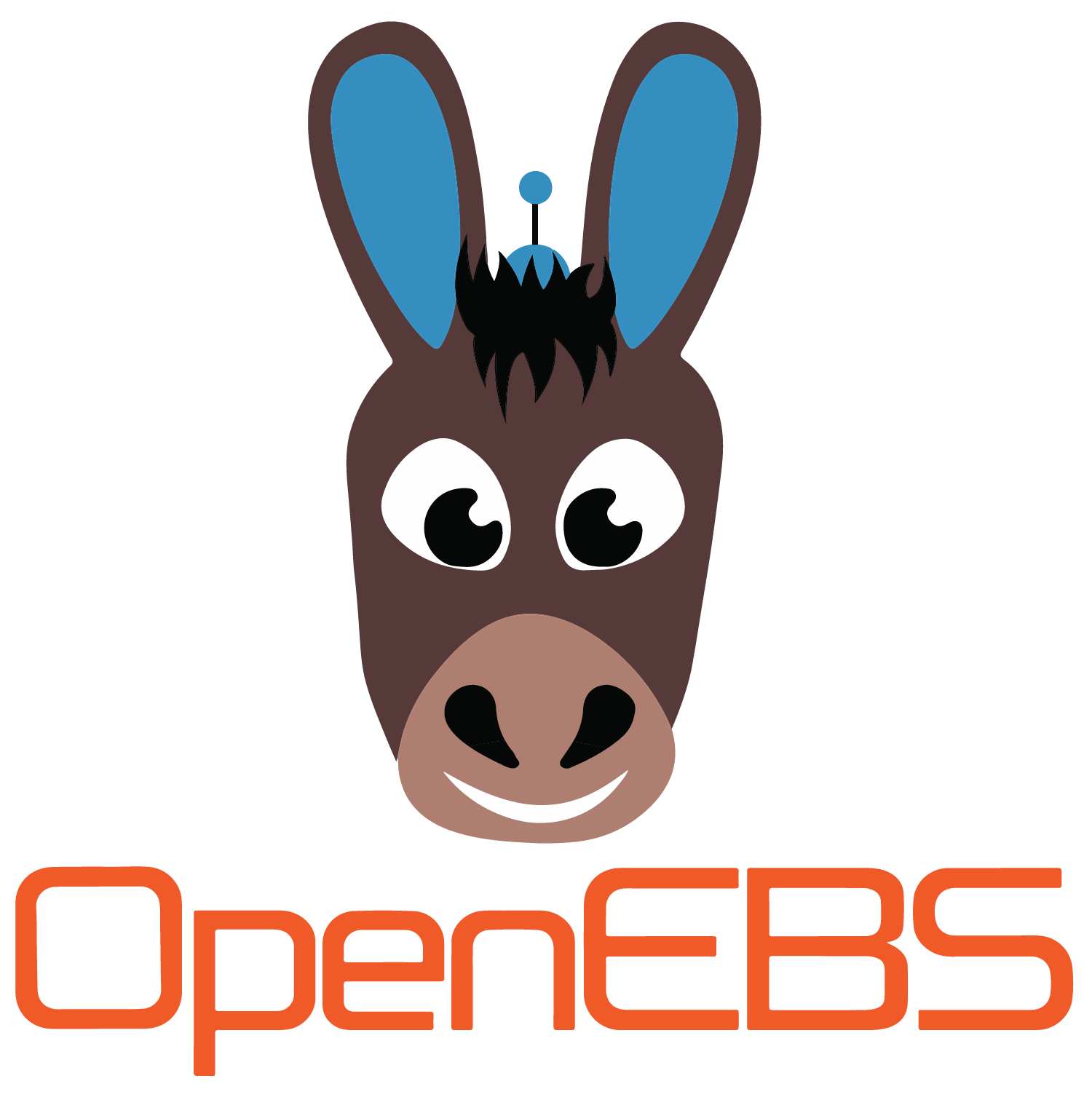The Helm chart registry at "https://openebs.github.io/charts" is deprecated and will be moved to a new location soon.
Old Registry URL: https://openebs.github.io/charts
New Registry URL: https://openebs.github.io/openebs
To ensure seamless access to OpenEBS Helm charts, update your configurations to use the new registry URL.
Additionally, the older registry will be relocated to the openebs-archive GitHub organization.
Relocation Deadline: October 30th, 2024
Refer to the OpenEBS documentation for more information and guidance on this migration.
Thank you for your attention to this matter. If you have any questions or need assistance with the migration, reach out to the OpenEBS community.
This repository contains OpenEBS Helm charts and other example artifacts like openebs-operator.yaml or example YAMLs. The content in this repository is published using GitHub pages at https://openebs.github.io/charts/.
The helm chart is located under ./charts/openebs/ directory.
OpenEBS helm chart is an umbrella chart that pulls together engine specific charts. The engine charts are included as dependencies in Chart.yaml.
OpenEBS helm chart includes common components that are used by multiple engines like:
- Node Disk Manager related components
- Dynamic LocalPV (hostpath and device) Provisioner related components
- Security Policies like RBAC, PSP, Kyverno
Engine charts included as dependencies are:
Some of the other charts that will be included in the upcoming releases are:
Note: cStor and Jiva out-of-tree provisioners will be replaced by respective CSI charts listed above. OpenEBS users are expected to install the cstor and jiva CSI components and migrate the pools and volumes. The steps to migate are available at: https://github.com/openebs/upgrade
- Raise a PR with the required changes to the HEAD branch.
- Tag the maintainers for review
- Once changes are reviewed and merged, the changes are picked up by Helm Chart releaser GitHub Action. The chart releaser will:
- Upload the new version of the charts to the GitHub releases.
- Update the helm repo index file and push to the GitHub Pages branch.
The artifacts are located in the GitHub Pages(gh-pages) branch.
The files can be accessed either as github rawfile or as hosted files. Example, openebs operator can be used as follows:
- As github raw file URL:
kubectl apply -f https://raw.githubusercontent.com/openebs/charts/gh-pages/openebs-operator.yaml - As hosted URL:
kubectl apply -f https://openebs.github.io/charts/openebs-operator.yaml
This is a collection of YAMLs or scripts that help to perform some OpenEBS tasks like:
- YAML file to setup OpenEBS via kubectl.
- YAML file to install OpenEBS prerequisties on hosts via nsenter pods via kubectl.
- Scripts to push the OpenEBS container images to a custom registry for air-gapped environments.
- and more.
See CONTRIBUTING.md.
You can reach the maintainers of this project at:
- Kubernetes Slack channels: * #openebs * #openebs-dev
- Mailing List
For more ways of getting involved with community, check our community page.
Participation in the OpenEBS community is governed by the CNCF Code of Conduct.