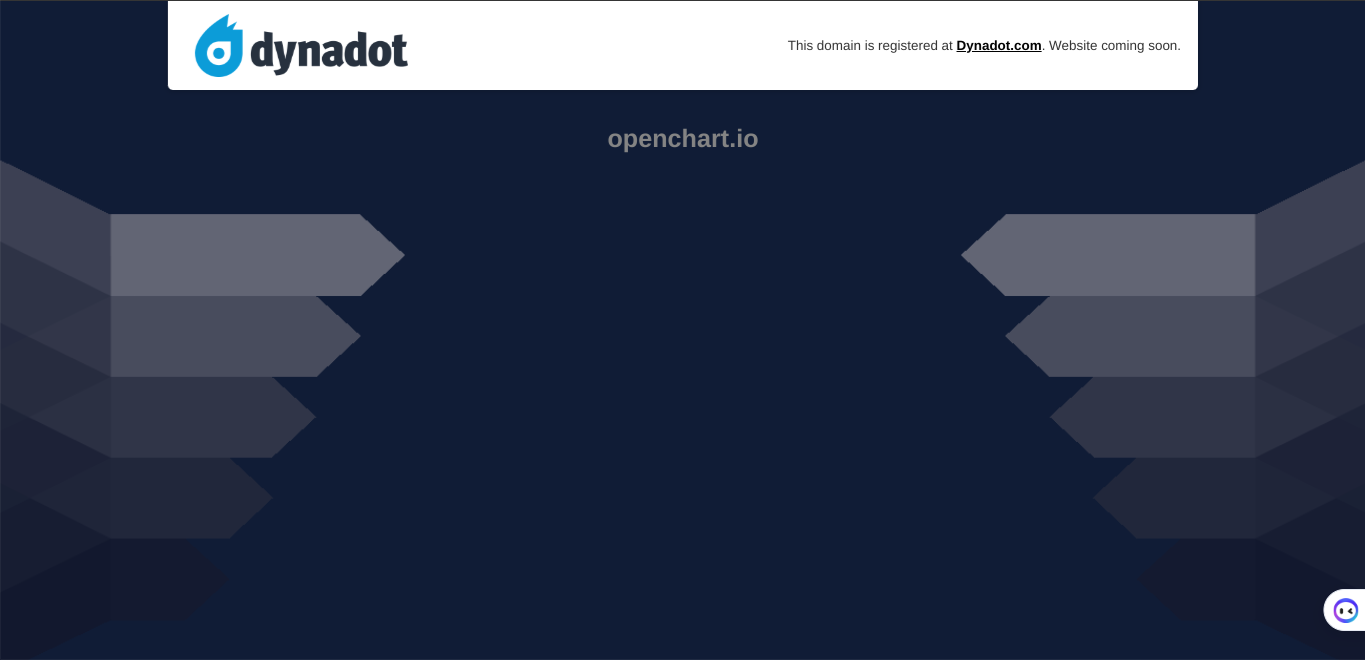Join the Discord for announcements and be part of the discussion!
OpenChart is a free, open source, web-based tool for creating rhythm game charts and maps. OpenChart is currently in active development.
We plan to add support for the following games:
You can view the editor here: http://openchart.io/
The primary goal for OpenChart is to create an editor which is:
- Easy to use
- Open source
- Available for all platforms
- Supports several rhythm games
- Supports n-key charting (4k, 6k, 7k, etc.)
There are several other bullet points that could be added but it really just boils down to this: Provide the community with a transparent, accessible editor that makes it easy to share charts/maps between games.
You will need:
- Node
- v14 is preferred but other versions will likely work
- yarn
- Docker
The only setup that needs to be done is to install the dependencies:
yarn
The preferred method is to use Docker and serve the files through nginx. There are issues using parcel serve, mainly due to the fact that noteskins are copied to the dist/ dir manually.
Start by opening two terminals. The first will watch and rebuild for changes:
yarn watch
The second will run nginx and serve the files at http://localhost:8000/
docker run \
--rm \
-v "`pwd`/dist:/usr/share/nginx/html:ro" \
-p "8000:80" \
nginx
The OpenChart project is dual-licensed.
All code and non-branding related assets are protected under the GNU GPLv3 license. See the LICENSE for more information.
Branding images are protected under the Creative Commons Attribution-NonCommercial-NoDerivatives 4.0 International License. This applies to any artifacts located in the branding/ folder. See the README for more information.