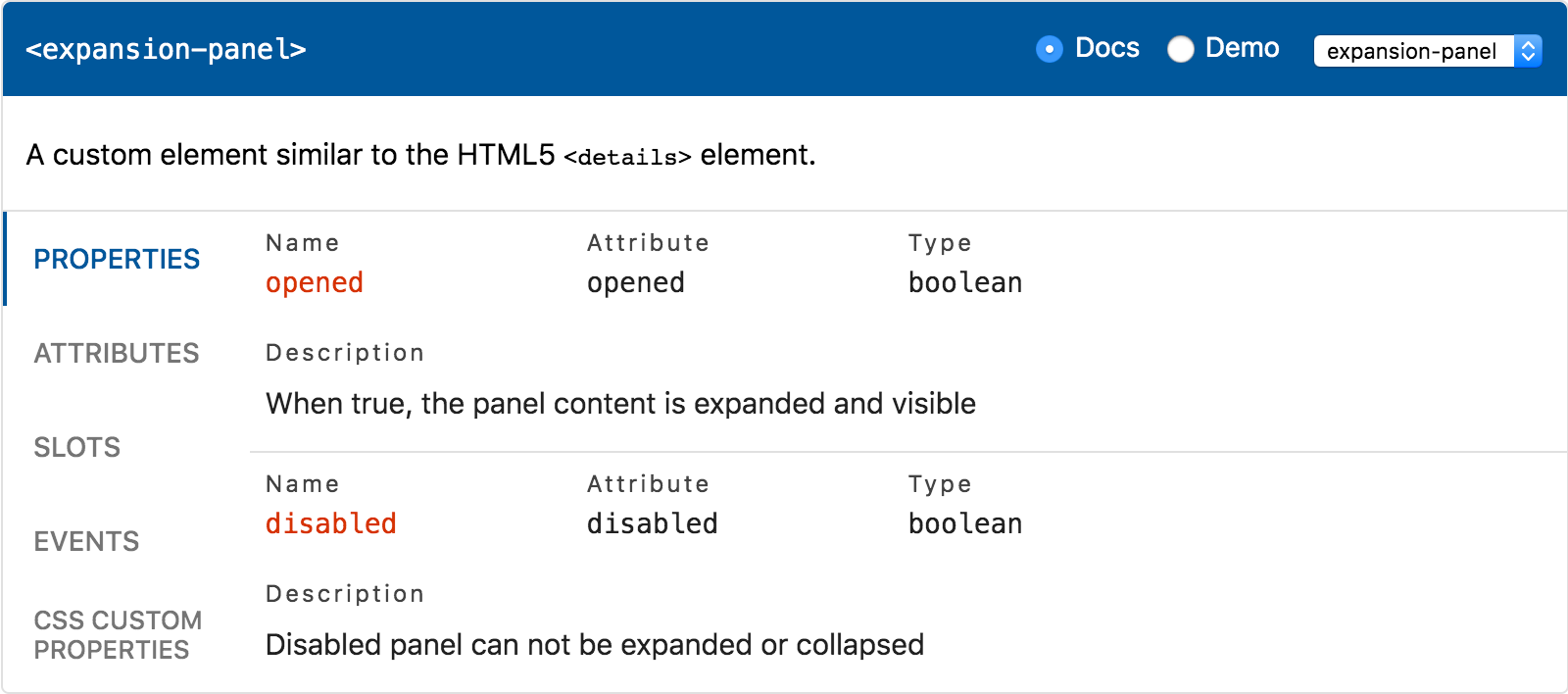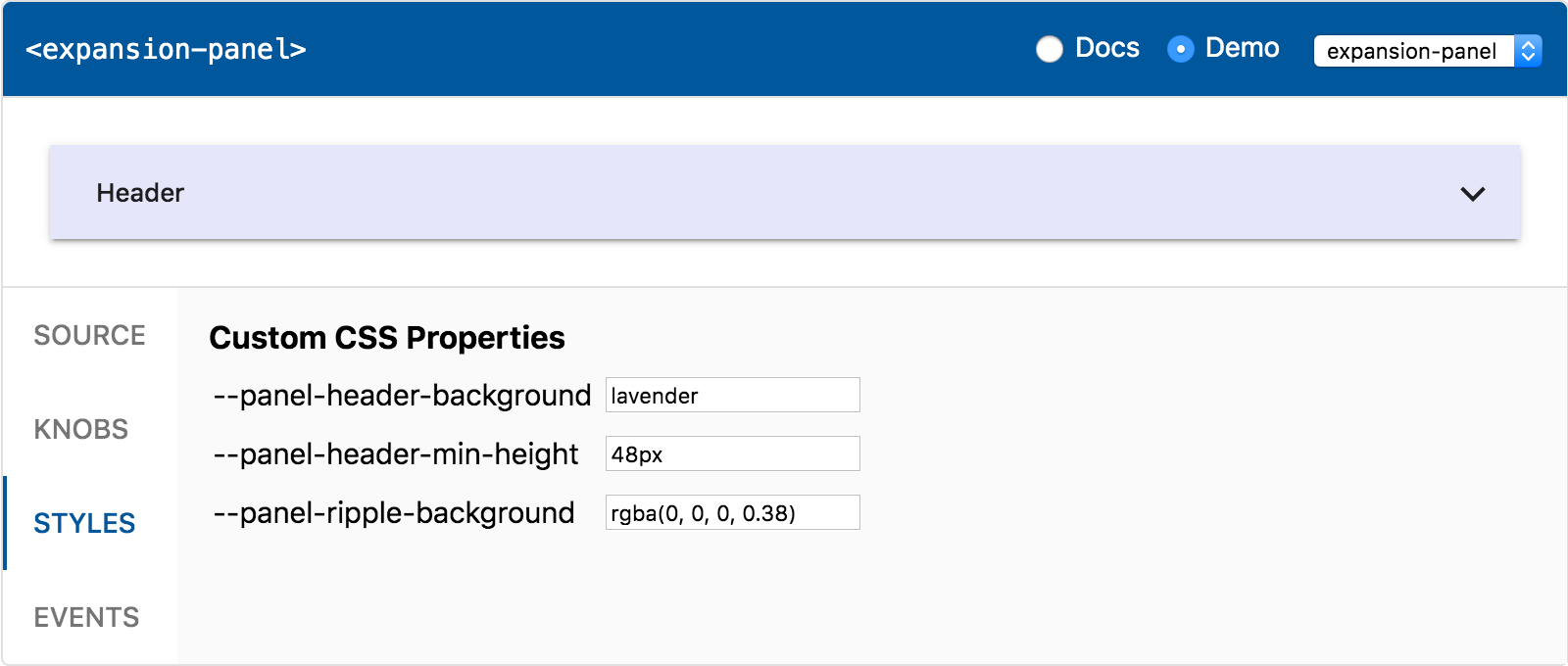API documentation and live playground for Web Components. Based on custom elements manifest JSON format.
<api-viewer src="./custom-elements.json"></api-viewer>- API docs viewer
- Properties - JS properties publicly exposed by the component.
- Attributes - HTML attributes (except those that match properties).
- Events - DOM events dispatched by the component.
- Slots - Default
<slot>and / or named slots, if any. - CSS Custom Properties - Styling API of the component.
- CSS Shadow Parts - Elements that can be styled using
::part().
- Live playground
npm install api-viewer-elementCheck out the Getting Started guide.
The following web components are available:
yarnyarn devyarn startyarn dist- Big thanks to @thepassle for creating Custom Elements Manifest Analyzer, that this project is built upon.
- Big thanks to @runem for creating Web Component Analyzer used in older versions of API Viewer.
- Big thanks to Modern Web for Web Dev Server and Rocket used for the documentation website.
- Thanks to @bahrus for wc-info, a similar web component that served as a source of inspiration for me.
- The
@api-viewer/tabsweb component is based on tabs example from HowTo: Components project. - The visual appearance is largely inspired by older version of Vuetify API documentation.