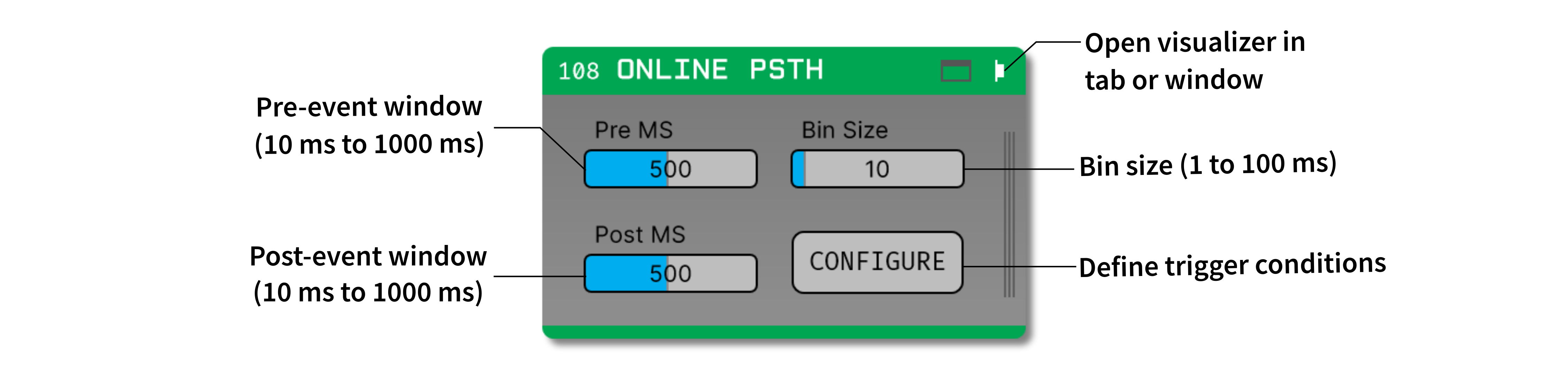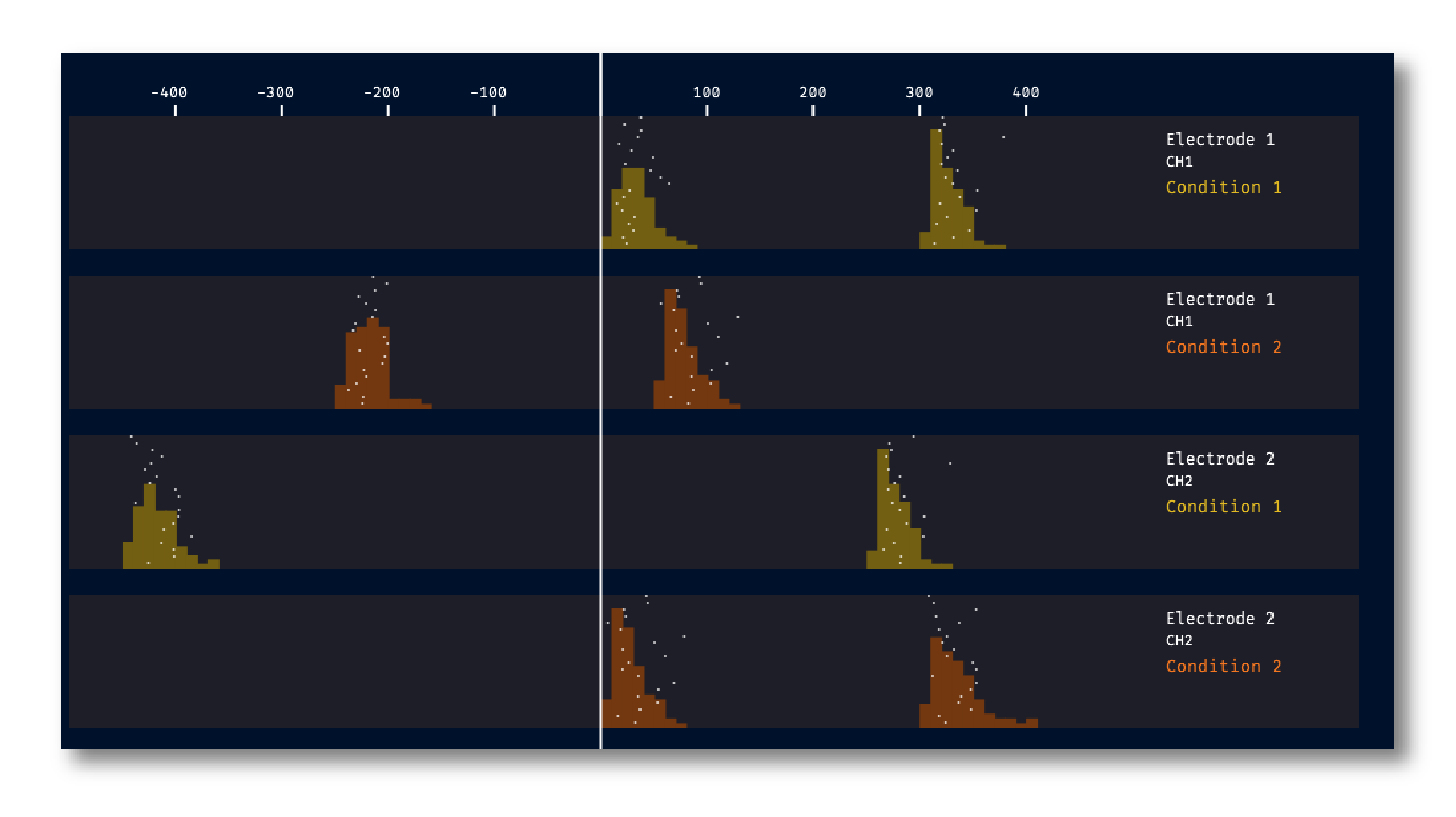Plots a peri-stimulus time histogram of spikes locked to incoming TTL events.
This plugin can be added via the Open Ephys GUI Plugin Installer. To access the Plugin Installer, press ctrl-P or ⌘P from inside the GUI. Once the installer is loaded, browse to the "Online PSTH" plugin and click "Install."
Instructions for using the Online PSTH plugin are available here.
First, follow the instructions on this page to build the Open Ephys GUI.
Important: This plugin is intended for use with the latest version of the GUI (0.6.0 and higher). The GUI should be compiled from the main branch, rather than the former master branch.
Then, clone this repository into a directory at the same level as the plugin-GUI, e.g.:
Code
├── plugin-GUI
│ ├── Build
│ ├── Source
│ └── ...
├── OEPlugins
│ └── online-psth
│ ├── Build
│ ├── Source
│ └── ...
Requirements: Visual Studio and CMake
From the Build directory, enter:
cmake -G "Visual Studio 17 2022" -A x64 ..Next, launch Visual Studio and open the OE_PLUGIN_online-psth.sln file that was just created. Select the appropriate configuration (Debug/Release) and build the solution.
Selecting the INSTALL project and manually building it will copy the .dll and any other required files into the GUI's plugins directory. The next time you launch the GUI from Visual Studio, the Online PSTH plugin should be available.
Requirements: CMake
From the Build directory, enter:
cmake -G "Unix Makefiles" ..
cd Debug
make -j
make installThis will build the plugin and copy the .so file into the GUI's plugins directory. The next time you launch the compiled version of the GUI, the Online PSTH plugin should be available.
From the Build directory, enter:
cmake -G "Xcode" ..Next, launch Xcode and open the online-psth.xcodeproj file that now lives in the “Build” directory.
Running the ALL_BUILD scheme will compile the plugin; running the INSTALL scheme will install the .bundle file to /Users/<username>/Library/Application Support/open-ephys/plugins-api. the Online PSTH plugin should be available the next time you launch the GUI from Xcode.