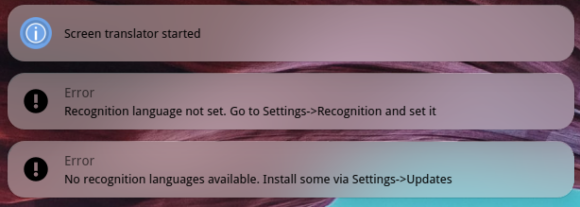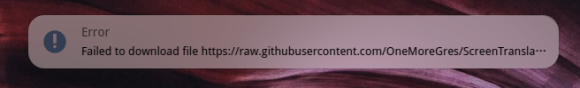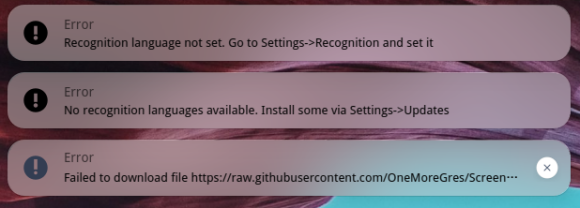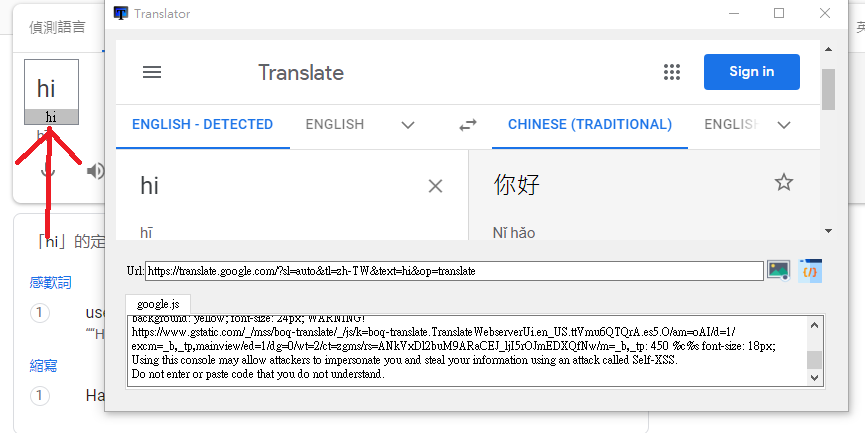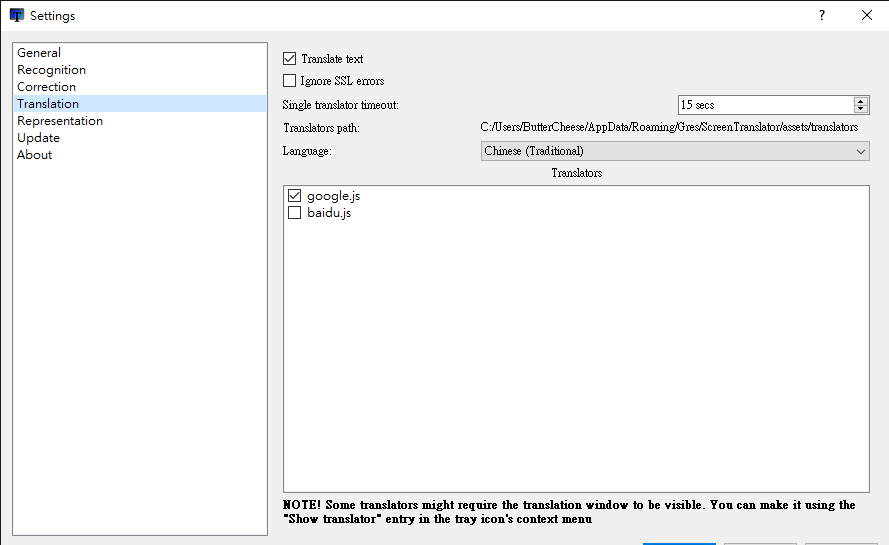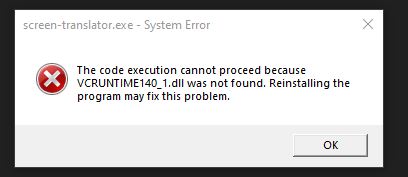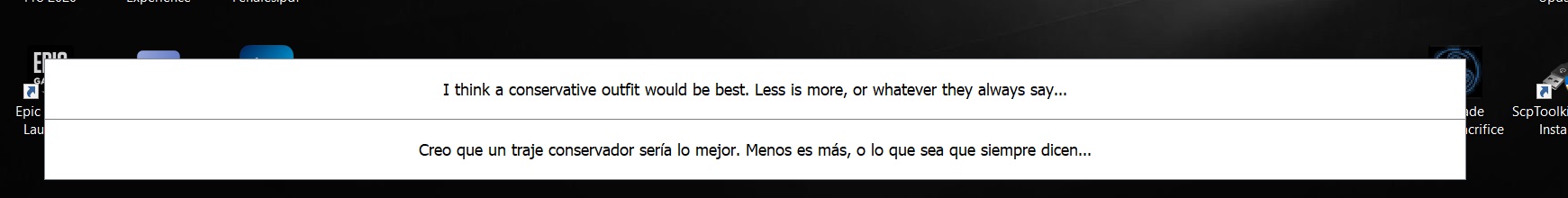The project is almost abandoned. I don't have time for it and I can only fix minor issues
This software allows you to translate any text on screen. Basically it is a combination of screen capture, OCR and translation tools. Translation is currently done via online services.
Windows: download archive from github releases page, extract it and run .exe file.
If the app fails to start complaining about missing dlls or there are any update errors related to SSL/TLS then install or repair vs_redist*.exe from the release archive.
Linux: download .AppImage file from github releases, make executable (chmod +x <file>) and run it.
OS X: currently not supported.
To install Hebrew translation of the app (thanks to Y-PLONI),
download this
file and place it into the translations folder next to screen-translator.exe.
The app doesn't have a main window. After start it shows only the tray icon.
If the app detects invalid settings, it will show the error message via system tray. It will also highlight the section name in red on the left panel of the settings window. Clicking on that section name will show a more detailed error message in the right panel (also in red).
The packages downloaded from this site do not include resources, such as recognition language packs or scripts to interact with online translation services.
To download them, open the settings window and go to the Update section.
In the right panel, expand the recognizers and translators sections.
Select preferred items, then right click and choose Install/Update.
After the progress bar reaches 100%, the resource's state will change to Up to Date.
You must download at least one recognizers resource and one translators resource.
After finishing downloads, go to the Recognition section and update the default recognition language setting (the source to be translated).
Then go to the Translation section, update the default translation language setting (the language to be translated into) and enable some or all translation sevices (you may also change their order by dragging).
After that all sections in the left panel should be black.
Then click Ok to close settings.
- Run program (note that it doesn't have main window).
- Press capture hotkey.
- Select region on screen. Customize it if needed.
- Get translation of recognized text.
- Check for updates if something is not working.
By default resources are downloaded to the one of the user's folders.
If Portable setting in General section is checked, then resources will be downloaded to the app's folder.
Set QTWEBENGINE_DISABLE_SANDBOX=1 environment variable when fail to start due to crash.
Answers to some frequently asked questions can be found in issues or wiki
- Can not capture some dynamic web-pages/full screen applications
Look at the scripts (python3) in the share/ci folder.
Normally, you should only edit the config.py file.
Build dependencies at first, then build the app.
- icons made by Smashicons, Freepik, from Flaticon